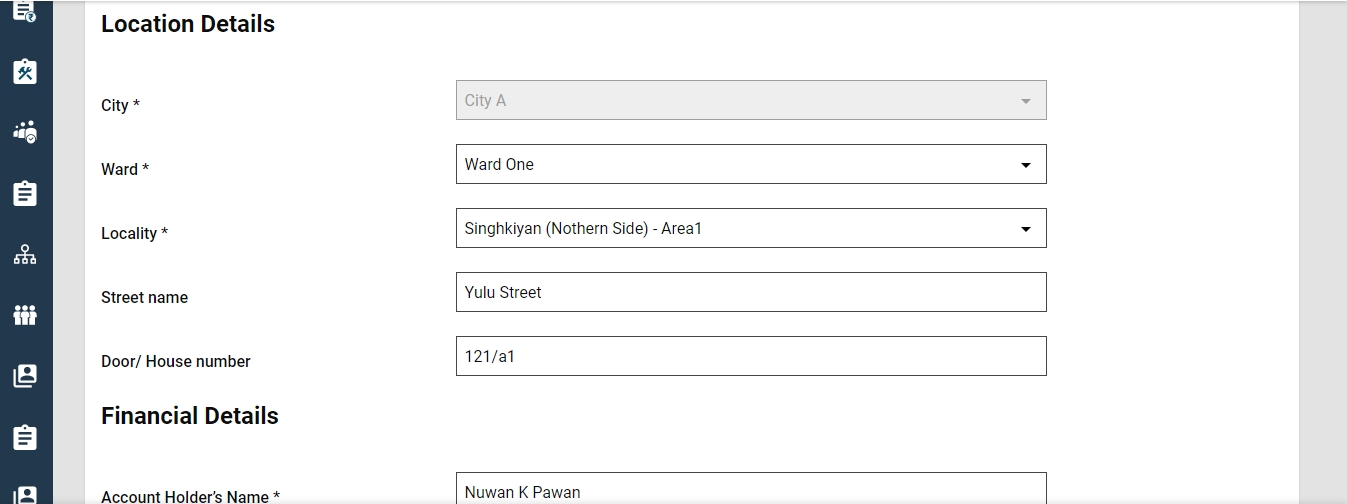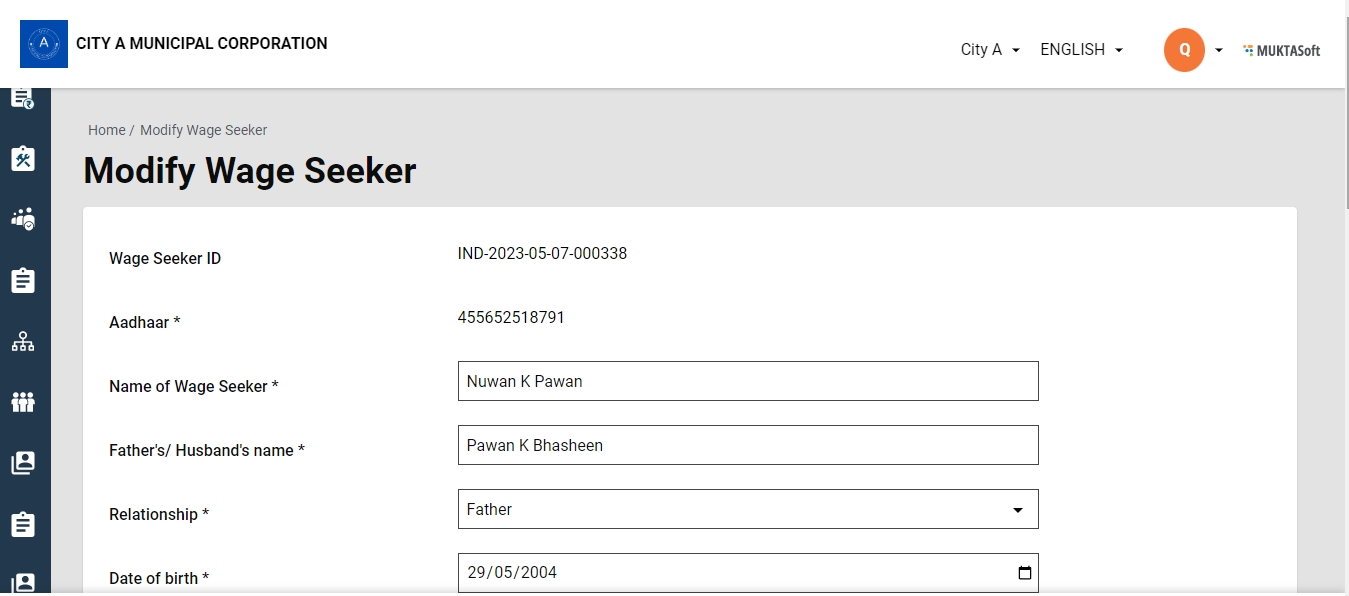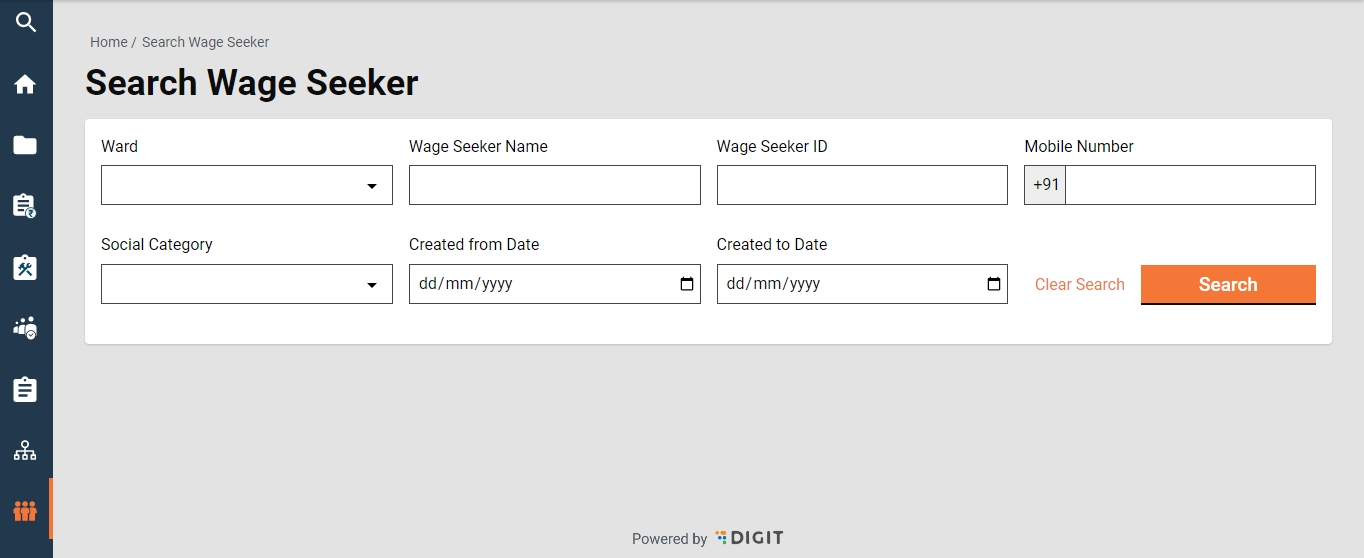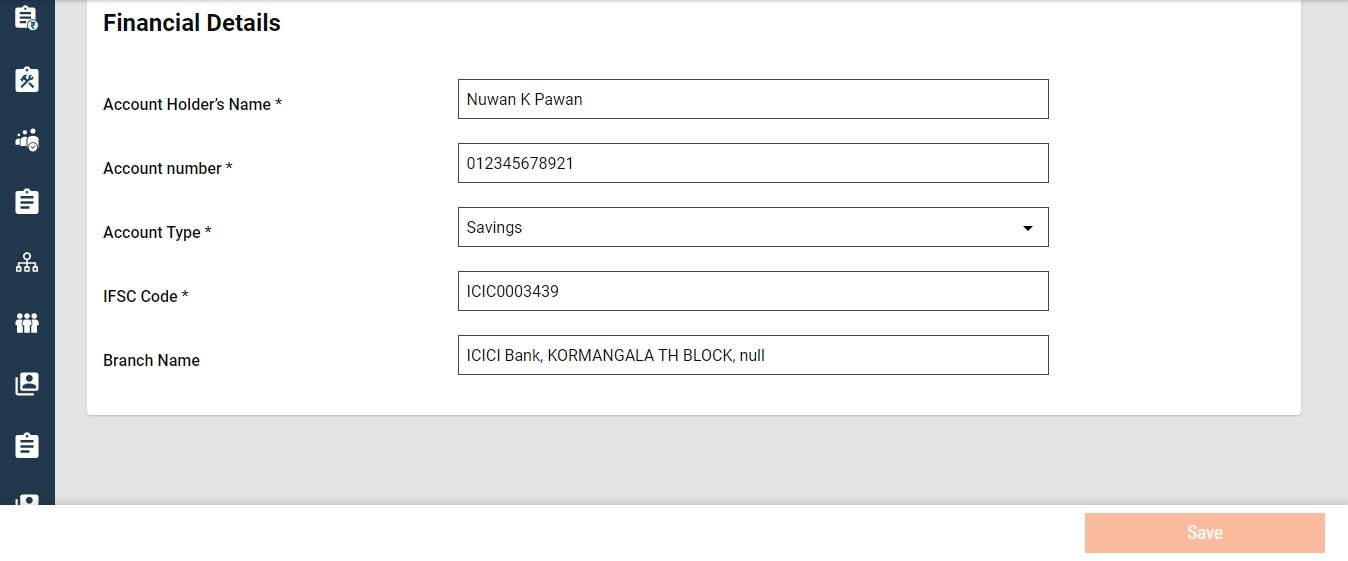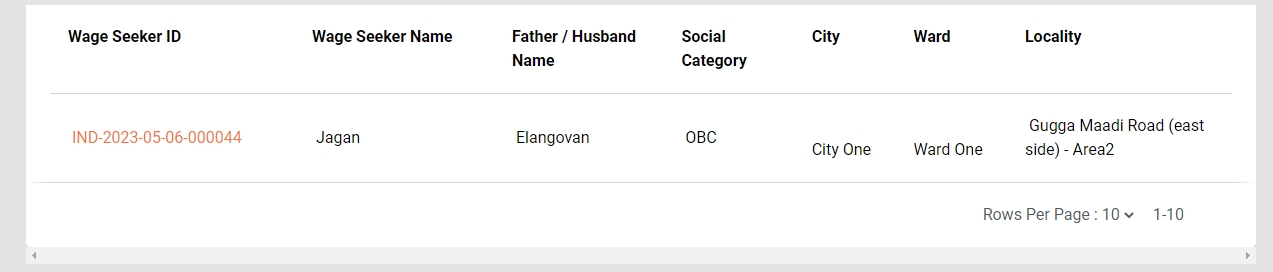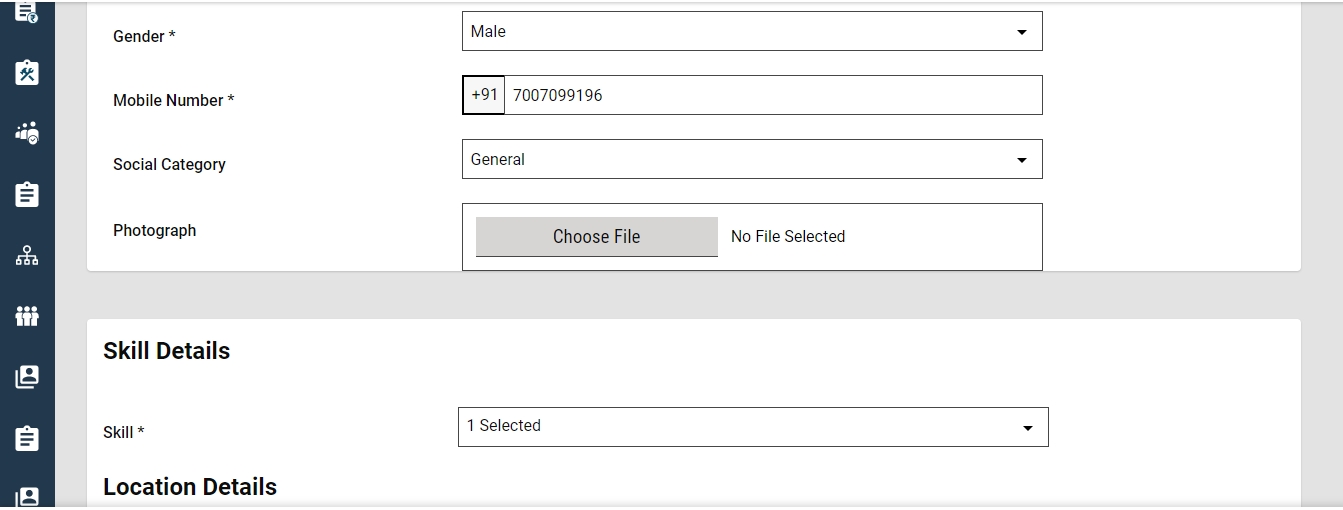Home > Wage Seekers / Sidebar Menu > Wage Seekers
From the homepage, click on Wage Seeker to search Wage Seeker.
Fill all the details inquired and click on Search.
Search Criteria
Ward
Wage Seeker Name
Wage Seeker ID
Mobile Number
Social Category
Created from Date
Created to Date
Search Result
Once you have filled in all details and clicked on Search, it displays the following details:
Wage Seeker ID
Wage Seeker Name
Father/ Husband Name
Social Category
City
Ward
Locality
Sidebar Menu / Homepage > Wage Seeker > Search Wage Seeker > Wage Seeker Result > Wage Seeker ID > View Wage Seeker
To View the Wage Seeker, one must Search Wage Seeker.
Once you have filled in all the details click on the Search button. This will display the search results.
Click on the Wage Seeker ID in orange. This displays the View Wage Seeker option.
Sidebar Menu/ Homepage > Wage Seeker > Search Wage Seeker > Wage Seeker Result > Wage Seeker ID > View Wage Seeker > Modify Wage Seeker
To modify any details regarding Wage Seekers, one must view the Wage Seeker and then click on Modify at the bottom of the page. This will display all the details of the Wage Seeker. Make necessary changes and click on Save at the bottom.