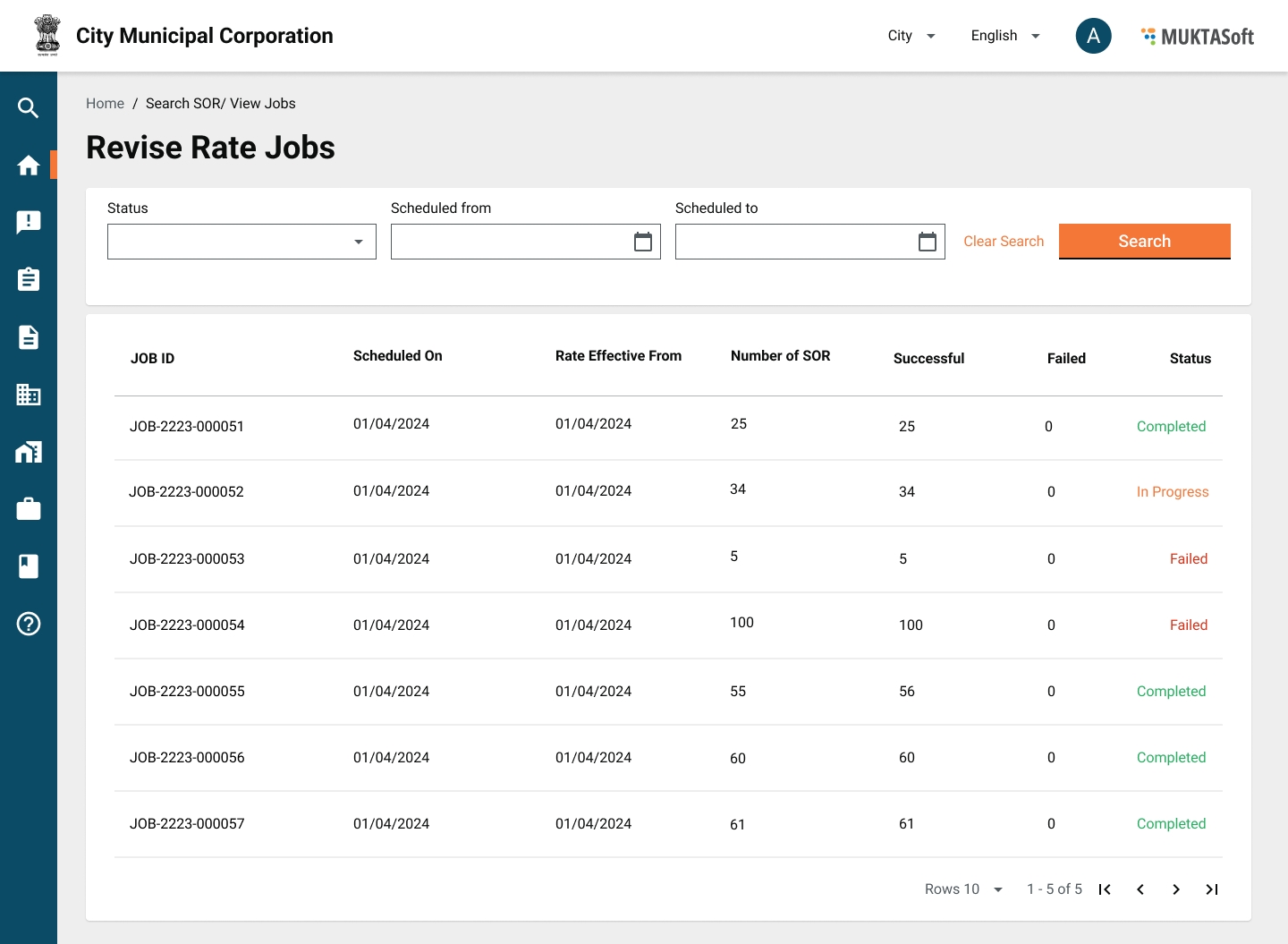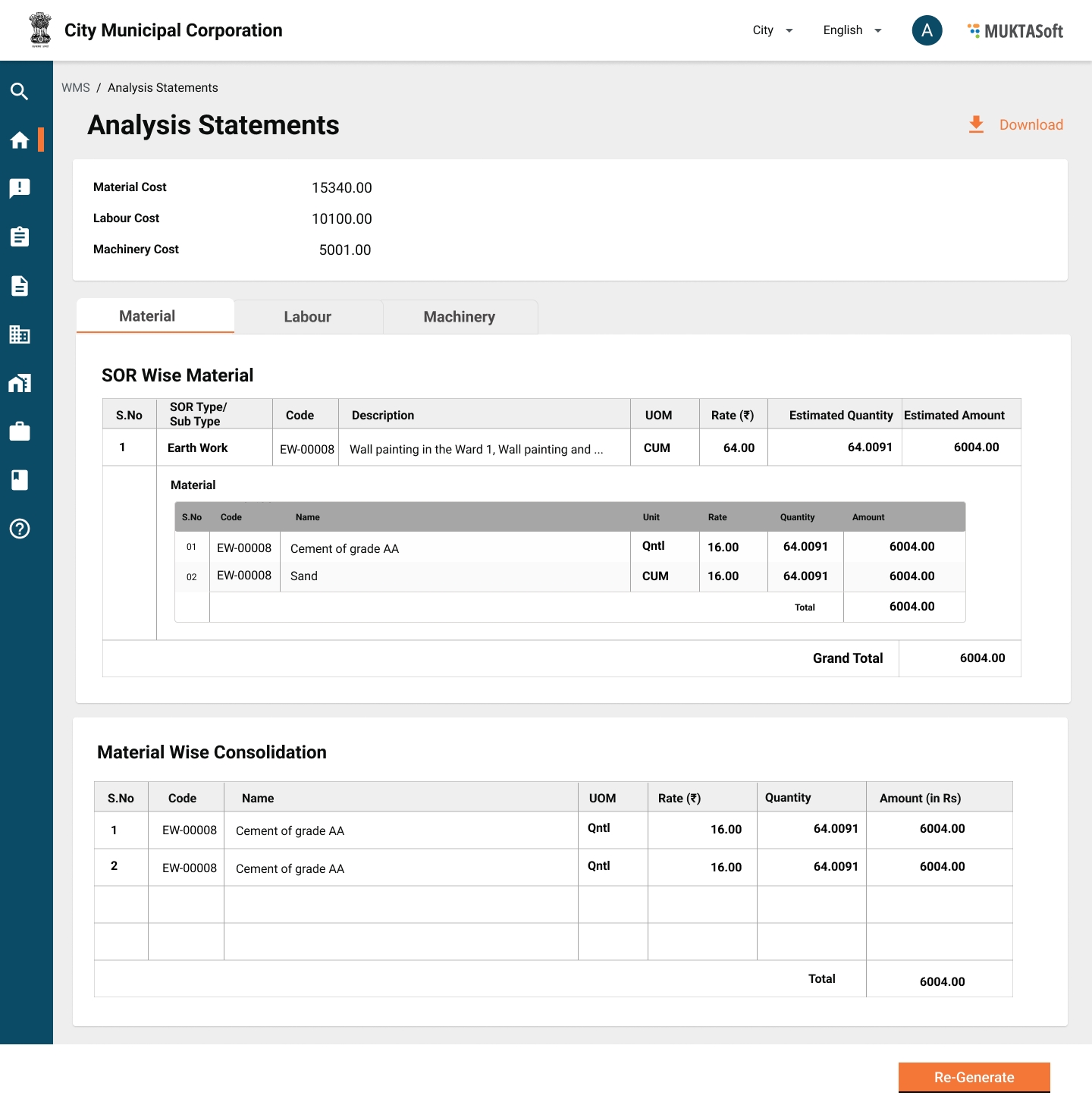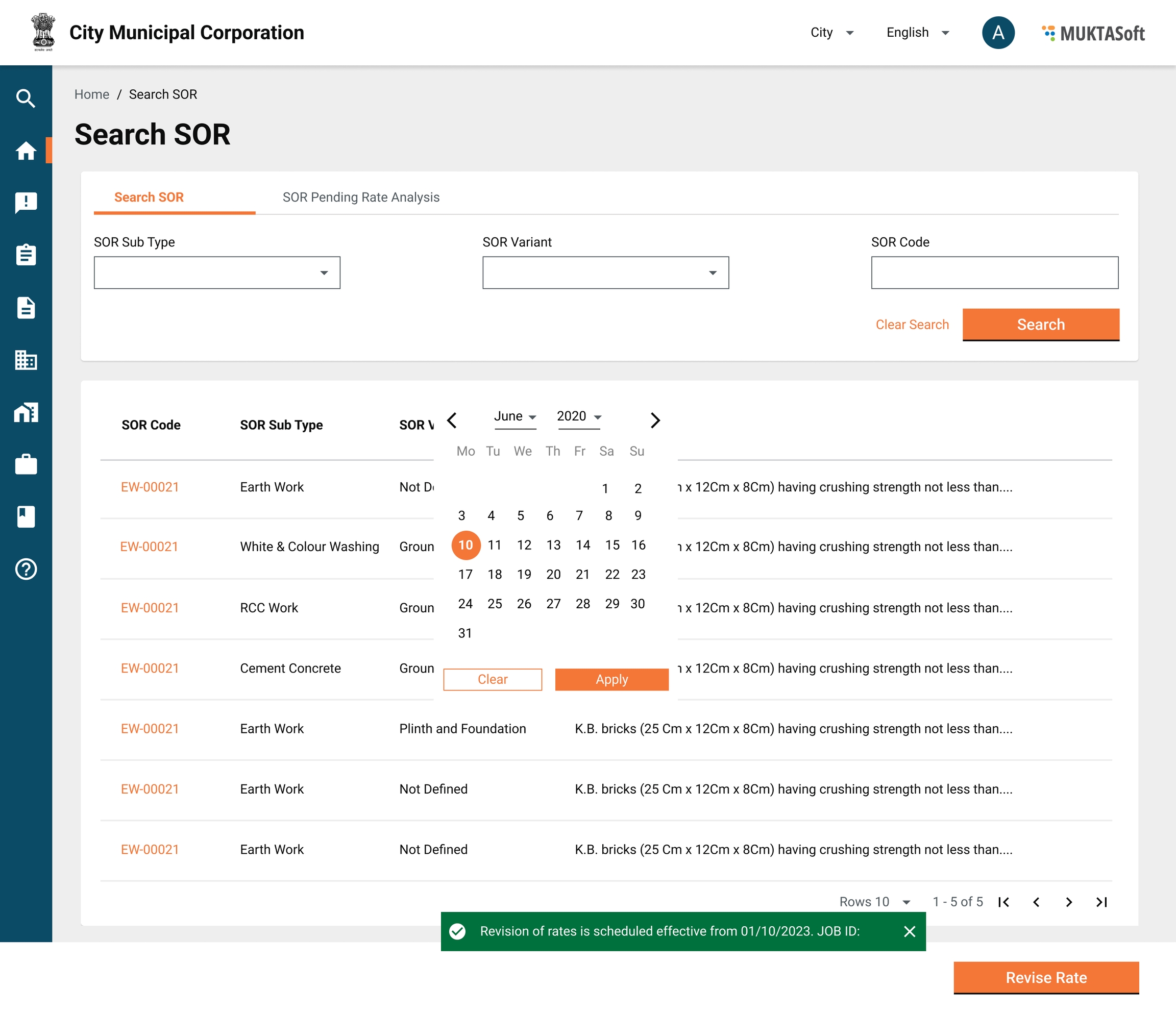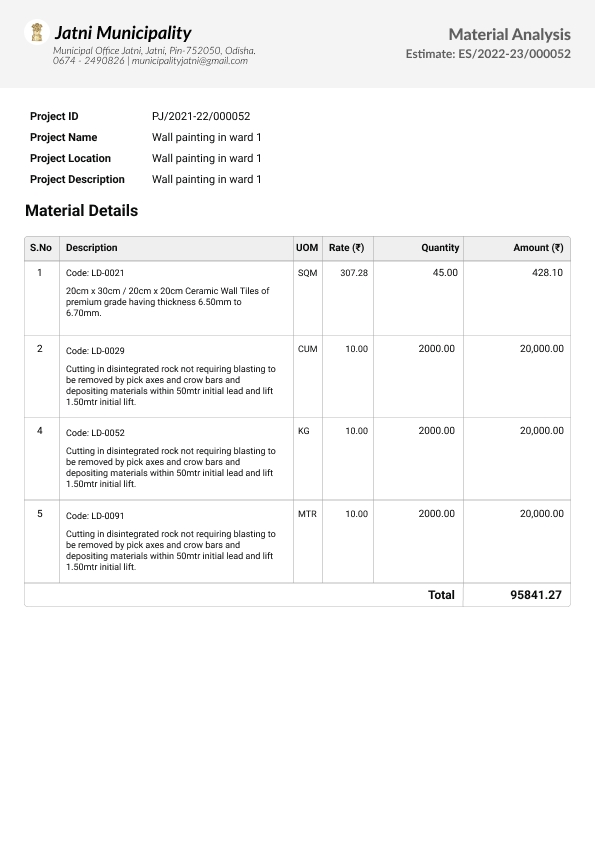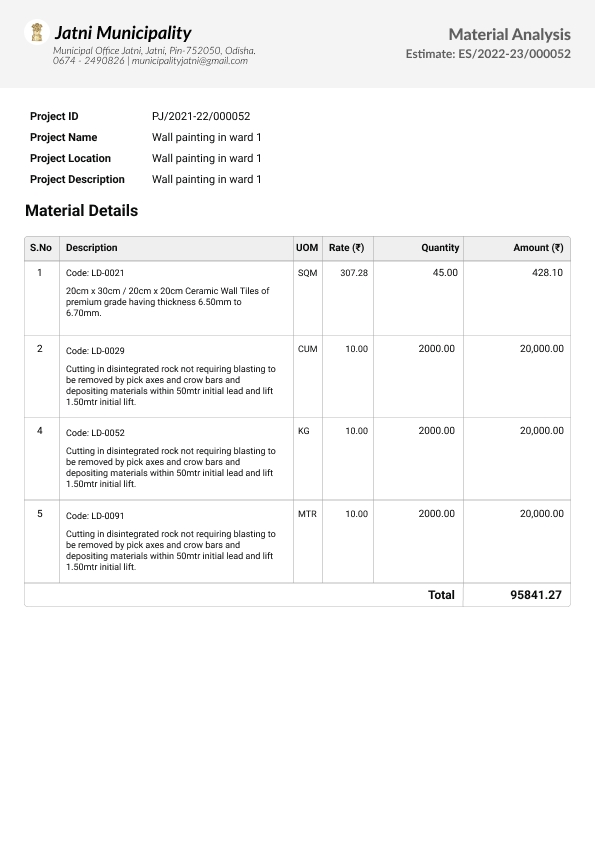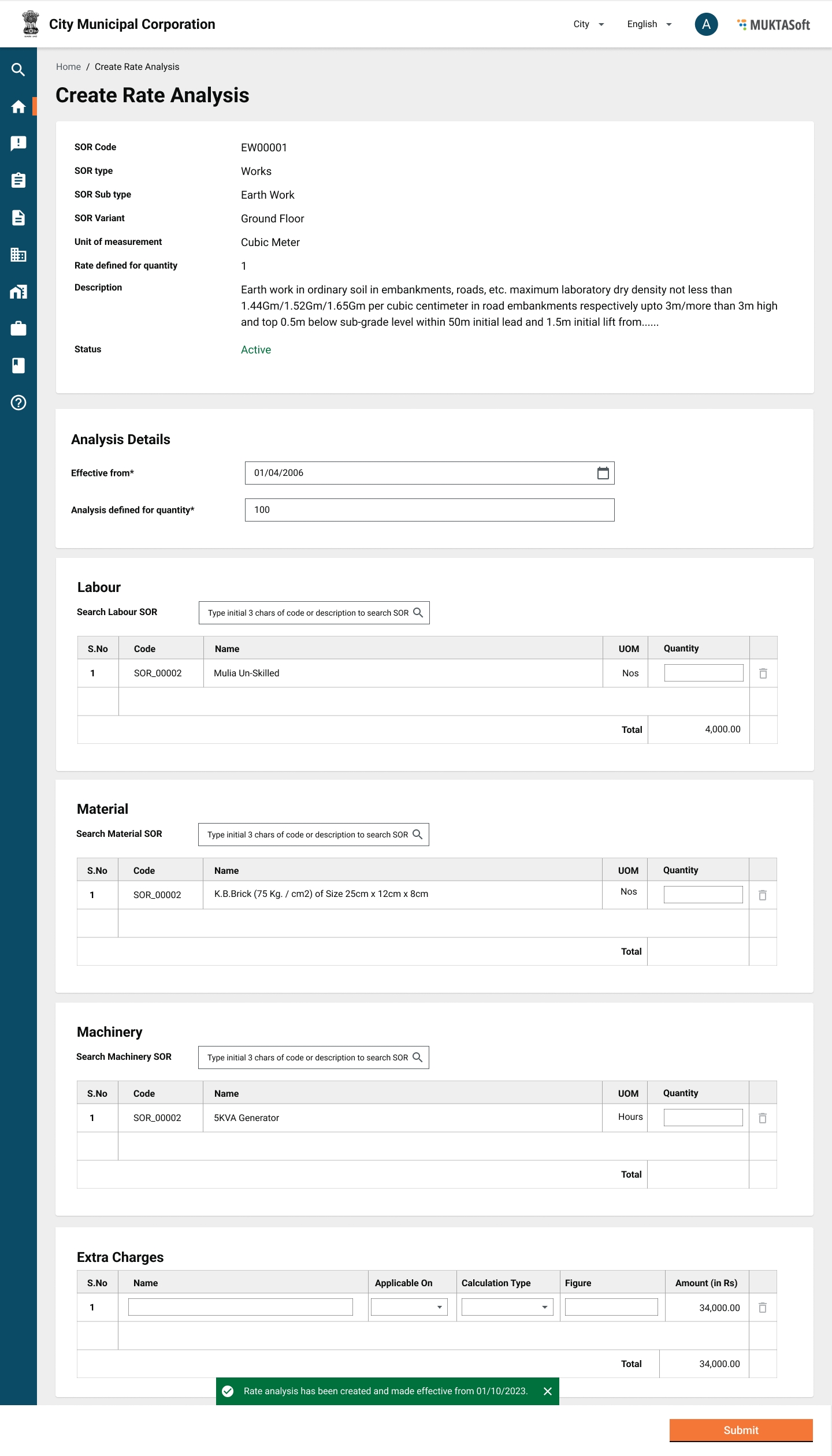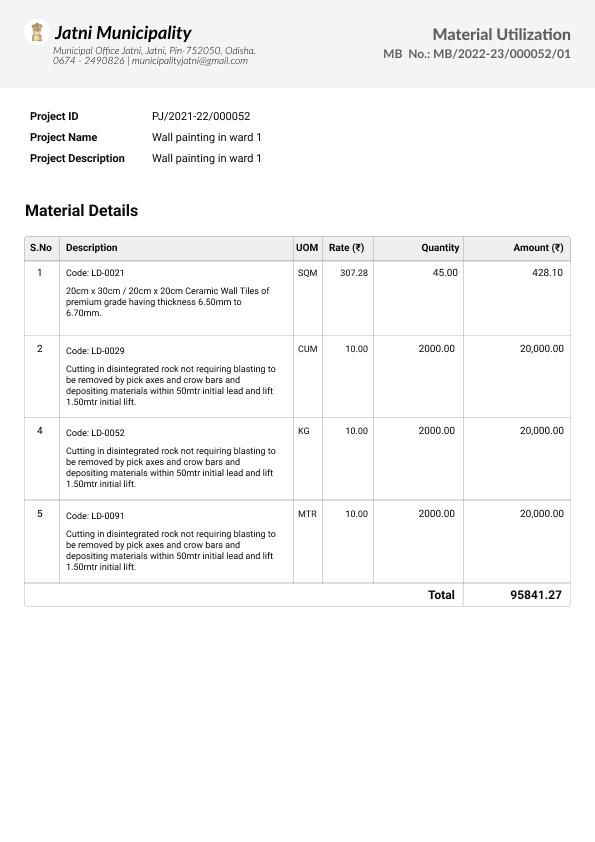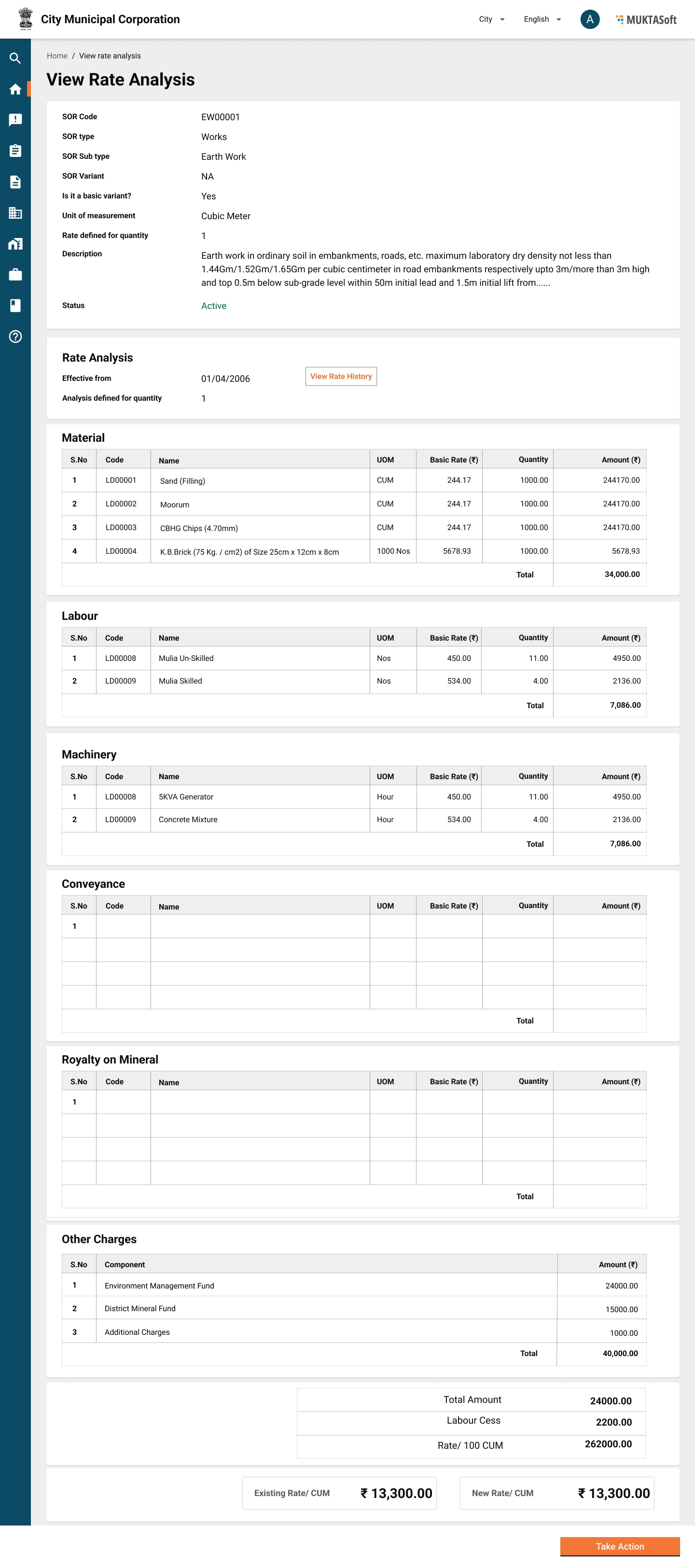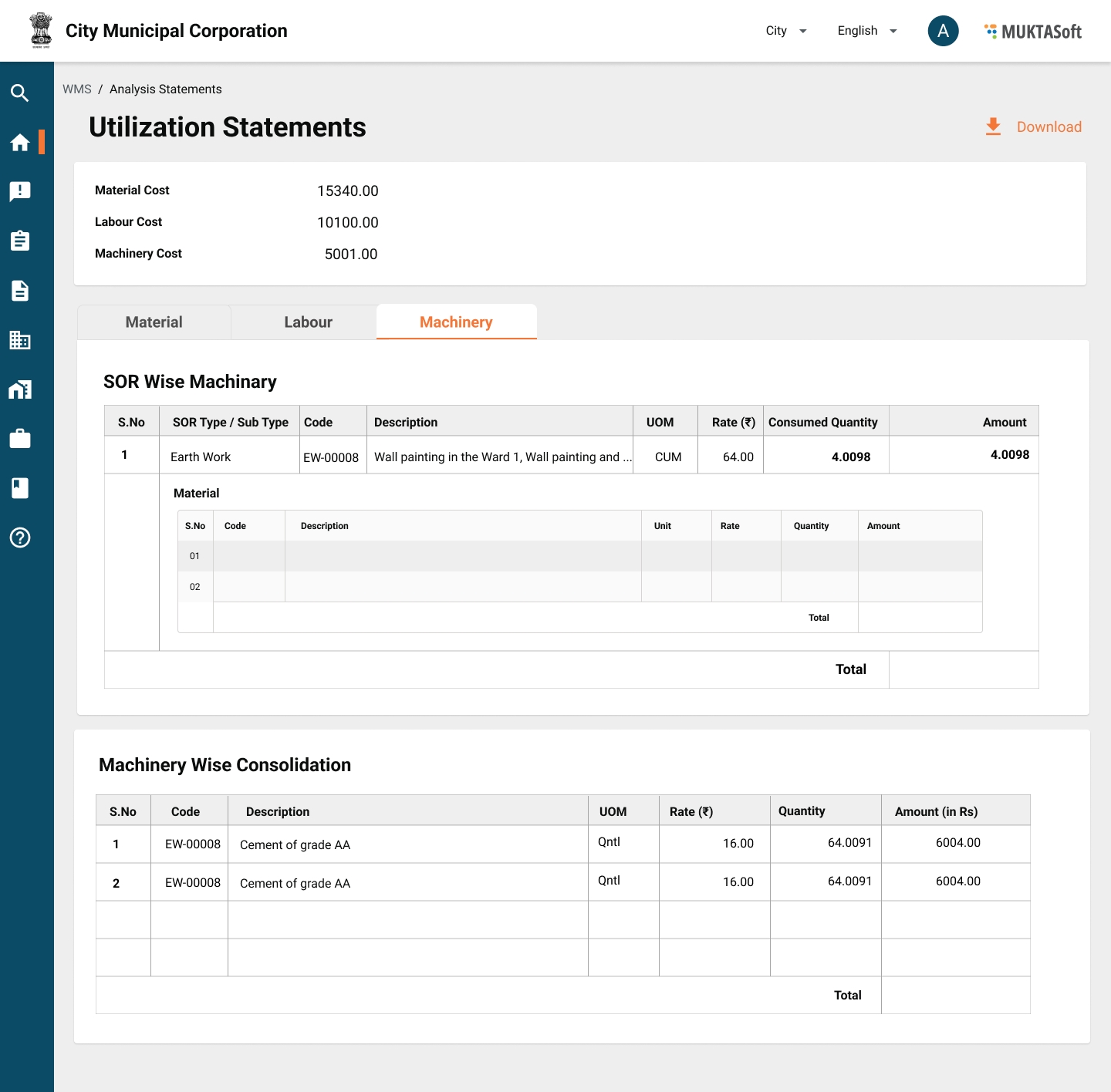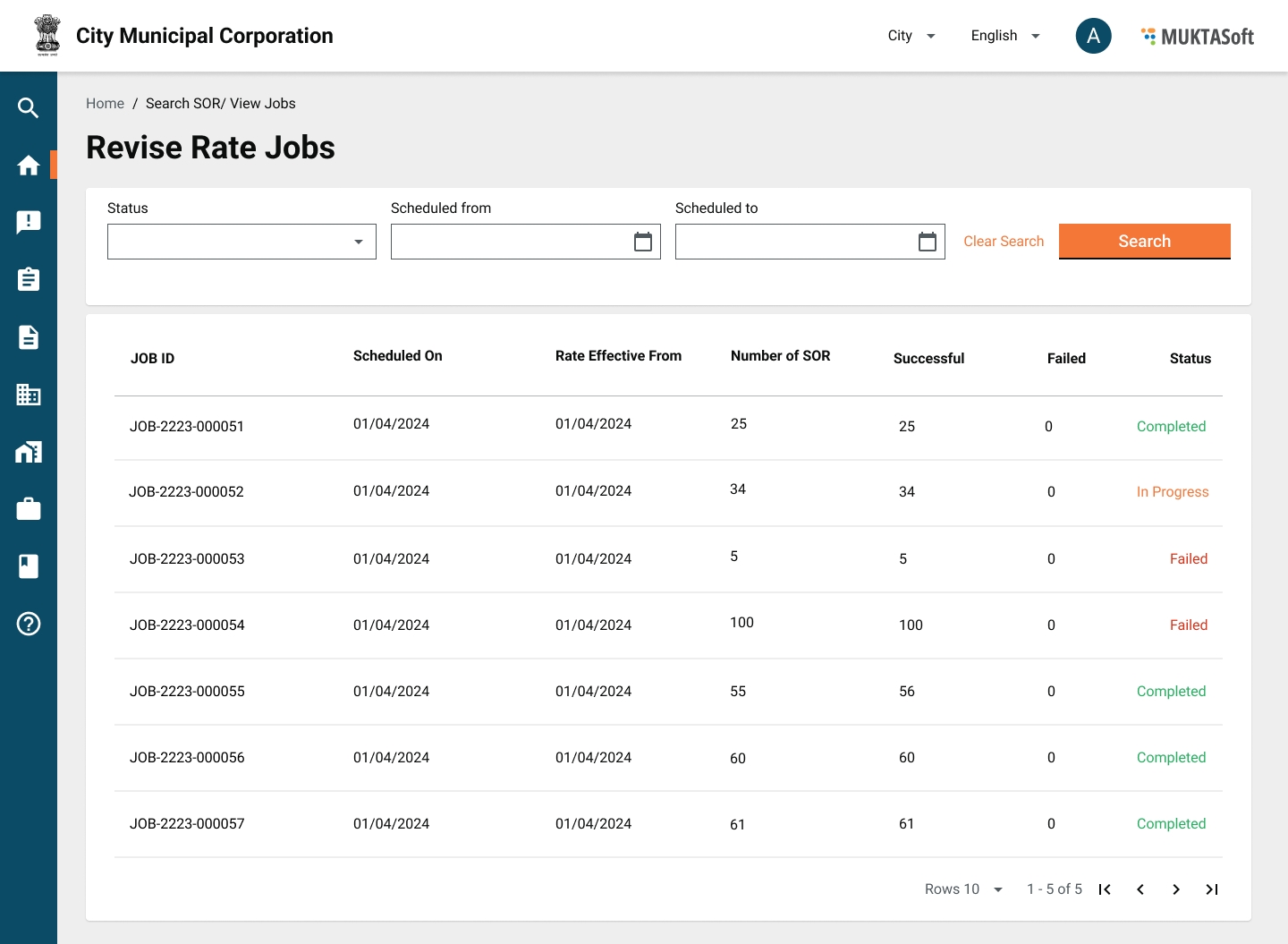
Loading...
Loading...
Loading...
Loading...
Loading...
Loading...
Loading...
Writing the rate calculation logic and a scheduler to revise the rates for pending revise rate SORs on demand.
Search SOR is used to search and schedule the revision of rates.
It runs on demand and triggered by the user from pending rate revision screen.
User complete the rate revision of all required material, labour, and machinery SORs using edit SOR rate before calling for this JOB.
User search the works SORs which are to be revised.
User initiate the action by clicking on “Revise Rate” and select for the Effective Date for rates.
Revision rate JOB gets scheduled and runs in the back-end and only those SORs picked which has a different existing rate from calculated rate.
Revise rate scheduler runs in the back-ground, system generates the new rates and then link with the SOR with new effective date.
All the errors encountered during revision are captured and reported.
In case there is a rate already exists for same given effective date and existing rate is different from new generated rate, existing rate is inactivated and new rate is made effective from given effective date.
In case a rate exists from past effective date, existing rate is closed and new rate is added and made effective from given effective date.
In case no rate, new rate is generated and added from given effective date.
Users can see the progress and status of JOB from view rate revision JOBs screen.
Revise Rate
On revise rate, all the components of rates are calculated and added/update to SOR.
All the validations applicable for add/edit SOR rates.
All the errors encountered are captured and reported.
For rates effective date should not be a date before current rate effective date.
Effective from time is always start of the day i.e. 00:00.
Effective to date, the time is always 11:59:59.
The components/ heads defined to calculate the SOR rates are as given below.
Basic Rate
Conveyance
Royalty on Minerals
Environment Management Fund (EMF)
District Mineral Fund (DMF)
Additional Charges
Labour Cess
Basic Rate
Rate Analysis Basic Rate is calculated for the quantity define for analysis.
SOR Basic Rate = (Basic Rate*Quantity defined for SOR)/ (Quantity defined for Rate Analysis).
Conveyance
Conveyance is calculated for the quantity define for analysis.
SOR Conveyance = (Conveyance*Quantity defined for SOR)/ (Quantity defined for Rate Analysis).
Royalty on Minerals
Royalty is calculated for the quantity define for analysis.
SOR Royalty = (Royalty*Quantity defined for SOR)/ (Quantity defined for Rate Analysis).
EMF
EMF is calculated for the quantity define for analysis.
SOR EMF= (EMF*Quantity defined for SOR)/ (Quantity defined for Rate Analysis).
DMF
DMF is calculated for the quantity define for analysis.
SOR DMF= (DMF*Quantity defined for SOR)/ (Quantity defined for Rate Analysis).
Additional Charges
Additional charges is calculated for the quantity define for analysis.
SOR Additional charges= (Additional charges*Quantity defined for SOR)/ (Quantity defined for Rate Analysis).
Labour Cess
SOR Labour Cess = 1% of (SOR Basic Rate + SOR Conveyance + SOR Royalty + SOR EMF + SOR DMF + SOR Additional charges);
SOR Rate = Basic Rate + Conveyance + Royalty + EMF + DMF + Additional Charges + Labour Cess;
Not applicable
View Scheduled JOBs
Scheduler runs when triggered by user.
It reports the issues found during execution.
View scheduled job screen is provided to view all the jobs.
Analysis Statements
Analysis statements are generated for an estimate. These can be navigated from estimate view screen using view analysis statement.
ULB: Estimate creator, verifier, technical sanctioner, approver and viewer.
The analysis statements are generated out of saved estimate details.
First, these analysis statements are generated SORs wise.
Second, they consolidated to have Material, Labour , and Machinery Wise.
The attributes and format is same for all three statements
Option to download into these statements into PDF is provided.
The attributes defining detailed estimate are given in below table.
Sr. No.
Field Name
Description
1
SOR Description
SOR item from the estimate.
1.1
Code
The item code from the lead charges
1.2
Name
The item name from the lead charges
1.3
Unit
The unit of measurement
1.4
Rate
Rate per unit
1.5
Quantity
Total quantity required for the given SOR item.
1.6
Amount
Amount calculated rate*quantity.
1.7
Total
Total of all the material required for a given SOR item.
2
Grand Total
Total of all the material required.
Material Wise Consolidation
1
Code
The item code from the lead charges
2
Name
The item name from the lead charges
3
Unit
The unit of measurement
4
Rate
Rate per unit
5
Quantity
Total quantity required.
6
Amount
Amount calculated rate*quantity.
7
Total
Total of all the material required.
Not applicable.
Not applicable.
Not applicable.
Not applicable
HTML View:
PDF View:
Analysis is generated of Material, Labour and Machinery required.
The format and template is same.
Option to download these into PDF to be provided.
Analysis statements are generated out of an estimates and shared with CBO along with WO.
CBOs
The analysis statements are generated out of saved estimate details.
These are generated SORs wise and then consolidated to have Material Wise, Labour Wise, and Machinery Wise View.
The attributes and format is same for all three.
The option to download into PDF is provided from Work Order Details View page.
Labour Analysis
Material Analysis
Machinery Analysis
The attributes defining detailed estimate are given in below table.
Not applicable.
Not applicable.
Not applicable.
Not applicable
Analysis is generated of material, labour and machinery required.
The format and template is same for all three.
Option to download these into PDF to be provided.
Sr. No.
Field Name
Description
1
Code
The item code from the lead charges
2
Description
The item name from the lead charges
3
Unit
The unit of measurement
4
Rate
Rate per unit
5
Quantity
Total quantity required.
6
Amount
Amount calculated rate*quantity.
7
Total
Total of all the material required.
Rate analysis in Public Works Departments (PWD) involves the examination and calculation of rates for various construction activities or works. It is a systematic process carried out to determine the cost of executing a particular work item per unit quantity. Rate analysis typically involves breaking down the cost components associated with a construction activity, including materials, labor, machinery, contractor's profit, overhead costs, and miscellaneous expenses.
Add/ Edit Rate Analysis
Home > Search SOR > View SOR > Add Rate Analysis (action)
Home > Search SOR > View SOR > Edit Rate Analysis (action)
State: MUKTA_STATE_ADMIN
Add/Edit rate analysis feature is provided to add or modify the Rate Analysis.
To add the rate analysis, “Add Analysis” action is provided from SOR view page for those SOR which doesn’t have a rate analysis linked.
To edit the rate analysis, “Edit Analysis” action is provided from SOR view page for those SOR which has a rate analysis linked.
To add a SOR item into rate analysis, it should be active.
For rate analysis, only Item Code, Description, UOM, and Quantity is stored. Rates then calculated on fly.
The attributes defining rate analysis are given in below table.
Sr. No.
Field Name
Is Mandatory?
Description
1
SOR Code
Display
System generated unique code to identify a SOR.
2
SOR Type
Display
SOR Type as defined and updated.
3
SOR Sub Type
Display
SOR sub types as defined and updated.
4
SOR Variant
Display
SOR variant as defined and updated.
6
SOR Unit of Measurement
Display
Unit of measurement of SOR.
7
Rate Defined for Quantity
Display
The quantity for which SOR rate is defined.
8
SOR Description
Display
SOR description.
9
Status
Display
Active/ Inactive.
Constituents
Section
10
Effective From
Date
A effective from date, any date while adding rate analysis first time. Second time onward new analysis can be added from a future date only.
11
Analysis Defined for Quantity
Numeric
The quantity for which rate analysis is defined.
12
Material
Grid
SOR of type Material.
12.1
Code
Display
Unique code defined for the material item.
12.2
Name
Search
Name of the material item.
12.3
Unit
Display
Unit of measurement on which item is measured.
12.4
Quantity
Numeric
Quantity of the item defined for the given SOR.
13
Labour
Grid
SOR of type labour
13.1
Code
Display
Unique code defined for the labour item.
13.2
Name
Search
Name of the labour item.
13.3
Unit
Display
Unit of measurement on which item is measured. Mostly Nos.
13.4
Quantity
Numeric
Quantity of the item defined for the given SOR.
14
Machinery
Grid
SOR of type machinery
14.1
Code
Display
Unique code defined for the machinery item.
14.2
Name
Search
Name of the machinery item.
14.3
Unit
Display
Unit of measurement on which item is measured.
14.4
Quantity
Numeric
Quantity of the item defined for the given SOR.
16
Extra Charges
Grid
16.1
Description
Text
Extra charge description. E.g. Scaffolding Charges.
16.2
Applicable On
Drop-down
SOR type values, Material, Labour, Machinery.
16.3
Calculation Type
Drop-down
Fixed/ Percentage.
16.4
Figure
Numeric
The figure calculated for fixed or percentage calculation type.
16.5
Amount
Display
The calculated value, Basic Rate * Figure, or user entered fixed value.
Submit - On Submit
In case a new rate analysis is added.
A new rate analysis record is created and linked with SOR with the given effective date.
Existing rate analysis is closed with the previous day of new effective date.
View Rate Analysis Page is displayed with newly created rate analysis.
A success toast message is displayed.
In case existing rate analysis is edited.
Alert message is displayed to confirm if user wants to really modify existing rate analysis.
In case no changes made in the existing rate analysis, system displays an info message without saving it.
Upon confirmation, a new rate analysis record is created and made effective from same effective date.
Existing rate analysis record is made inactive.
View Rate Analysis Page is displayed with newly updated rate analysis.
A success toast message is displayed.
In case action is failed due to any reason, failure message is displayed.
Success Message - New Rate Analysis Added.
Rate analysis has been created for <SORCode> and made effective from <effective date>.
Success Message - Existing Rate Analysis Edited.
The rate analysis effective from <effective date> for <SORCode> has been modified successfully.
Alert! Existing rate analysis is edited.
Do you want to update existing rate analysis for <SORCode> effective from <effective date>? Please confirm to complete the action.
The rate analysis has not been modified as there were no changes done.
Adding new rate analysis is failed.
Modification to existing rate analysis is failed.
Out of 3 types of SOR items, adding at least one is mandatory.
All the quantities can be entered up to 4 decimal places.
All the amount calculated is rounded up to 2 decimal places.
Effective date should not be a date before current rate analysis effective date.
Effective from time is always start of the day i.e. 00:00. The time in between in the day is not allowed.
Effective to date, the time is always 11:59:59.
None.
Not applicable
Rate analysis is allowed to be added to an active SOR only.
All the validations are taken care.
On Add/ Edit Rate Analysis, rate for respective SOR is created and made effective.
Utilization Statements
Utilization statements are generated for measurement of work completed and captured in a MB. Utilization statements can be viewed and download from MB view screen.
ULB: MB creator, verifier, approver and viewer.
The utilization statements are generated out of saved MB details.
First, these are generated SORs wise.
Second, get consolidated to have Material Wise, Labour Wise, and Machinery Wise View.
The attributes and format is same for all three.
The option to download into PDF is provided.
The attributes defining detailed estimate are given in below table.
Not applicable.
Not applicable.
Not applicable.
Not applicable
HTML View:
PDF View:
Utilization is generated of material, labour and machinery required.
The format and template is same for all three.
Option to download these into PDF to be provided.
Sr. No.
Field Name
Description
1
Code
SOR code of type material, labour, or machinery.
1.2
Description
SOR description of type material, labour, or machinery.
1.3
Unit
The unit of measurement
1.4
Rate
Rate per unit
1.5
Quantity
Total quantity required for the given SOR item.
1.6
Amount
Amount calculated rate*quantity.
1.7
Total
Total of all the material required for a given SOR item.
2
Grand Total
Total of all the material required.
Material Wise Consolidation
1
Code
SOR code of type material, labour, or machinery.
2
Description
OR description of type material, labour, or machinery.
3
Unit
The unit of measurement
4
Rate
Rate per unit
5
Quantity
Total quantity required.
6
Amount
Amount calculated rate*quantity.
7
Total
Total of all the material required.
View Rate Analysis
Home > Search SOR > View SOR > View Analysis (Action)
State: MUKTA_STATE_ADMIN
ULB: MUKTA_ENG_ADMIN
To view the rate analysis associated with a SOR, SOR is searched open to view.
From view SOR page, select the action “View Analysis”.
View rate analysis display the details of rate analysis with an action to revise the rate.
The attributes are display as given below in the table.
Sr. No.
Field Name
Description
1
SOR Code
It is system generated unique code to identify the SOR.
2
SOR Type
SOR Type, the values from the SOR Type Master.
3
SOR Sub Type
SOR sub types, the values from SOR Sub Type Master.
4
SOR Variant
SOR variant, the values from the SOR Variant Master.
5
Unit
Unit of measurement.
6
Rate Defined for Quantity
The quantity for which SOR rate is defined.
7
SOR Description
SOR description.
8
Status
Active/Inactive
Constituents
9
Effective From
Display the date when it was last modified.
10
Analysis Defined for Quantity
The quantity for which rate analysis is defined.
11
Material
11.1
Code
Unique code defined for the material item.
11.2
Name
Name of the material item.
11.3
Unit
Unit of measurement on which item is measured.
11.4
Basic Rate
Rate of item defined for a unit, always latest available rate is fetched.
11.5
Quantity
Quantity of the item defined for the given SOR.
11.6
Amount
The total amount for item arrive from Quantity * Rate.
11.7
Total
Grid Total of all the items added under material.
12
Labour
12.1
Code
Unique code defined for the labour item.
12.2
Name
Name of the labour item.
12.3
Unit
Unit of measurement on which item is measured. Mostly Nos.
12.4
Basic Rate
Rate of item defined for a unit, always latest available rate is fetched.
12.5
Quantity
Quantity of the item defined for the given SOR.
12.6
Amount
The total amount for item arrive from Quantity * Rate.
12.7
Total
Grid Total of all the items added under labour.
13
Machinery
13.1
Code
Unique code defined for the machinery item.
13.2
Name
Name of the machinery item.
13.3
Unit
Unit of measurement on which item is measured.
13.4
Basic Rate
Rate of item defined for a unit, always latest available rate is fetched.
13.5
Quantity
Quantity of the item defined for the given SOR.
13.6
Amount
The total amount for item arrive from Quantity * Rate.
13.7
Total
Grid Total of all the items added under machinery.
14
Conveyance
14.1
Code
Unique code defined for the material item.
14.2
Name
Name of the material item.
14.3
Unit
Unit of measurement on which item is measured.
14.4
Basic Rate
Rate of item defined for a unit, always latest available rate is fetched.
14.5
Quantity
Quantity of the item defined for the given SOR.
14.6
Amount
The total amount for item arrive from Quantity * Rate.
14.7
Total
Grid Total of all the items added under material.
15
Royalty on Minerals
15.1
Code
Unique code defined for the material item.
15.2
Name
Name of the material item.
15.3
Unit
Unit of measurement on which item is measured.
15.4
Basic Rate
Rate of item defined for a unit, always latest available rate is fetched.
15.5
Quantity
Quantity of the item defined for the given SOR.
15.6
Amount
The total amount for item arrive from Quantity * Rate.
15.7
Total
Grid Total of all the items added under material.
16
DMF
16.1
Code
Unique code defined for the material item.
16.2
Name
Name of the material item.
16.3
Unit
Unit of measurement on which item is measured.
16.4
Basic Rate
Rate of item defined for a unit, always latest available rate is fetched.
16.5
Quantity
Quantity of the item defined for the given SOR.
16.6
Amount
The total amount for item arrive from Quantity * Rate.
16.7
Total
Grid Total of all the items added under material.
17
EMF
17.1
Code
Unique code defined for the material item.
17.2
Name
Name of the material item.
17.3
Unit
Unit of measurement on which item is measured.
17.4
Basic Rate
Rate of item defined for a unit, always latest available rate is fetched.
17.5
Quantity
Quantity of the item defined for the given SOR.
17.6
Amount
The total amount for item arrive from Quantity * Rate.
17.7
Total
Grid Total of all the items added under material.
18
Additional Charges
18.1
Code
Unique code defined for the material item.
18.2
Name
Name of the material item.
18.3
Unit
Unit of measurement on which item is measured.
18.4
Basic Rate
Rate of item defined for a unit, always latest available rate is fetched.
18.5
Quantity
Quantity of the item defined for the given SOR.
18.6
Amount
The total amount for item arrive from Quantity * Rate.
18.7
Total
Grid Total of all the items added under material.
19
Extra Charges
19.1
Description
Extra charge description
19.2
Applicable On
The type of SOR it is applicable, e.g. Material, Labour, and Machinery.
19.3
Calculation Type
Fixed/ Percentage.
19.4
Figure
The figure for fixed or percentage calculation type.
19.5
Amount
The calculated value, Basic Rate * Figure, or user entered fixed value.
20
Grand Total
Total of all Material + Labour + Machinery + Convenance + Royalty + DMF + EMF + Additional Charge
21
Labour Cess
Labour cess = 1% of Grand Total.
22
Rate/ Qty UOM
This is the calculated rate for rate analysis quantity defined.
23
Rate/ UOM
This is the calculated rate for SOR per unit quantity.
24
Rate/ UOM
This is existing rate for SOR per unit quantity.
25
View History
A link to take the user to view rate analysis history page.
26
Take Actions
Add Analysis - Enables users to add a new analysis from new effective date. Edit Analysis - Enable the user to edit analysis with the same effective date. Revise Rate - Enable the user to revise the rate, in case there is difference between existing SOR basic rate and rate according to rate analysis.
View History - It takes the user to view history of rate analysis.
Edit Analysis - It takes the user to the add/modify rate analysis page.
Revise Rate - Enable the user to revise the rate, in case there is difference between existing SOR basic rate and rate according to rate analysis.
Not applicable.
The components/ heads defined to calculate the SOR rates are as given below.
Basic Rate
Conveyance
Royalty on Minerals
Environment Management Fund (EMF)
District Mineral Fund (DMF)
Additional Charges
Labour Cess
Calculation Logic
Basic Rate
Rate Analysis Basic Rate is calculated for the quantity define for analysis.
SOR Basic Rate = (Basic Rate*Quantity defined for SOR)/ (Quantity defined for Rate Analysis).
Conveyance
Conveyance is calculated for the quantity define for analysis.
SOR Conveyance = (Conveyance*Quantity defined for SOR)/ (Quantity defined for Rate Analysis).
Royalty on Minerals
Royalty is calculated for the quantity define for analysis.
SOR Royalty = (Royalty*Quantity defined for SOR)/ (Quantity defined for Rate Analysis).
EMF
EMF is calculated for the quantity define for analysis.
SOR EMF= (EMF*Quantity defined for SOR)/ (Quantity defined for Rate Analysis).
DMF
DMF is calculated for the quantity define for analysis.
SOR DMF= (DMF*Quantity defined for SOR)/ (Quantity defined for Rate Analysis).
Additional Charges
Additional charges is calculated for the quantity define for analysis.
SOR Additional charges= (Additional charges*Quantity defined for SOR)/ (Quantity defined for Rate Analysis).
Labour Cess
SOR Labour Cess = 1% of (SOR Basic Rate + SOR Conveyance + SOR Royalty + SOR EMF + SOR DMF + SOR Additional charges);
SOR Rate = Basic Rate + Conveyance + Royalty + EMF + DMF + Additional Charges + Labour Cess;
Not applicable
View Rate Analysis display the currently effective rate analysis.
It allows the user to view history of rate analysis.
Revising rate of single SOR is allowed.