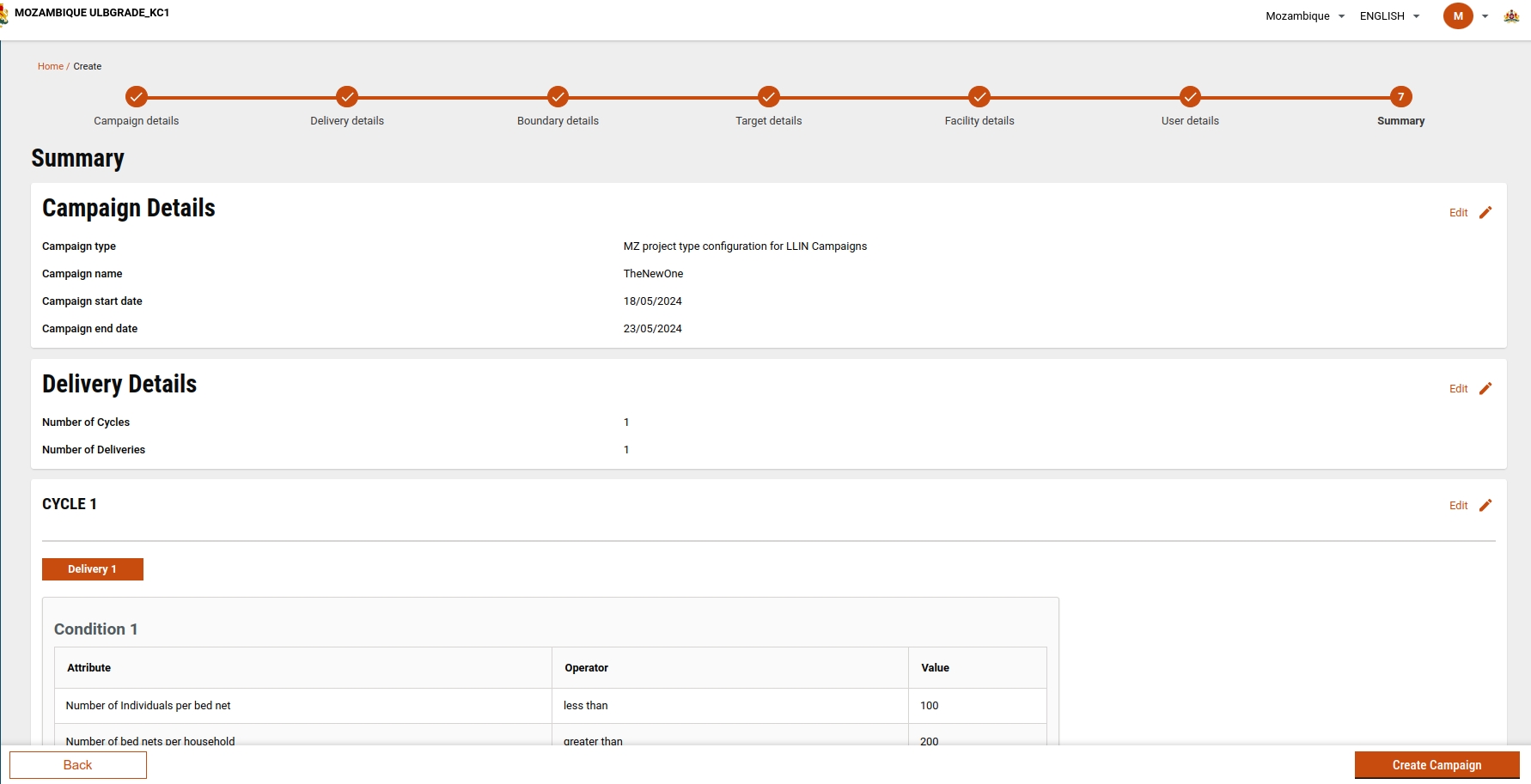The summary screen provides users with a view of all campaign details entered.
Users can review the entirety of their campaign information. If the campaign status is marked as 'drafted,' users can either edit the existing data or submit it. After submission, the campaign is created, initiating the 'create' action.
For campaigns in a 'draft' status, the summary screen serves as the final step of the campaign setup process, giving users the option to edit or submit the details before finalisation.
If the campaign is successfully created while in the 'draft' status, users are directed to a success screen.
After the API call, the data undergoes restructuring to present delivery rules based on the cycle and delivery details.
For draft status only:
/project-factory/v1/project-type/update
CAMPAIGN_MANAGER