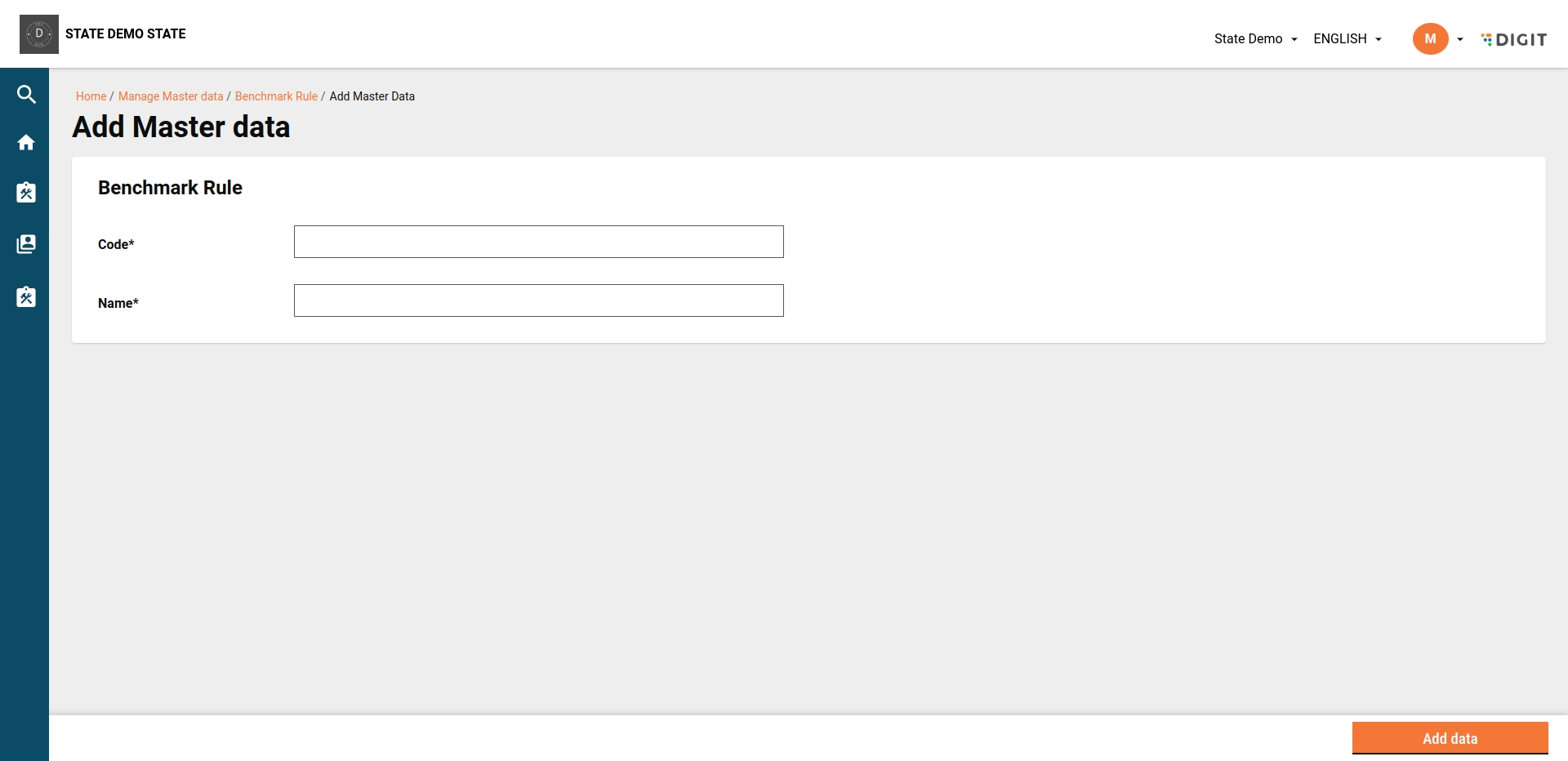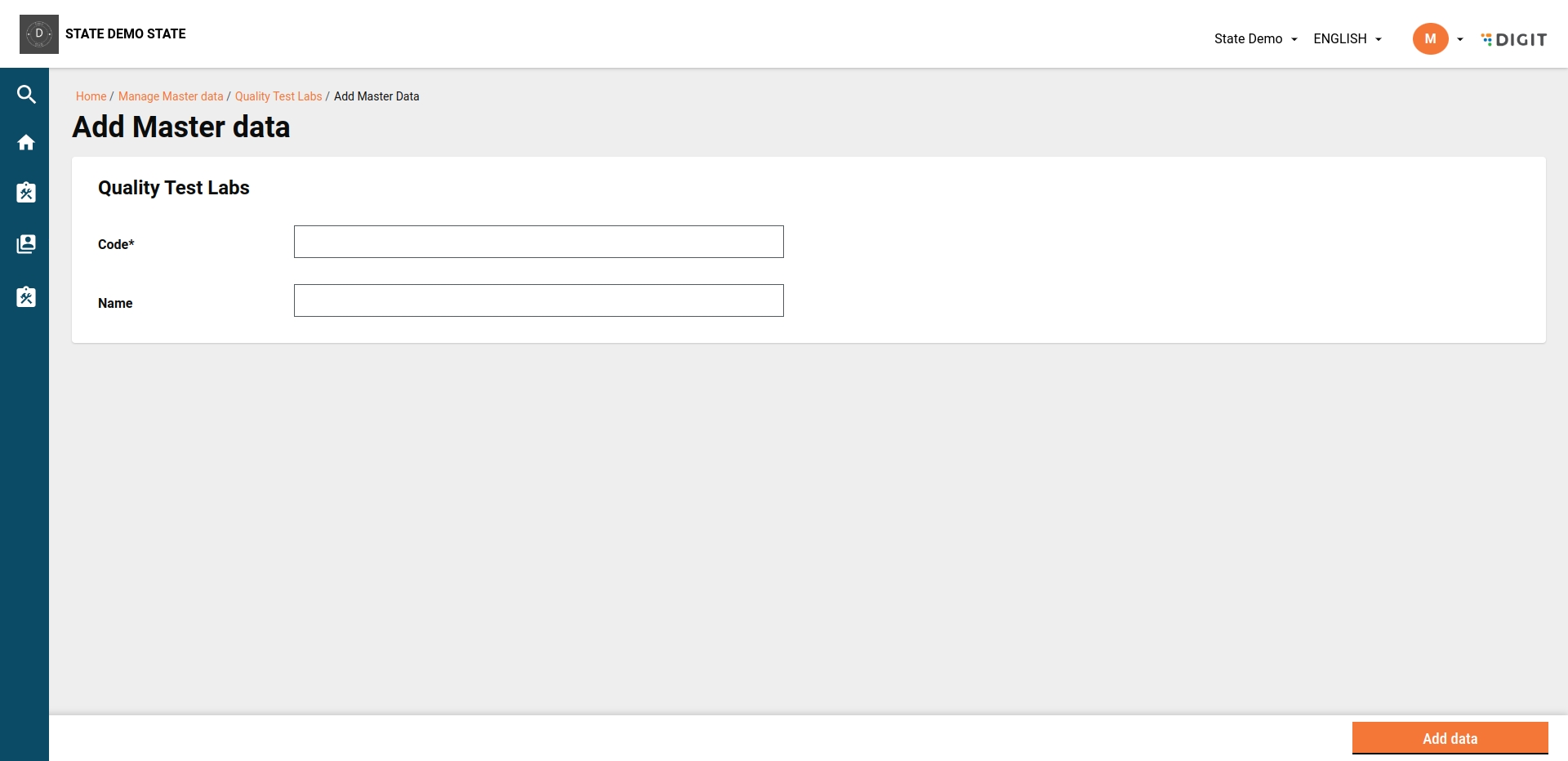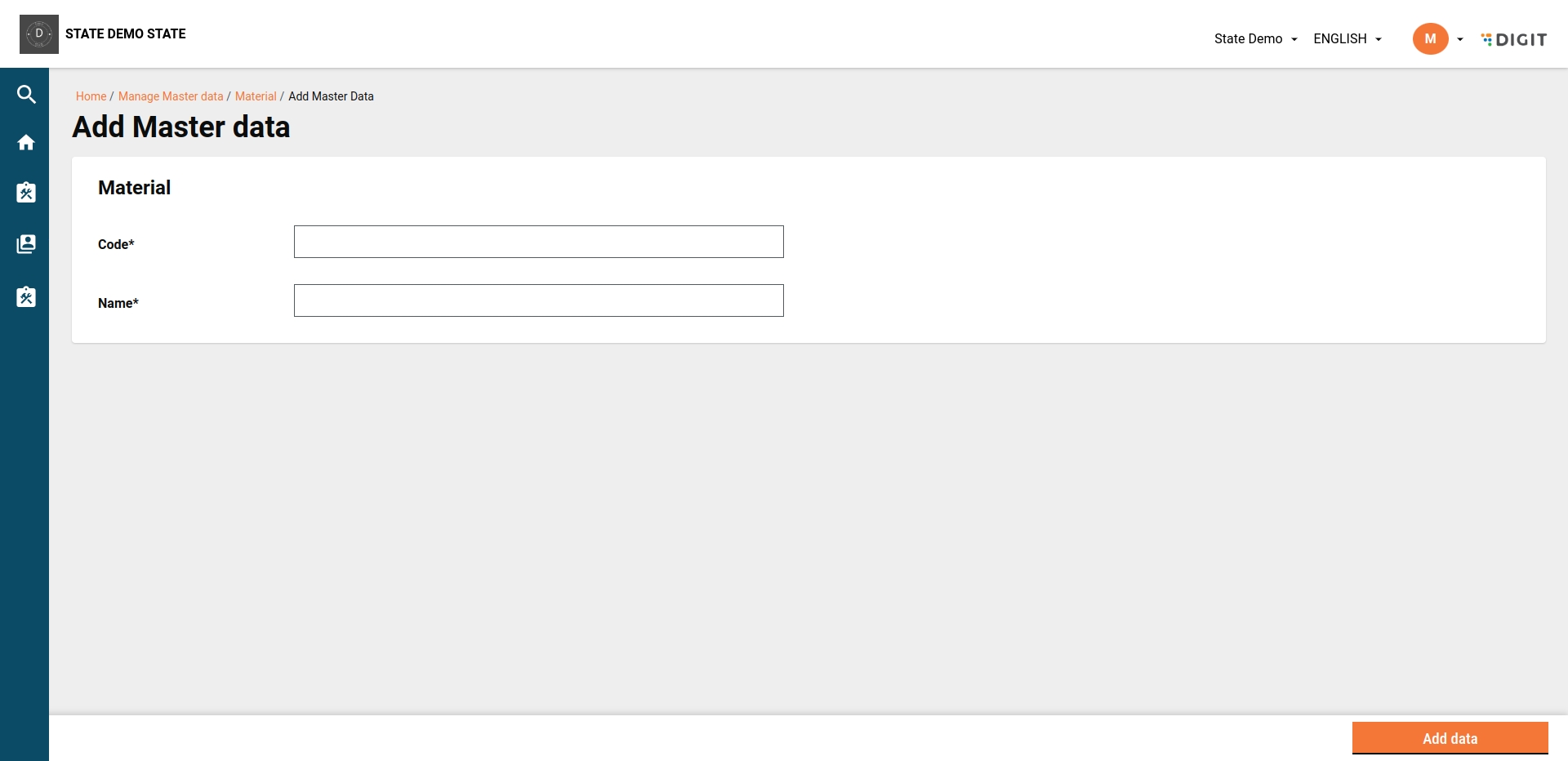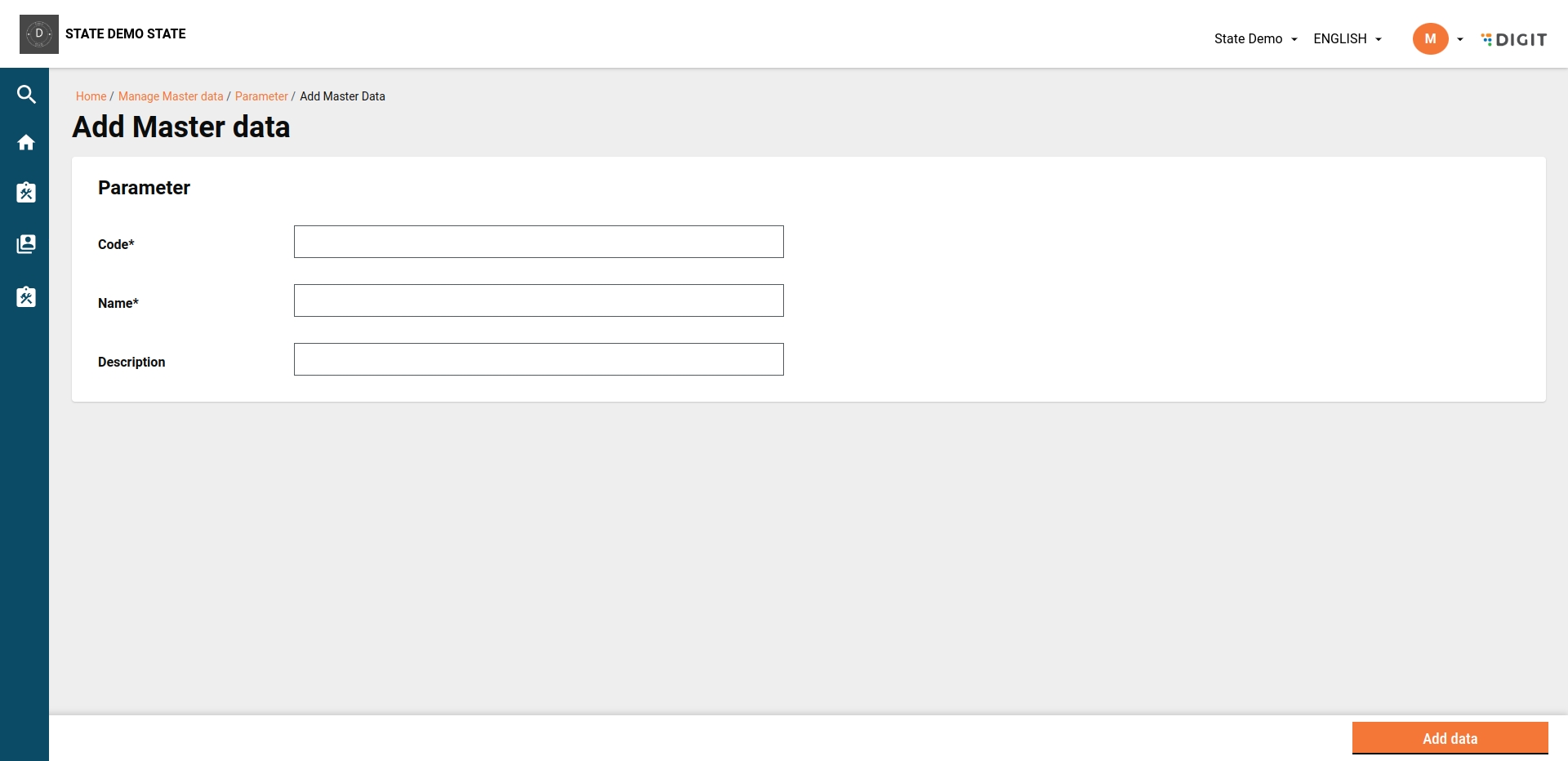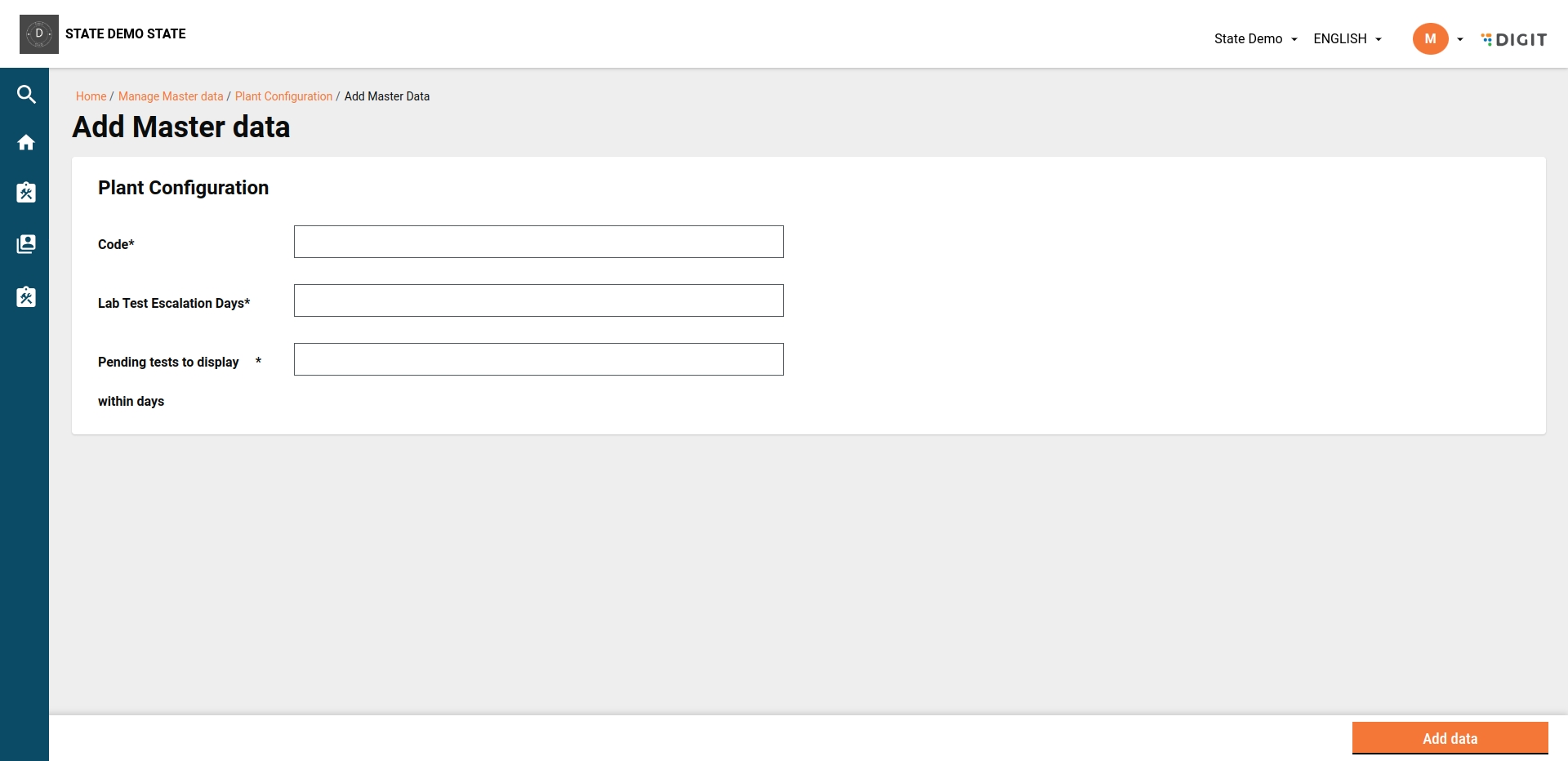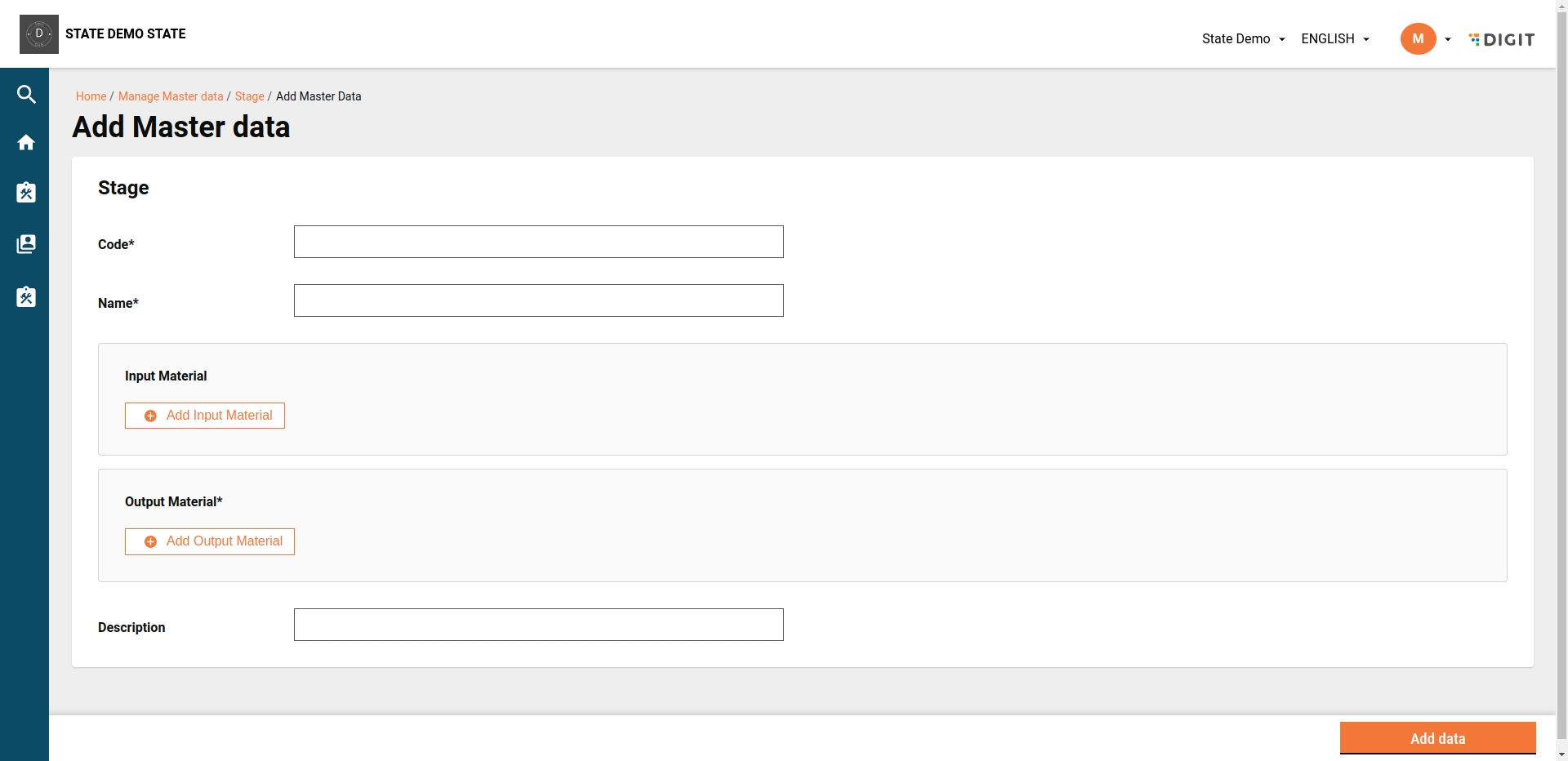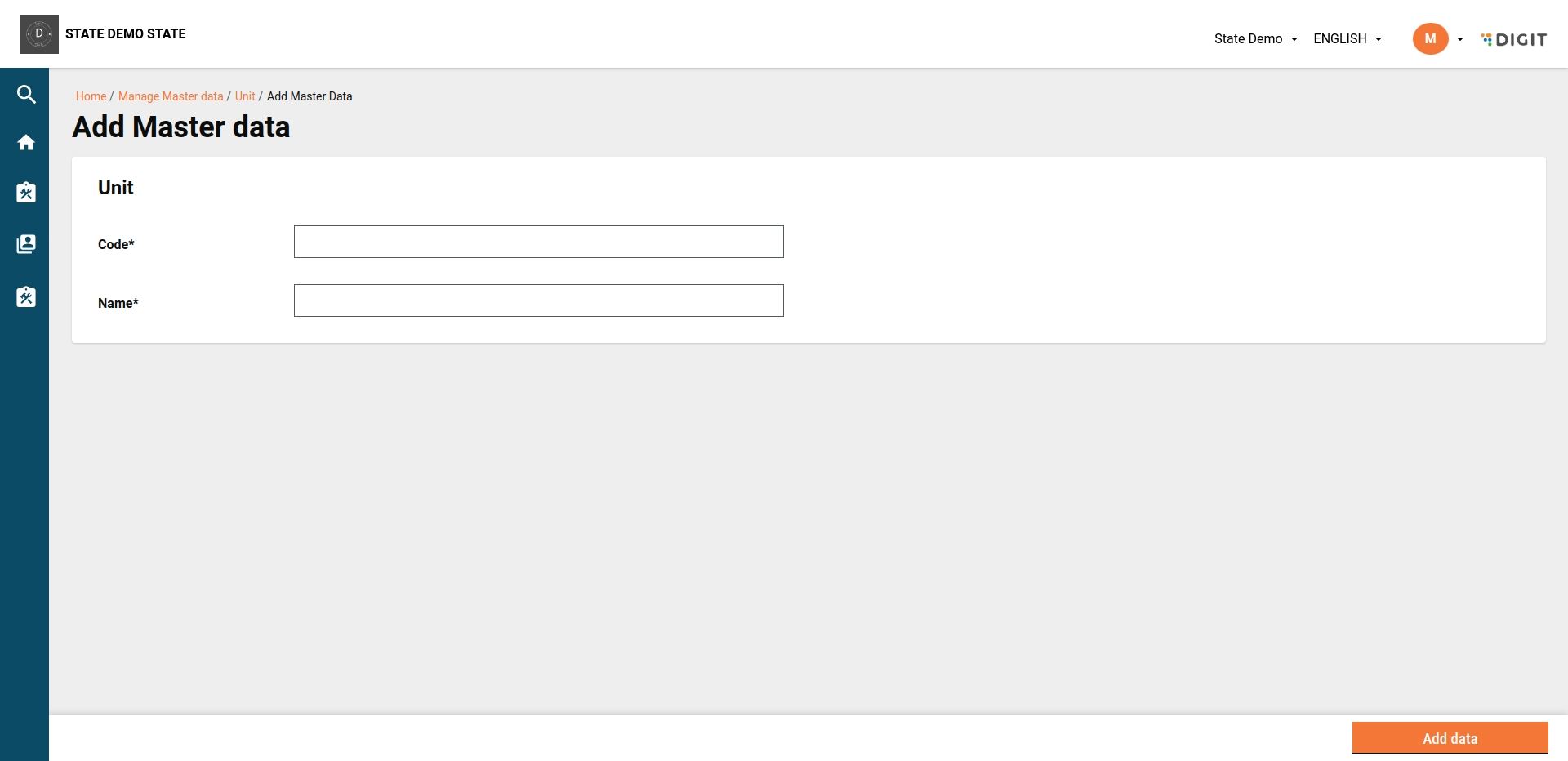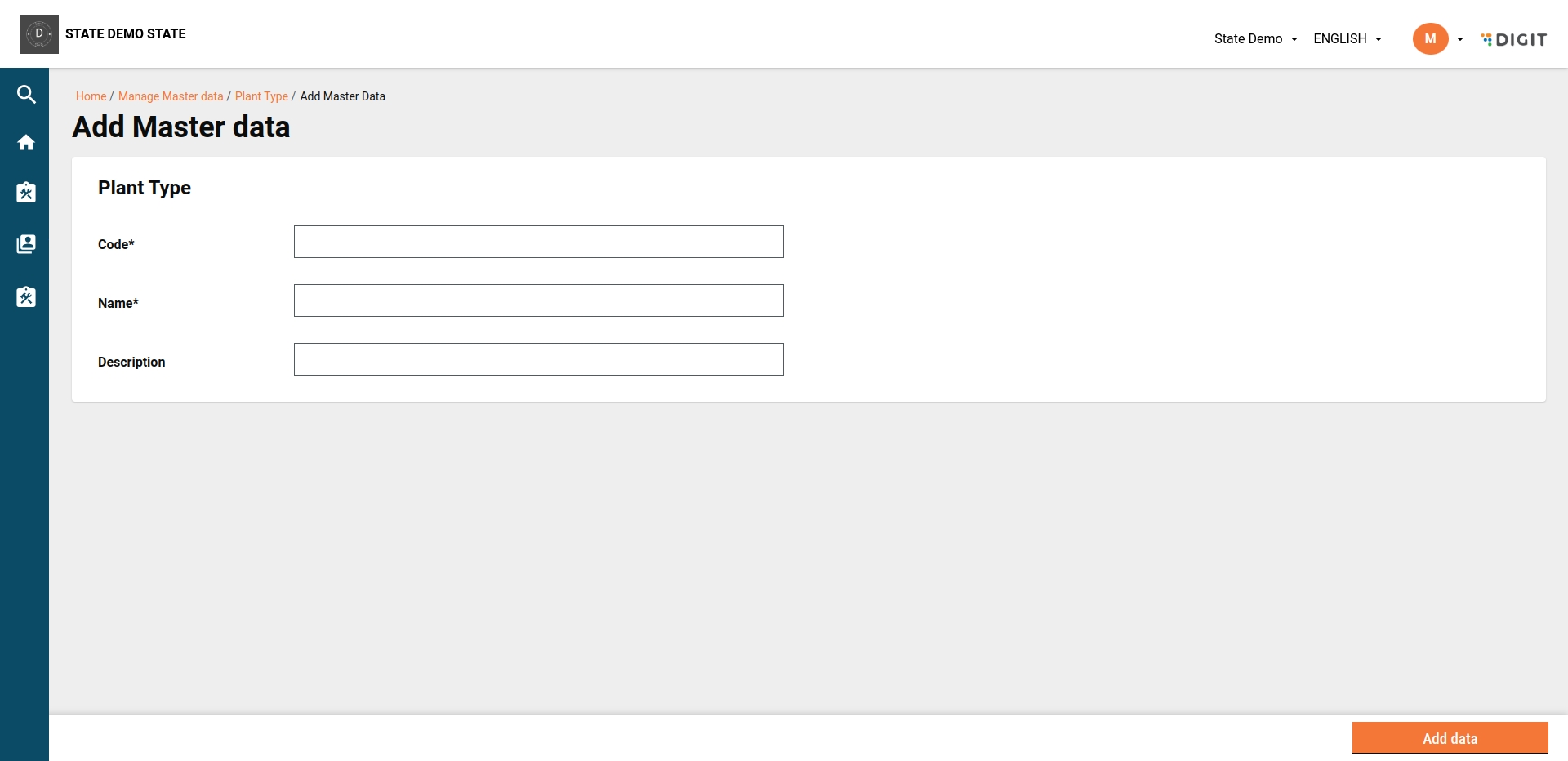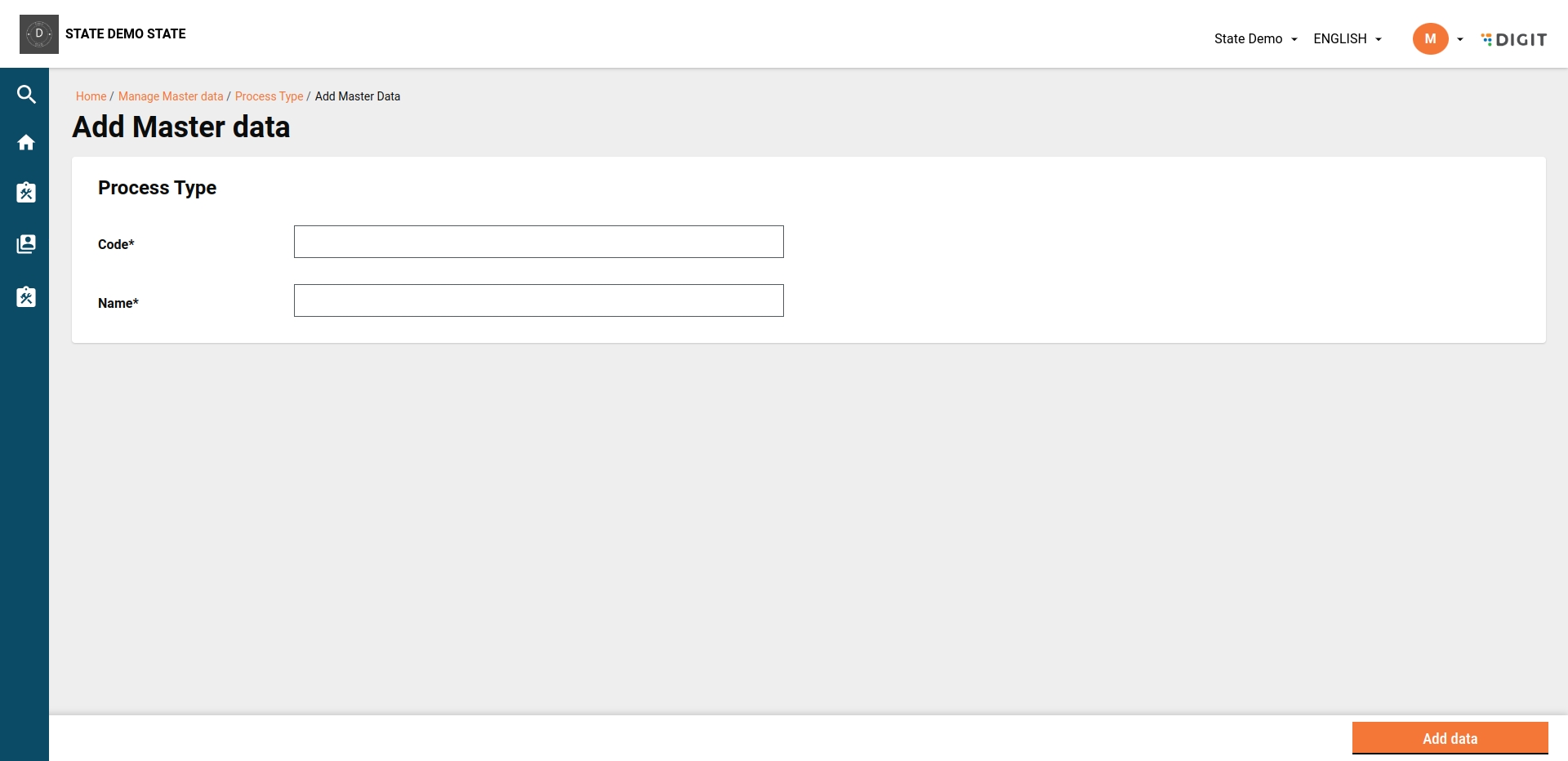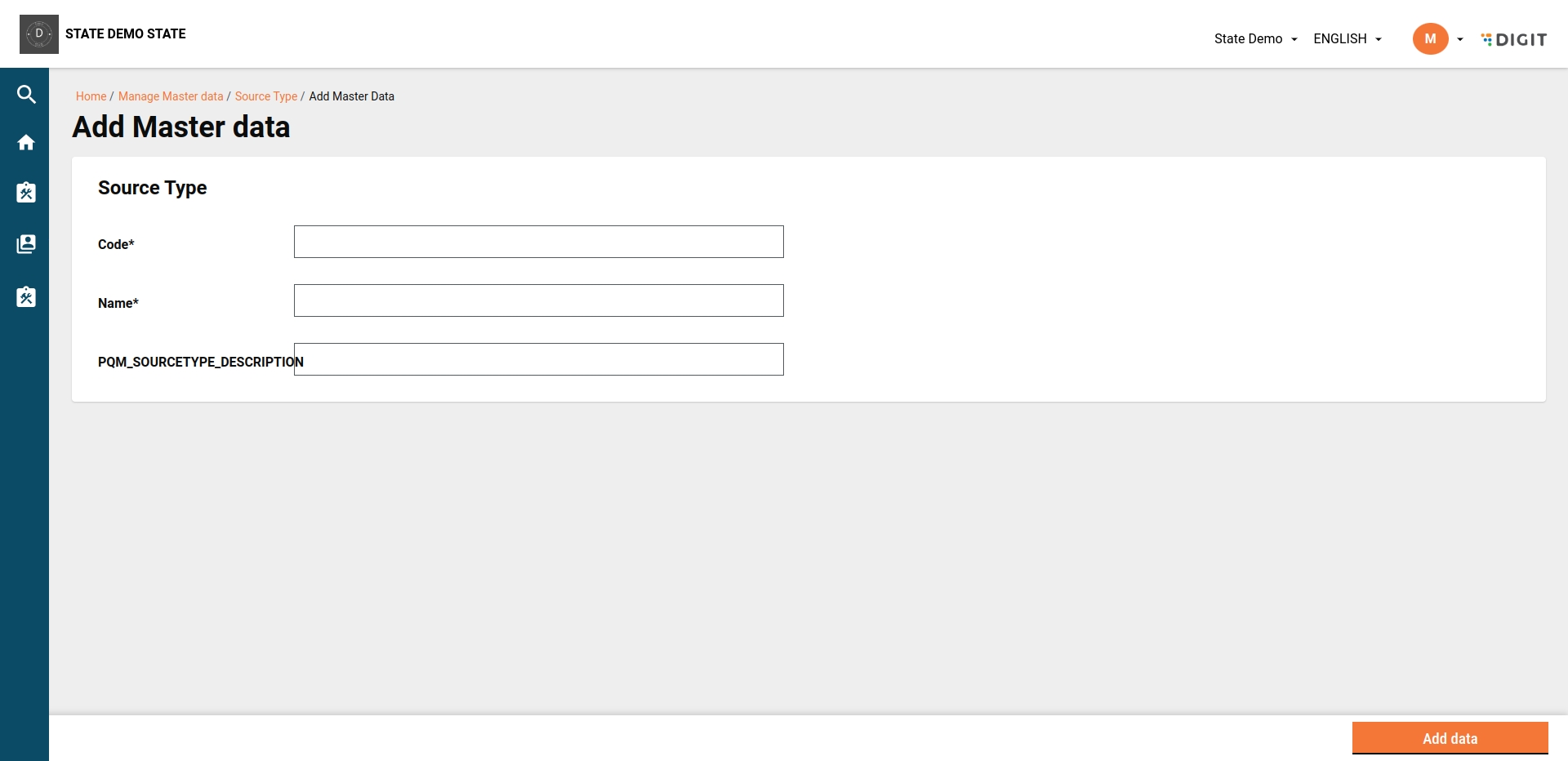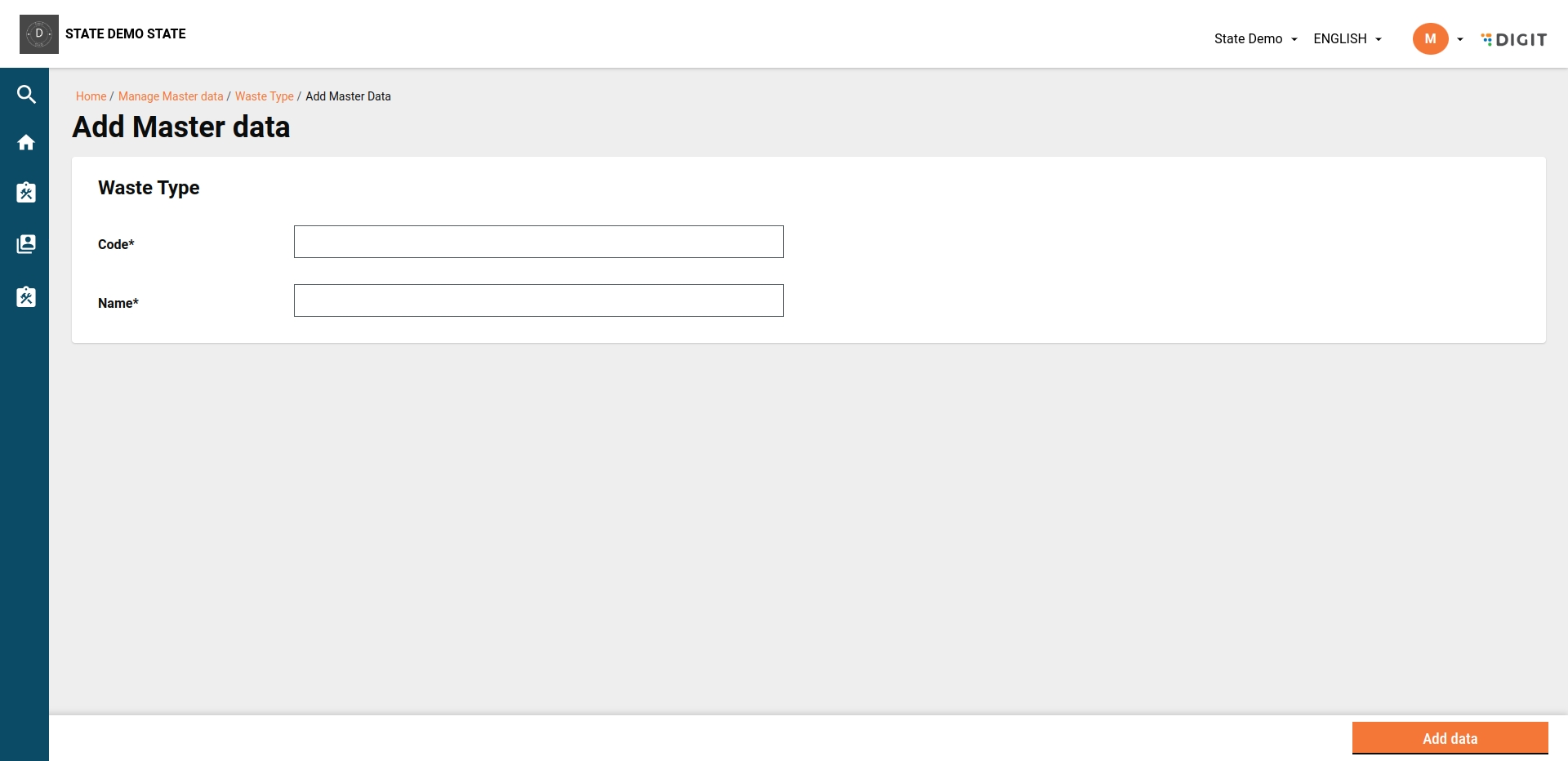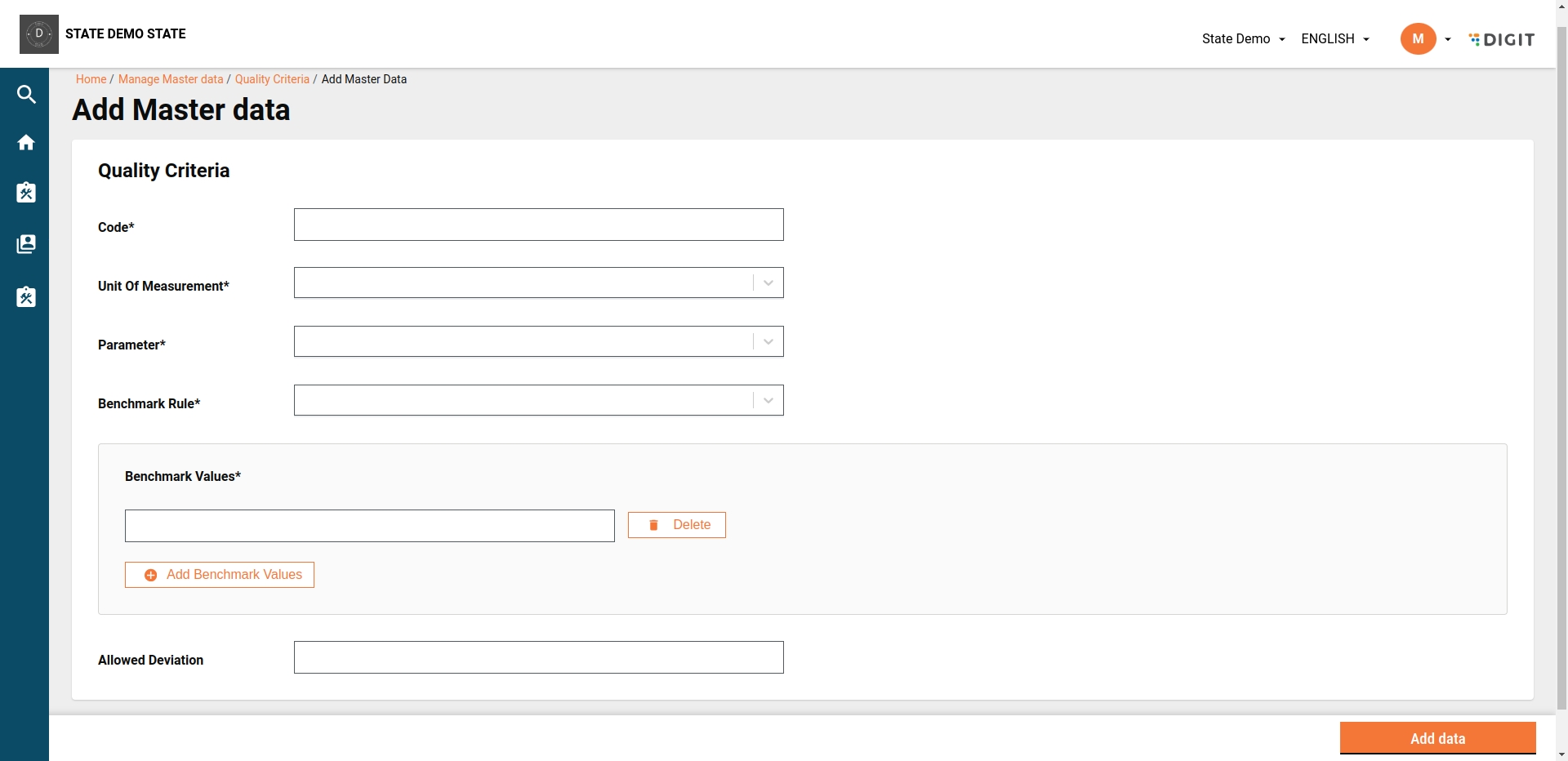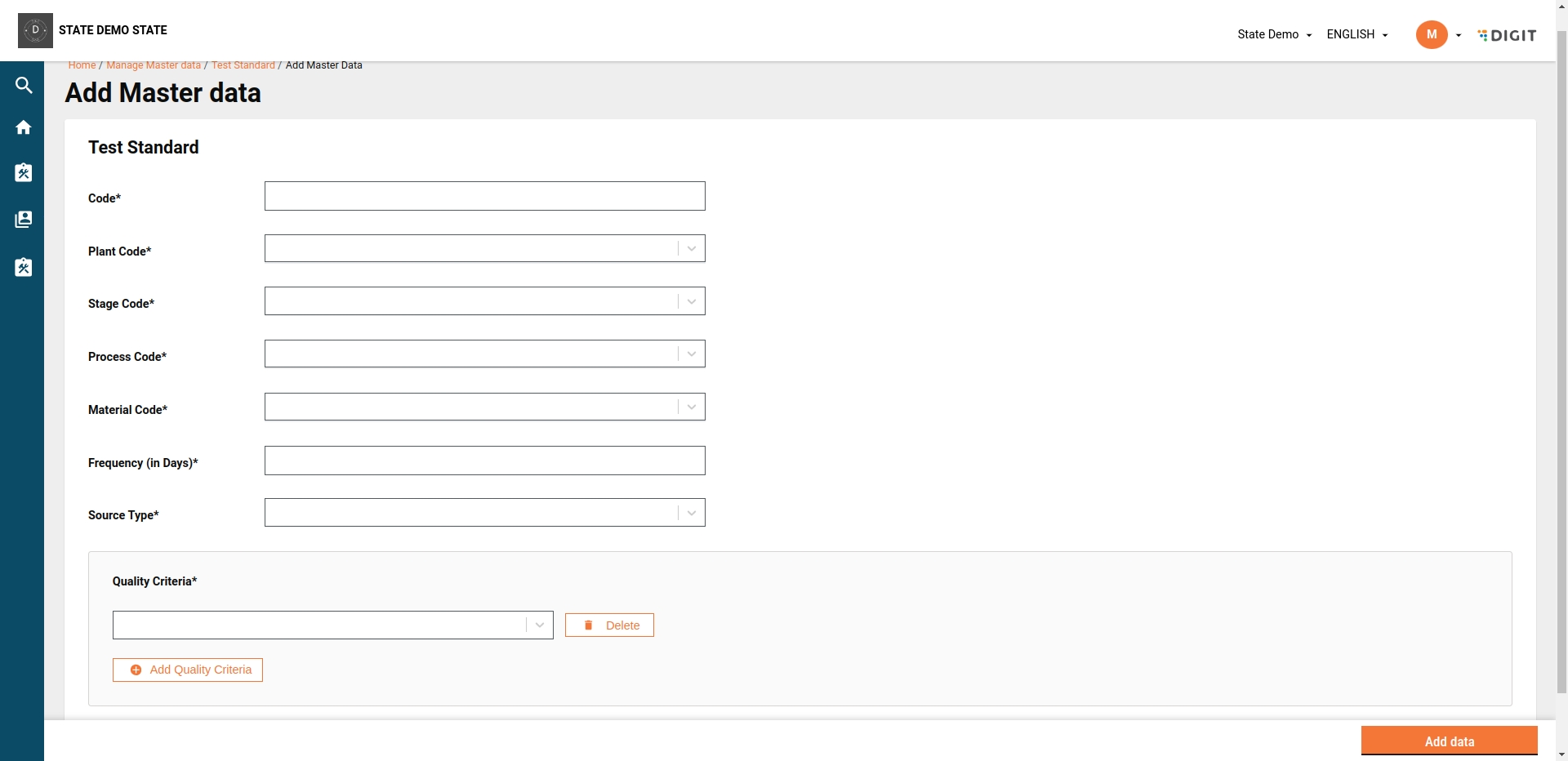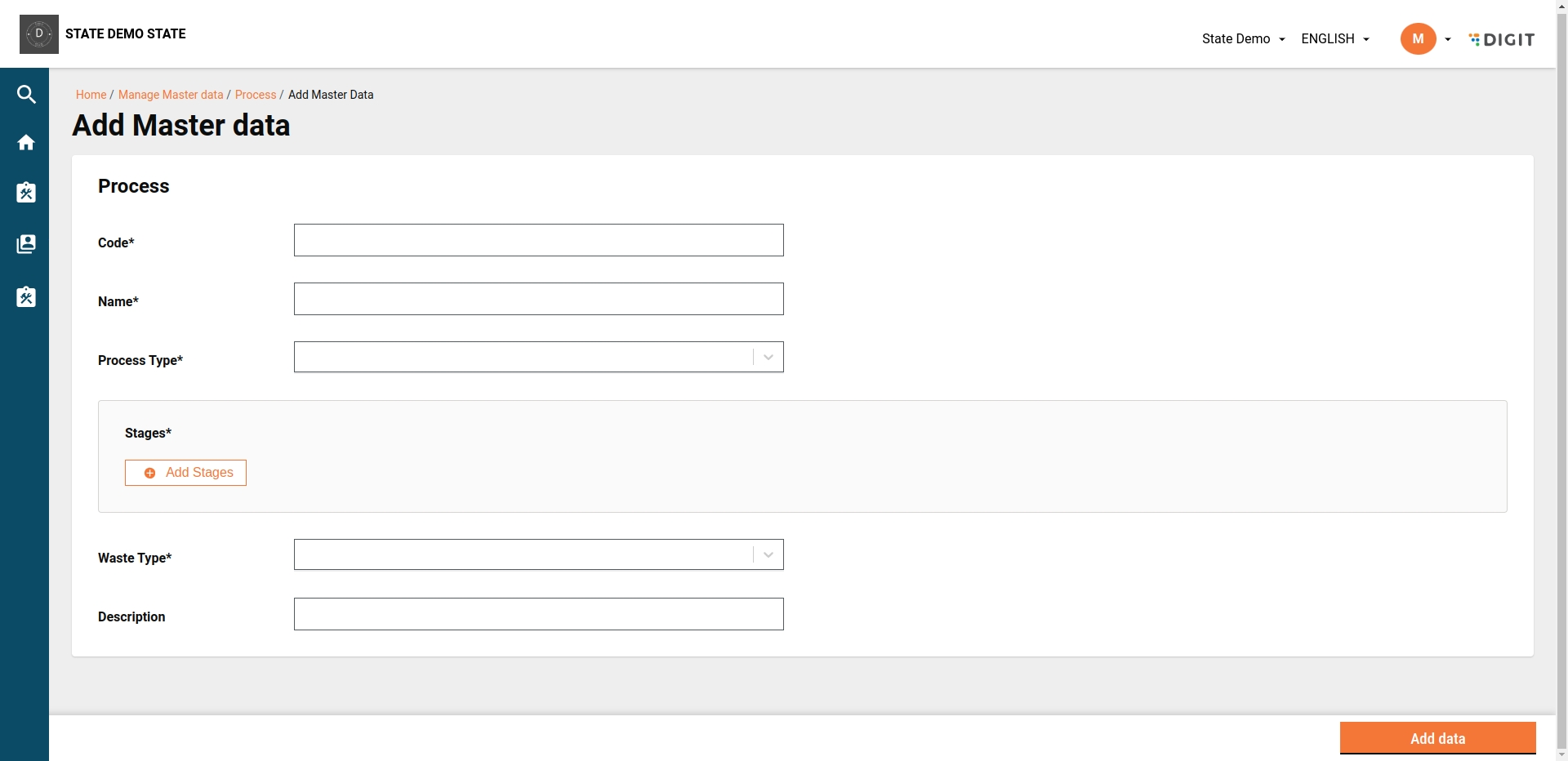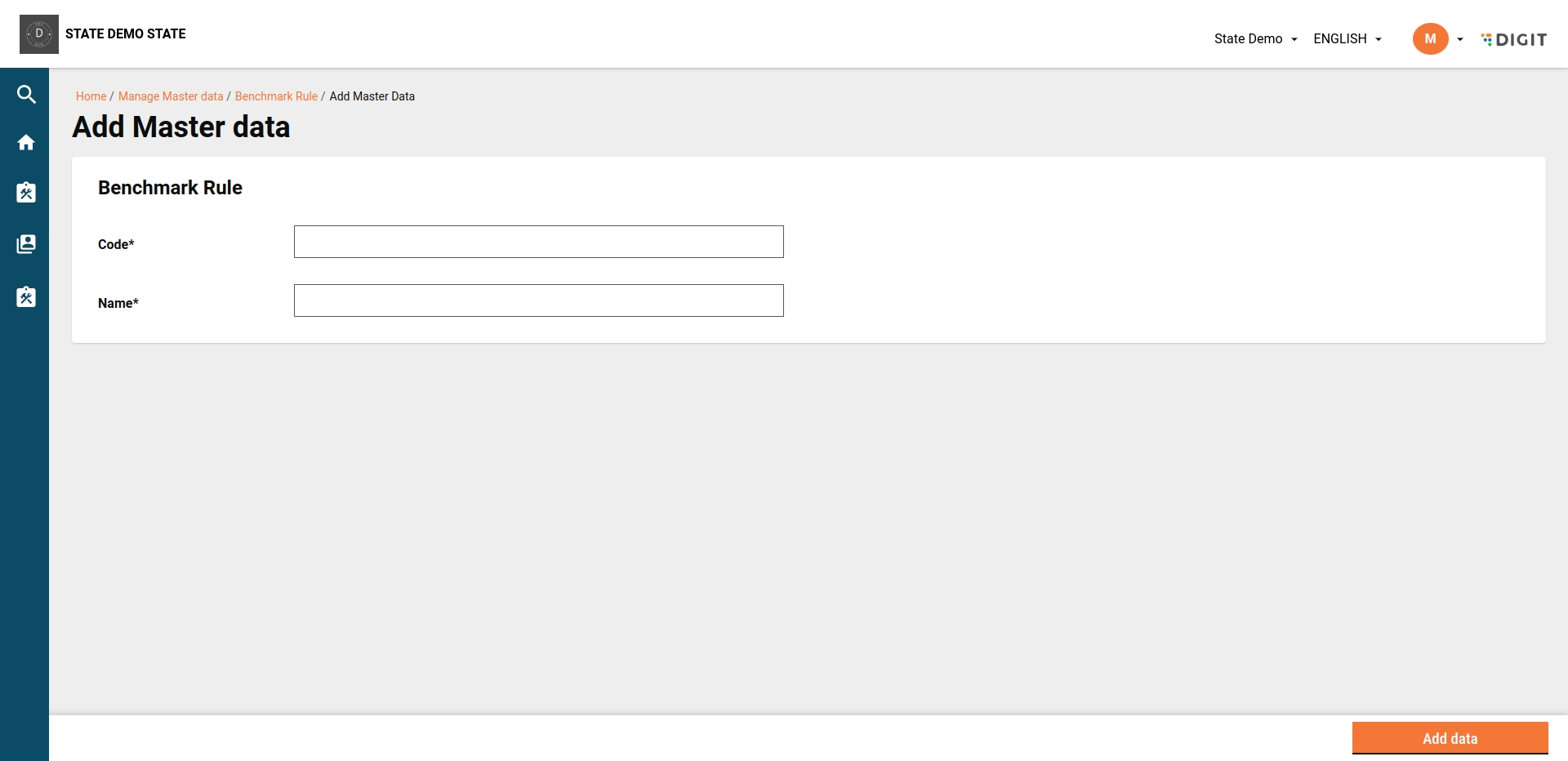
Loading...
Loading...
Loading...
Loading...
Loading...
Loading...
Loading...
Loading...
Loading...
Loading...
Loading...
Loading...
Loading...
Category
Services
GIT TAGS
Docker Artifact ID
Remarks
Citizen
citizen:v1.8.0-b078fa041d-97
Employee
employee:v1.8.0-2ac8314b2f-116
DSS dashboard
dss-dashboard:v1.8.0-0d70d60e63-53
Encryption
egov-enc-service:v1.1.3-44558a0-3
xState chatbot
xstate-chatbot:v1.1.1-44558a0-2
Searcher
egov-searcher:v1.1.5-72f8a8f87b-16
Payment gateway
egov-pg-service:v1.2.3-ffbb7a6-4
Filestore
egov-filestore-db:v1.3.0-72d8393-4
Zuul - API gateway
zuul:v1.3.1-76bf31f-5
Mail notification
egov-notification-mail:v1.2.0-9fde481-3
SMS notification
egov-notification-sms:v1.1.3-48a03ad7bb-10
Localisation
egov-notification-sms:v1.2.0-9fde481-3
Persist
egov-persister:v1.1.5-3371bc2-5
ID gen
egov-idgen:v1.2.3-44558a0-3
User
egov-user:v1.2.8-9fde481-19
User chatbot
egov-user-chatbot:v1.3.0-6cfa52c1f9-1
MDMS
egov-mdms-service:v1.3.2-44558a0-3
URL shortening
egov-url-shortening:v1.1.2-1715164454-3
Indexer
egov-indexer:v1.1.7-44558a0-3
Report
report:v1.3.4-96b24b0d72-16
Workflow
egov-workflow-v2:v1.3.0-fbea797-11
PDF generator
pdf-service:v1.1.6-96b24b0d72-22
Chatbot
chatbot:v1.1.6-72f8a8f87b-8
Deprecated
Access control
egov-accesscontrol:v1.1.3-72f8a8f87b-24
Location
egov-location:v1.1.5-fbea797-5
OTP
egov-otp:v1.2.3-9fde481-3
User OTP
user-otp:v1.2.0-9fde481-8
NLP engine
nlp-engine:v1.0.0-fbea6fba-21
No changes in the current release.
Egov document-Uploader
egov-document-uploader:v1.1.1-6cfa52c1f9-4
National dshboard ingest
national-dashboard-ingest:v1.0.1-44558a0-3
New service
National dashboard Kafka pipeline
national-dashboard-kafka-pipeline:v1.0.1-44558a0-3
New service
Apportion
egov-apportion-service:v1.1.5-72f8a8f87b-5
Collection
collection-services:v1.1.6-c856353983-29
Billing
billing-service:v1.3.4-72f8a8f87b-39
HRMS
egov-hrms-db:v1.2.6-116d8db-9
Dashboard analytics
dashboard-analytics:v1.1.7-1ffb5fa2fd-49
Dashboard ingest
dashboard-ingest:v1.1.4-72f8a8f87b-10
EGF instrument
egf-instrument:v1.1.4-72f8a8f87b-4
EGF master
egf-master:v1.1.3-72f8a8f87b-15
Finance collection Voucher consumer
finance-collections-voucher-consumer:v1.1.6-96b24b0d72-18
Individual
User event
egov-user-event:v1.2.0-c1e1e8ce24-21
Inbox
inbox:v1.3.1-733167672c-14
Custom consumer
egov-custom-consumer:v1.1.1-72f8a8f87b-3
egov-pdf:v1.1.2-344ffc814a-37
eDCR
egov-edcr:v2.1.1-1815083c26-25
Finance
egov-finance:v3.0.2-0d0a8db8ff-28
pqm-persister
PQM
Added persister config for the pqm service.
pqm-anomaly-persister
PQM-Anomaly
Added persister file for the pqm-anomaly service.
pqm-indexer
PQM
Added indexer file for the pqm service.
pqm-anomaly-indexer
PQM-anomaly
Added indexer file for the pqm-anomaly service.
pqm-inbox-indexer
PQM
Added inbox indexer file for the pqm service.
Vendor-persister
Vendor
Updated vendor-persister file for sanitation worker feature.
FSM-persister
FSM
Updated fsm-persister file for sanitation worker feature.
TQM Chart API changes
PQM
Added chart API configs for TQM plant operator landing page.
PQM Download PDF
PQM
Pdf download configuration for test results summary
PQM
Save test on creation
save-test-application
Update test
update-test-application
Update test workflow
update-workflow-test-application
Save test topic for inbox
save-test-event-application
Update test topic for inbox
update-test-event-application
Anomaly topic for when a test fails
create-pqm-anomaly-finder
Anomaly topic for when a test result has not been submitted
testResultNotSubmitted-anomaly-topic
Creation of plant-user mapping
save-plant-user-mapping
Updation of plant-user mapping
update-plant-user-mapping
PQM Anomaly Finder
Anomaly topic for when a test fails
save-pqm-test-anomaly-details
Anomaly topic for when test result not submitted
testResultNotSubmitted-anomaly-topic
Save anomaly topic
create-pqm-anomaly-finder
Event (In-App) Notification
persist-user-events-async
FSM
Save new FSM application
save-fsm-application
Update FSM application
update-fsm-application
Update FSM application workflow
update-fsm-workflow-application
Update vehicle trip details
update-vehicle-trip-Details
Save plant user mapping
save-plant-map-application
Update plant user mapping
update-plant-map-application
Receipts get pushed to this topic
egov.collection.payment-create
SMS notification topic
egov.core.notification.sms
Event (In-app) notification topic
persist-user-events-async
Vendor
Save vendor topic
save-vendor-application
Update vendor topic
update-vendor-application
Save driver topic
save-driver-application
Update driver topic
update-driver-application
Update vendor-driver and vendor-vehicle relationship
save-vendordrivervehicle-application
Introduced three new services: PQM Service, PQM Anomaly Service, and PQM Scheduler Service.
Create, update, and search for process quality monitoring tests.
Record test results gradually for a test and submit from evaluation when all the test results available
Evaluation of test values against benchmarks configured in MDMS, for producing a test result (FAIL/PASS) status.
Test results undergo anomaly analysis for comprehensive insights.
Plant performance related charts.
Actively monitors anomalies in process quality.
Added notification for relevant user groups promptly for proactive anomaly management.
Automation of test scheduling based on environment configuration and MDMS test standard configurations.
Triggers schedule APIs from PQM-Scheduler to generate tests at defined frequency.
Efficiently runs tests at specified intervals, ensuring a configurable approach.
A new worker registry concept has been introduced. Creating a worker, updating details, searching and tagging a worker for different operations on sanitation programmes. Sanitation workers' creation, updation, and search operations are performed using the individual registry.
Added functionality for creating, updating, and searching for sanitation workers.
Deprecated the drivers tab and added the driver concept from the FSM registry.
Introduced the sanitation workers tab to the FSM registry.
Added functionality for assigning. a sanitation worker to a vendor.
Migration of existing drivers to sanitation workers.
Deprecation of delinking of a driver with vendors introduced in v1.3.
Tag sanitation workers (drivers and helpers) to an FSM application for capturing the workers' activities.
The inbox for FSM has been upgraded from V1 to V2.
No core services have been modified. Workflow details, flow diagram, and API details are given in confluence.
Category
Services
GIT TAGS
Docker artifact ID
Remarks
FSM
FSM
fsm:v1.4.0-4ca02ac299-75
FSM calculator
fsm-calculator:v1.2.0-01dd6c9b3a-14
Vehicle
vehicle:v1.3.0-5682061fd3-18
Vendor
vendor-db:v1.3.0-ece6fa00d1-35
PQM
pqm-service:v1.0.0-7c253cb947-169
PQM Anomaly
pqm-anomaly-finder-db:v1.0.0-4eb854b58b-52
PQM Scheduler
pqm-scheduler:vNA-7201d5466b-13
Digit-UI FSM
DIGIT UI
sanitation-ui:v1.5.0-99fe703c60-449
DIGIT dependency builds
The FSM release is bundled with the DIGIT 2.8 release. Hence, the release builds for DIGIT 2.8 release can be accessed .
Configs
MDMS
Localisation
Devops
The release provides the functionality of tagging the gram panchayat (GP) and villages via urban local bodies (ULBs). The ULB will be servicing desludging requests for households in the respective GP.
The functionality included are:
Adding GPs while creating an application.
Make the amount per trip field editable for GPs.
Click to access the backend service document.
Introducing New Services for Enhanced Process Quality Management
Process Quality Management (PQM) Service.
Process Quality Management (PQM) Anomaly Finder Service.
PQM Scheduler (CronJob Scheduler).
Enhancements
Sanitation Worker Welfare feature
Driver-Individual migrate feature
FSM inbox V2
PQM Business Service Request
Instructions for Production execution:
Replace the tenant id for production environment
Replace the request info object with production user info details
For PQM new Business service PQM has been created
Create businessService (workflow configuration) using the /businessservice/_create. Following is the product configuration for PQM
The following MDMS changes were done as part of the FSM v1.4 release:
For MDMS-V2 changes, refer to the below table for the sequence in which MDMS schema and data needs to be added for the PQM service:
data/pg/ACCESSCONTROL-ACTIONS-TEST/actions-test.json
data/pg/ACCESSCONTROL-ACTIONS-TEST/actions-test.json:
The Driver-Individual Migration Scripts is responsible for fetching all existing drivers in the system and subsequently generating creates corresponding individuals in the system.
The data migration has been implemented in Vendor Service with latest stable build -
File Path -
File Path -
Please use FSM_ADMIN credentials for accessing this API.
Frontend (old UI)
Core Services
Business Services
Municipal Services
Utilities Services
eDCR
Finance
|
Make sure TQM and FSM is enabled in this master ->
data/pg/common-masters/howItWorks.json ->
data/pg/FSM/SanitationWorkerSkills.json ->
data/pg/FSM/SanitationWorkerEmploymentType.json ->
data/pg/FSM/SanitationWorkerEmployer.json ->
data/pg/FSM/SanitationWorkerFunctionalRoles.json ->
Process Quality Management (PQM) Service
Create, update, and search for process quality monitoring tests.
Evaluate test values against benchmarks, producing a result (FAIL/PASS) status.
Test results undergo anomaly analysis for comprehensive insights.
Plant performance related charts.
Process Quality Management (PQM) Anomaly Finder Service
Actively monitors anomalies in process quality.
Notifies relevant user groups promptly for proactive anomaly management.
PQM Scheduler (CronJob Scheduler)
Automates test scheduling based on environment configuration.
Triggers schedule APIs from PQM-Service to generate tests.
Efficiently runs tests at specified intervals, ensuring a configurable solution.
Sanitation worker welfare feature
A new worker registry concept has been created.
The creation of a worker, updation of details, searching and tagging a worker for different operations on sanitation programmes.
Driver-individual migration feature
The driver-individual migration scripts is responsible for fetching all existing drivers in the system and subsequently generating creates corresponding individuals in the system.
FSM Inbox V2
The inbox for FSM has been upgraded from V1 to V2.
Service
API's
Description
New/Update
PQM Service
/pqm-service/v1/_create
Adhoc create test
New
/pqm-service/v1/_update
Update test with results, save test with partial results as drafts
New
/pqm-service/v1/_search
Search for PQM tests
New
/pqm-service/v1/_scheduler
Schedule test based on the test standards in MDMS
New
/pqm-service/v1/_plainsearch
API for redexing the data
New
pqm-service/plant/user/v1/_create
Add plant and user mapping
New
pqm-service/plant/user/v1/_update
Update plant and user mapping
New
pqm-service/plant/user/v1/_search
Search for plant user mapping
New
PQM Anomaly FInder Service
/pqm-anomaly-finder/v1/_search
Search for anomalies
New
/pqm-anomaly-finder/v1/_plainsearch
Reindex the anomaly data
New
FSM
/fsm/v1/_update
Added list of workers object for tagging workers to the FSM application
Updated
Vendor
/vendor/v1/_update
Added list of workers object to assign sanitation worker to vendor
Updated
PQM inbox
MDMS for inbox
Added MDMS configuration for inbox-v2 integration.
Role Action
MDMS
Added role-action mapping for all APIs of the PQM service.
PQM.BenchmarkRule
id, code, name
code
PQM.QualityTestLab
code
code
PQM.Material
code, name
code
PQM.Parameter
code, name
code
PQM.PlantConfig
code, pendingTestsToDisplayWithinDays, pendingTestsToDisplayWithinDaysInbox, pendingTestsToDisplayWithinDaysForULB, iotAnomalyDetectionDays, manualTestPendingEscalationDays
code
PQM.PlantType
code, name
code
PQM.ProcessType
code, name
code
PQM.Unit
code, name
code
PQM.WasteType
code, name
code
PQM.SourceType
code, name
code
PQM.Stage
code, name, output
code
PQM.Process
code, type, name, stages, wasteType
code
PQM.Plant
code, plantType, active
code
PQM.QualityCriteria
code, name, plantType, wasteType, address, processes
code
PQM.TestStandard
code, plant, process, stage, material, qualityCriteria, frequency, sourceType
code
code
Alphanumeric or numeric representation assigned to uniquely identify the field.
name
Textual or human-readable identity given to a record.
code
Alphanumeric or numeric representation assigned to uniquely identify the field.
name
Textual or human-readable identity given to a record.
code
Alphanumeric or numeric representation assigned to uniquely identify the field.
name
Textual or human-readable identity given to a record.
code
Alphanumeric or numeric representation assigned to uniquely identify the field.
name
Textual or human-readable identity given to a record.
description
Details or explanation for a record.
code
Alphanumeric or numeric representation assigned to uniquely identify the field.
manualTestPendingEscalationDays
The number of days after which a scheduled test that is still pending requires escalation.
pendingTestsToDisplayWithinDays
The number of days within which pending tests, assessments, or evaluations should be displayed or considered.
code
Alphanumeric or numeric representation assigned to uniquely identify the field.
name
Textual or human-readable identity given to a record.
description
Details or explanation for a record.
code
Alphanumeric or numeric representation assigned to uniquely identify the field.
name
Textual or human-readable identity given to a record.
code
Alphanumeric or numeric representation assigned to uniquely identify the field.
name
Textual or human-readable identity given to a record.
code
Alphanumeric or numeric representation assigned to uniquely identify the field.
name
Textual or human-readable identity given to a record.
code
Alphanumeric or numeric representation assigned to uniquely identify the field.
name
Textual or human-readable identity given to a record.
description
Details or explanation for a record.
code
Alphanumeric or numeric representation assigned to uniquely identify the field.
name
Textual or human-readable identity given to a record.
description
Details or explanation for a record.
input
Materials provided as input to a stage.
output
Materials provided as output to a stage.
code
Alphanumeric or numeric representation assigned to uniquely identify the field.
type
Defines the type of process.
name
Textual or human-readable identity given to a record.
description
Details or explanation for a record.
stages
A list of stages that come under a particular process.
wasteType
The classification of waste materials based on their characteristics or origin.
code
Alphanumeric or numeric representation assigned to uniquely identify the record.
name
Textual or human-readable identity given to a record.
description
Details or explanation for a record.
plantType
The classification of plants based on their processing.
wasteType
The classification of waste materials based on their characteristics or origin
address
Location details for a particular plant.
processes
A list of processes that happen under a particular plant.
plantConfig
Configuration details for a particular plant.
ULBs
Comma separted ULB list who have operational access to. e.g. pg.cityb, pg.cityb
PlusCode
Address of the plant. e.g. JQ2R+7G Khapar Kheri, Punjab
Latitude
Latitude of the plant location
Longitude
Logitude value of the plant location
PlantLocation
Location of the plant. e.g. Bhalasore
PlantOperationalTimings
Plant Operational Timings. E.g. 10.00am-08.00pm
PlantOperationalCapcityKLD
Capacity of the plant for operating at max. E.g.50
code
Alphanumeric or numeric representation assigned to uniquely identify the field.
parameter
Anything that is measurable as an input/output for a particular stage.
unit
The unit for measuring this particular parameter.
benchmarkRule
The rules according to which a test value should be tested (For example, greater than, less than, equals to).
benchmarkValues
Specific numbers on which the benchmark rule is applied for a test value.
allowedDeviation
The acceptable difference from the benchmark values.
code
Alphanumeric or numeric representation assigned to uniquely identify the field.
plant
Plant code for which this test standard is registered.
process
Process code for which this test standard is registered.
stage
Stage code for which this test standard is registered.
material
Material code for which this test standard is registered.
qualityCriteria
The quality criteria which is applicable for the unique combination of plant, process, stage, and material.
frequency
The frequency at which this test standard should be scheduled.
sourceType
The origin of this particular test standard.
Adding GPs while creating an application
The user can add a GP and the villages under that GP while creating an application. The GPs are tagged to the ULBs closest to them. The ULBs will be servicing the desludging requests from the GPs and the villages falling under that GP.
Make the amount per trip field editable
Once the application is created with a selection of GPs, the amount per trip field will become editable for the user.
This page contains the changes related to Process Quality Management-related services (PQM) and Sanitation Worker Welfare along with the MDMS, DevOps and configuration setups required to accommodate these features.
The PQM service is required to create, update, search and evaluate tests against benchmarks. Follow the steps given below:
Add the PQM-Service.
Add the new persister file: pqm-service-persister.
Add the Helm chart.
Configure the build.
Make the role action-mapping changes in the MDMS.
Master Data for PQM
Click on the Job-builder once the above steps are complete.
Restart the following services: egov-accesscontrol, egov-mdms-service, egov-persister
Add the PQM Scheduler configuration.
Add the Helm chart.
Configure the build.
Make the role action-mapping changes in the MDMS.
Click on the Job-builder once the above steps are complete.
Restart the following services: egov-accesscontrol, egov-mdms-service.
Add the PQM Anomaly Finder service.
Add the Helm chart.
Configure the build.
Add mdms changes, refer to this link.
Add config changes, refer to this link.
Add the Helm chart, refer to this link.
Deploy the latest build of vendor and FSM, refer to this link.
Sanitation worker depends on the individual service. Refer to this link.
Deploy the latest build of individual service refer link#
Migrate all the drivers to individual using script
Make sure UI MDMS changes are added from #ui-related-mdms-files.
Refer to the technical documentation for TQM UI to run UI TQM UI
Refer to the technical documentation for sanitation worker UI Sanitation Worker UI
1
Development is completed for all the features that are part of the release.
Yes
@ Pritish.Rath
Code was frozen by 10-01-2024.
2
Test cases are documented by the QA team, and reviewed by the product owners, and test results are updated in the test cases sheet.
Yes
All test cases are reviewed by the Product Owner and results have been updated in the sheet. QA sign-off is given accordingly.
3
The incremental demo of the features showcased during the sprint showcase and feedback is incorporated. If possible, list out the JIRA tickets for feedback.
Yes
Demo given on 20-12-2023 for PQM, and 02-01-2024 for Sanitation Worker.
4
UI/UX audit review by UX architect is completed along with feedback incorporation for any changes in UI/UX.
Yes
@ AndrewJones
UI/UX audit is done and review comments are incorporated.
5
Incremental demos to the product owners are completed as part of the sprint and feedbacks are incorporated.
Yes
Demo given on 20-12-2023 for PQM, and 02-01-2024 for Sanitation Worker.
6
QA sign-off is completed by the QA team and communicated to the product owners. All the tickets' QA sign-off status is updated in JIRA.
Yes
All test cases are reviewed by the Product Owner and QA sign-off is given accordingly.
7
UI, API technical documents are updated for the release along with the configuration documents.
Yes
8
UAT promotion and regression testing from the QA team is completed. QA team has shared the UAT regression test cases with the product owners.
Yes
All test cases are reviewed by the Product Owner.
9
API automation scripts are updated for new APIs or changes to any existing APIs for the release. API automation regression is completed on UAT, the automation test results are analysed, and necessary actions are taken to fix the failure cases. Publish the list of failure use cases with a reason for failure and the resolution taken to fix these failures for the release.
Yes
ULB User: Search, Create, Update PQM Service: Adhoc Create, Search, Update PQM Quality Criteria
Automation script is reviewed by the Tech Lead.
10
The API backward compatibility testing is completed.
Yes
Tested on 05-JAN-2024.
11
The communication is shared with the product owners for the completion of UAT promotion and regression by the QA team. The product owners have to give a product sign-off within one week of this communication.
Yes
UAT sign-off was completed. Sign-off dates 10th JAN 2024 for PQM and Sanitation Worker Welfare.
12
The UAT product sign-off communication is received from the product owners along with the release notes and user guides (if applicable).
Yes
UAT sign-off was completed. Sign-off dates 10th April 2023 for PQM and Sanitation Worker Welfare.
13
The GIT tags and releases are created for the code changes for the release.
Yes
Added a new git tag V1.4
14
Verify whether the release notes are updated.
Yes
15
Verify whether all UAT builds are updated along with the GIT tag details.
Yes
All the budils are added with release tag V1.4
16
Verify whether all MDMS, configs, InfraOps configs are updated.
Yes
17
Verify whether all docs will be published to http://sanitation.digit.org by the Technical Writer as part of the release.
Yes
18
Verify whether all test cases are up to date and updated along with necessary permissions to view the test cases sheet. The test cases sheet is verified by the Test Lead.
Yes
19
Verify whether the UAT credentials sheet is updated with the details of new users and roles, if any.
Yes
20
Verify whether all the localisation data was added in UAT, including Hindi, and updated in the release kits.
Yes
All localisations added as part of the release.
21
Verify whether the product release notes and user guides are updated and published.
Yes
22
The demo of the released features is done by the product team as part of the sprint/release showcase.
Yes
23
Technical and product workshops/demos are conducted by the engineering and product teams to the implementation team (Implementation handover).
Yes
Technical and product handover to impel conducted on 24-11-2023, and 04-01-2024. Signoff on handover is given on 11-01-2024
24
Architect sign-off and technical quality report.
Yes
Signed off on 02-Jan-2024.
25
Success metrics and product roadmap.
Yes
26
Adoption metrics.
Yes
27
Programme roll-out plan.
Yes
28
Implementation checklist.
Yes
29
Implementation roll-out plan.
Yes
30
Gate 2
31
The internal release communication along with all the release artefacts are shared by the engineering/product teams.
32
Plan for upgrading the staging/demo instance with the release product - within 2-4 weeks based on the period where no demos are planned from staging for the previous version of the released product.
33
The release communication to partners is shared by the GTM team and the webinar is arranged by the GTM team after the release communication - within 2-4 weeks of the release.
Product showcase done on 10-01-2024 by
@Pritish.Rath