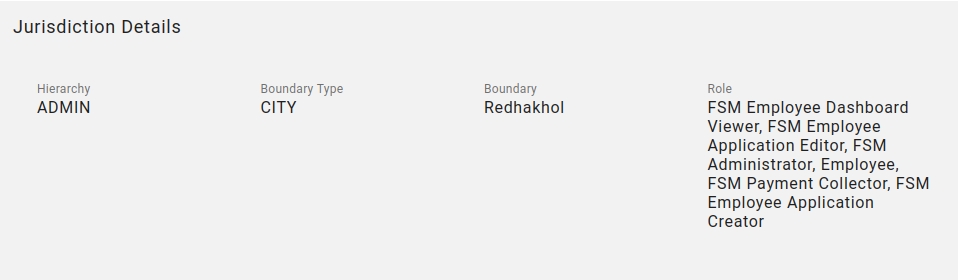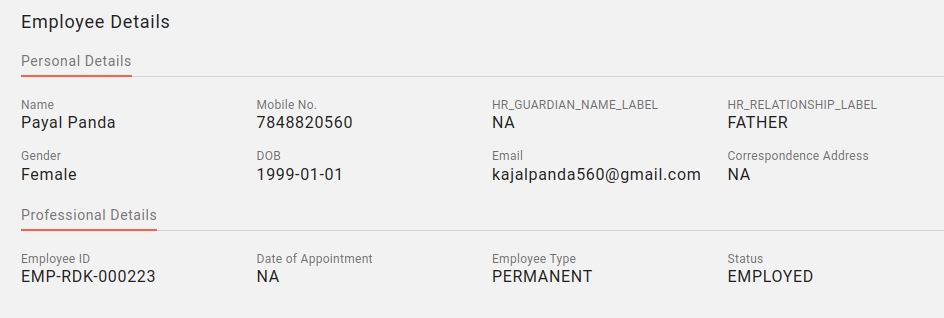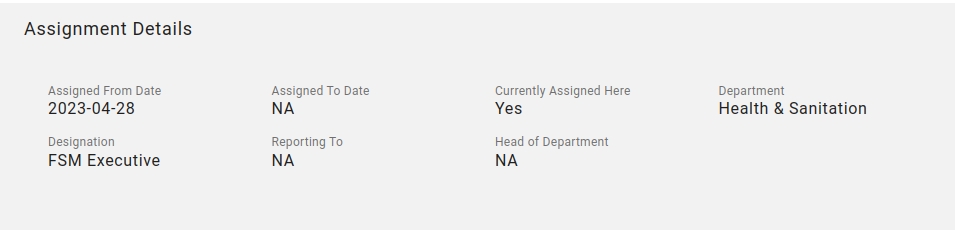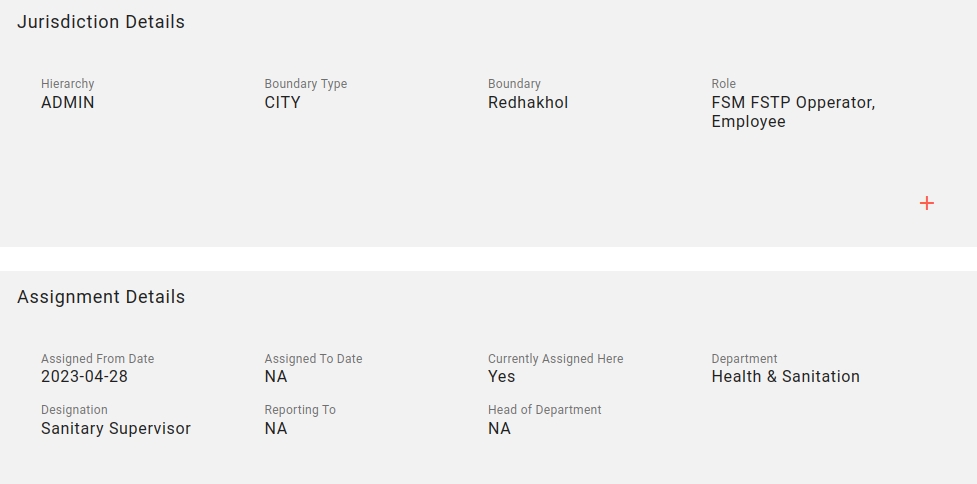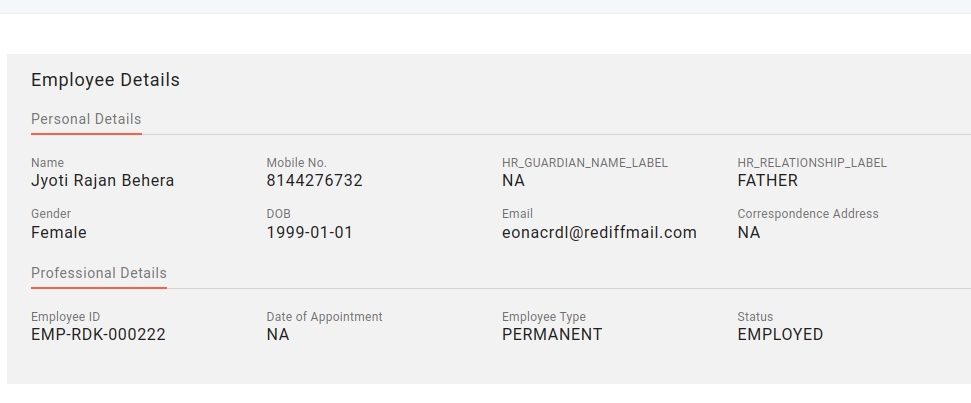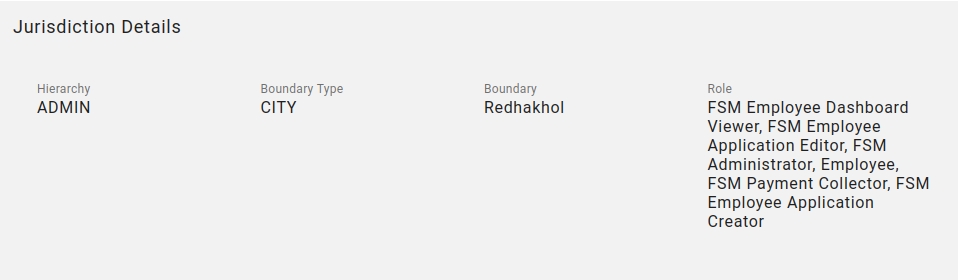
Loading...
Loading...
Loading...
Loading...
Loading...
Loading...
Loading...
Loading...
Loading...
Loading...
Loading...
Loading...
Loading...
To enable FSM module in any new environment, we would need to perform certain steps. Considering an AWS account is already setup, following are the steps to be followed:
Update the Configs repo with the following requirements:
Indexer config: We will need following indexer files for setting up any module FSM indexer Vehicle indexer Vendor indexer Demand/billing indexer Payment indexer
Searcher config FSM searcher
Pdf config Data config: fsm-receipt Format config: fsm-receipt
Reports fsm-report Also mention the path of the above report file here.
Dashboard configs => ChartApiConfig.json => MasterDashboardConfig.json
Add all mdms configs required
Add all Actions/endpoints required for fsm as mentioned in this file. Add all actions with respect to core and business-services as well, like those of - egov-user, egov-mdms-service, apportion-service, collection-service, billing-service, egov-location, egov-common-masters, egov-idgen, egf-master, egov-user-event, otp services, access, egov-workflow-v2, data-uploader, egov-hrms, filestore-service, pdf-service, egov-pdf, report, localization-service, egov-persister, egov-indexer, egov-searcher, eg-pg-service, dasboard-analytics, dashboard-ingest, digit-ui, fsm, fsm-calculator, vendor, vehicle.
Add Role-Action mapping in roleactions.json file
Add required Roles for the respective FSM module in roles.json
Add BillingService, DIGIT-UI, DataSecurity, FSM, Vehicle, Vendor, Workflow, common-masters, dss-dashboard, egf-master, egov-hrms , tenant folders with their respective files.
Also add ULB/city specific data in their respective folders, for instance, create a folder angul and add the respective data files like Slum.json, UrcConfig.json, ZeroPricing.json required.
Note: The data sepecific to any ULB needs to be collected from the ULB officials and need to be present in mdms level. Refer the ULB specific data documentation and updation/upsertion here.
Add all the helm charts with respect to the business-services, core-services and municipal-services. Refer here.
Add DevOps level changes in the evironment file. Refer here. Add all the paths for files in the configs in the environment file. For instance, add the the path of indexer, persister and searcher files, etc. Make sure to add required properties at each service level as defined in the above mentioned environment file.
Deploy all required core-services builds to support this municipal-services(FSM and its dependent services). The core-services include: egov-accesscontrol, egov-common-masters, egov-data-uploader, egov-document-uploader, egov-enc-service, egov-filestore, egov-idgen,egov-indexer, egov-localization, egov-location, egov-mdms-service, egov-notification-mail, egov-notification-sms, egov-otp, egov-persister, egov-pg-service, egov-searcher, egov-url-shortening, egov-user, egov-workflow-v2, pdf-service, report, user-otp, zuul
Deploy all required business-services builds to support this municipal-service(FSM and its dependent services). The business-services include: billing-service, collection-services, dashboard-analytics, dashboard-ingest, egf-instrument, egf-master, egov-apportion-service, egov-hrms.
Deploy this municipal-service “fsm” as well as dependent municipal-services: fsm-calculator, vendor, vehicle, inbox, egov-user-event.
Upsert the required localizations. Refer this document for detailed steps.
Upsert the workflows as mentioned in the document.
List of actions required to go live in the new State for the FSM module:
Data loading steps: Tenant, boundary, workflow etc
For adding the rate slabs(pricing) of vehicles,consider different combination of propertyType , slum and tank capacity.
Required combination of property types and Sub-property types added in MDMS :
RESIDENTIAL and RESIDENTIAL.SUB-PROPERTY_TYPE
INSTITUTIONAL and INSTITUTIONAL.SUB-PROPERTY_TYPE
COMMERCIAL and COMMERCIAL.SUB-PROPERTY_TYPE
Consider billing slab property types and Sub-property types for both slum and non-slum areas.Take slum='YES' for slum areas and take slum='NO' for non-slum areas.
Sample Data for pricing : - The pricing is provided according to Vehicle capacity,property-types and slum areas.
Name of the ULB: (Write in right side box)
Anandapur Municipality
Details
Description
Vehicle-1
Vehicle-2
Vehicle-3
Cesspool Tank Capacity (in Litres)
->
1000
3000
1000
Per trip Pricing for Residential properties
->
1000
2000
1000
Per trip Pricing for Commercial properties
->
1000
2000
1000
Per trip Pricing for Institutional properties
->
1000
2000
1000
Per trip Pricing for Slum areas
->
800
1500
800
Within the tenant,For two Vehicles having the same capacity,the pricing should be same. Example : In Vehicle-1 and Vehicle-3,for capacity 1000,pricing for Residential properties with Slum='NO' = 1000 Commercial properties with Slum='NO' = 1000 Institutional properties with Slum='NO' = 1000 Residential properties with Slum='YES' = 800 Commercial properties with Slum='YES' = 800 Institutional properties with Slum='YES' = 800
Loading Rate Slabs Steps:
Import this collection - https://www.getpostman.com/collections/d039948bfdf20f7286ad
Change the request url specific to environment.
For search billing-slab(url) - https://sujog-dev.odisha.gov.in/fsm-calculator/v1/billingSlab/_search? tenantId=od.rourkela&limit=-1
For create billing-slab(url) - https://sujog-dev.odisha.gov.in/fsm-calculator/v1/billingSlab/_create
For update billing-slab(url) - https://sujog-dev.odisha.gov.in/fsm-calculator/v1/billingSlab/_update
Login from FSM_ADMINDEV credentials(for sujog-dev) which is having FSM Admin role for all the ulb’s.
Copy the auth token. Paste the auth token in the req. Body “authToken” field.
Download these files - https://drive.google.com/drive/folders/1cmEcpnvOHiGeq0pKpuznzWKoIYXL4VEI?usp=sharing and update the file by changing the different combination of propertyType , slum and tank capacity with respect to tenant/ulb.
Open the runner tab (ctrl+shift+R) and import the file which is shared in the step 5. (For example: billing-athagarh.json for pushing athagarh billing slab).
Drag the api which is provided in Step 1 collection.
Hit the postman collection.
IMPORTANT POINTS:
1.The format of billing slab data is:
Eg.
2.The capacity always starts from 0.
3.Example. If the given capacity is 1000 and 3000 then the range should be:
"capacityFrom": 0,
"capacityTo": 1000,
"capacityFrom": 1001,
"capacityTo": 3000,
4.Consider billing-slab for both slum and non-slum areas.
5.The status is always ACTIVE.
6.If the price of all the slums is given as 0,then mark zeroPricingStatus as true otherwise mark it as false in MDMS.
How to update billing slab data:
The format of updating billing slab data is:
2.If the need is to update the price for all the slums from 800 to 500,for this Take the response from search api for slum “YES”,make a json file with updated price and push it using runner with the syntax mentioned in point 1.
Eg. https://drive.google.com/file/d/11GqEB3mtDO2A9g5P6ilbBOUSuN0kPGgx/view?usp=sharing
Zero Pricing property in billing-slab :
Name of the ULB (Write in right side box)
Anandapur Municipality
E. Zero Pricing Properties of ULB
Sl No.
Property Type
Property Sub Type
1
Institutional
CT,PT, Temple, Govt. High School, Govt. Hospital, Govt. School
For some combination of property types and sub-property types,the zero pricing property is given.For that,the price will be considered as 0(zero) for all the capacities and slum areas.
For enabling any municipal-service on a fresh environment and for the first time, we need to have basic idea of what DIGIT does and what all generic services are required for setting it up .
DIGIT is an open-source, customizable platform that lends itself to extensibility. New modules can be built on top of the platform to suit new use-cases or existing modules can be modified or replaced. To enable this, in addition to deploying DIGIT, a CD/CI pipeline should be set up. CD/CI pipelines enable the end user to automate & simplify the build/deploy process.
Refer here for further reference of DIGIT and its deployment.
DIGIT platform comprises of couple of core-services that serves as the backbone for the platform. There are several core-services like:
..and many more
Each microservice has a distinct function, which is explained in the provided documentation links. Once you understand the platform and its terminology, you'll be well-prepared to activate any particular municipal service.
Import this curl :
Login from FSTP credientials and copy the uuid of FSTP user.
Take FSTP plantCode from MDMS PlantInfo.json file for specific ulb.
The status should be always ACTIVE.
Login from FSM_ADMINDEV credentials(for sujog-dev) which is having FSM Admin role for all the ulb’s.
Copy the auth token and user-info. Paste the auth token in the req. Body “authToken” field.
Hit the url.
FSM Service Faecal sludge management (FSM) is a system that enables citizen to raise a request for septic tank cleaning with there ULB’s directly or indirectly reaching out to ULB counter. Citizen can track the application, make a payment for the charges and rate the service. Actions & Role Action Mapping : Add Role-Action mapping for the API’s in MDMS. Following are the required entries. They should be mapped to both CITIZEN and appropriate employee roles.
MDMS Actions & Role Action Mapping for FSM
displayName
Roles
Create FSM Application
CITIZEN, FSM_CREATOR_EMP, FSM_SWACHH_SATHI
Search FSM Application
CITIZEN,FSM_DSO,FSM_CREATOR_EMP,FSM_SWACHH_SATHI,FSM_EDITOR_EMP,FSM_ADMIN,FSM_DSO,FSM_DRIVER,FSM_COLLECTOR,FSM_VIEW_EMP,FSM_EMP_FSTPO
Update FSM Application
CITIZEN,FSM_EDITOR_EMP,FSM_ADMIN,FSM_DSO,FSM_DRIVER
FSM Application Charge Payment Search
FSM_ADMIN,FSM_DSO,FSM_DRIVER,FSM_COLLECTOR,FSM_EDITOR_EMP,CITIZEN,FSM_VIEW_EMP
FSM Application Audit Search
CITIZEN, FSM_CREATOR_EMP, FSM_EDITOR_EMP, FSM_VIEW_EMP, FSM_ADMIN, FSM_DSO, FSM_DRIVER, FSM_EMP_FSTPO, FSM_COLLECTOR
Create FSTP FSTPOperator Mapping
FSM_ADMIN
Update FSTP FSTPOperator Mapping
FSM_ADMIN,FSM_EMP_FSTPO
Search FSTP FSTPOperator Mapping
CITIZEN
Inbox Search ofr uI
FSM_EMP_FSTPO,FSM_COLLECTOR,FSM_EDITOR_EMP,FSM_VIEW_EMP,FSM_CREATOR_EMP,FSM_ADMIN,FSM_DSO
FSM Calculator Service
FSM Calculator is a system that enables FSM Admin to create billing slab for the FSM application(s) with different combination of propertyType , slum , tank capacity and etc..
MDMS Actions & Role Action Mapping for FSM Calculator:
displayName
Roles
FSM BillingSlab Create
SUPERUSER,FSM_ADMIN
FSM BillingSlab Update
FSM_CREATOR_EMP,FSM_EDITOR_EMP,FSM_ADMIN,FSM_DSO,SUPERUSER
FSM BillingSlab Search
FSM_CREATOR_EMP,FSM_EDITOR_EMP,FSM_DSO,CITIZEN,SUPERUSER
Vendor Service
Vendor Registry is a system that enables ULBEmployees to create and search Vendor i.e Desluding Operator (DSO) and driver entities with appropriate vehicle Entities for FSM Application. This document contains the details about how to setup the Vendor and describe the functionalities provided.
MDMS Actions & Role Action Mapping for Vendor
Actions
Roles
Create Vendor/DSO
SUPERUSER,FSM_ADMIN
Search Vendor/DSO
FSM_ADMIN,FSM_DSO,FSM_EDITOR_EMP,FSM_VIEW_EMP,FSM_EMP_FSTPO,CITIZEN,FSM_COLLECTOR,FSM_CREATOR_EMP,FSM_REPORT_VIEWER,FSM_DASHBOARD_VIEWERFSM_DRIVER,FSM_CREATOR_EMP,SUPERUSER
Update Vendor/DSO
FSM_EMP_FSTPO,FSM_ADMIN,SUPERUSER
Vendor Driver Create
FSM_ADMIN,FSM_CREATOR_EMP,FSM_DSO,FSM_EDITOR_EMP,FSM_VIEW_EMP,FSM_EMP_FSTPO
Vendor Driver Update
FSM_ADMIN,FSM_CREATOR_EMP,FSM_DSO,FSM_EDITOR_EMP,FSM_VIEW_EMP,FSM_EMP_FSTPO
Vendor Driver Search
FSM_ADMIN,FSM_CREATOR_EMP,FSM_DSO,FSM_EDITOR_EMP,FSM_VIEW_EMP,FSM_EMP_FSTPO
Vehicle Service
Vehicle Registry is a system that enables ULB Employees to create and search Vehicle Entities and schedule Vehicle Trip for FSM Application and track the VehicleTrip.
MDMS Actions & Role Action Mapping for Vendor
displayName
Roles
Create Vehicle Application
FSM_ADMIN
Search Vehicle Application
FSM_ADMIN,FSM_DSO,FSM_EDITOR_EMP,FSM_VIEW_EMP,FSM_EMP_FSTPO,FSM_CREATOR_EMP
Vehicle Trip Search
FSM_EMP_FSTPO,FSM_EDITOR_EMP,FSM_CREATOR_EMP,FSM_ADMIN
Vehicle Trip Update
FSM_EMP_FSTPO
Update Vehicle Application
FSM_ADMIN
Vehicle Trip Create
FSM_EMP_FSTPO
To add new ulb/tenant for FSM,following steps should be followed:
Add data in MDMS
Reference from Annexure
Data
Location
Description
Annexure -1 Sl. No. A1 - A4
Tenant Details
To show the tenant at login screen
To enable ulb to create application,add tenant in FSM module
Annexure -1 Sl. No. B1 - B6
FSTP Data
To add FSTP information
Annexure-2 Vehicle Make,Vehicle Model,Cesspool Tank Capacity
New Vehicles
Add Vehicles in application.Before pushing the vehicle data,new vehicle should be added in mdms.
Annexure -3
Slum Details
To add slum data,create a folder of a respective tenant and inside it add slum.json file in FSM folder
URC Feature
To enable URC(GramPanchayat) feature for ulb
Annexure -4
Zero pricing feature
To enable zero pricing feature
Annexure -5
Locality and Gram Panchayat Details
Under specific ulb folder,add locality and gp details under egov-location folder.
After this,restart the mdms service and check the status in ui.The tenant will be added in ui.
Create Employee and FSTP login credientials.
Plant Mapping of tenant
Push the localisation of all the slums and Gram Panchayat in tenant.
Push the billing-slab of new tenant
Push the vendor-vehicle data of new tenant
After adding all the data for ulb in MDMS,next step is to create user for Employee and FSTP.
From HRMS, Create Employee user and FSTP user of new tenant and add roles to it.
EMPLOYEE USER Example
FSTP USER Example
Set the password of EmployeeId by checking the logs of sms service.
This document shows the preparation of the mdms changes be to done for data loading.
To add data in - For showing the tenant at login screen Sample Data :
Example : Create a json for new ulb and Add required details given.
Eg.
Example:
Steps to create the jsons of GP data -
The GP data is given in excel format.
Copy all the GP’s list and make an excel with format given below
The name and localname is the GP name provided
The label is always GP and boundaryNum is 1.
Id is unique for each GP and should be in sequential order.
Provide a proper format of GP code according to GPname.
Convert the excel data into json using excel-json online converter.
Check the format once,change id into string if it is in integer format.
Add "children": [] for each GP separately after converting to json.
Steps To Create the jsons of Slum data : The slum data is provided in excel format.
Make an excel with with given format
Add all the slums in name field
change the code according to ulb name
add locality VIL1 according to boundary-data.
convert the excel data into json using excel to json converter.
create a folder of a respective tenant and inside it add slum.json file in FSM folder.
Adding New Vehicles in VehicleMakeModel Before pushing the vehicle data,new vehicle should be added in mdms.
Eg. new vehicle add
Billing-slab pricing preparation For adding the rate slabs(pricing) of vehicles,consider different combination of propertyType , slum and tank capacity.
RESIDENTIAL and RESIDENTIAL.SUB-PROPERTY_TYPE
INSTITUTIONAL and INSTITUTIONAL.SUB-PROPERTY_TYPE
COMMERCIAL and COMMERCIAL.SUB-PROPERTY_TYPE
Sample Data for pricing :
Steps to make billing-slab data: A. Create an excel file in given format
B. Consider all property types and sub-property type present in mdms with slum YES and with slum NO.
C. for capacity 1000L,the pricing is given as
For slum NO :
RESIDENTIAL and RESIDENTIAL.SUB-PROPERTY_TYPE - 1000
INSTITUTIONAL and INSTITUTIONAL.SUB-PROPERTY_TYPE - 1000
COMMERCIAL and COMMERCIAL.SUB-PROPERTY_TYPE - 1000
For slum YES(Per trip Pricing for Slum areas) :
RESIDENTIAL and RESIDENTIAL.SUB-PROPERTY_TYPE - 800
INSTITUTIONAL and INSTITUTIONAL.SUB-PROPERTY_TYPE - 800
COMMERCIAL and COMMERCIAL.SUB-PROPERTY_TYPE - 800
D. for capacity 3000L,the pricing is given as
For slum NO :
RESIDENTIAL and RESIDENTIAL.SUB-PROPERTY_TYPE - 2000
INSTITUTIONAL and INSTITUTIONAL.SUB-PROPERTY_TYPE - 2000
COMMERCIAL and COMMERCIAL.SUB-PROPERTY_TYPE - 3000
For slum YES(Per trip Pricing for Slum areas) :
RESIDENTIAL and RESIDENTIAL.SUB-PROPERTY_TYPE - 1500
INSTITUTIONAL and INSTITUTIONAL.SUB-PROPERTY_TYPE - 1500
COMMERCIAL and COMMERCIAL.SUB-PROPERTY_TYPE - 1500
E. After creating the excel file by considering the combinations,convert the excel file into json.
F. Push the same json file in billing slab api using runner.
Import the curl :
Login to Super_user and copy the auth token
Change the req. Url to env you want to push also the auth token
Add the localisation message in the request body.
Hit the url.
Reference Localisation Doc :
Important points :
Related modules for FSM : rainmaker-fsm,rainmaker-common,rainmaker-dss
Push the localisation for all the modules separately
After pushing the localisation,make a file to store all the localisations according to modules.
The data templates contains Annexures which will be provided by the Program Team.
Annexure -1 : ULB and FSTP data.
Annexure -2 : Cesspool Vehicles
Annexure -3 : Slum Within ULB
Annexure -4 : Zero Pricing Property
Annexure -5 : GP Tagging and Pricing
Annexure -1 : ULB and FSTP data This Annexure contains the names and contact details provided for -
FSM Executive(Sl. No. A6) : CREATOR, COLLECTOR, EDITOR, DASHBOARD VIEWER, FSSM REGISTRY
FSM TRP(Sl. No. B7) : SUBMIT/DECLINE TRIPS, ADD VEHICLE LOG
Sl. No. A1 - A4 : ULB Details added in tenant/tenants.json file in mdms
Sl. No. B1 - B6 : FSTP Details added in FSM/FSTPPlantInfo.json file in mdms
Annexure -2 : Cesspool Vehicles
The Contractor Details are the DSO/Vendor/Cesspool Operator details can be added from vendor api or FSM Registery to add dso in the portal.The driver and vehicle is assigned to the dso.
Annexure -3 : Slum Within ULB The ULB can configure zero pricing for slums at a ULB level - all applications raised from slums would be required to pay zero application fees When creating an application, the default Slum Name is set to 'NONE'. If the user resides in a slum area, they have the option to select a specific Slum Name as follows:
Open the Septic tank emptying request.
In the 'Slum Name' field, you will find 'NONE' as the default value.
If you live in a slum area, click on the 'Slum Name' field to open a dropdown menu.
From the dropdown menu, select your specific slum area from the available options.
By selecting the appropriate slum name, you can accurately specify your residential location within the application.
Eg. For Institutional.Temple,the price will be 0.
Annexure -5 : GP Tagging and Pricing When creating a new application, users can choose between local municipalities or urban supported villages. Based on their choice, they can select either a locality/mohalla or a Gram Panchayat (GP) area from the respective dropdown list. If a ULB employee selects GP, they can manually input a trip amount based on offline calculations, instead of using the auto-calculated amount available for urban areas. ULB employees and DSO Operation personnel should also be able to edit the number of trips, and the final amount must be a multiple of the initial amount entered in the application based on the number of trips.
Ways to load Vendor details :
From Api
By FSM Registry
Loading from API :
Steps:
Import this collection -
Change the request url specific to environment.
For Create DSO(URL) :
For Search DSO(URL) :
For Update DSO(URL) :
Login from FSM_ADMINDEV credentials(for sujog-dev) which is having FSM Admin role for all the ulb’s.
Copy the auth token. Paste the auth token in the req. Body “authToken” field.
Request Info (eg. anandapur ulb) for Create DSO :-
Note:
No special characters allowed in Vendor name.
Vehicle Registration number should be unique for every vehicle.
Scenerios for Vendor and Vehicle users: - One Vendor can be linked with two or more vehicles. - One Vehicle is linked with One Vendor. - Two Vendors can’t have same mobile number because vendor is a user and user is stored uniquely in database. - Vendor owner, Vehicle owner and Driver owner can be same or different for One Vehicle.
Hit the url it’ll push the data of vendor.
From FSM Registry :
Add details of Cesspool Operator,Vehicle and Driver from FSM Registry and link Vehicle with Cesspool operator and Driver with Cesspool Operator.
Adding in - To enable ulb to create application,add new tenant code in FSM module.
Adding FSTP details in Required Details:
Creating Boundary data for Gram Panchayat in The GP details will be given in Annexure-5,in hierarchyType - REVENUE ,add GP data after locality data. The json format of GP is :
Add the GP data after locality data in file .
Adding Slum Details in The name of the slums will be provided.The format of slum adding in mdms is:
The code should be different for each vehicle and in format .
Required combination of property types and Sub-property types added in :
All localisations of FSM :
Vehicle Make,Model and Vehicle Tank capacity is added in MDMS under file within Vehicle folder in .
According to Tank Capacity,Property Type,Sub-property Type and Slums,the pricing is defined in .
The slum details are added in specific ulb folder().
Annexure -4 : Zero Pricing Property In Zero Pricing Property,ULB can opt for zero-price application based on some criteria(like slum, property, sub-property, capacity etc.) which is configurable in & billing_slab table .In case of zero-pricing, no demand will be generated and collection step will get skipped.
The data related to Gram Panchayat are added in mdms under specific ulb folder(Example. to show in the ui.
Before pushing the vendor,first add Vehicle in MDMS. Take Vehicle Make, Model and Capacity from in MDMS.
DETAILS
DESCRIPTION
DATA FROM ULB
FSTP Plant Address
->
NUAMAUSA, PANCHAMAHALLA, ANGUL, 759132
B.2. FSTP Installed Capacity in Kilo-Liters
(Eg.: 45 KLD)
18 KLD
B.3. Plant Operation Timing Duration
(Eg.: 09:00 AM - 08:00 PM)
9.00AM-5.00PM
Field Name
Description
Comments
Plus code
Copy paste the plus code of the plant location
Go to google maps , search for the plant and in the left panel you will have option to copy the plus code of the location.
Plus code is a simple digital address based out of latitude and longitude
Unique Code for Plant
This will be an unique code for the SeTP plant
For example : If the plant is the ANGUL Plant then the there can be 3 alphabets to identify the city "ANG_001 "
001 - is a running sequence number for a state.If the first row is 001 the second row can be 002.
If the second row plant is from PURI then the code can be "PURI_002"
id
boundaryNum
name
localname
longitude
latitude
label
code
10
1
Kodama
Kodama
null
null
GP
GUD5
11
1
M K Rai
M K Rai
null
null
GP
GUD6
12
1
Madhubana
Madhubana
null
null
GP
GUD7
name
active
code
locality
Adibasi Sahi(Poda khaman)
true
ANAN001
VIL1
Badaharijan Sahi
true
ANAN002
VIL1
Vehicle Make
Eg.: Swaraj, Eicher, Mahindra etc. ->
Mahindra
Vehicle Model
Eg.: Truck, Tractor, Pick Up etc. ->
Truck
GPS Tracker is present in vehicle?
YES or NO ->
No
Cesspool Tank Capacity (in Litres)
->
1000
Name of the ULB: (Write in right side box)
Anandapur Municipality
Details
Description
Vehicle-1
Vehicle-2
Cesspool Tank Capacity (in Litres)
->
1000
3000
Per trip Pricing for Residential properties
->
1000
2000
Per trip Pricing for Commercial properties
->
1000
3000
Per trip Pricing for Institutional properties
->
1000
2000
Per trip Pricing for Slum areas
->
800
1500
tenantId
capacityFrom
capacityTo
propertyType
slum
price
status
od.anandapur
0
1000
RESIDENTIAL
YES
1000
ACTIVE
od.anandapur
0
1000
RESIDENTIAL.INDEPENDENT_HOUSE
NO
800
ACTIVE
Sl. No.
DETAILS
EXAMPLE
DESCRIPTION
A1
Name of ULB
(E.g.: Berhampur Municipal Corporation or Balasore Municipality or Banki NAC)->
Anandapur Municipality
A2
Helpline Phone numbers for Septic tank cleaning
(Write Landline with Code. Eg.: 0674-234563, 14420)->
14420
(Write 10 digit Mobile No. Eg.: 9876786543)->
8249735088
A3
ULB's full postal Address
->
Anandapur Municipality
A4
ULB's Latitude and Longitude
(E.g.: 20.2961° N, 85.8245° E)->
21.19076,86.130399
A5
ULB Commissioner / Executive Officer (EO) Details
Name of Commissioner / EO
->
Asok Kumar Rout
WhatsApp Phone No. of Commissioner / EO
->
9999999921
Official Email Id of Commissioner / EO
->
A6
ULB - FSSM Executive Details
(The designated role should be nominated by the EO/Commissioner)
(This person is responsible for taking desludging service requests from citizens, collecting payments, assigning cesspool vehicles which are registered at ULB (both ULB and Private) and taking further action on the requests. The designated role should be nominated by the EO/Commisioner and will be responsible to update the desludging requests on SUJOG-FSSM platform received via various channels. This role should have accessibility to the designated phone number/14420/ULB counter/single window, IT infrastructure (computer, internet, printer) etc.)
Name of FSSM Executive
->
Sk Sahabaz Alam Quadri
WhatsApp Phone No. of FSSM Executive
->
9999999922
Official Email Id of FSSM Executive
->
B1
FSTP's full postal Address
->
Salapda near MCC 2 ward no -12 Anandapur Municipality
B2
FSTP's Latitude and Longitude
(E.g.: 20.2961° N, 85.8245° E)->
21.19076,86.130399
B3
FSTP Installed Capacity in Kilo-Liters
(Eg.: 45 KLD)->
10 KLD
B4
Plant Operation Timing Duration
(Eg.: 09:00 AM - 08:00 PM)->
9.00 AM - 5.00 PM
B5
Name of SHG / ALF / CLF operating the Plant
->
MAA TARINI WSHG
B6
Is the FSTP serving the nearby Gram Panchayats?
(Write "Yes" OR "No". If "Yes", then how many Gram Panchayats) (Eg.: Yes-15 GPs OR No)->
Yes-81GPs
B7
FSTP - TRP Details
(Lab Technician)
Name of FSTP TRP
->
Rashmita Ojha
WhatsApp Phone No. of FSTP TRP
->
9999999923
Official Email ID of the FSTP TRP
->
NA
Name of the ULB: (Write in right side box)
Anandapur Municipality
Details
Description
Vehicle-1
C. Cesspool Vehicle Details of ULB
Cesspool Vehicle Registration No.
->
OD09J7874
Vehicle Ownership
ULB or Private
ULB
Vehicle Owner's Name
If owner is ULB, mention the ULB name (E.g.: Banki NAC). If owner is Private Party, mention the name of Private Party's Company name (E.g.: Ram Infra Pvt. Ltd.) or Person name (E.g.: Ramesh Sahu).->
Anandapur Municipality
Mode of Operation
ULB Owned & ULB Operated or ULB Owned & Privately Operated or Privately Owned and Privately Operated ->
ULB owned & ULB opereted
Whether Cesspool Vehicle is registered with ULB?
YES or NO ->
YES
Cesspool Contractor's Name
->
NIPS
Cesspool Contractor's Phone No.
->
9988998898
Cesspool Driver's Name
->
DIPU MUKHI
Cesspool Driver's Phone No.
->
9988675561
Cesspool Driver's License No.
->
OR0920040025878
Cesspool Vehicle Insurance No.
->
3379/331735/000/00
Pollution Certificate No.
->
Yes
Vehicle Make
Eg.: Swaraj, Eicher, Mahindra etc. ->
Mahindra
Vehicle Model
Eg.: Truck, Tractor, Pick Up etc. ->
Truck
GPS Tracker is present in vehicle?
YES or NO ->
No
Cesspool Tank Capacity (in Litres)
->
1000
Per trip Pricing for Residential properties
->
1000
Per trip Pricing for Commercial properties
->
1000
Per trip Pricing for Institutional properties
->
1000
Per trip Pricing for Slum areas
->
1000
Name of the ULB: (Write in right side box)
Anandapur Municipality
D. Slum List of ULB
Sl No.
Name of the Slum in the ULB
1
Birbal Kolha Sahi
2
Dehury Sahi
3
Panda Sahi
4
Bauti Sahi
5
Dahanibania Sahi
6
Bandirigadia Harijan Sahi
7
Mukhi Sahi
8
Majhi Harijan Sahi
9
Hadi Sahi
10
Gouda Sahi
11
Kolha Sahi
12
Badaharijan Sahi
13
lndira Colony
14
Saunti Sahi
15
Janara Harijan Sahi
16
Nala Sahi
17
Harijan Sahi near Gotha
18
Adibasi Sahi(Poda khaman)
19
Dehury Sahi (Podakhaman)
20
Mukhi Sahi (Podakhaman)
21
Deury Sahi, Sailong
22
Sarat Kumar Sahoo
Name of the ULB (Write in right side box)
Anandapur Municipality
E. Zero Pricing Properties of ULB
Sl No.
Property Type
Property Sub Type (Mention here the name of the properties under each category as mentioned in the left-hand side column.) E.g.: CT, PT, Collector's Office etc.
1
Institutional
CT,PT, Temple, Govt. High School, Govt. Hospital, Govt. School
2
Commercial
3
Slum
Sl No.
Name of the Gram Panchayat tagged to ULB
1
BAILO
2
BAUNSAGARH
3
BELABAHALI
4
BUDHIKUDA
5
DHAKOTHA
6
GAYALAMUNDA
7
HARIDAPAL
8
JALASUAN
9
KANTIPAL
10
KATHAKATA
11
KODAPADA
12
KOLIMATI
13
MANOHARPUR
14
MOCHINDA
15
PANASADIHA
DETAILS
DESCRIPTION
DATA FROM ULB
Name of ULB
(E.g.: Berhampur Municipal Corporation or Balasore Municipality or Banki NAC)
ANGUL MUNICIPALITY
ULB Census Code (Optional)
->
PIN codes covered within ULB Boundary (separate by commas)
(Eg.: 759001, 759013)
759122, 759132, 759123, 759143
District Name
->
ANGUL
District Code (Optional)
->
Helpline Phone numbers for Septic tank cleaning
(Write both Landline with Code and Mobile No. if you have, separated by commas.) (Eg.: 0674-234563, 91-9876786543)
14420
ULB's full postal Address
->
AT/PO-AMLAPADA, DIST-ANGUL, PIN-759122
ULB Email Address
->
Sample of SMS present in FSM product :
Action
Localization key
localization message
SMS
1
Employee creates an application
FSM_SMS_ASSIGN_DSO_APPLY
Dear citizen, your application for cleaning septic tank/pit is created with application reference no {2}. You will be notified when an operator is assigned to a request. Request is expected to be completed within {SLA_HOURS}hrs. Thank You. EGOVS.
Dear citizen, your application for cleaning septic tank/pit is created with application reference no FSM-AND-2023-07-27-003405. You will be notified when an operator is assigned to a request. Request is expected to be completed within 48hrs. Thank You. EGOVS.
2
Citizen creates an application
FSM_SMS_ASSIGN_DSO_APPLY
Dear citizen, your application for cleaning septic tank/pit is created with application reference no {2}. You will be notified when an operator is assigned to a request. Request is expected to be completed within {SLA_HOURS}hrs. Thank You. Govt. of Odisha.
Dear citizen, your application for cleaning septic tank/pit is created with application reference no FSM-AND-2023-07-27-003406. You will be notified when an operator is assigned to a request. Request is expected to be completed within 48hrs. Thank You. Govt. of Odisha.
3
At the time of assign vehicle
FSM_POST_PAY_SMS_DSO_INPROGRESS_DSO_ACCEPT
Dear citizen, Vehicle {VEHICLE_REG_NO} will be reaching your location to clean the septic tank/pit on {POSSIBLE_SERVICE_DATE} with reference to your application number {2}. You can contact the operator in +91 {DSO_MOBILE_NUMBER} Thank You. Govt. of Odisha
Dear citizen, Vehicle OD09J7874 will be reaching your location to clean the septic tank/pit on 27-07-2023 with reference to your application number FSM-AND-2023-07-27-003406. You can contact the operator in +91 9988998898 Thank You. Govt. of Odisha
4
Updating no of trips
FSM_SMS_DSO_INPROGRESS_UPDATE
Dear citizen, your application for cleaning septic tank /pit with application number {2} is updated and the operator has entered the number of trips: {NO_OF_TRIPS}. Please click this link {PAY_LINK} to pay the amount of Rs {AMOUNT_TO_BE_PAID} towards cleaning of your septic tank/pit. Thank You. EGOVS
5
Collect payment
FSM_SMS_DSO_INPROGRESS_PAY
Dear citizen, amount of Rs.{AMOUNT_TO_BE_PAID}/- is received towards the payment of cleaning septic tank /pit for reference no. {RECEIPT_NO}. Please click this link {RECEIPT_LINK} to download the receipt. Thank You. Govt. of Odisha
6
Complete Request
FSM_SMS_CITIZEN_FEEDBACK_PENDING_COMPLETED
Dear citizen, your request for cleaning septic tank/pit is completed. Please take some time to rate us using the link {FSM_APPL_LINK}. Thank You. Govt. of Odisha
7
Cancel Request by ULB
FSM_SMS_CANCELED_CANCEL
Dear citizen, your request for cleaning the septic tank/pit is cancelled with the reason {FSM_CANCEL_REASON}. Please use this link {NEW_FSM_LINK} to create a new request if needed. Thank You. Govt. of Odisha
8
Decline Request after assinging dso
FSM_SMS_DSO_REJECTED_DSO_REJECT
Dear citizen, your request for cleaning the septic tank/pit is rejected with the reason {FSM_DSO_REJECT_REASON}. Please use this link {NEW_FSM_LINK} to create a new request if needed. Thank You. Govt. of Odisha
9
Submit Vehicle Trip
FSM_SMS_DSO_INPROGRESS_UPDATE
Dear citizen, your application for cleaning septic tank /pit with application number {2} is updated and the operator has entered the number of trips: {NO_OF_TRIPS}. Please click this link {PAY_LINK} to pay the amount of Rs {AMOUNT_TO_BE_PAID} towards cleaning of your septic tank/pit. Thank You. EGOVS
10
After updating trips first time and generating payment
FSM_ADVANCE_APP_CREATE
Dear citizen, Your application reference number for cleaning septic tank/pit is {2}. You have opted to pay an advance amount of Rs.{AMOUNT_TO_BE_PAID}/-. Please click this link {PAY_LINK} to make the payment. You will be notified when an operator is assigned. Thank you for contacting us. EGOVS
The above SMS needs to be registered with specific TEMPLATE ID(Eg.'1407169140018862465') for each Localization key from the state Government/Client on their respective SMS portals.
Append the TEMPLATE ID at the end of message. Example.
Push the sms templates in Localisation. SMS related to OTP:
Dear citizen, your application for cleaning septic tank /pit with application number FSM-AND-2023-07-27-003406 is updated and the operator has entered the number of trips: 2. Please click this link to pay the amount of Rs 2000.0 towards cleaning of your septic tank/pit. Thank You. EGOVS
Dear citizen, amount of Rs.2000.0/- is received towards the payment of cleaning septic tank /pit for reference no. 07/2023-24/009469. Please click this link to download the receipt. Thank You. Govt. of Odisha
Dear citizen, your request for cleaning septic tank/pit is completed. Please take some time to rate us using the link . Thank You. Govt. of Odisha
Dear citizen, your request for cleaning the septic tank/pit is cancelled with the reason CITIZEN_DENIED_REQUEST. Please use this link to create a new request if needed. Thank You. Govt. of Odisha
Dear citizen, your request for cleaning the septic tank/pit is rejected with the reason Vehicle is under repair. Please use this link to create a new request if needed. Thank You. Govt. of Odisha
Dear citizen, your application for cleaning septic tank /pit with application number FSM-AND-2023-07-27-003408 is updated and the operator has entered the number of trips: 1. Please click this link to pay the amount of Rs 1000.0 towards cleaning of your septic tank/pit. Thank You. EGOVS
Dear citizen, Your application reference number for cleaning septic tank/pit is 107-FSM-2023-02-15-006749. You have opted to pay an advance amount of Rs.100/-. Please click this link to make the payment. You will be notified when an operator is assigned. Thank you for contacting us. EGOVS