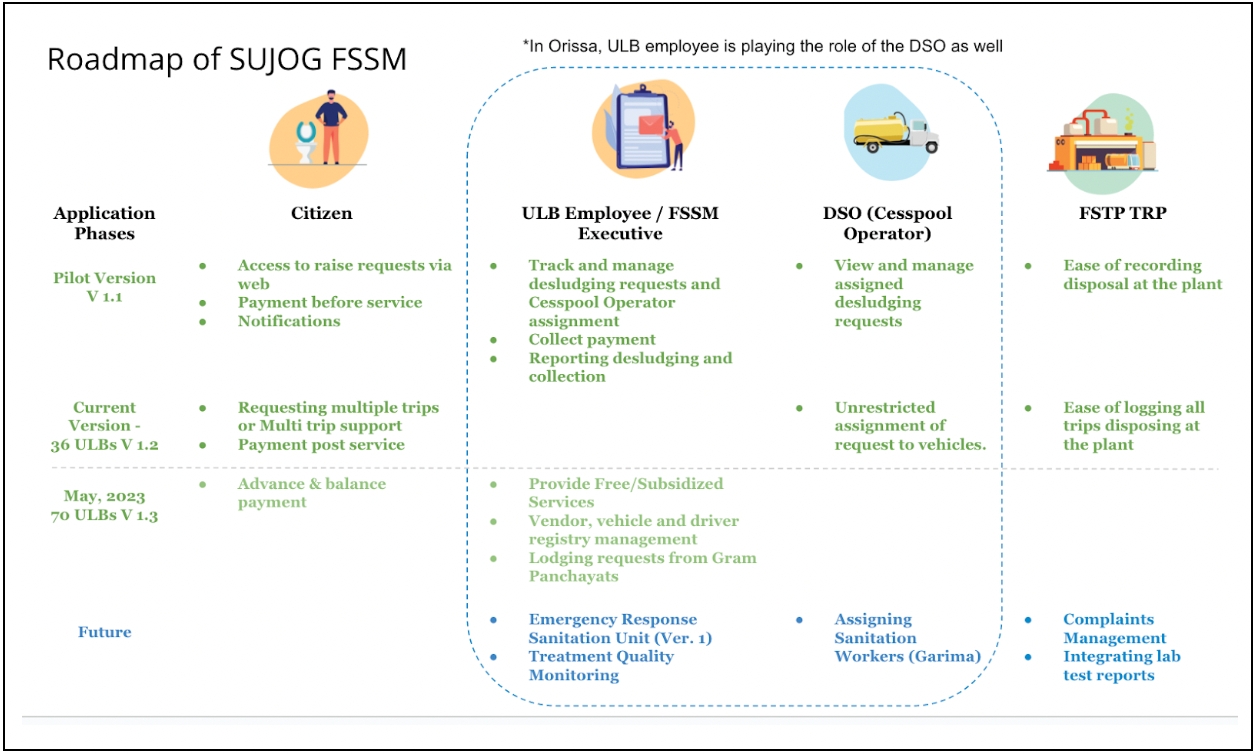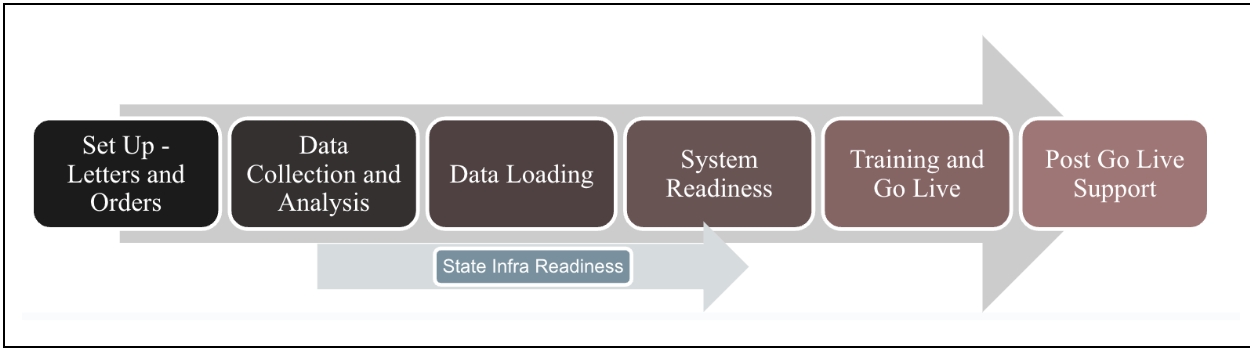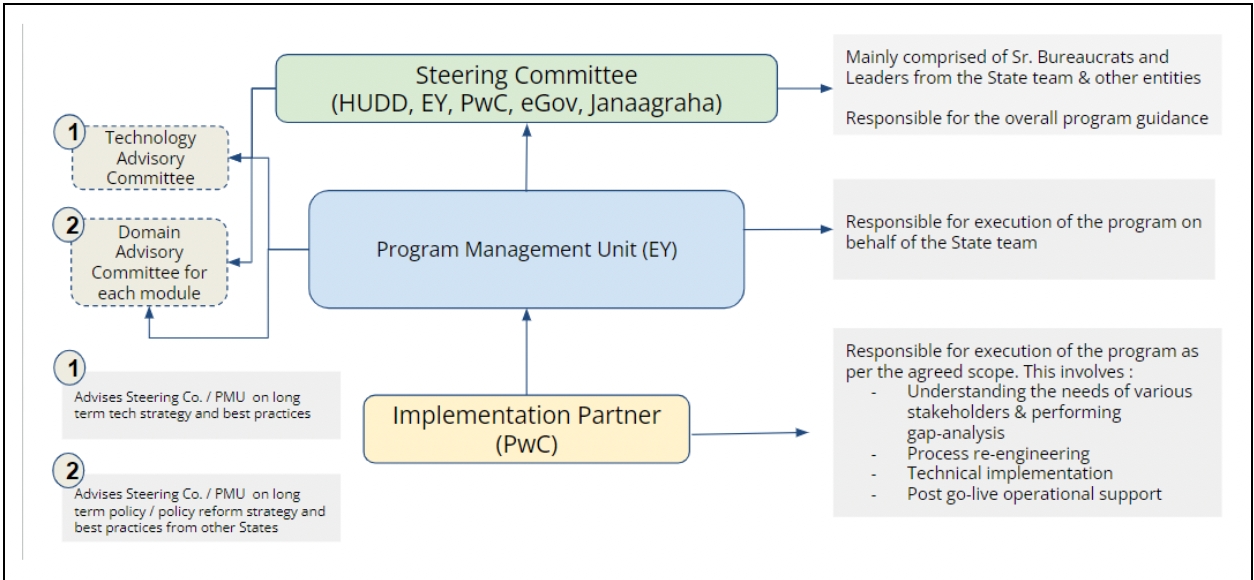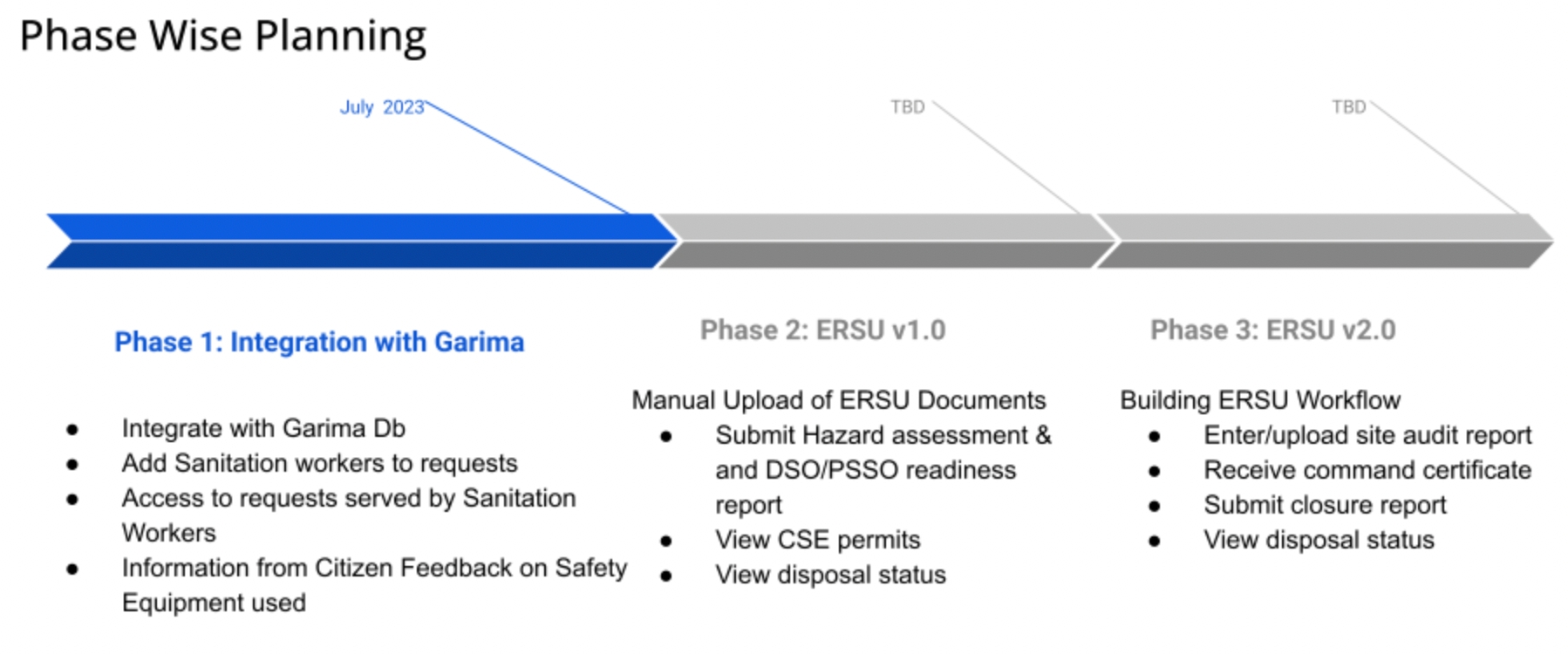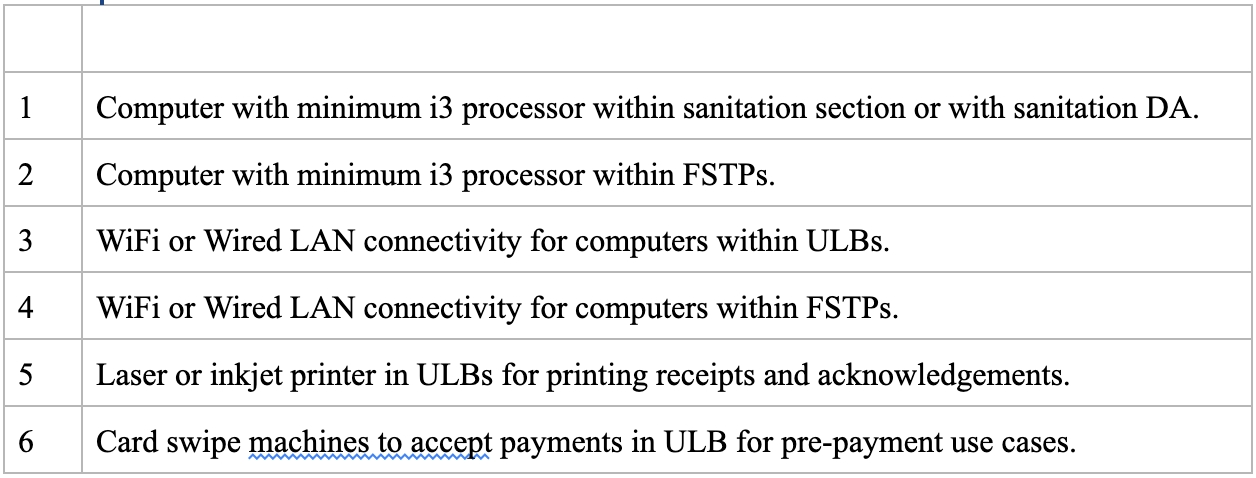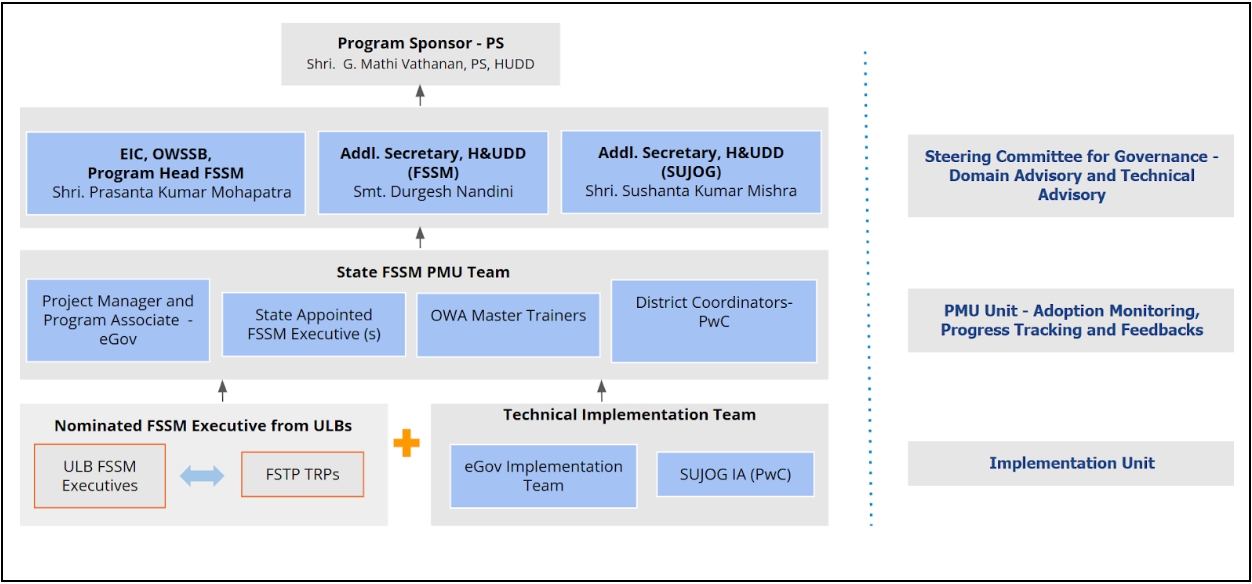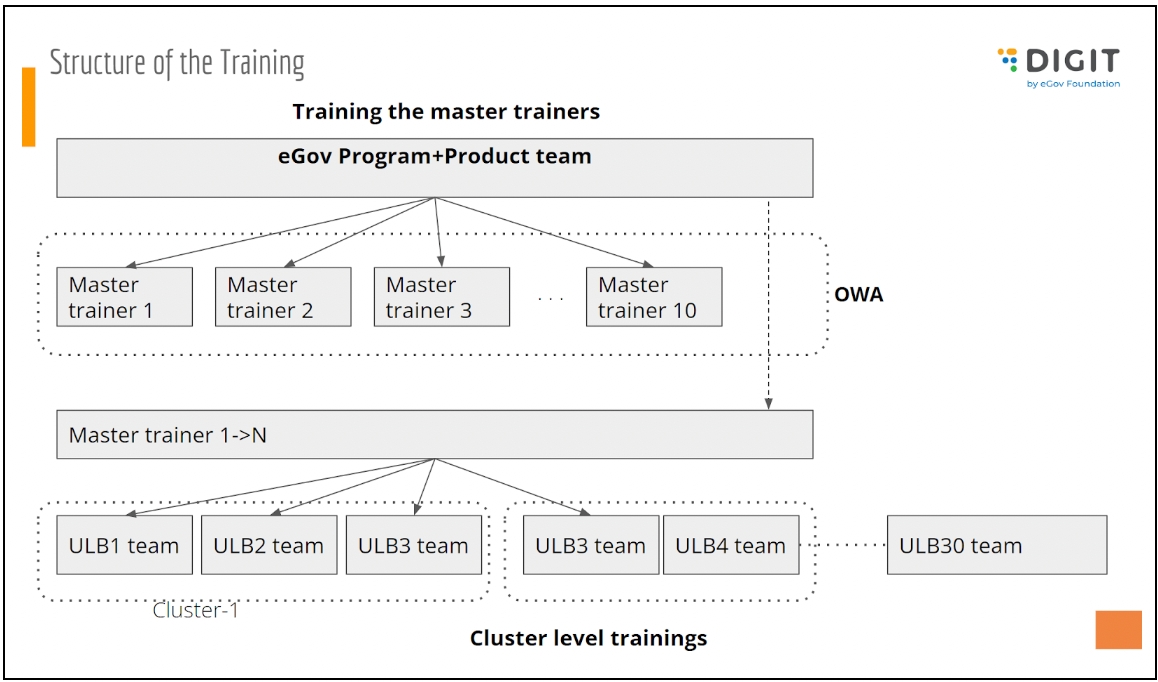Loading...
Loading...
Loading...
Loading...
Loading...
Loading...
Loading...
Loading...
Loading...
Loading...
Loading...
Loading...
Loading...
Loading...
Following are the steps to assign a sanitation worker and vehicle
The DSO/ULB employee can assign a sanitation worker and vehicle in a single screen.
The DSO can assign the vehicle and search for a sanitation worker using the Garima ID. The exact available match is displayed. Note: When we search with the Garima ID, the API will return name and mobile number along with the searched ID.
-Single driver can be assigned.
-Multiple helpers can be assigned.
If the searched worker is not available, an error message "Worker not found! Please register!" is displayed. The DSO can register the sanitation worker by clicking on “Register New Sanitation Worker”. The sanitation worker can either be added as a driver or helper as per requirement
Once the details are filled , the DSO clicks on “Register and Assign”.
The details of the worker should be auto-populated in the previous screen, that is, “Assign Vehicle and Sanitation Worker”.
The sanitation worker is assigned and the details are displayed in the application page.
Sujog-FSM is implemented as a part of SUJOG for the state of Odisha. Odisha is currently on v1.3 of DIGIT Sanitation. The following is the list of changes made to the product for implementation:
1. Localisations:
The localisation changes are done according to the application flow:
User
Flow
Step
Changes
Citizen
Apply for emptying of septic tank
Citizen creates application
1.On the Property Location Page, Within ULB Limits and From Gram Panchayat added
2.On Payment Details Page, if the Total Amount is N/A, then additional notification will be displayed: "You will be notified shortly of the total amount once the de-sludging request is accepted."
3."Minimum Amount Payable (₹) and Advance Amount To Be Paid (₹) * are added.
Employee
Septic tank emptying request
When employee creates an application
1.Property Location changed as a mandatory field.
3.Property Location has two fields - Within ULB Limits and From Gram Panchayat.
4.Localisation: Advance Amount To Be Paid (₹) * added.
Submit application
After creating the application
1. Localisation: ‘Application Number’ is changed to “Desluding Request Number’”.
View application
All stages in workflow
1. Seperate sections created for displaying ‘Trips’ And “Amount Details”.
2. Additional fields displayed ‘Advance Amount Paid and Balance Amount Paid.
Assign DSO
Search application after creating
2.Localisation: DSO has been replaced with ‘Cesspool Operator’ across SUJOG.
Entire Workflow
Send Back option
“Send back” as a workflow step has been removed from the workflow.
Update trips
After creating the application
1.Localisation: “Update Trip Details” has been replaced with “Update/Schedule Trips’”.
Complete Request page
Error message added. If the bill is pending, the following error message will be displayed - “"Cannot close the application since bill amount is pending."
Employee Inbox
Inbox
Selecting inbox option in employee portal
1.Locality added as a ‘Filter’ option.
2. Localisation: DSO has been replaced with “Cesspool Operator” across SUJOG FSSM.
FSTP
FSTP Inbox
Update application
"Vehicle In time *,Vehicle Out time *" as input fields are removed and will be auto-capured based on the time of action.
Vehicle Log
1.Localisation: “Add Vehicle Log” has been replaced with “Add new”.
2.Additional Vehicle number format have been added for validation: AB 00 C 1234.
2. Additional Builds: Urban-rural convergence is an initiative that aims to ensure access of sanitation services to all gram panchayats (GPs) via urban local bodies (ULBs) located closest to them. With efforts in implementing decentralised waste management across 114 ULBs as well as enabling the rural population to avail sanitation facilities from urban areas located nearby, eGov with CPR (post-field observations and research) decided to include gram panchayats in SUJOG FSSM as part of this initiative. See details of the customisation here.
3. The following MDMS have been configured.
Property-type
Property Sub-type
Slum Names
GP List
Village List
FSTP details
4. The following user categories/roles have been created:
Role in Digit Sanitation v1.3
Role in Sujog
FSM Employee Dashboard Viewer
FSM Employee Report Viewer
FSM Payment Collector
FSM Employee Application Creator
FSM Administrator
FSM Employee Application Editor
ULB Editor
FSM FSTP Opperator
FSTPO
5. FSM Related builds deployed
Category
Services
GIT TAGS
Docker Artifact ID
Remarks
FSM
fsm:v1.3.0-29c64d6941-24
FSM calculator
fsm-calculator:v1.2.0-01dd6c9b3a-14
Vehicle
vehicle:v1.3.0-5682061fd3-18
Vendor
vendor:v1.3.0-d0ddde9f1b-45
Inbox
inbox:v1.1.1-3d4c447770-60
No changes in this release
DIGIT UI
digit-ui:v1.6.0-4332691db5-174
Shared service in DIGIT
DIGIT Dependency Builds
6. URL and Credentials of SUJOG-UAT environment for reference.
ULB employee URL : https://sujog-dev.odisha.gov.in/employee/user/login
Citizen URL : https://sujog-dev.odisha.gov.in/citizen/user/login
Credentials:
ULB employee Username : EMP-AND-000167
FSTPO Username : EMP-AND-000168
Password : eGov@123
Urban-rural convergence is an initiative that aims to ensure access of sanitation services to all gram panchayats (GPs) via Urban Local Bodies (ULBs) located closest to them. With efforts in implementing decentralised waste management across 114 ULBs as well as enabling the rural population to avail sanitation facilities from urban areas located nearby, eGov with CPR (post-field observations and research) decided to include gram panchayats in the FSM application as part of this initiative.
Under the urban-rural convergence (U-RC) GPs are tagged to ULBs which will service desludging requests for households in the respective GPs. The process-flow across the value chain, and actors would remain the same. However, the logic of pricing and billing of requests from GPs may vary from requests within the limits of the ULB itself.
Currently, the factors that are being considered to determine pricing are :
Location of the GP
Distance of the GP from ULB
Distance of GP from the FSTP
Considering these pricing inconsistencies, we are designing and releasing a simple version of the urban-rural convergence system. With the success of a statewide rollout, larger populations and households can have access to and benefit from the FSM module and subsequently the service with speed, and at scale.
The users’ needs and the value this feature would provide are as follows:
If we allow households from GPs to raise (or ULBs to record) requests in the FSM application, they will use it responsibly which would result in reduced public dumping with the waste collected and disposed of properly.
If we allow ULB admins to view inputs from GPs in the FSM module on the dashboard, they will use it responsibly and improve the quality of service by making better data-driven decisions.
Using the above, we have outlined modifications in the FSM module to include gram panchayats:
A field/option to select gram panchayats tagged to a locality from a list to be provided while creating a new desludging application. The amount per trip field will be changed to a free text field instead of an auto-calculated and auto-populated amounts field, and the demand will be generated based on the new amount added.
As the actual amount will be known once the DSO/driver reaches the citizens’ location and sees the property + distance, an option to update the amount per trip is provided where the user updates the trip to start the service.
Addressed in the Out of Scope section.
The above solution should cover the majority of U-RC use cases, but there are scenarios (edge cases) that deviate from the options. Workarounds for the same are suggested here.
*assumption to be validated post launch.
From our on-ground research and observations, of the 40-60 requests the ULB receives for desludging, 4-7 of them are from GPs. This implies that approximately 10% of the total requests per month are from GPs. The above percentage of occurrence is within that 10%. These use cases will be handled in future versions.
While creating a New Desludging Application, a radio button to select gram panchayats is provided. The list of GPs is shown in the dropdown and this field will be based on the Locality selected in the "Location Details" section. The radio button is selected by default on “Within ULB Limits”. By selecting gram panchayat and the name of the gram panchayat from the dropdown, the Amount per trip field (in the Payments Details) section is changed to a free text field. The total and advance are calculated based on the same.
Based on field observations, the actual amount is only known once the vehicle reaches the citizens’ location. Hence, an additional field to edit the amount per trip is provided along with the Update Trips in the pop-up before starting the service. The FSM calculator calculates the total amount and balance based on the same, and the billing service generates the demand accordingly.
A new tenant service must be created in the MDMS for gram panchayats. The necessary updates as per the following must be made in fsm-address and fsm-geolocation entity list.
List of entities:
ULB
- Locality
- City
- Gram panchayats
The success criteria for U-RC are:
We will track the metrics below to gather learnings on the impact of these changes on FSM to share it on the FSM dashboards and reports. But more specifically, we will track the metrics to see:
If our hypotheses are correct?
Is the FSM services more accessible(given criteria above)?
What are the unanticipated implications?
Additionally, we must monitor guardrails to ensure there are no major implications on the ULBs’ ability to handle requests (for example, major changes to the volume of requests and difference in SLAs of service between GP and non-GP).
Guardrails
Here are the articles in this section:
Sustainable Urban Services in a Jiffy by Odisha Government
The Government of Odisha (GoO) has initiated a programme called "SUJOG - Sustainable Urban Services in a Jiffy by Odisha Government" through the Housing and Urban Development Department (H&UDD). The primary objective of this programme is to implement e-governance services across the Urban Local Bodies (ULBs) in the state. Its aim is to ensure that urban services are delivered to citizens in a seamless, transparent, and trackable manner. The programme has successfully been implemented in 115 ULBs in Odisha, and citizens can access these services through the DIGIT platform.
Facilitating effective sanitation management, the DIGIT Sanitation platform is currently live in 70 ULBs in Odisha. This platform specifically focuses on managing Feacal Sludge Management (FSM) in these areas. The programme aims to bring a paradigm shift in the way urban governance happens in the state by way of digitalisation. Its beneficiaries include citizens, the ULB administration, various government departments, and several other actors involved in the service delivery value chain.
One of the leading states in the domain of urban Faecal Sludge and Septage Management (FSSM), Odisha has already demonstrated effective city-wide FSSM systems in several ULBs with the commissioning of 108 FSTPs across 107 cities by September 2022, with further scale-up across all 115 ULBs underway. To ensure the continued and efficient delivery of FSSM services to all its citizens, the state has partnered with eGov Foundation (eGov) to roll out a Digital FSSM platform for managing the ULB-level operations and monitoring the performance of the FSSM service delivery.
The SUJOG-FSSM platform was successfully piloted in the three ULBs of Berhampur, Balasore, and Dhenkanal in December 2021. After successfully demonstrating three pilot ULBs, the programme has been approved by the HUDD (vide Letter No. 8951, and dated 20.05.2022), and communicated to all the ULBs and the other stakeholders involved in the rollout. Subsequently, the platform has been scaled up to cover 70 ULBs in Phase-1 and Phase-2. The platform will be further scaled up across all the 115 ULBs of Odisha, covering 119 Faecal Sludge Treatment Plants (FSTPs) to bring efficiency, transparency, and speed in the delivery of faecal sludge management services to the citizens through an online interface.
The pilot journey of SUJOG FSSM in Odisha across three ULBs can broadly be categorised into two phases - a phase before and March 2022. During the first phase, the prime focus was on training the end users online and driving citizen adoption through IEC campaigns. However, after three months of consistent efforts, multiple factors hindering the change management on ground surfaced. During the meeting held towards the end of February with HUDD and the key stakeholders involved in implementation, it was decided to investigate the reasons for low adoption rates across ULBs, and put in dedicated efforts towards enhancing the same.
Multiple field visits were conducted by various team members from the SUJOG FSSM implementation unit and following actions were taken towards enhancing the adoption:
Infrastructure procurement: One of the key gaps observed was the lack of connectivity for various users, especially the ones at FSTP. Following this observation, government orders were issued by the special secretary for the procurement of infrastructure. A constant monitoring mechanism with commissioners/EOs and the special secretary led to a quick infrastructure procurement across all three FSTPs & ULB offices .
In-person refresher training across all ULBs: One learning was that online training was not as effective as in-person, especially with the users in the FSM value chain. There was a spike in the number of requests being logged in the system by the employees as soon as the in-person refresher trainings were conducted across the 3 ULBs.
Daily adoption monitoring helped enhance the ownership among various users. This also helped establish a stronger support system for the quick resolution of issues.
The team identified the product enhancements that needed to be implemented to further improve the adoption. Two major enhancements that happened as a result are the option for recording the payment post the service, and multi-trip capabilities for each request.
Following the above efforts and enhancements, adoption across pilot ULBs has improved drastically. The number of requests before March 2022 (since December 2021) stood at 237 for all three pilot ULBs. The requests between March 2022 and May 2022 were nearly five times higher at 1,167. Given the significant improvement in adoption, a letter was issued to prepare the ULBs for a phased implementation of a statewide rollout of SUJOG FSSM in May 2022.
Preparations for the phase 1 rollout emerged from the learnings the implementation team had during the pilot phase. Phase 1 ULBs were selected following multiple discussions with the state officials & TSU. Following steps ensured the sustained adoption of the application across all ULBs:
Infrastructure readiness: Infrastructure assessment was conducted across all these ULBs before the data collection process. Letters were issued to expedite the infrastructure procurement, and ensure all the ULBs and FSTPs were equipped sufficiently for recording the requests and closing them on a real-time basis.
Involving DUDA officials in configuration: Data collection for configuring the application happened through DUDA officials, who were responsible for data collection and verification in their respective districts. This ensured that the data collection process was quicker and error-proof.
Partnership with OWA for training: Train-the-trainer approach was taken for ensuring successful knowledge transfer to all the potential end users of the application. OWA master trainers were trained to conduct the training sessions with the end users. This smoothened the interactions between trainers and trainees as all the master trainers were well versed with the users skillset and also training in the state language, Odia.
Extensive training sessions were conducted over a span of three days to ensure successful knowledge transfer to over 100+ end-users across 37 ULBs. Interactive sessions by the master trainers helped the end-users understand the steps quickly and start using the application themselves. All the trainees were able to demonstrate the application's usage by the end of the training session. This eased the efforts towards driving adoption among the phase 1 ULBs.
Weekly monitoring of adoption and support for the ULBs: All the state officials involved in the rollout of SUJOG FSSM were part of weekly mentoring sessions. These sessions acted as a channel where the ULBs could discuss insights, ground level challenges, and issues related to the platform and obtain quick resolution. This also ensured sustained adoption. Over 90% of the applications are being recorded on the platform across ULBs, keeping in view the current feature availability on the platform.
Bi-weekly reviews with ULB representatives: The EOs and COs were involved in the bi-weekly calls which were chaired by the additional secretary and engineer-in-chief. The calls revolved mostly around discussing and identifying the gaps in FSM service delivery and SUJOG-FSSM adoption. These calls were also leveraged to discuss policy level changes, identify issues, and challenges from the ULB SPoCs and executives, or TRPs, for immediate action.
Field visits: The eGov team visited 29 ULBs to understand the on-ground situation. The purpose of the visits was to comprehend the FSM value chain and the operational status of FSTPs. The visits were planned and shared with the ULBs, and the team met with FSSM SPocS (sanitation experts/sanitation nodal officers), executives, and EOs/COs during the visits to clarify their viewpoints. All 29 FSTPs were visited, and in-depth discussions with SHG members and technical resource personnel were held. We were able to see things more broadly and understand the gaps that was impeding adoption and service delivery. The state was then informed of the learnings for them to take the necessary action.
The platform enables multiple stakeholders to interact: Citizens, ULB FSSM executives, cesspool operators, and technical resource personnel from FSTPs. This allows a citizen to raise a desludging request by providing minimum information, and a ULB FSSM executive to take action on the raised request or log in request on behalf of a citizen. In the process, citizens are regularly informed of the status of their requests. The role of the technical resource person is to then close all the requests raised once the cesspool operators dispose of the septage in the FSTPs. This ensures the maintenance, monitoring, and tracking of the entire FSM value chain.
The expected outcomes after optimal and efficient usage of the SUJOG-FSSM platform are mentioned below:
Access to quality e-service delivery of FSSM that is consistent and supported by local governance systems at ULBs (and also at FSTPs).
Inclusion of private players within the ambit of the FSSM transformation, besides providing oversight to the ULB administration.
Revenue generated from the FSSM services is captured in the platform. It will help in devising enhanced revenue models for operation and maintenance.
The dashboard must be accessible to all stakeholders, and any warning signs about implementing the FSSM in any geographic area can be promptly and efficiently handled.
The data and details recorded in the platform can be used for an in-depth study of the cities' FSSM effort by focusing on areas that need improvement or improved enforcement.
Greater transparency in the entire value chain, such as real-time tracking of cesspool vehicles (GPS integration), payment systems, etc.
The robust monitoring system in the platform will help city administrators to implement scheduled desludging of septic tanks for all properties and design performance-based contracts for the private DSOs.
Here are the articles in this section:
Sanitation worker safety is of national importance. The national mandate for the same is issued under the “Emergency Response Sanitation Unit (ERSU)”. The Urban Management Centre (UMC) is leading the implementation of ERSU across Odisha. As part of ERSU, UMC along with the state of Odisha has rolled out a programme on sanitation worker benefits called 'Garima' whose main objective is to identify, monitor, and support sanitation workers and their families.
eGov is collaborating with UMC on “Sanitation worker safety” for Odisha, which includes building the platform and product capabilities for Garima
The Urban Management Centre is a non-profit organisation with a mission to “Make Cities Work for Everyone”. Since 1997, it has strengthened the local governance through technical support, policy formulation and implementation, and dedicated capacity building. The UMC works closely with the Government of India, as well as state governments across India. The UMC has institutionalised several key innovations in urban governance across India, including a shift towards service-level benchmarking of urban services, evidence-based planning, and capacity building of government stakeholders.
The Housing and Urban Development Department, Odisha, launched the Garima scheme in 2020. The statewide scheme aims to ensure the dignity and welfare of 20,000 core sanitation workers who are exposed to hazardous working conditions, including coming in close contact with faecal sludge in toilets, septic tanks, and sewer treatment facilities.
The scheme highlights that the first step to empower sanitation workers is by recognising them as professionals entitled to safety, benefits, and rights with specific skill-sets and capabilities. To identify the number of sanitation workers, the state has rolled out a robust methodology to create a database of sanitation workers through the generation of unique IDs. The state has been able to create a dynamic database of 15,000-plus informal sanitation workers who can now avail the entitled benefits.
Objective
The objective of the collaboration between eGov and UMC through an integration with Garima is to create a record of service delivery to:
Provide enumeration and benefits to sanitation workers.
Identify the percentage of services with evidence of safe practices.
eGov, through its DIGIT FSM platform - implemented in Odisha - can serve as a data capturing layer for the above and provide access to this information to UMC. The plan is to start with Phase 1. The following will be the scope of work across the partnership:
Scope of Work
The UMC in Odisha has been able to create a unique database of 15,000-plus sanitation workers. This database will serve as a registry integrated with DIGIT FSM, to capture transactional information around data requests served by these workers. This information will further be made available to the UMC. The following will be a part of this:
Provision of ULB/DSO to assign one or more sanitation workers to each request:
Sanitation workers will be made available via integration with the Garima database through API in the workflow.
Since the Garima ID may not be well known to the ULB/DSO, a search functionality is to be made available via the entry of a phone number.
Preview details of the selected sanitation worker for confirmation.
Capture sanitation worker details if a sanitation worker is not available in the Garima database. As per discussions with UMC, details required for the generation of a provisional Garima ID are First name, Last name, DOB, Gender, Mobile number and City details.
Provide aggregated data around how many requests are served by date via unique Garima IDs by API to UMC.
There will be no linking between the Garima worker and vendor done in Sujog FSM.
Detailed Solution
Along with assigning a vehicle, the DSO will assign sanitation workers to a request. The sanitation workers will be assigned by entering the Garima ID. If the Garima ID number exists in the database, details of the sanitation worker, that is, name and Garima ID to be displayed on the screen for the DSO to confirm. In case, the Garima ID does not exist, the DSO will enter sanitation worker details (First Name, Last Name, DOB, Gender, Mobile number). A DSO may assign one to many sanitation workers to a request. However, entering a minimum of one sanitation worker to a request is mandatory.
The following data will be made available from Garima to Sujog via APIs:
Details of sanitation workers registered in Garima (Name, Mobile Number and Garima ID).
The following data will be made available to UMC via APIs:
Aggregated data around how many requests are served by date by unique Garima IDs by API to the UMC.
Workflow with Garima integration:
What changes would affect which municipal, business and core services?
Updating Application | DSO in Progress
a. Adding sanitation worker
b. Registering a new sanitation worker
Find the mock-ups below:
The DSO/ULB employee can assign a sanitation worker and vehicle in a single screen.
The DSO can assign the vehicle and search for a sanitation worker using the Garima ID. The exact available match is displayed. Note: When we search with the Garima ID, the API will return name and mobile number along with the searched ID.
Single driver can be assigned.
Multiple helpers can be assigned.
If the searched worker is not available, an error message "Worker not found! Please register!" is displayed. The DSO can register the sanitation worker by clicking on “Register New Sanitation Worker”. The sanitation worker can either be added as a driver or helper as per requirement
Once the details are filled , the DSO clicks on “Register and Assign”.
The details of the worker should be auto-populated in the previous screen, that is, “Assign Vehicle and Sanitation Worker”.
The sanitation worker is assigned and the details are displayed in the application page.
There is no way to validate the correctness/uniqueness/verifiability of the Garima database.
For sanitation workers not available in the system, the same details will have to be added multiple times for requests assigned to the workers until they are included in the system.
The collection of information on safety equipment used is based on citizen feedback and may not be accurate or complete.
The above solution should cover the majority of Garima use cases. However, there are scenarios that deviate from the options:
Repo:
Use the dev branch as the base branch for development.
Clone the repo and start using the following steps:
## install
yarn install
## start dev server
yarn start
Modules are enabled by the MDMS config at.
To add and enable any module in the new UI, src/App.js needs to be changed.
Till PGR, we used to export the module and links were added to the registry. Now, adding to the registry is part of the modules themselves. We export only the init function of the module to take care of all the initialisations. Going forward, these init functions will have to be called. We will create the init function of PGR as well. These init modules must be called after initLibraries.
CSS classes are published over CDN and can be seen at: https://unpkg.com/@egovernments/digit-ui-css/dist/index.css
Any class can be overwritten. Make changes in the src/index.css file.
Add any new component created in the registry,
Digit.ComponentRegistryService.setupRegistry({
SelectName: SelectName
});
If API calls are failing, the do the following:
Check src/setupProxy.js for proxy url in dev mode.
If API calls are failing with no authorisation token, then do the following:
Create a .env file with following:
REACT_APP_USER_TYPE=
REACT_APP_CITIZEN_TOKEN=a3e5f0a2-4ff0-4680-855e-75051fb3e8f7
REACT_APP_EMPLOYEE_TOKEN=061bad07-c0d5-4200-a74f-ca5ed090cf30
REACT_APP_GRO_TOKEN=43af4c18-6418-4a35-8484-31f0700f465a
REACT_APP_LME_TOKEN=fa9f4184-dc64-495d-bded-31674c71b09e
It is done on dev via:
Create a new branch for the state if already doesn’t exist from the master of repo:
To add and enable any module in the new UI, src/App.js needs to be changed.
We only export the init function of the module to take care of all the initialisations:
import { initFSMComponents } from "@egovernments/digit-ui-module-fsm";
const enabledModules = ["FSM"];
initFSMComponents();
CSS classes are published over CDN and can be seen at: https://unpkg.com/@egovernments/digit-ui-css/dist/index.css
Any class can be overwritten. Make changes in the src/index.css file.
Add any new component created in the registry,
Digit.ComponentRegistryService.setupRegistry({
SelectName: SelectName});
The config has different items in the application form. The new config, if made, needs to be initialised at Digit.Customizations.FSM.applicationFormConfig
label: is the employee side label
texts: is used for citizen side step form
- t: translate function to be used to convert a key to localized text. e.g., t("CS_CREATECOMPLAINT_MOHALLA")
- config: current step config as shown above
- onSelect: on clicking of next or input, this handled to be called to save the data in the form state
- userType: employee or citizen
- formData: the current form state
Application details can be customised via defining: Digit.Customizations.FSM.getApplicationDetailsTableRows
The function will be passed following params:
id: application id
service: application response object
role: currently logged in user role CITIZEN or EMPLOYEE
t: function used for translation
Following customisations are available:
userRole : Role of the logged in user for application of customisation.
statuses : List of statuses that needs to be shown for the specified user.
zeroCheck : Check if the total application count for any status is 0 to hide or rearrange the list.
fixed : Limits the status filter list to the specified list.
Initiative to provide access to sanitation services to all gram panchayats (GPs) via urban local bodies (ULBs) located closest to them.
DIGIT Sanitation plans to provide a provision of sanitation services to rural areas to their nearby cities.
As a ULB employee, he/she is creating applications to cater to the sanitation needs of local communities in urban areas. Similarly, he/she should also cater to the same sanitation needs of rural bodies which are close to the urban regions.
ULB employees need a provision in a system while creating a new application whereby they can either choose local municipalities or urban supported villages. Based on their choice, they will be able to select either locality/mohalla or gram panchayat (GP) areas from the respective master data dropdown list. The caveat here is if a ULB employee chooses a GP, then the trip amount field should be editable so that he/she can fill any logical amount based on the offline calculation instead of an auto-calculated amount that is already there in an application in case of urban bodies.
ULB employees or DSO operators should also be able to edit the number of trips. The final amount should be a multiple of the initial amount entered into an application with the number of trips.
Need to update MDMS data: Boundary-data.json
- Need to add a new child hierarchy for GP under city which will be parallel to a locality. A sample is given at the end of this document.
System will use the below URL to fetch the localities or GPs and their corresponding villages.
- In the case of localities, pass boundaryType as “Locality”.
https://dev.digit.org/egov-location/location/v11/boundarys/_search?hierarchyTypeCode=REVENUE&boundaryType=Locality&tenantId=pb.amritsar
- In the case of GP/villages, pass the boundaryType as “GP”.
https://dev.digit.org/egov-location/location/v11/boundarys/_search?hierarchyTypeCode=REVENUE&boundaryType=GP&tenantId=pb.amritsar
By default, the 'Urban' option will be pre-selected in the radio button in the above wireframe and the dropdown will have the locality/mohalla master data (existing behaviour). If an employee selects “ULB supported village”, then the locality/mohalla dropdown will be replaced by GPs and the village dropdown data on the fly.
- Also, the "Amount per Trip" field will be editable with no pre-defined calculated value. Hence, the below API will not get called for URC flow (when “ULB supported village” is selected”):
Need to add configuration (mdms: UrcConfig.json) for configuring URC feature (Enable/Disable) and facilitating the switch on/off feature for the URC. MDMS data will be as shown below:
The above MDMS have two configurations:
- URCEnable: This flag will be used to enable or disable the URC flow altogether. If this flag is false, then we will not have URC flow (no radio buttons will come) and the existing flow (urban) will happen as it is. If this flag is true, then the radio button will appear. By default, the 'Urban' option will be selected and if the user selects “ULB supported village", then the URC flow will continue as mentioned in above points.
Need to store GP and Village as part of additional details(in eg_fsm_address). Also add one more key as boundarytype in additional details to capture (Locality or GP/Village) to determine if the application created is for RURAL or not so that in the near future it will be helpful for the analytics and statistics in dashboards.
Default value for this key(boundaryType) will be Locality to support backward compatibility
Add Vehicle log would also have the option to select Urban (Default option) or Rural. If Rural gets selected the text name of an element would be replaced from “Locality” to “Gram Panchayat” for a text field.
Introduction of a boundarytype as additionalDetails in vehicle_trip table to capture if the vehicle log is created for GP or not.
Default value for this column will be Locality to support backward compatibility.
Sample MDMS (boundary-data.json)
FSM
Digit-UI fsm
The FSM release is bundled with the DIGIT 2.8 release hence the release builds for the DIGIT 2.8 release can be referred from this .
Configs
MDMS
Localisation
Modules are enabled by the MDMS config at: .
.
Application config: The default config can be found at.
component: the component that is to be rendered here. Any component can be created to show here; examples can be seen at, These components are passed following params:
Similarly, in case of Applicant Details, MDMS config is located at:
The Trip Details MDMS config is located at:
Status can be filtered and rendered by MDMS config located at:
Use Case
Chance of Occurrence*
Workaround
A citizen from GP missed to select GP.
>10%
Application can be rejected and updated if any amount has not been paid.
DSO can share information after inspection/before assigning sanitation workers and vehicles.
A citizen from GP missed to select GP and has paid the full amount in advance.
>1%
Municipal Services
Business Services
Core Services
What?
How?
What?
How?
What?
How?
FSM apply
Additional field to enter GP
location
Additional field- GP + impact on geotag.
Billing Service
Bill generates based on the amount entered.
FSM calculator
Calculation based on the amount entered instead of auto-calculation based on property type, etc.
mdms service
New list of GPs tagged to the respective localities.
collections service
Demand generated based on the amount entered.
Vendor
Check to see if the vendor is registered to serve the locality.
reports
New inputs from GPs tagged to localities.
Dashboard analytics
New inputs for analysis from GPs tagged to respective localities.
Vehicle
Check to see if the vehicle is registered to serve the locality.
Attribute
Type
Mandatory (Y/N)
Comments
Gram Panchayat
Array
Y
Selecting from the list of GPs under each locality in the MDMS data.
Default value to N/A.
Give a dropdown to change.
Selection of any value apart from N/A must:
Change the auto-fill field to the free text field in the Payment Details section.
The FSM calculator service should be modified to calculate as per the amount entered in the free text field.
Demand for advance must be generated based on the previous point.
Add new GPs as and when updated by a state/ULB.
Field
Data Type
Mandatory (Y/N)
Comments
Amount per trip
Numeric
N
Free text field.
Total Amount
Numeric
N
Calculated based on the above field and the number of trips.
Advance Amount
Numeric
Y
Minimum amount <= than the amount entered in the free text field.
Field
Data type
Mandatory (Y/N)
Comments
Amount per trip
Numeric
Y
Selection of any value apart from N/A must:
Provide the free text field in the Update Trips section to enter the “Amount per Trip”.
The FSM calculator service should be modified to calculate as per the amount entered in the free text field.
Demand for the balance amount must be generated based on the previous point.
Total amount
Numeric
Y
Field displayed in “Update Trips”.
Calculated based on the above field and the number of trips.
Non-editable field.
Balance amount
Numeric
Y
Field displayed in “Update Trips”.
Non-editable field.
Difference between the amount paid and the total based on the latest update.
Example: Amount per trip updated to = Rs 2,000 in the Update Trips Screen.
Advance paid = Rs 0
Balance amount = Rs 2000-0 = Rs 2,000
Validation - Maximum amount entered = amount as per above calculation.
TRUE NORTH
Zero untreated waste
We must ensure that waste is collected and disposed of in the right method, at the right place and at the right time.
SECONDARY
Inclusive sanitation services
Desludging service requests must be accessible to all citizens.
Goal/Reason
Metric
Why we are tracking it
Zero untreated waste
The number of requests received from GPs to # of households per GP.
To understand the gap with respect to the requests and to increase awareness.
Anticipate the adoption overtime.
Zero untreated waste
The number of requests received from GPs reconciled at FSTP.
Due to the distance, chances of open dumping is high. This will help validate/invalidate the assumption.
Inclusive sanitation services
The number of requests received from the GPs.
No major changes in ULB employee adoption. However, trends in the number of requests can be noted.
Metric
Why we are tracking it
The average SLA of GP per request
To understand the time taken to service GPs. Deep-dive to see root causes in case of large gaps or discrepancies.
The average SLA of non-GP per request to the average SLA of GP per request
We need to enable admins to ensure that the citizens in GPs are receiving services in a timely manner, just like the non-GP citizens.
Municipal Services
Business Services
Core Services
What?
How?
What?
How?
What?
How?
FSM application
Additional fields to enter sanitation workers.
API integration
API integration with Garima database to pull sanitation worker details.
Dashboard analytics
Vendor driver
No mapping for vendor driver.
API creation
Creation of API to provide access to unregistered sanitation worker database.
Vehicle trip
Driver will not be assigned.
Datamart report
Availability of data on Garima ID(s) tagged against each request.
Attribute
Type
Mandatory (Y/N)
Comments
Garima ID (8 digits)
BIGINT
Y
Assign sanitation worker to request along with vehicle screen.
Sanitation workers will be added at two levels
Driver
Helpers
Search by entering the Garima ID of the sanitation worker.
View of details fetched via API:
Name
Garima ID
Phone number.
It is mandatory to add at least 1 driver to the request.
Multiple helpers can be added, but it is not mandatory.
If a driver/helper is not available in the system, then there has to be an option to register a sanitation worker through provisional API provided by Garima and in response, we will get a provisional Garima ID.
A sanitation worker can be removed post selection by selecting the cross beside the sanitation worker name.
Attribute
Type
Mandatory (Y/N)
Comments
Last 4 digits of AADHAR
Number
Y
Validate only for numbers.
Name
Y
Free text field.
Phone number
Number
Y
Validated for 10 digits.
Date of birth
Date
Y
Gender
Array
Y
Male/Female/ Transgender.
Backend Table
As Is
With Garima
Action
Driver table
Driver details are currently stored in the driver table in FSM.
Driver details will be fetched from the Garima database.
Deactivate the driver table.
Driver vehicle table
Currently, drivers and vehicles are mapped in the driver vehicle table in FSM.
There will be no driver vehicle mapping. Each transaction will be assigned to sanitation workers/drivers from the frontend.
Deactivate the driver vehicle table.
Unregistered sanitation Workers
NA
All details of sanitation workers without a Garima ID entered manually need to be stored in a database.
Create a table to store the information.
A DSO assigns a sanitation worker who has not worked on the request.
Multiple sanitation workers service a request. Only a subset of them are assigned in the system.
Name
Role
Department
Aman Jha
Technical Lead
FSM
Date
Version
Document version and history
Document author
16-02-2023
1.0
Initial version
Kapil Gupta
17-02-2023
1.1
Updated the solution approach based on review
Aman Jha
Date
Approver name
Remarks
15-02-2023
Ghanshyam
There is no need to use additional MDMS for Urban-Rural Convergence (URC). We can add the gram panchayat hierarchy in the existing MDMS boundary-data.json.
21-02-2023
Ghanshyam
We can go ahead with the approach in impel, but in product we can generalise this hierarchy. To do that, modification is required in location-service. We can also build the dynamic component in UI for showing a relative dropdown based on the hierarchy.
Implementation Plan, Readiness Checklist, Adoption/Training Plan, Change Management Plan/ Review
This section presents an outline of the methodology used for implementing Feacal Sludge Management (FSM) on a state-wide level. The implementation process is divided into seven distinct stages, each with specific entry and exit criteria, as well as designated roles and responsibilities. These measures are put in place to ensure objective monitoring and decision-making, ultimately contributing to the overall success of the programme. The document provides detailed information about each stage.
The estimated timeline for completing the implementation programme is approximately 38 to 42 weeks. It is, however, essential to accomplish the activities and meet the exit criteria established for each stage in order to adhere to this timeline.
This set of initial crucial activities is initiated after receiving an enrolment letter or a Memorandum of Understanding (MoU) from the state. Successfully completing these activities ensures that the programme begins with essential personnel, teams, and funding.
Duration: 4-6 weeks
Entry criteria: Acceptance letter/MoU from the state
Exit criteria:
- Finalise the FSM programme vision
- Secure funding for the programme
- Establish the state-specific procurement process
- Complete team sign-up and onboarding
This stage may require multiple interactions/meetings with different interest groups. The principal objective of these interactions is to identify the scope and planning strategies for phasing/rollout, create an active collaboration and governance approach, as well as agree on a high-level timeline for the engagement.
Duration: 4-6 weeks
Entry criteria:
- Programme setup (Stage 0) is complete
- Implementation partner is signed-up
Exit criteria:
- Publish the programme charter
- Implementation plan agreement with priority features and broad timelines
- Programme governance model
- Programme success metrics
- Capacity building
- Data preparation/collection kick-off from the pilot urban local bodies (ULBs)
- Cloud infrastructure procured
Key activities:
- Project kick-off meeting and consultation with stakeholders
- Identify and agree on a high-level scope and exclusions
- Identify pilot ULBs
- Product walkthroughs
- Define the project steering committee structure and the project governance process
- Define the phases of rollout/deployment
- Agreement on deployment priorities and high-level delivery timelines
- Identify and study all FSM processes
- Citizen services/channels around it
- Finalise the programme success metrics for rollout, adoption, and governance adhering to the vision of the programme
- Internal capacity building, programme logistics at the state-level and ULBs, as per the current scenario
- Collection of baseline data to measure end-line target for the product (revenue generated, total properties in ULBs, etc.)
- Circulation of baseline data collection templates to the state
During this stage, it is expected that key state officials and subject matter experts will collaborate with the implementation team by sharing state acts and policies, and providing interpretation. This stage serves as a foundation for incorporating the state-specific product features into the product configuration report.
Duration: 4-6 weeks
Entry criteria:
- Programme charter
Exit criteria:
- State sign-off and the publication of FSM processes, data templates, and workflows
- Finalisation of the rollout plan in different phases
- Product configuration report sign-off
- Agreement on necessary state-specific product customisations
- Finalisation and state sign-off on the programme tracking mechanism
- Establishment of an initial reporting structure
- Definition of dashboard key performance indicators (KPIs)
- Sign-off on the data approach, including collection, migration, correction, sync-up, and validation
- Completion of a detailed project plan
Key activities:
- Standardisation of all FSM processes
- Initiation of policy changes, if necessary, based on the defined processes
- Definition of success criteria
- Conducting a product familiarisation workshop
- Initiation of master data collection from pilot ULBs
- Finalisation of data migration, collection, and sync-up approach as per requirements
- Finalisation of the data validation approach
- Finalisation of dashboard design for programme tracking
This stage involves a series of developments, according to the detailed project plan, to ensure the smooth functioning of the customised product. It includes activities such as master data collection and environment setup. Additionally, monitoring and maintenance strategies are implemented.
Duration: 6-8 weeks
Entry criteria:
- The product configuration report has been signed off by the state
- Sign-off on the data approach (data collection, migration, correction, sync-up, and validation)
- State sign-off and publication of FSM processes, data templates, and workflows
- Detailed project plan
Exit criteria:
- Configured/customised product ready for User Acceptance Testing (UAT)
- Establishment of monitoring, support, and maintenance for dashboards
- Finalisation of initial reporting and dashboard key performance indicators (KPIs)
- Identification of participants for the UAT session
Key activities:
- Setting up development environments
- Development/customisation of reports and dashboards
- Development/integration of the portal
- Integration with third-party systems (Example: payment gateway, handheld/POS device)
- Updating user manuals and other key documents
- Preparation and execution of test cases
- Setting up monitoring, support, and maintenance processes, tools, and dashboards
- Identifying nodal officers at the ULB level for day-to-day support
- Migration and verification of pilot ULB data in accordance with the data agreement signed off by the state
During this stage, a product demonstration followed by a hands-on session is conducted for ULB officials. The necessary training for ULB officials and identification of resources required for User Acceptance Testing (UAT) take place. Additionally, the establishment of the state support team, and the initiation of the required processes occur.
Duration: 2-3 weeks
Entry criteria:
- Configured/customised product ready for UAT
- Availability of pilot ULB officials associated with FSM for UAT and training
Exit criteria:
- UAT sign-off & go-live for pilot ULBs
- Setup of review and monitoring cadence
Key activities:
- UAT environment setup
- Identification and resolution of issues/bugs
- Regression UAT and sign-off from pilot ULBs/state
- Setting up of the production environment
- Establishing the support centre and related processes (helpdesk)
- Conducting training sessions for users and trainers
- Identifying master trainers from the ground for simultaneous training
- Training the support resources
- Implementing marketing and promotion activities
- Conducting the go-live and launch event
- Setting up of the review and monitoring cadence/team
- General FSM implementation activities link
After a successful go-live in the pilot ULBs, and subsequent fine-tuning to stabilise the product, the solution will be gradually rolled out to the remaining ULBs in phases. The state team's guidance and support will be necessary to create rollout plans and ensure the availability of the required infrastructure for training and deployment in each ULB.
Duration: 5-6 weeks
Entry criteria:
- Successful pilot implementation in the state
- Less than 3 open critical incidents (issues) related to the product, implementation, and data
Exit criteria:
- Operational adoption tracking and review cadence established
- Effectiveness of the helpdesk assured
- Resolution of critical bugs
- Initiation of programme success metrics tracking
Key Activities:
- Configuring ULBs phase-wise according to the project plan
- Verifying and migrating ULB data phase-wise based on the data agreement sign-off provided by the state
- Implementing a bug ticketing tool for resolving ground-level issues by the state team
- Conducting user training at the district-level
- Rolling out the solution pan-state in phases
The final stage involves implementing strategies to ensure the long-term sustainability of the product in the state. Systems are established to continuously track data, and provisions are made to enhance the product based on new insights from the data.
Duration: Ongoing process
Entry criteria:
- Rollout phase 1 (First set of ULBs where the rollout will occur after the pilot
Key activities:
- Conducting adoption review meetings in line with the programme's vision, chaired by the programme head
- Implementing plans for ongoing sustenance, including:
a. Funding arrangements
b. IT support
c. Assessing process effectiveness and making improvements as needed
Steering Committee: The steering committee comprises the senior bureaucrats and leaders from the state, HUDD, EY, PwC, eGov, and Janaagraha. They are responsible for the overall programme guidance, and fulfill the domain advisory role.
Project Management Unit (PMU): This unit will be responsible for the execution of the programme on behalf of the state team. They work in close collaboration with the ULBs, the technical partner (eGov), and other stakeholders.
eGoV team: The eGoV team is the technical partner of the project, and it will provide all necessary support to the state concerning implementation, programme design, etc.
Resource requirements for the PMU required to be formed by the state:
Resource
No. of resources
Description
Project head
1
Is the head of the PMU who will drive the project from the state’s side.
Domain expert
2
A person who is well aware of the on-ground scenario, well-versed with the act, government orders passed, prevalent business processes, deviations from the acts, etc.
District nodal officer
1 per district
The project coordinator in each district to drive the project centrally. Monitor usage post go-live- point of escalation for implementation team, seasoned and worked in multiple ULBs on various modules. Should have a good understanding of FSM, facilitates, track data collection post go-live, monitor and facilitate the adoption of the application.
The technical implementation team should have the following technical skill-sets to work on FSM:
Java and REST APIS
Postgres
Maven
Spring framework
Basics of 2D CAD Drawings
Git
Postman
YAML/JSON
Strong working knowledge of Linux, command, VM Instances, networking, storage.
The session, cache, and token handling (Redis-server).
Understanding of VM types, Linux OS types, LoadBalancer, VPC, Subnets, Security Groups, Firewall, Routing, DNS.
Experience setting up CI like Jenkins and creating pipelines.
Artifactory - Nexus, verdaccio, DockerHub, etc.
Experience in setting up SSL certificates and renewal.
Gitops, Git branching, PR review process. Rules, Hooks, etc.
JBoss Wildfly, Apache, Nginx, Redis and Postgres.
This document calls out the various tasks the teams need to perform before the FSM application is released to production.
Sl No.
Checklist
Reference
Owner
Completed(Yes/No/Partially/WIP)
Remarks
1
Product Release Gate Checklist FSM 1.3
Riddhi
Yes
2
Get the list of common services that need to be upgraded mandatory for FSMv1.3 to function
Riddhi
NA
There is no changes to common services
3
Get the list of SMS template changes and new templates to be loaded as part of v1.3
Riddhi
Yes
4 new templates have to be added
4
Upgrade the eGov Test environment with the changes listed in FSMv1.3 release
Taresh
Yes
5
Sanity testing of FSM on eGov test server
Venu
Yes
6
Make pull requests for Code, Configs, MDMS on to PwC repo
Aman
Yes
7
Merging the pull request after verification
PWC team
Yes
8
Share FSM related service Builds to PwC team
Riddhi
Yes
9
Loading the incremental localisation codes on UAT
Taresh
Yes
10
Sharing the changes and additional SMS templates that need to be applied for UAT and production with PwC team
Riddhi
NA
11
Getting the SMS templates approved
PWC team
In Progress
12
Deploy Builds to UAT environment
Taresh/PwC
Yes
All FSM builds will be deployed by eGov team. Only MDMS restart will be done by PwC
13
Sanity in PwC UAT(Sujog Dev) for FSM
Venu
Yes
14
QA in Sujog UAT for FSM
Venu
Yes
15
All tasks and issues that are part of the v1.3 release are updated as UAT completed
Riddhi
Yes
16
All Sujog modules are tested with the lasted changes on UAT
PwC team
Yes
17
Functional Sign off on UAT
Shrija
In Progress
18
Deployment on Sujog Production
PwC team
Yes
19
Testing on Sujog production using the testing tenant
Venu
Yes
20
Marking all FSMV1.3 upgrade tasks as DONE
Riddhi
In Progress
The programme's scope includes rolling out the DIGIT-based FSSM platform across all the 115 ULBs of Odisha, covering 119 FSTPs, in a phased manner. The choice of the FSTPs within phases will be based on their operational readiness and the availability of TRPs in the state.
The multi-step approach that commences with go-live readiness planning across all ULBs is showcased below:
Training and capacity building are considered to be an important aspect of this rollout. The Odisha Water Academy (OWA), which has been established as a Centre of Excellence under the Water Corporation of Odisha (WATCO) and the Housing & Urban Development Department (HUDD), Government of Odisha, is playing an important role in ensuring the sustainability of the programme by taking up the training and capacity building responsibilities. The participants from the 33 ULBs of phase-1 have successfully completed the training programme held under the Odisha Water Academy (OWA) at Unnati Bhawan, Bhubaneswar, on September 20th and 21st, 2022.
Empowering the FSSM stakeholders with the knowledge of the platform, the various services that are going to be delivered through it, and its key features and functionalities, are going to be key to driving the adoption of SUJOG-FSSM at all levels of the service delivery chain. With this objective in mind, the multi-tier training structure has been designed.
It is proposed that the complete training plan and the creation of the training assets will be owned by eGov Foundation, while the master trainers for training the ULB FSSM executives and TRPs will be provided by OWA from its pool of resources with the support of eGov Foundation. These master trainers will be trained by eGov Foundation, and they will further disseminate the knowhow to ULBs, first at a central location, and then physically by visiting each of the ULBs within a cluster for refresher sessions.
eGov to onboard and train the master trainers identified by Odisha Urban Academy.
Master trainers will help in training the ULB employees with support from OWSSB and eGov during the go-live training sessions.
Master trainers will hand-hold the ULB, and collect feedback from them post training.
Nominated participants from the ULBs will be trained by OWA master trainers at a central location, which would be Bhubaneswar. The training will be conducted in two batches.
The master trainers (MTs) will train the ULB-nominated persons (1 nominee from each ULB and 1 technical resource person) to become field trainers in their ULBs. In turn, these field trainers will be responsible for training all the other users, such as ULB operators, FSTP operators, PSSO staff, etc.
After training the field trainers, MTs will be expected to conduct assessments to ensure the effectiveness of these trainers. The MTs will also inform the ULB nominees about the adoption metrics and how to track these metrics on an ongoing basis.
In case the ULBs are not able to send the participants to a central or cluster location, the OWA MTs will need to travel to each of the ULBs to conduct in-person training. All the expenses associated with such travels undertaken by the MTs will be borne by the OWA. MTs will be expected to carry their own laptops.
If the ULB nominees are traveling to a central location, the to and fro travel cost will be borne by the individual ULBs, while the stay and local commute within Bhubaneswar will be borne by the OWA.
If the ULB nominees are traveling to a district/cluster location, all the costs (travel, stay and any other expenses) will be borne by the individual ULBs.
Resource requirements (to be arranged by OWA) for central or cluster location:
Training venue/hall with computers and internet connectivity with a capacity of hosting tentatively 95-100 persons (central location).
Big screen TV.
Projector.
Refreshments and other basic amenities for trainers and trainees.
The process is set up with the ULBs to meet and discuss the challenges, issues and insights from experiencing the platform and field, and to share it across with fellow ULBs. It is conducted at regular intervals with the help of the eGov team and ULB nominated individuals. This call is utilised to resolve issues (L1) from and bridge the knowledge gaps, if any. L2 issues are immediately raised as JIRA tickets and assigned to the impel team for quick resolution. This weekly call for capacity building also acts as a clear communication channel directly with the team for addressing portal, knowledge, and policy level issues.
Weekly monitoring and support: All the state officials involved in the rollout of SUJOG-FSSM are part of weekly mentoring/monitoring sessions, which act as a channel for the ULBs to discuss insights, on-ground challenges, and issues related to the platform to obtain quick resolution. This ensures sustained adoption, resulting in over 90% of incoming requests being recorded on the platform across ULBs.
Bi-weekly reviews with ULB representatives: The EOs and COs were involved in the bi-weekly calls, which is chaired by the additional secretary and engineer-in-chief, to discuss and identify gaps in FSSM service delivery and SUJOG-FSSM adoption. Additionally, identified issues, policy change requirements, and challenges facing ULB workers were also highlighted for immediate resolution.
Learnings from the pivotal problems
The pivotal problems that were explored during the pilot phase are listed below:
eGov, in partnership with the Government of Odisha, abstracts the challenges and pivotal problems that the SUJOG-FSSM platform will address:
Broken chain of custody from waste generation to safe disposal.
Non-availability of verifiable, trusted data at various levels of aggregation to all actors.
Absence of well-defined standards for sanitation.
Stakeholder behaviour is often misaligned with safe sanitation practices.
Initial gaps in driving adoption
The initial gaps in driving adoption during the pilot phase are mentioned below:
Infrastructure gaps across ULBs.
Lack of regular monitoring and understanding the gaps in usage.
Change in personnel handling the application.
Gaps in refresher training to the ULB personnel.
Actions taken based on the learnings
The actions taken during the pilot phase and before the onset of phase-1 are enlisted in the below sections.
Pilot ULBs
Letters for procuring the infrastructure across all ULBs and FSTPs.
Regular monitoring of daily usage through the adoption tracker.
In-person refresher training across all ULBs.
A strong support system to resolve the issues, if any on a regular basis.
Phase-1 ULBs
Monitoring the infrastructure procurement across all ULBs and FSTPs.
Plan for hands-on-training to ULB SPOCs and employees who are going to use the application.
Adoption monitoring at all levels and a support system to resolve issues, real-time.
Recommendations for process standardisation across the state based on the ongoing engagement and field visit:
For a seamless state-wide scale up and adoption by the ULB employees and citizens, it is important to standardise processes and policies in the service delivery process. Following are the key recommendations for standardisation and steps to be taken to implement the same:
Allocating FSSM executives responsible for taking all desludging requests from the citizens: Within ULB, a single person should be made responsible for handling the FSSM requests coming from the ULBs own phone helpline/14420/walk-in citizens, and logging them into the SUJOG-FSSM platform and assigning them to desludging operators (DSOs). This person will be the designated FSSM executive in the ULB. This person could be the sanitation dealing assistant (DA), or the single window operator or an ALF member as per the FSTP operations arrangement within the ULB. They should fulfill the following basic criteria:
- Have basic computer literacy.
- Work within the sanitation wing (FSSM) of the ULB.
- Have a sound understanding of the FSSM operations followed in the ULB.
Enabling private operators to use the SUJOG-FSSM: ULBs need to ensure that all the private operators are empaneled to the ULB, and mandatorily start logging the applications in the SUJOG-FSSM portal or inform the ULB FSSM executive for each application and trip as they are using the services of the FSTP. This will bring the private operators within the ambit of the FSSM transformation and provide an oversight to the ULB administration. It will ensure that ULBs will have some oversight on the quantum of requests serviced by private operators and check any potential mishandling of sludge. The requests serviced daily can be reconciled against the number of trips at the FSTP end. For this:
- ULB EOs to issue notices to all private DSOs operating within the ULB to comply with rollout requirements (data and training) and start using the SUJOG-FSSM platform to record the requests.
- ULBs to ensure that mandatory usage of the SUJOG-FSSM platform by private DSO gets included in the licensing terms either immediately or at the time of renewal of license as per the rules of the current contract.
Standardising pricing of trips by cesspool vehicles: In phase-1 ULBs, there are certain ULBS where there are different pricing of trips by cesspool vehicles for multi-trips. For example, a ULB which has a 3,000 liter capacity of cesspool vehicle, the price of the first trip to an applicant’s location will be Rs 900 and for the second trip, it will be Rs 700. Besides, there are different pricing of the same volume of cesspool vehicles across ULBs. In case of urban-rural convergence, the pricing structure devised as of now is for panchayat areas within a certain radius (say 20 km) from the ULB boundary, and service charges include a base price plus fuel charge (say, base price is Rs 1,200 plus fuel charges @6 km per litre). Therefore, standardising the pricing of trips by cesspool vehicles will be explored.
Collation of details regarding entities where there is zero pricing: There are certain entities (such as a ULB itself, community toilets, etc.) from which no fees are collected for septic tank/pit cleaning. The same is also applicable for slums in certain ULBs. Therefore, ULBs will have a list of entities where zero pricing is there to avail cesspool cleaning services.
Streamlining and standardising the agreement between a private DSO and the ULB: Currently, there are three types of mode of operation of cesspool vehicles in ULBs that are “ULB Owned and ULB Operated”, “ULB Owned and Privately Operated” and “Privately Owned and Privately Operated”. However, in case of private DSO, there are scenarios that were explored during the phase-1 training session, which will be considered while designing/structuring the agreement of a private DSO with the ULB:
a. ULB Owned & Privately Operated:
i. Kashinagar Case:
Each trip amount is deposited by a private DSO daily at the ULB. At the end of month, a fixed amount (say Rs. 12,000) is given to the private DSO. (Cases may also arise where instead of a fixed amount, a trip-wise amount may be given to a private DSO daily or at the end of month).
ii. Khordha Case:
ULB & private agreement is done in which a private DSO pays a one-time amount (say Rs 5 lakh for 2 vehicles) to ULB for some years (say 7 years). During these 7 years, the manpower cost, and maintenance cost is taken care of by the private DSO, and it also keeps all the trip amounts with them.
b. Privately Owned & Privately Operated:
i. Angul Case:
Currently, the private DSO is taking the amount of all trips without giving any amount to the ULBs. But the ULBs are planning to send a letter to the private DSO to pay a certain amount to the ULB (at FSTP) for each trip that is being disposed of at an FSTP as the FSTP is a government property used by a private DSO.
Entity
Roles and responsibilities
State FSSM PMU+ eGov team
Training to all the OWA master trainers.
Providing training material/assets in a soft format.
Post training query resolution and handholding for MTs.
Creation of a training plan and calendar based on project schedule.
Attend sessions by master trainers and field trainers as observers whenever possible.
Monitor the effectiveness of the training and providing inputs for improvement.
Conduct weekly reviews with MTs to track effectiveness of the training and software adoption.
OWA
Conduct training for all the ULB FSSM executives and TRPs at a central location (Bhubaneswar), or cluster locations, or by visiting each ULB.
Collect post training feedback from the ULBs.
Refresher training for the ULB users post launch by visiting each of the ULBs or via on-line mode.
Adoption monitoring: To ensure effectiveness of the training by looking at platform usage within the ULBs and reporting the status to the FSSM-PMU on a regular basis.
Participate in weekly reviews with eGov FSSM-PMU team to track the effectiveness of the training and software adoption.
Query resolution and hand-holding for the field (ULB) users regarding the usage of the software application.
Arrange training infrastructure in Bhubaneswar and at a cluster level.
Make arrangements for the travel and accommodation of the MTs.
ULBs
Nominate participants from the ULBs who would be trained by the OWA MTs.
Arrange travel and accommodation for ULB participants traveling to Bhubaneswar.
Provide training infrastructure for training which is happening within ULBs.
Adoption goals
Metrics
Dependency
Real-time recording of the requests
95%
1. Government holidays and Sundays: Usually no recording from the ULB side - Back entry.
2. Medical leave or absence of ULB or FSTP personnel.
3. Change of the ULB or FSTP personnel.
Recording all the requests received from the citizens
95%
Functional status of the cesspool vehicles and FSTP.
Recording the trips reaching the FSTPs every day for both registered and un-registered vehicles
95%
TRPs on holidays or leaves.
Requests are recorded from all the property types: Institutional, commercial, and residential
100%
Coverage of properties.
Volume of sludge from HH to volume of sludge disposed at FSTP
100%
Currently captured as volume of the vehicle.
Recording all the requests received for all property types and sub-types
Number of tickets with zero pricing = increase in ~50 tickets per week across 36 ULBs (30% increase)
NA
UI-based management of vendor, driver, vehicle data
Reduction in no. of tickets to impel for adding/updating vendor/driver/vehicle data
If a vehicle of new capacity in added, the pricing has to be added in the backend from impel.
URC - Inclusiveness in service delivery
Increase in the number of administrative units getting access to services
URC
Rise in the number of tickets - 10 per week across ULBs from rural areas.
TQM
Percentage of plants with output quality as per benchmarks.
State to use and adopt SUJOG as a single platform for TQM as well.
Type of meeting
Mode
Duration
Agenda
Output
Chaired by
Attended by
Daily standup review (Internal)
Online
30 mins
Daily progress monitoring and issue resolution.
JIRA Tickets status
Abhisek
Program, impel, product
Engg (Need basis), eGov CC’s (Interns)
Weekly status review (internal) post go live
Online
60 min
Status review
Publishing the weekly status report
Aveek / Shrija / Abhisek
Programme team
Review of bottlenecks. Seeking executive-level intervention.
Weekly status review (External)
Online
60 min
Status review with ULBs.
Publishing the weekly status report
eGov + OWSSB + ULB executives and TRPs
Programme, impel, ULB SPOCs, eGov CC’s (interns), state TSU
Review of bottlenecks. Seeking executive-level intervention.
Bi-Weekly review
Online
60 min
Status check on the progress.
Executive summary and action items to be closed within specified time
HUDD + OWSSB + Eos/COs
Programme, HUDD, OWSSB, ULB EOs, DUDA reps
(External)
Leadership interventions.
Risk assessment and mitigation.
Weekly call to review the data submitted by DUDA officials
Online
60 min
Review and correction of the data sheets submitted by the DUDA officials.
Final data sheet
EIC/Shrija/Abhisek
eGov programme team, OWSSB and DUDA officials
State handover - SUJOG integration (Weekly tracking)
Online
60 min
A gradual handover of the module to the state for integrating it with SUJOG.
Tracker
Programme team
Sushant Mishra, PwC team and eGov programme team
State handover (Weekly tracking)
Online
45 min
Gradual handover of the module to the state to drive adoption and help in issue resolution, identifying the blockers, etc.
-
Programme team
State-nominated individuals, OWSSB, eGov programme team
PWC - Integration of SUJOG FSSM on SUJOG
Planning a roadmap
In Progress
Onboarding them on SUJOG-FSSM - preview
Completed
Sharing the product roadmap with PWC - Support in preparing the effort estimates
In Progress
Effort estimate from PWC and proposal to the department for final handover
In Progress
Onboarding Sushanta Kumar Mishra
Completed
Finalising the governance structure - State
Preparation of the structure to include state TSU for adoption and monitoring
Acceptance and acknowledgment from EIC to sign-off
Getting the additional secretary to sign-off
PS approval
Product features, timeline and sign-offs
UAT code promotion
Completed
NA
Riddhi
22-Feb-2023
1-Mar-2023
UAT testing and sign-off
Completed
NA
Riddhi
1-Mar-2023
6-Mar-2023
Code freeze
Completed
NA
Riddhi
6-Mar-2023
6-Mar-2023
Implementation handover - Beta release
Completed
NA
Riddhi
6-Mar-2023
9-Mar-2023
24-Mar-2023
Product sign-off
Completed
On Impel feedback
Arindam
6-Mar-2023
14-Mar-2023
16-Mar-2023
Documentation
Completed
NA
Riddhi
7-Mar-2023
14-Mar-2023
4-Apr-2023
Documents are shared with Mihika. Mihika would need some time to reivew the documents and add it to Gitbook.
Final implementation handover
Completed
On Prod Sign off
Riddhi
13-Mar-2023
16-Mar-2023
29-Mar-2023
Sprint/final release showcase
To Do
On Prod Sign off
Riddhi
13-Mar-2023
16-Mar-2023
6-Apr-2023
Gate 2
To Do
On Prod Sign off
Tahera
15-Mar-2023
17-Mar-2023
6-Apr-2023
Date has been finalized to 30th March based on everyone's availability
Impel activities and timeline
Handover of FSM1.3
Completed
On Prod Sign off
Tahera/Riddhi/Arindam
20-Mar-2023
20-Mar-2023
29-Mar-2023
Master data validation for 37 new ULBs (Phase-2)
Completed
Program Team to provide the data after program team verifies
Riddhi/Arindam
1-Mar-2023
17-Mar-2023
24-Mar-2023
35 out of 37 sheets are uploaded in drive as on 16-03-2023. 32 ULB verified. 4 ULB has data issue
Setting up of master data and configurations on the FSM test server
Completed
Riddhi/Arindam
20-Mar-2023
21-Mar-2023
24-Mar-2023
Deployment of the new version (FSM 1.3) in the FSM test environment
Completed
Riddhi/Arindam
20-Mar-2023
21-Mar-2023
24-Mar-2023
Listing the changes in core services related to FSM 1.3
Completed
Riddhi/Arindam
21-Mar-2023
22-Mar-2023
30-Mar-2023
Taking the core service changes (if any) with the PwC team and getting their approval
Completed
Riddhi/Arindam
22-Mar-2023
23-Mar-2023
31-Mar-2023
QA sign-off on FSM v1.3 on the test server
In Progress
Riddhi/Arindam
23-Mar-2023
24-Mar-2023
6-Apr-2023
URC & E2E testing - QA sign-off
To Do
Riddhi/Arindam
6-Apr-2023
10-Apr-2023
10-Apr-2023
Sign-off of FSM 1.3 & Datamart reports from the programme team
To Do
Riddhi/Arindam/Shrija/Abhisek
27-Mar-2023
27-Mar-2023
12-Apr-2023
Customisation suggested by the programme team
In Progress
Riddhi/Arindam
28-Mar-2023
29-Mar-2023
6-Apr-2023
Core service code merge (if any) on SUJOG UAT by the PwC
To Do
Riddhi/Arindam
29-Mar-2023
29-Mar-2023
14-Apr-2023
Sujog UAT set-up with lastest builds and master data
To Do
Riddhi/Arindam
30-Mar-2023
3-Apr-2023
18-Apr-2023
QA sign-off on SUJOG UAT instance
To Do
Riddhi/Arindam
4-Apr-2023
5-Apr-2023
20-Apr-2023
UAT sign-off
To Do
Riddhi/Arindam/Shrija/Abhisek/Some ULB's in Phase-1
6-Apr-2023
10-Apr-2023
21-Apr-2023
Setting up of the master data and configurations on production (Specific to FSM 1.3)
To Do
Riddhi/Arindam
11-Apr-2023
13-Apr-2023
26-Apr-2023
Deploying to production
To Do
Riddhi/Arindam
11-Apr-2023
13-Apr-2023
26-Apr-2023
Sanity testing on production using testing tenant
To Do
Riddhi/Arindam
14-Apr-2023
17-Apr-2023
26-Apr-2023
Setting up of new ULBs, master data, seed data, user creations for 37 ULB's
To Do
Riddhi/Arindam
14-Apr-2023
19-Apr-2023
28-Apr-2023
Release communication
To Do
Riddhi/Arindam
19-Apr-2023
19-Apr-2023
28-Apr-2023
Refresher training of pilot+phase I ULBs
On Impel's timeline
Refresher training of the pilot+phase I ULBs on the new features
To Do
Program team
17-Apr-2023
21-Apr-2023
24-Apr-2023
Change in impel to prod dates - Using UAT
Content preparation
To Do
Program team
3-Apr-2023
14-Apr-2023
21-Apr-2023
Can we test features in some of the ULBs before rolling out in production?
Program setup: Approval, monitoring, and progress tracking
Presentation of the progress and compliances regarding product features for securing approval for a state-wide roll-out from EIC, additional secretary and PS
Completed
Program Team
17-Mar-2023
24-Mar-2023
Identification of the FSSM programme SPOC within HUDD for PMU
In Progress
Program Team
20-Mar-2023
24-Mar-2023
30-Apr-2023
Creation of a training plan, governance structure, and submission to the state team for their review
Completed
Program Team
20-Mar-2023
24-Mar-2023
Securing approval for MTs' engagement and onboarding for the state-wide roll-out from OWSSB, OWA and HUDD, Or
In Progress
On Approval from OWA and Availability of MTs
Program team + OWA + OWSSB
20-Mar-2023
24-Mar-2023
21-Apr-2023
Leverage the ULB officials as trainers from the current batch of 35
Training of master trainers or identified ULB personnel/TRPs from phase I and pilot
Creation of the training plan will require a a) Schedule b) Content c) Venue d) Participants (Identified SPoCs/executive and TRPs) or OWA master trainers
Completed
Program Team
3-Apr-2023
14-Apr-2023
Creation of the training assets-documents, videos, FAQs, etc
To Do
Program Team + Marketing Team
3-Apr-2023
14-Apr-2023
21-Apr-2023
Training of the master trainers or identified ULB sanitation SPOCs/TRPs from phase I
To Do
Program Team
17-Apr-2023
21-Apr-2023
2-May-2023
Collect training feedback & conduct a refresher training
To Do
Program Team
17-Apr-2023
21-Apr-2023
2-May-2023
Program setup:
Communication to the other entities regarding timeline (DUDA, ULBs, State FSM TSU, PwC, EY-PMU) via a letter
In Progress
Program Team
1-Mar-2023
10-Mar-2023
20-Mar-2023
Kick-off meeting with DUDA officials for data collection fo the remaining 79 ULBs
Completed
Program Team
Creating and finalising the Data sheet to collect data from ULBs and getting a sign-off internally from the product and impel teams
Completed
Program Team
Creating and finalising the data sheet to collect data from ULBs and getting a sign-off externally from OWSSB
Completed
Program Team
Weekly cadence with DUDA to review the progress
Completed
Program Team
Setting up a data review prosess internally for sanity check by the program team - L1
Completed
Program Team
Finalising the list of ULBs for phase II roll out based on ULB readiness
Completed
Program Team
Communication from the HUDD/OWSSB to the ULBs EOs to nominate FSM executive for facilitating the roll-out activities within ULBs and report the progress to PMU
Program Team
1-Mar-2023
17-Mar-2023
Pre-requistites from the ULBs
All the ULBs to nominate a dedicated personnel as FSM executive, and ensure accessibility of all the communication channel to raise a desludging requests as a single person should be made responsible for handling the FSM requests coming from ULBs own phone helpline/14420/Walk-in citizens, and logging them into the SUJOG-FSSM system and assigning the cesspool operators
In Progress
OWSSB + TSU + HUDD, Tracking by the Program Team
1-Mar-2023
15-Apr-2023
30-Apr-2023
All the ULBs need to ensure that all the private operators are identified, empaneled at the ULB. This will bring the private operators within the ambit of the FSM transformation and provide an oversight to the ULB administration
In Progress
OWSSB + TSU + HUDD, Tracking by the Program Team
1-Mar-2023
15-Apr-2023
30-Apr-2023
All the ULBS to have clarity on the pricing structure for the desludging requests and working hours of the FSTPs
In Progress
OWSSB + TSU + HUDD, Tracking by the Program Team
1-Mar-2023
15-Apr-2023
30-Apr-2023
Data collection & review for batches 1 & 2
On DUDA
1-Feb-2023
14-Mar-2023
Finalising the data collection template and checklist for data correction
Completed
Program Team + OWSSB + DUDA
1-Feb-2023
14-Mar-2023
Orientation session with OWSSB and DUDA officials on what information is expected and how to fill and share the same
Completed
Program Team + OWSSB + DUDA
1-Feb-2023
14-Mar-2023
Categorising the ULBs based on geographies for batches 1 and 2 of phase-2
Completed
Program Team + OWSSB + DUDA
1-Feb-2023
14-Mar-2023
Completed by program Team.
Data gathering from the ULBs under FSTP coverage (Batch-1)
Completed
Program Team + OWSSB + DUDA
1-Feb-2023
14-Mar-2023
Review of collected data for its completeness by the programme team (Batch-1)
Completed
Program Team + OWSSB + DUDA
1-Feb-2023
14-Mar-2023
Locking the data sheet for batch-1 after filling any leftover data fields
Completed
Program Team + OWSSB + DUDA
1-Feb-2023
14-Mar-2023
Data gathering from the ULBs under FSTP coverage (Batch-2)
Completed
Program Team + OWSSB + DUDA
1-Feb-2023
14-Mar-2023
Except for Bubhaneswar. To be initiated with the helpd of OWSSB and HUDD
Review of collected data for its completeness by the programme team (Batch-2)
Completed
Program Team + OWSSB + DUDA
1-Feb-2023
14-Mar-2023
Locking the data sheet for batch-2 after filling any leftover data fields
Completed
Program Team + OWSSB + DUDA
1-Feb-2023
14-Mar-2023
Review of collected data for its completeness by the impel team for phase-2
In Progress
Impel Team
Data of 19 ULBs are verified by the Impel Team
IT infra readiness within ULBs
On State + ULB
10-Mar-2023
15-Apr-2023
Tracking the purchase and installation of computer within ULB (for dealing assistant) for taking citizens requests as per the prescribed specifications as followed: 1. Computer with minimum I3 processor with FSM Executive(nominated personnel) at ULB and FSTP 2. Wi-Fi or wired LAN connectivity for computer within ULB & FSTP 3. Laser or Inkjet printer in ULB for printing receipts and acknowledgements 4. Card swipe machines to accept payments in ULB for pre-payment use case
In Progress
Program Team
10-Mar-2023
30-Apr-2023
As per DUDA, 37 ULBs has computer and internet/wi-fi both at ULB office and FSTP. - https://docs.google.com/spreadsheets/d/17kxUYOHjmZgVwCQ1lNMSeCF8GTaIbSJ2EHvNyns6efY/edit?usp=sharing
Training of ULB personnel/FSSM executive & TRPs
HUDD + OWSSB
Training of the ULB personnel/FSM Executive and TRPs for batch-1 ULBs
To Do
Program Team
1-May-2023
5-May-2023
8-May-2023
Change in impel timeline
Collection of Training feedback for batch-1 ULBs
To Do
Program Team
1-May-2023
5-May-2023
8-May-2023
Training of the ULB personnel/FSM executive and TRPs for batch-2 ULBs
To Do
Program Team
8-May-2023
12-May-2023
9-May-2023
Collection of Training feedback for batch-2 ULBs
To Do
Program Team
1-May-2023
5-May-2023
9-May-2023
Communication and tracking progress
6-Mar-2023
7-Mar-2023
Setting up a WhatsApp channel for easy communication and progress review with Eos/Cos and FSM executive
In Progress
OWSSB and HUDD to release the letter
Program Team
Programme kick-off meeting with external stakeholders for aligning them towards programme objectives
Completed
Program Team
17-Mar-2023
17-Mar-2023
Programme kick-off meeting with internal stakeholders for aligning them towards programme objectives
In Progress
Program Team
IEC support from the state - Out-of-scope. Proposing this idea to state for better citizen engagement
Creation of a IEC Plan consisting of : a) Creative designs b) Channels for promotion pan state to increase citizen engagement- Pamphlets in Newspaper/ Radio/TV in local languages c) Calendar or schedule of promotional activities d) Social media posts from the state channels
To Do
State + OWSSB
3-Apr-2023
21-Apr-2023
Approving the budgets for IEC campaign from ULB budgets
To Do
State + OWSSB
3-Apr-2023
21-Apr-2023
Creation of creative assets
To Do
State + OWSSB
3-Apr-2023
21-Apr-2023
Translation of assets in Odia
To Do
State + OWSSB
3-Apr-2023
21-Apr-2023
Printing of banners, leaflets, etc., as per the plan and putting them at relevant spots
To Do
3-Apr-2023
21-Apr-2023
Sharing the feedback/status report back to PMU team
To Do
3-Apr-2023
21-Apr-2023
IEC support from the eGov marketing team
Creating a chart or flex for ULBs to have a view of FSM value chain and good practices
To Do
Marketing Team
3-Apr-2023
21-Apr-2023
28-Apr-2023
Creation of short two-minute videos to explain SUJOG workflow/training videos - These should be flow-wise or screen-wise which will be available on Youtube playlist and wherever possible to be accessible by the participants when required
In Progress
3-Apr-2023
21-Apr-2023
21-Apr-2023
User manuals for the trainees in Odia, if possible, including easy explainer flowcharts of SUJOG-FSSM
To Do
3-Apr-2023
21-Apr-2023
28-Apr-2023
FAQ doc with some basic and important questions like how to change passwords, how to reassign vehicles, how to update trips, how to process the payments, how to ensure the basic sanity check, etc
To Do
3-Apr-2023
21-Apr-2023
28-Apr-2023
Post go-live technical support
L1 query resolution of ULB stakeholders
To Do
Implementation Team
15-May-2023
30-Jun-2023
L2 support( fixing defects reported from the field)
To Do
Implementation Team
15-May-2023
30-Jun-2023
Post go-live support and handholding of the onboarded ULBs
Categorising the ULBs and creating batches for weekly calls
To Do
12-May-2023
19-May-2023
Setting up a weekly call with the ULBs to review the progress and address issues
To Do
12-May-2023
19-May-2023
Refresher training, if required, will be planned virtually
To Do
12-May-2023
19-May-2023
Handover of FSM1.3
Riddhi
Taresh, Rakesh, Venu and Taniya
20-Mar-2023
20-Mar-2023
29-Mar-2023
29-Mar-2023
Completed
Communication to the team with the docs of FSMv1.3
Master data validation for 37 new ULBs
Riddhi
Taresh and Taniya
4
1-Mar-2023
17-Mar-2023
1-Mar-2023
24-Mar-2023
Completed
Setting up of master data and configurations on FSM test server
Riddhi
Taresh and Taniya
1.5
20-Mar-2023
21-Mar-2023
23-Mar-2023
24-Mar-2023
Completed
Deployment of new version(FSM1.3) in FSM test environment
Riddhi
Taresh
0.5
20-Mar-2023
21-Mar-2023
23-Mar-2023
24-Mar-2023
Completed
Listing the changes in core services related to FSM1.3
Riddhi
Taresh
0.5
21-Mar-2023
22-Mar-2023
30-Mar-2023
30-Mar-2023
Completed
Taking the core service changes(if any) with PwC team and getting their approval
Riddhi
Taresh
0.5
22-Mar-2023
23-Mar-2023
31-Mar-2023
31-Mar-2023
NA
I am told there are no such changes. If that is the case mark the status as NA.
QA sign off on FSM test server
Riddhi
Venu
2
23-Mar-2023
24-Mar-2023
2-Apr-2023
17-Apr-2023
18-Apr-2023
Completed
URC & E2E Testing - QA Sign Off
Riddhi
Venu
2
5-Apr-2023
17-Apr-2023
19-Apr-2023
Completed
Sign Off from the Program Team
Riddhi/Arindam/Shrija/Abhishek
Shrija, Abhishek, Pradeep
2
27-Mar-2023
27-Mar-2023
11-Apr-2023
17-Apr-2023
In-Progress
Customization suggested by Program team
Riddhi/Arindam
Rakesh/Taresh
2
28-Mar-2023
29-Mar-2023
4-Apr-2023
17-Apr-2023
Completed
Core service code merge(if any) on SUJOG UAT by PwC
Riddhi/Arindam
Rakesh/Taresh
NA
0.5
29-Mar-2023
29-Mar-2023
14-Apr-2023
17-Apr-2023
NA
NA
This is not applicable in the case of V1.3.
Sujog UAT set up with lastest builds and master data
Riddhi/Arindam
Taresh, Taniya and Rakesh
DATA COLLECTION HAS TO BE COMPLETE
3
30-Mar-2023
3-Apr-2023
14-Apr-2023
18-Apr-2023
20-Apr-2023
Completed
Align with the PwC on the deployment. There are MDMS restarts etc which need their approval.
QA sign off on Sujog UAT instance
Riddhi/Arindam
Venu, Riddhi and Arindam
Check with Taresh on whether MDMS change will be tested by PwC and how manys do they need
2
4-Apr-2023
5-Apr-2023
18-Apr-2023
20-Apr-2023
3-May-2023
Completed
Need the approval from PwC
PR merge from the PwC team is delayed by a 2 days due to the production release issue
UAT sign off
Riddhi/Arindam/Shrija/Abhishek/Some ULB's in Phase-1
Shrija, Abhishek, Pradeep
2
6-Apr-2023
10-Apr-2023
20-Apr-2023
21-Apr-2023
23-May-2023
In-Progress
This includes PwC team approval that the testing of SUJOG modules are done on UAT
Setting up of master data and configurations on production(Specific to FSM1.3)
Riddhi/Arindam
Taresh and Taniya
3
11-Apr-2023
13-Apr-2023
24-Apr-2023
26-Apr-2023
23-May-2023
Completed
Deploying to production
Riddhi/Arindam
Riddhi/Arindam
1
11-Apr-2023
13-Apr-2023
26-Apr-2023
26-Apr-2023
26-May-2023
Completed
Email communication to PwC team
Sanity testing on production using testing tenant
Riddhi/Arindam
Venu, Riddhi, Arindam, Abhisekh
1
14-Apr-2023
17-Apr-2023
26-Apr-2023
26-Apr-2023
24-May-2023
Completed
After this stage, we can announce to all existing ULBs on the v1.3 upgrade. Ideally, items 18 and 19 should happen within the same evening.
Setting up of new ULB's, Master data, Seed data, User creations for 37 ULB's
Riddhi/Arindam
Taresh, Taniya, Venu
12
14-Apr-2023
19-Apr-2023
10-Apr-2023
28-Apr-2023
7-Jun-2023
In-Progress
Release communication
Riddhi/Arindam
Riddhi/Arindam
19-Apr-2023
19-Apr-2023
28-Apr-2023
28-Apr-2023
7-Jun-2023
To Do
Email communication about the new ULBs made live
Pilot ULBs
PHASE-1 ULBs
PHASE-2 ULBs
(upcoming)
PHASE-3 ULBs
3
33
33
46