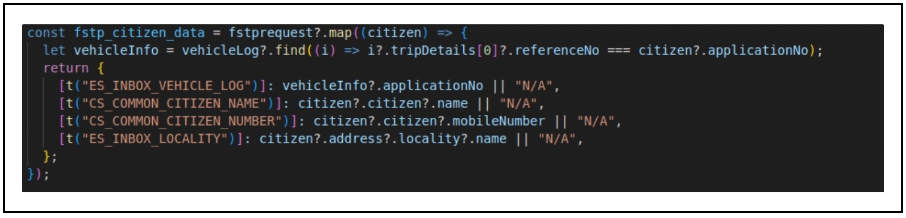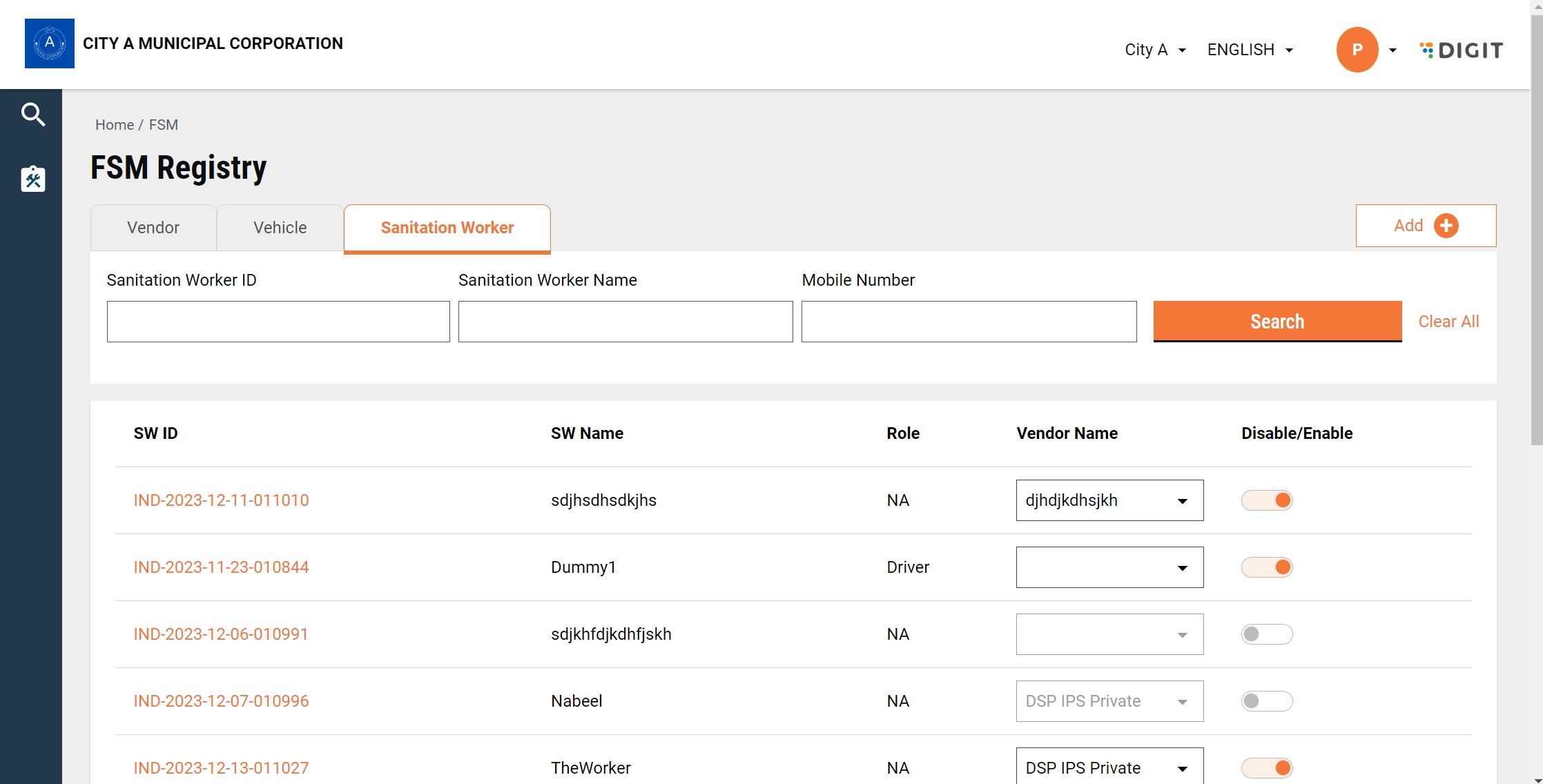
Loading...
Loading...
Loading...
Loading...
Loading...
Loading...
Loading...
Loading...
Loading...
Loading...
Loading...
Loading...
Loading...
Sanitation Worker UI Documentation
As part of FSM v1.4, sanitation worker related features/screens have been added to the FSM UI. These screens are accessible with current FSM related roles such as FSM_Admin, Creator, Editor, Collector, etc.
The following screens are available for the sanitation worker UI:
This section includes the following:
From the FSM card in the home screen, there is a link to the "FSM Registry". FSM admins have access to manage the FSM Registry.
The FSM Registry is multi-tabbed search screen.
Using the FSM Registry, FSM admins can manage vehicles, vendors, and sanitation workers in the system.
There are three tabs available, that is, Vendor, Vehicle, Sanitation Worker.
Vendor and vehicle were already there in FSM 1.3. The Sanitation Worker tab have now been added.
This tab shows a list of sanitation workers in the system.
Admins can search for sanitation workers with the sanitation worker ID, name, and mobile number.
Clicking on a particular ID takes the user to the .
Admins can disable/enable sanitation workers.
Note: There is a SANITATION_WORKER role in the system. All sanitation workers created through the system will have this role.
We will hit hit the individual search API to get a list of sanitation workers using the SANITATION_WORKER system role.
The curl is given below:
We will hit the "vendor/v1/_search" endpoint to get a list of vendors.
The curl is given below:
We will hit the "/vendor/v1/_update" to update tagging of sanitation workers to vendors.
The curl is given below:
We will utilise the individual update API for disabling/enabling sanitation workers.
The curl is given below:
Role-action mapping is done for the above mentioned API endpoints for FSM admin users with the following role code:
There are two new updates introduced in FSM v1.2.1 while creating a new application - Stepper Information and Vehicle Capacity Selection in the Service Request Screen.
We are introducing stepper information in FSM while creating an application from the citizen side so that they have visibility on how many steps they need to go over to submit details regarding their tank.
There is a vendor dropdown available to each sanitation worker which shows a list of vendors that they can be tagged to. An admin can tag a sanitation worker to a vendor using that dropdown.
Vendors are listed based on agency type. Currently, there are two types of agency: ULB and private vendor.
If a sanitation worker is employed by the ULB, then the dropdown will show vendors whose agency type is ULB, and likewise for private vendors.
The employer selection of a sanitation worker can be done while creating a sanitation worker.
We are using the individual registry to create, update, and disable sanitation workers.
If an admin disables a sanitation worker already tagged to a vendor, then that vendor tagging is also disabled. This implies that the if an admin enables that user, we need to tag the vendor again.
There is an 'Add' option at the top right of this screen using which admins can create vehicle, vendor, and sanitation worker.
Admins can fill details such as Mobile Number, Name, Date of Birth, Photograph, Address, Skills, etc.
The mobile number has to be unique, otherwise a validation error will be shown and the user will not be able to submit the form.
There is a role details section at the bottom which is non-mandatory.
Using this role details section, an admin can specify the functional roles that this worker has, such as driver, helper, etc.
By default, all workers will have a generic SANITATION_WORKER role.
The functional roles have been mapped to the system roles using .
Currently, driver and helper functional roles are present in the system. Both are created as citizens.
Sanitation workers can have multiple functional roles, that is, they can be a driver as well as a helper.
Employer has two options: ULB and private vendor. This specifies the current employer of this worker. This can be changed in .
Sanitation workers can also be tagged to vendors on this page based on whether the employer type is a ULB or a private vendor. This implies that the vendor select dropdown is populated based on the employer type.
Vendors can be a ULB or a private vendor. This is specified in .
After submitting the necessary details, an admin can click on submit and a response page is shown.
We will hit the "/individual/v1/_create" endpoint to create sanitation workers
The curl is given below:
If a vendor is selected while creating a sanitation worker, we are calling this endpoint "/vendor/v1/_update" to tag this worker to a vendor after the individual create has responded with success.
The curl is given below:
Role-action mapping is done for the above two API endpoints for the following role:
TLTimelineInFSM.js file is the common component and used for rendering the stepper information. The path of the file is:
frontend/micro-ui/web/micro-ui-internals/packages/modules/fsm/src/components/TLTimelineInFSM.js
The code snippets for defining the steps present in FSM application under case “APPLY”:
The code snippets to render the stepper information in each screen using the timeline component:
Citizens can now select vehicle capacity along with the number of trips required while creating an application. If nothing is selected, we will proceed by taking the minimum vehicle capacity available with the number of trips.
Code path: frontend/micro-ui/web/micro-ui-internals/packages/modules/fsm/src/pageComponents/SelectTripNo.js
The code snippet for rendering the Vehicle Capacity field in Service Request screen:
The code snippet for fetching the vehicles available under all DSO:
The code snippet for setting the default vehicle capacity to minimum:
There are three main updates in FSM v1.2.1 for employee UI:
Application timeline
Photo viewed by employee/DSO
Payment mode while completing request
An employee can see the application status in application timeline with provider details.
The path for the code:
frontend/micro-ui/web/micro-ui-internals/packages/modules/fsm/src/pages/employee/ApplicationDetails/index.js
The code snippet to render application timeline:
The code snippet for extracting the provider info for each status:
An employee/DSO can view the photo uploaded by the employee/DSO in complete request action.
The path for the code:
frontend/micro-ui/web/micro-ui-internals/packages/modules/fsm/src/pages/employee/ApplicationDetails/index.js
The code snippets to render the field:
ViewImages.js are the common component used to fetch and render the Image file id. The path is shown below:
frontend/micro-ui/web/micro-ui-internals/packages/modules/fsm/src/components/ViewImages.js
An employee has to select the payment mode while completing the request.
File path:
frontend/micro-ui/web/micro-ui-internals/packages/modules/fsm/src/pages/employee/ApplicationDetails/config/CompleteApplication.js
The code snippet to render the field.
MDMS file fetch for payment mode:
curl 'https://unified-dev.digit.org/individual/v1/_search?tenantId=pg.citya&limit=10&offset=0&sortBy=createdTime&sortOrder=DESC&_=1702466726727' \
-H 'authority: unified-dev.digit.org' \
-H 'accept: application/json, text/plain, */*' \
-H 'accept-language: en-US,en;q=0.9' \
-H 'content-type: application/json;charset=UTF-8' \
-H 'origin: https://unified-dev.digit.org' \
-H 'referer: https://unified-dev.digit.org/sanitation-ui/employee/fsm/registry?selectedTabs=WORKER' \
-H 'sec-ch-ua: "Not_A Brand";v="8", "Chromium";v="120", "Google Chrome";v="120"' \
-H 'sec-ch-ua-mobile: ?0' \
-H 'sec-ch-ua-platform: "Windows"' \
-H 'sec-fetch-dest: empty' \
-H 'sec-fetch-mode: cors' \
-H 'sec-fetch-site: same-origin' \
-H 'user-agent: Mozilla/5.0 (Windows NT 10.0; Win64; x64) AppleWebKit/537.36 (KHTML, like Gecko) Chrome/120.0.0.0 Safari/537.36' \
--data-raw '{"Individual":{"roleCodes":["SANITATION_WORKER"],"tenantId":"pg.citya"},"RequestInfo":{"apiId":"Rainmaker","authToken":"06170439-7751-41d9-8043-04ede25e9499","userInfo":{"id":927,"uuid":"49341961-f413-4ae1-b7f8-92a8d9136f38","userName":"ADMIN","name":"Plant operator","mobileNumber":"8282828121","emailId":null,"locale":null,"type":"EMPLOYEE","roles":[{"name":"FSM Administrator","code":"FSM_ADMIN","tenantId":"pg.citya"},{"name":"FSM Employee Application Viewer","code":"FSM_VIEW_EMP","tenantId":"pg.citya"}],"active":true,"tenantId":"pg.citya","permanentCity":null},"msgId":"1702466726727|en_IN","plainAccessRequest":{}}}' \
--compressedcurl 'https://unified-dev.digit.org/vendor/v1/_search?tenantId=pg.citya&vehicleIds=&driverIds=&status=ACTIVE' \
-H 'authority: unified-dev.digit.org' \
-H 'accept: application/json, text/plain, */*' \
-H 'accept-language: en-US,en;q=0.9' \
-H 'content-type: application/json;charset=UTF-8' \
-H 'origin: https://unified-dev.digit.org' \
-H 'referer: https://unified-dev.digit.org/sanitation-ui/employee/fsm/registry?selectedTabs=WORKER' \
-H 'sec-ch-ua: "Not_A Brand";v="8", "Chromium";v="120", "Google Chrome";v="120"' \
-H 'sec-ch-ua-mobile: ?0' \
-H 'sec-ch-ua-platform: "Windows"' \
-H 'sec-fetch-dest: empty' \
-H 'sec-fetch-mode: cors' \
-H 'sec-fetch-site: same-origin' \
-H 'user-agent: Mozilla/5.0 (Windows NT 10.0; Win64; x64) AppleWebKit/537.36 (KHTML, like Gecko) Chrome/120.0.0.0 Safari/537.36' \
--data-raw '{"RequestInfo":{"apiId":"Rainmaker","authToken":"06170439-7751-41d9-8043-04ede25e9499","userInfo":{"id":927,"uuid":"49341961-f413-4ae1-b7f8-92a8d9136f38","userName":"ADMIN","name":"Plant operator","mobileNumber":"8282828121","emailId":null,"locale":null,"type":"EMPLOYEE","roles":[{"name":"FSM Administrator","code":"FSM_ADMIN","tenantId":"pg.citya"},{"name":"FSM Employee Application Viewer","code":"FSM_VIEW_EMP","tenantId":"pg.citya"}],"active":true,"tenantId":"pg.citya","permanentCity":null},"msgId":"1702466726728|en_IN","plainAccessRequest":{}}}' \
--compressedcurl 'https://unified-dev.digit.org/vendor/v1/_update?tenantId=pg.citya' \
-H 'authority: unified-dev.digit.org' \
-H 'accept: application/json, text/plain, */*' \
-H 'accept-language: en-US,en;q=0.9' \
-H 'content-type: application/json;charset=UTF-8' \
-H 'origin: https://unified-dev.digit.org' \
-H 'referer: https://unified-dev.digit.org/sanitation-ui/employee/fsm/registry?selectedTabs=WORKER' \
-H 'sec-ch-ua: "Not_A Brand";v="8", "Chromium";v="120", "Google Chrome";v="120"' \
-H 'sec-ch-ua-mobile: ?0' \
-H 'sec-ch-ua-platform: "Windows"' \
-H 'sec-fetch-dest: empty' \
-H 'sec-fetch-mode: cors' \
-H 'sec-fetch-site: same-origin' \
-H 'user-agent: Mozilla/5.0 (Windows NT 10.0; Win64; x64) AppleWebKit/537.36 (KHTML, like Gecko) Chrome/120.0.0.0 Safari/537.36' \
--data-raw '{"vendor":{"id":"da5dae4c-95d7-43b6-a92f-e504d6000ef8","tenantId":"pg.citya","name":"djhdjkdhsjkh","address":{"tenantId":"pg.citya","doorNo":"","plotNo":"","id":"7132305a-ecd1-4f5e-af02-9894103a3742","landmark":"","city":"CityA","district":"CityA","region":"CityA","state":null,"country":"in","pincode":"","additionalDetails":"{\"description\": \"\"}","buildingName":"","street":"","locality":{"code":"SUN01","name":"Ajit Nagar - Area1","label":"Locality","latitude":"31.63089","longitude":"74.871552","children":[],"materializedPath":null},"geoLocation":null,"auditDetails":null},"owner":{"id":933,"uuid":"5b610239-fa1c-4538-b771-90cf255304b3","userName":"7787678673","password":null,"salutation":null,"name":"djhdjkdhsjkh","gender":"MALE","mobileNumber":"7787678673","emailId":"[email protected]","altContactNumber":null,"pan":null,"aadhaarNumber":null,"permanentAddress":null,"permanentCity":null,"permanentPinCode":null,"correspondenceCity":null,"correspondencePinCode":null,"correspondenceAddress":null,"active":true,"dob":0,"pwdExpiryDate":1710525714000,"locale":null,"type":"CITIZEN","signature":null,"accountLocked":false,"roles":[{"id":null,"name":"FSM Desluding Operator","code":"FSM_DSO","tenantId":"pg"},{"id":null,"name":"Citizen","code":"CITIZEN","tenantId":"pg"}],"fatherOrHusbandName":"djhdjkdhsjkh","relationship":"OTHER","bloodGroup":null,"identificationMark":null,"photo":null,"createdBy":"927","createdDate":1702393314000,"lastModifiedBy":"927","lastModifiedDate":1702481871000,"otpReference":null,"tenantId":"pg"},"vehicles":null,"drivers":null,"workers":[{"id":"59090353-59f6-4242-86ea-bbd92ecbe674","tenantId":"pg.citya","vendorId":"da5dae4c-95d7-43b6-a92f-e504d6000ef8","individualId":"1e5ad42e-2734-48fc-b934-fc32ef5058a6","additionalDetails":null,"auditDetails":{"createdBy":"49341961-f413-4ae1-b7f8-92a8d9136f38","lastModifiedBy":"49341961-f413-4ae1-b7f8-92a8d9136f38","createdTime":1702373514847,"lastModifiedTime":1702462026145},"vendorWorkerStatus":"ACTIVE"},{"id":"1e19a4f0-3ead-4985-bb59-aa4b57df6af2","tenantId":"pg.citya","vendorId":"da5dae4c-95d7-43b6-a92f-e504d6000ef8","individualId":"c050f0e5-d0a0-4f2a-83c0-63876827d6e1","additionalDetails":null,"auditDetails":{"createdBy":"49341961-f413-4ae1-b7f8-92a8d9136f38","lastModifiedBy":"49341961-f413-4ae1-b7f8-92a8d9136f38","createdTime":1702373514847,"lastModifiedTime":1702462071879},"vendorWorkerStatus":"ACTIVE"},{"id":"acf5a060-08db-4173-9232-c923653a57e4","tenantId":"pg.citya","vendorId":"da5dae4c-95d7-43b6-a92f-e504d6000ef8","individualId":"02bc1a5b-fed9-4176-bada-974aeeb8e613","additionalDetails":null,"auditDetails":{"createdBy":"49341961-f413-4ae1-b7f8-92a8d9136f38","lastModifiedBy":"49341961-f413-4ae1-b7f8-92a8d9136f38","createdTime":1702373514847,"lastModifiedTime":1702457057286},"vendorWorkerStatus":"INACTIVE"},{"id":"0a79d0d1-ac14-4ed4-a6cc-7971a29043e2","tenantId":"pg.citya","vendorId":"da5dae4c-95d7-43b6-a92f-e504d6000ef8","individualId":"f6f99ec9-9fcd-489c-8f66-58a4a63432b3","additionalDetails":null,"auditDetails":{"createdBy":"49341961-f413-4ae1-b7f8-92a8d9136f38","lastModifiedBy":"49341961-f413-4ae1-b7f8-92a8d9136f38","createdTime":1702373514847,"lastModifiedTime":1702459924693},"vendorWorkerStatus":"ACTIVE"},{"id":"39cc81f9-58e7-4912-9743-81f51ba03cd5","tenantId":"pg.citya","vendorId":"da5dae4c-95d7-43b6-a92f-e504d6000ef8","individualId":"8215eb13-f247-4782-9acd-665214d24a98","additionalDetails":null,"auditDetails":{"createdBy":"49341961-f413-4ae1-b7f8-92a8d9136f38","lastModifiedBy":"49341961-f413-4ae1-b7f8-92a8d9136f38","createdTime":1702373514847,"lastModifiedTime":1702461623872},"vendorWorkerStatus":"ACTIVE"}],"additionalDetails":{"description":""},"source":"WhatsApp","description":null,"ownerId":"5b610239-fa1c-4538-b771-90cf255304b3","agencyType":"ULB","paymentPreference":"post-service","status":"ACTIVE","auditDetails":{"createdBy":"49341961-f413-4ae1-b7f8-92a8d9136f38","lastModifiedBy":"49341961-f413-4ae1-b7f8-92a8d9136f38","createdTime":1702373514847,"lastModifiedTime":1702462071879}},"RequestInfo":{"apiId":"Rainmaker","authToken":"06170439-7751-41d9-8043-04ede25e9499","userInfo":{"id":927,"uuid":"49341961-f413-4ae1-b7f8-92a8d9136f38","userName":"ADMIN","name":"Plant operator","mobileNumber":"8282828121","emailId":null,"locale":null,"type":"EMPLOYEE","roles":[{"name":"FSM Administrator","code":"FSM_ADMIN","tenantId":"pg.citya"},{"name":"FSM Employee Application Viewer","code":"FSM_VIEW_EMP","tenantId":"pg.citya"}],"active":true,"tenantId":"pg.citya","permanentCity":null},"msgId":"1702466976575|en_IN","plainAccessRequest":{}}}' \
--compressedcurl 'https://unified-dev.digit.org/individual/v1/_update' \
-H 'authority: unified-dev.digit.org' \
-H 'accept: application/json, text/plain, */*' \
-H 'accept-language: en-US,en;q=0.9' \
-H 'content-type: application/json;charset=UTF-8' \
-H 'origin: https://unified-dev.digit.org' \
-H 'referer: https://unified-dev.digit.org/sanitation-ui/employee/fsm/registry?selectedTabs=WORKER' \
-H 'sec-ch-ua: "Not_A Brand";v="8", "Chromium";v="120", "Google Chrome";v="120"' \
-H 'sec-ch-ua-mobile: ?0' \
-H 'sec-ch-ua-platform: "Windows"' \
-H 'sec-fetch-dest: empty' \
-H 'sec-fetch-mode: cors' \
-H 'sec-fetch-site: same-origin' \
-H 'user-agent: Mozilla/5.0 (Windows NT 10.0; Win64; x64) AppleWebKit/537.36 (KHTML, like Gecko) Chrome/120.0.0.0 Safari/537.36' \
--data-raw '{"tenantId":"pg.citya","Individual":{"id":"02bc1a5b-fed9-4176-bada-974aeeb8e613","individualId":"IND-2023-12-11-011010","tenantId":"pg.citya","clientReferenceId":null,"userId":null,"userUuid":null,"name":{"givenName":"sdjhsdhsdkjhs","familyName":null,"otherNames":null},"dateOfBirth":"01/01/1970","gender":"MALE","bloodGroup":null,"mobileNumber":"7897897899","altContactNumber":null,"email":null,"address":[{"id":"d2a6e81d-c3ce-4608-af11-5b0d0ca0aa0d","clientReferenceId":null,"individualId":"02bc1a5b-fed9-4176-bada-974aeeb8e613","tenantId":"pg.citya","doorNo":null,"latitude":0,"longitude":0,"locationAccuracy":0,"type":"PERMANENT","addressLine1":null,"addressLine2":null,"landmark":null,"city":"pg.citya","pincode":null,"buildingName":null,"street":null,"locality":{"code":"SUN01","name":null,"label":null,"latitude":null,"longitude":null,"children":null,"materializedPath":null},"ward":null,"isDeleted":false,"auditDetails":{"createdBy":"4a747fc5-6a8c-4645-8748-fec35f1b9e17","lastModifiedBy":"49341961-f413-4ae1-b7f8-92a8d9136f38","createdTime":1702288646617,"lastModifiedTime":1702459735736}}],"fatherName":null,"husbandName":null,"relationship":null,"identifiers":[{"id":"c29c1d4d-a652-41ed-919e-690ebc26641a","clientReferenceId":null,"individualId":"02bc1a5b-fed9-4176-bada-974aeeb8e613","identifierType":"SYSTEM_GENERATED","identifierId":"********************************e613","isDeleted":false,"auditDetails":{"createdBy":"4a747fc5-6a8c-4645-8748-fec35f1b9e17","lastModifiedBy":"4a747fc5-6a8c-4645-8748-fec35f1b9e17","createdTime":1702288646617,"lastModifiedTime":1702288646617}}],"skills":[{"id":"19a53767-cf30-40ef-b319-448a71543d6b","clientReferenceId":null,"individualId":"02bc1a5b-fed9-4176-bada-974aeeb8e613","type":"DRIVING","level":"UNSKILLED","experience":null,"isDeleted":false,"auditDetails":{"createdBy":"4a747fc5-6a8c-4645-8748-fec35f1b9e17","lastModifiedBy":"49341961-f413-4ae1-b7f8-92a8d9136f38","createdTime":1702288646617,"lastModifiedTime":1702381056019}},{"id":"d033165f-e71a-492d-9047-a0f7a8100bf9","clientReferenceId":null,"individualId":"02bc1a5b-fed9-4176-bada-974aeeb8e613","type":"Driving","level":"UNSKILLED","experience":null,"isDeleted":false,"auditDetails":{"createdBy":"49341961-f413-4ae1-b7f8-92a8d9136f38","lastModifiedBy":"49341961-f413-4ae1-b7f8-92a8d9136f38","createdTime":1702459735089,"lastModifiedTime":1702459735089}},{"id":"83d3c583-4195-49d9-8447-3fdea59a3f47","clientReferenceId":null,"individualId":"02bc1a5b-fed9-4176-bada-974aeeb8e613","type":"Lab Operator","level":"UNSKILLED","experience":null,"isDeleted":false,"auditDetails":{"createdBy":"49341961-f413-4ae1-b7f8-92a8d9136f38","lastModifiedBy":"49341961-f413-4ae1-b7f8-92a8d9136f38","createdTime":1702459735089,"lastModifiedTime":1702459735089}},{"id":"db0d86de-5f6e-42b0-8978-1953bd4a71a4","clientReferenceId":null,"individualId":"02bc1a5b-fed9-4176-bada-974aeeb8e613","type":"Driving","level":"UNSKILLED","experience":null,"isDeleted":false,"auditDetails":{"createdBy":"49341961-f413-4ae1-b7f8-92a8d9136f38","lastModifiedBy":"49341961-f413-4ae1-b7f8-92a8d9136f38","createdTime":1702459735737,"lastModifiedTime":1702459735737}},{"id":"8c623d37-5a83-431a-8c09-5cd6a3bc54c2","clientReferenceId":null,"individualId":"02bc1a5b-fed9-4176-bada-974aeeb8e613","type":"Lab Operator","level":"UNSKILLED","experience":null,"isDeleted":false,"auditDetails":{"createdBy":"49341961-f413-4ae1-b7f8-92a8d9136f38","lastModifiedBy":"49341961-f413-4ae1-b7f8-92a8d9136f38","createdTime":1702459735737,"lastModifiedTime":1702459735737}}],"photo":null,"additionalFields":{"schema":null,"version":null,"fields":[{"key":"FUNCTIONAL_ROLE_1","value":"SANITATION_HELPER"},{"key":"EMPLOYMENT_TYPE_1","value":"FIXED"},{"key":"FUNCTIONAL_ROLE_COUNT","value":"01"},{"key":"EMPLOYER","value":"ULB"}]},"isDeleted":false,"rowVersion":11,"auditDetails":{"createdBy":"4a747fc5-6a8c-4645-8748-fec35f1b9e17","lastModifiedBy":"49341961-f413-4ae1-b7f8-92a8d9136f38","createdTime":1702288646617,"lastModifiedTime":1702459735737},"clientAuditDetails":{"createdBy":null,"lastModifiedBy":null,"createdTime":0,"lastModifiedTime":0},"isSystemUser":true,"isSystemUserActive":false,"userDetails":{"username":"7897897899","password":null,"tenantId":"pg.citya","roles":[{"name":null,"code":"SANITATION_HELPER","description":null,"tenantId":"pg.citya"},{"name":null,"code":"SANITATION_WORKER","description":null,"tenantId":"pg.citya"},{"name":null,"code":"CITIZEN","description":null,"tenantId":"pg.citya"}],"type":"CITIZEN"}},"RequestInfo":{"apiId":"Rainmaker","authToken":"06170439-7751-41d9-8043-04ede25e9499","userInfo":{"id":927,"uuid":"49341961-f413-4ae1-b7f8-92a8d9136f38","userName":"ADMIN","name":"Plant operator","mobileNumber":"8282828121","emailId":null,"locale":null,"type":"EMPLOYEE","roles":[{"name":"FSM Administrator","code":"FSM_ADMIN","tenantId":"pg.citya"},{"name":"FSM Employee Application Viewer","code":"FSM_VIEW_EMP","tenantId":"pg.citya"}],"active":true,"tenantId":"pg.citya","permanentCity":null},"msgId":"1702467231568|en_IN","plainAccessRequest":{}}}' \
--compressedFSM_ADMINcurl 'https://unified-dev.digit.org/individual/v1/_create?tenantId=pg.citya' \
-H 'authority: unified-dev.digit.org' \
-H 'accept: application/json, text/plain, */*' \
-H 'accept-language: en-US,en;q=0.9' \
-H 'content-type: application/json;charset=UTF-8' \
-H 'origin: https://unified-dev.digit.org' \
-H 'referer: https://unified-dev.digit.org/sanitation-ui/employee/fsm/registry/new-worker' \
-H 'sec-ch-ua: "Not_A Brand";v="8", "Chromium";v="120", "Google Chrome";v="120"' \
-H 'sec-ch-ua-mobile: ?0' \
-H 'sec-ch-ua-platform: "Windows"' \
-H 'sec-fetch-dest: empty' \
-H 'sec-fetch-mode: cors' \
-H 'sec-fetch-site: same-origin' \
-H 'user-agent: Mozilla/5.0 (Windows NT 10.0; Win64; x64) AppleWebKit/537.36 (KHTML, like Gecko) Chrome/120.0.0.0 Safari/537.36' \
--data-raw '{"Individual":{"tenantId":"pg.citya","name":{"givenName":"Yin Yang"},"dateOfBirth":897955200000,"gender":"MALE","mobileNumber":"7733773377","address":[{"tenantId":"pg.citya","city":"pg.citya","locality":{"code":"SUN01"},"type":"PERMANENT"}],"identifiers":[{"identifierType":"DRIVING_LICENSE_NUMBER","identifierId":"RJ 12 40412"}],"skills":[{"type":"DRIVING","level":"UNSKILLED"},{"type":"OPERATOR","level":"UNSKILLED"}],"photo":null,"additionalFields":{"fields":[{"key":"FUNCTIONAL_ROLE_1","value":"DRIVER"},{"key":"EMPLOYMENT_TYPE_1","value":"FIXED"},{"key":"FUNCTIONAL_ROLE_COUNT","value":"01"},{"key":"EMPLOYER","value":"ULB"}]},"isSystemUser":true,"userDetails":{"username":"7733773377","tenantId":"pg.citya","roles":[{"code":"FSM_DRIVER","tenantId":"pg.citya"},{"code":"SANITATION_WORKER","tenantId":"pg.citya"},{"code":"CITIZEN","tenantId":"pg.citya"}],"type":"CITIZEN"}},"RequestInfo":{"apiId":"Rainmaker","authToken":"06170439-7751-41d9-8043-04ede25e9499","userInfo":{"id":927,"uuid":"49341961-f413-4ae1-b7f8-92a8d9136f38","userName":"ADMIN","name":"Plant operator","mobileNumber":"8282828121","emailId":null,"locale":null,"type":"EMPLOYEE","roles":[{"name":"FSM Administrator","code":"FSM_ADMIN","tenantId":"pg.citya"},{"name":"FSM Employee Application Viewer","code":"FSM_VIEW_EMP","tenantId":"pg.citya"}],"active":true,"tenantId":"pg.citya","permanentCity":null},"msgId":"1702468403390|en_IN","plainAccessRequest":{}}}' \
--compressedcurl 'https://unified-dev.digit.org/vendor/v1/_update?tenantId=pg.citya' \
-H 'authority: unified-dev.digit.org' \
-H 'accept: application/json, text/plain, */*' \
-H 'accept-language: en-US,en;q=0.9' \
-H 'content-type: application/json;charset=UTF-8' \
-H 'origin: https://unified-dev.digit.org' \
-H 'referer: https://unified-dev.digit.org/sanitation-ui/employee/fsm/registry/new-worker' \
-H 'sec-ch-ua: "Not_A Brand";v="8", "Chromium";v="120", "Google Chrome";v="120"' \
-H 'sec-ch-ua-mobile: ?0' \
-H 'sec-ch-ua-platform: "Windows"' \
-H 'sec-fetch-dest: empty' \
-H 'sec-fetch-mode: cors' \
-H 'sec-fetch-site: same-origin' \
-H 'user-agent: Mozilla/5.0 (Windows NT 10.0; Win64; x64) AppleWebKit/537.36 (KHTML, like Gecko) Chrome/120.0.0.0 Safari/537.36' \
--data-raw '{"vendor":{"id":"e427ddf2-7c49-47f1-ba0f-4418bb10f0b7","tenantId":"pg.citya","name":"testing","address":{"tenantId":"pg.citya","doorNo":"","plotNo":"","id":"525c701b-9d76-431a-85be-5957885c75c5","landmark":"","city":"CityA","district":"CityA","region":"CityA","state":null,"country":"in","pincode":"","additionalDetails":"{\"description\": \"\"}","buildingName":"","street":"","locality":{"code":"SUN01","name":"Ajit Nagar - Area1","label":"Locality","latitude":"31.63089","longitude":"74.871552","children":[],"materializedPath":null},"geoLocation":null,"auditDetails":null},"owner":{"id":780,"uuid":"602dcd18-a9a0-4eb1-bf3d-d2d25402fc0c","userName":"9876543211","password":null,"salutation":null,"name":"testing","gender":"MALE","mobileNumber":"9876543211","emailId":"[email protected]","altContactNumber":null,"pan":null,"aadhaarNumber":null,"permanentAddress":null,"permanentCity":null,"permanentPinCode":null,"correspondenceCity":null,"correspondencePinCode":null,"correspondenceAddress":null,"active":true,"dob":1361318400000,"pwdExpiryDate":1708017613000,"locale":null,"type":"CITIZEN","signature":null,"accountLocked":false,"roles":[{"id":null,"name":"FSM Desluding Operator","code":"FSM_DSO","tenantId":"pg"},{"id":null,"name":"Citizen","code":"CITIZEN","tenantId":"pg"}],"fatherOrHusbandName":"testing","relationship":"OTHER","bloodGroup":null,"identificationMark":null,"photo":null,"createdBy":"715","createdDate":1698519013000,"lastModifiedBy":"927","lastModifiedDate":1702470891000,"otpReference":null,"tenantId":"pg"},"vehicles":[{"owner":{"id":781,"uuid":"86cf4d58-1c57-4878-8a73-3cbef096bf97","userName":"07e76b6d-32c5-41ea-a661-74cc3251e785","password":null,"salutation":null,"name":"Rajesh","gender":"MALE","mobileNumber":"9876543212","emailId":"[email protected]","altContactNumber":null,"pan":null,"aadhaarNumber":null,"permanentAddress":null,"permanentCity":null,"permanentPinCode":null,"correspondenceCity":null,"correspondencePinCode":null,"correspondenceAddress":"","active":true,"dob":0,"pwdExpiryDate":1708077096000,"locale":null,"type":"CITIZEN","signature":null,"accountLocked":false,"roles":[{"id":null,"name":"FSM Driver","code":"FSM_DRIVER","tenantId":"pg"}],"fatherOrHusbandName":"Rajesh","relationship":"OTHER","bloodGroup":null,"identificationMark":null,"photo":null,"createdBy":"715","createdDate":1698519096000,"lastModifiedBy":"927","lastModifiedDate":1702470891000,"otpReference":null,"tenantId":"pg"},"id":"5214b5fd-f760-4cc7-8982-39da770cafbc","tenantId":"pg.citya","registrationNumber":"AB 12 AS 1234","model":"TATA","type":"TATA.407","tankCapacity":1000,"suctionType":"SEWER_SUCTION_MACHINE","pollutionCertiValidTill":0,"InsuranceCertValidTill":0,"fitnessValidTill":0,"roadTaxPaidTill":0,"gpsEnabled":true,"additionalDetails":{"description":""},"source":"Municipal records","vendorVehicleStatus":"ACTIVE","status":"ACTIVE","auditDetails":{"createdBy":"4a747fc5-6a8c-4645-8748-fec35f1b9e17","lastModifiedBy":"49341961-f413-4ae1-b7f8-92a8d9136f38","createdTime":1698499296513,"lastModifiedTime":1702451091704}},{"owner":{"id":862,"uuid":"19aaa423-8a4c-49a4-89af-f19620302352","userName":"33192d06-27b4-41c2-b077-aa2d97d96e71","password":null,"salutation":null,"name":"raju","gender":"MALE","mobileNumber":"6543210987","emailId":"[email protected]","altContactNumber":null,"pan":null,"aadhaarNumber":null,"permanentAddress":null,"permanentCity":null,"permanentPinCode":null,"correspondenceCity":null,"correspondencePinCode":null,"correspondenceAddress":"","active":true,"dob":0,"pwdExpiryDate":1709309830000,"locale":null,"type":"CITIZEN","signature":null,"accountLocked":false,"roles":[{"id":null,"name":"FSM Driver","code":"FSM_DRIVER","tenantId":"pg"}],"fatherOrHusbandName":"raju","relationship":"OTHER","bloodGroup":null,"identificationMark":null,"photo":null,"createdBy":"715","createdDate":1700821030000,"lastModifiedBy":"927","lastModifiedDate":1702470891000,"otpReference":null,"tenantId":"pg"},"id":"e6425160-7fa6-42ee-bdd3-7530dd41dc17","tenantId":"pg.citya","registrationNumber":"PO 23 GH 9876","model":"TATA","type":"TATA.407","tankCapacity":1000,"suctionType":"SEWER_SUCTION_MACHINE","pollutionCertiValidTill":0,"InsuranceCertValidTill":0,"fitnessValidTill":0,"roadTaxPaidTill":0,"gpsEnabled":true,"additionalDetails":{"description":""},"source":"Municipal records","vendorVehicleStatus":"ACTIVE","status":"ACTIVE","auditDetails":{"createdBy":"4a747fc5-6a8c-4645-8748-fec35f1b9e17","lastModifiedBy":"49341961-f413-4ae1-b7f8-92a8d9136f38","createdTime":1700801230911,"lastModifiedTime":1702451091527}}],"drivers":[{"id":"3f1b3a51-9ab9-43a2-8afb-f3c544cdcda1","tenantId":"pg.citya","name":"rajesh","owner":{"id":931,"uuid":"8a9fd87d-23dd-42af-aa24-b518bbc7a713","userName":"1111111147","password":null,"salutation":null,"name":"rajesh","gender":"MALE","mobileNumber":"1111111147","emailId":"[email protected]","altContactNumber":null,"pan":null,"aadhaarNumber":null,"permanentAddress":null,"permanentCity":null,"permanentPinCode":null,"correspondenceCity":null,"correspondencePinCode":null,"correspondenceAddress":null,"active":true,"dob":1262390400000,"pwdExpiryDate":1706798530000,"locale":null,"type":"CITIZEN","signature":null,"accountLocked":false,"roles":[{"id":null,"name":"FSM Driver","code":"FSM_DRIVER","tenantId":"pg.citya"},{"id":null,"name":"FSM Driver","code":"FSM_DRIVER","tenantId":"pg"}],"fatherOrHusbandName":"rajesh","relationship":"OTHER","bloodGroup":null,"identificationMark":null,"photo":null,"createdBy":"927","createdDate":1702389651000,"lastModifiedBy":"927","lastModifiedDate":1702389651000,"otpReference":null,"tenantId":"pg"},"ownerId":"8a9fd87d-23dd-42af-aa24-b518bbc7a713","additionalDetails":null,"description":null,"licenseNumber":"456789032166783","status":"ACTIVE","auditDetails":{"createdBy":"4a747fc5-6a8c-4645-8748-fec35f1b9e17","lastModifiedBy":"4a747fc5-6a8c-4645-8748-fec35f1b9e17","createdTime":1698864130067,"lastModifiedTime":1700715369667},"vendorDriverStatus":"ACTIVE"},{"id":"3d916d24-5756-4d01-b547-b4f2feac4366","tenantId":"pg.citya","name":"Krishana","owner":{"id":932,"uuid":"2499b3ef-c501-4780-9241-bfdd7c12b289","userName":"1111111141","password":null,"salutation":null,"name":"Krishana","gender":"MALE","mobileNumber":"1111111141","emailId":"[email protected]","altContactNumber":null,"pan":null,"aadhaarNumber":null,"permanentAddress":null,"permanentCity":null,"permanentPinCode":null,"correspondenceCity":null,"correspondencePinCode":null,"correspondenceAddress":null,"active":true,"dob":1169683200000,"pwdExpiryDate":1706439751000,"locale":null,"type":"CITIZEN","signature":null,"accountLocked":false,"roles":[{"id":null,"name":"FSM Driver","code":"FSM_DRIVER","tenantId":"pg.citya"},{"id":null,"name":"FSM Driver","code":"FSM_DRIVER","tenantId":"pg"}],"fatherOrHusbandName":"Krishana","relationship":"OTHER","bloodGroup":null,"identificationMark":null,"photo":null,"createdBy":"927","createdDate":1702389651000,"lastModifiedBy":"927","lastModifiedDate":1702389651000,"otpReference":null,"tenantId":"pg"},"ownerId":"2499b3ef-c501-4780-9241-bfdd7c12b289","additionalDetails":null,"description":null,"licenseNumber":"987654321067890","status":"ACTIVE","auditDetails":{"createdBy":"4a747fc5-6a8c-4645-8748-fec35f1b9e17","lastModifiedBy":"4a747fc5-6a8c-4645-8748-fec35f1b9e17","createdTime":1698564751818,"lastModifiedTime":1698995381495},"vendorDriverStatus":"ACTIVE"}],"workers":[{"id":"28db807d-b1f7-4ec0-8198-3a24849564ef","tenantId":"pg.citya","vendorId":"e427ddf2-7c49-47f1-ba0f-4418bb10f0b7","individualId":"eb446b2b-c79b-4b36-ac86-cc1a12d4b7e4","additionalDetails":null,"auditDetails":{"createdBy":"4a747fc5-6a8c-4645-8748-fec35f1b9e17","lastModifiedBy":"4a747fc5-6a8c-4645-8748-fec35f1b9e17","createdTime":1698499213598,"lastModifiedTime":1701253383254},"vendorWorkerStatus":"ACTIVE"},{"id":"64c3e042-7c08-4339-8d8b-c91517993025","tenantId":"pg.citya","vendorId":"e427ddf2-7c49-47f1-ba0f-4418bb10f0b7","individualId":"9a43e3d9-2499-4272-b316-3f10a1458d29","additionalDetails":null,"auditDetails":{"createdBy":"4a747fc5-6a8c-4645-8748-fec35f1b9e17","lastModifiedBy":"4a747fc5-6a8c-4645-8748-fec35f1b9e17","createdTime":1698499213598,"lastModifiedTime":1700733128794},"vendorWorkerStatus":"ACTIVE"},{"id":"681cff35-5ed1-4819-b682-f68d8d88c48c","tenantId":"pg.citya","vendorId":"e427ddf2-7c49-47f1-ba0f-4418bb10f0b7","individualId":"b39b9bea-7df5-40d4-9e96-ea3036adeb88","additionalDetails":null,"auditDetails":{"createdBy":"4a747fc5-6a8c-4645-8748-fec35f1b9e17","lastModifiedBy":"4a747fc5-6a8c-4645-8748-fec35f1b9e17","createdTime":1698499213598,"lastModifiedTime":1700710831040},"vendorWorkerStatus":"ACTIVE"},{"id":"d1adde76-49ce-40ab-891a-17d01499a6f5","tenantId":"pg.citya","vendorId":"e427ddf2-7c49-47f1-ba0f-4418bb10f0b7","individualId":"b00a79bc-4574-4749-a371-e706a404588f","additionalDetails":null,"auditDetails":{"createdBy":"4a747fc5-6a8c-4645-8748-fec35f1b9e17","lastModifiedBy":"4a747fc5-6a8c-4645-8748-fec35f1b9e17","createdTime":1698499213598,"lastModifiedTime":1700730405052},"vendorWorkerStatus":"ACTIVE"},{"id":"31a41afd-dc9f-4ea0-a331-d8be9c655059","tenantId":"pg.citya","vendorId":"e427ddf2-7c49-47f1-ba0f-4418bb10f0b7","individualId":"IND-2023-11-29-010926","additionalDetails":null,"auditDetails":{"createdBy":"4a747fc5-6a8c-4645-8748-fec35f1b9e17","lastModifiedBy":"4a747fc5-6a8c-4645-8748-fec35f1b9e17","createdTime":1698499213598,"lastModifiedTime":1701252195270},"vendorWorkerStatus":"ACTIVE"},{"id":"d6741795-4171-4307-bd65-4d2b29c46364","tenantId":"pg.citya","vendorId":"e427ddf2-7c49-47f1-ba0f-4418bb10f0b7","individualId":"e496c773-251b-42eb-9812-450f453e6cbb","additionalDetails":null,"auditDetails":{"createdBy":"4a747fc5-6a8c-4645-8748-fec35f1b9e17","lastModifiedBy":"4a747fc5-6a8c-4645-8748-fec35f1b9e17","createdTime":1698499213598,"lastModifiedTime":1701695433280},"vendorWorkerStatus":"ACTIVE"},{"id":"dacc15d6-fda6-4f29-8635-cec877ee2649","tenantId":"pg.citya","vendorId":"e427ddf2-7c49-47f1-ba0f-4418bb10f0b7","individualId":"16f9ba98-cb15-4d10-883a-b6d04184b14b","additionalDetails":null,"auditDetails":{"createdBy":"4a747fc5-6a8c-4645-8748-fec35f1b9e17","lastModifiedBy":"4a747fc5-6a8c-4645-8748-fec35f1b9e17","createdTime":1698499213598,"lastModifiedTime":1701943427056},"vendorWorkerStatus":"ACTIVE"},{"id":"c5cc4c36-7791-488a-becb-13a2b5ce9b59","tenantId":"pg.citya","vendorId":"e427ddf2-7c49-47f1-ba0f-4418bb10f0b7","individualId":"19ec0f63-9cc9-4c84-9414-00bdfb1110cc","additionalDetails":null,"auditDetails":{"createdBy":"4a747fc5-6a8c-4645-8748-fec35f1b9e17","lastModifiedBy":"4a747fc5-6a8c-4645-8748-fec35f1b9e17","createdTime":1698499213598,"lastModifiedTime":1702272847021},"vendorWorkerStatus":"ACTIVE"},{"id":"9ec0387b-1a0a-406a-b511-ac4526f6ee50","tenantId":"pg.citya","vendorId":"e427ddf2-7c49-47f1-ba0f-4418bb10f0b7","individualId":"7ac94e46-8278-4aff-9693-908f58902fca","additionalDetails":null,"auditDetails":{"createdBy":"4a747fc5-6a8c-4645-8748-fec35f1b9e17","lastModifiedBy":"4a747fc5-6a8c-4645-8748-fec35f1b9e17","createdTime":1698499213598,"lastModifiedTime":1702024388227},"vendorWorkerStatus":"ACTIVE"},{"id":"31d6a8d2-568c-4956-a87f-81d9caf27adc","tenantId":"pg.citya","vendorId":"e427ddf2-7c49-47f1-ba0f-4418bb10f0b7","individualId":"92c84f7a-ff92-4530-a678-a817540f2c28","additionalDetails":null,"auditDetails":{"createdBy":"4a747fc5-6a8c-4645-8748-fec35f1b9e17","lastModifiedBy":"49341961-f413-4ae1-b7f8-92a8d9136f38","createdTime":1698499213598,"lastModifiedTime":1702448704333},"vendorWorkerStatus":"ACTIVE"},{"id":"6563352a-648b-475b-b2f3-08745155840b","tenantId":"pg.citya","vendorId":"e427ddf2-7c49-47f1-ba0f-4418bb10f0b7","individualId":"19a1da54-5269-4170-b6af-1654cd69e677","additionalDetails":null,"auditDetails":{"createdBy":"4a747fc5-6a8c-4645-8748-fec35f1b9e17","lastModifiedBy":"4a747fc5-6a8c-4645-8748-fec35f1b9e17","createdTime":1698499213598,"lastModifiedTime":1702272832743},"vendorWorkerStatus":"ACTIVE"},{"id":"376dac06-52a4-4a65-b759-435d3a2cc330","tenantId":"pg.citya","vendorId":"e427ddf2-7c49-47f1-ba0f-4418bb10f0b7","individualId":"a32a1429-cc4f-4038-878c-610ea4d36d3a","additionalDetails":null,"auditDetails":{"createdBy":"4a747fc5-6a8c-4645-8748-fec35f1b9e17","lastModifiedBy":"49341961-f413-4ae1-b7f8-92a8d9136f38","createdTime":1698499213598,"lastModifiedTime":1702448935221},"vendorWorkerStatus":"ACTIVE"},{"id":"704af1f6-e2b4-48fa-86bd-60e701163e9d","tenantId":"pg.citya","vendorId":"e427ddf2-7c49-47f1-ba0f-4418bb10f0b7","individualId":"1c1cde73-15c0-44f9-991f-78df04eb4e0d","additionalDetails":null,"auditDetails":{"createdBy":"4a747fc5-6a8c-4645-8748-fec35f1b9e17","lastModifiedBy":"4a747fc5-6a8c-4645-8748-fec35f1b9e17","createdTime":1698499213598,"lastModifiedTime":1702272841574},"vendorWorkerStatus":"ACTIVE"},{"id":"4c64320b-e5c6-485d-9578-144f482ac3f2","tenantId":"pg.citya","vendorId":"e427ddf2-7c49-47f1-ba0f-4418bb10f0b7","individualId":"37dcceb0-40f5-42fd-a801-078e95bad933","additionalDetails":null,"auditDetails":{"createdBy":"4a747fc5-6a8c-4645-8748-fec35f1b9e17","lastModifiedBy":"4a747fc5-6a8c-4645-8748-fec35f1b9e17","createdTime":1698499213598,"lastModifiedTime":1702036374284},"vendorWorkerStatus":"ACTIVE"},{"individualId":"0ca71210-80bb-4b5a-a33b-68865e4728eb","vendorWorkerStatus":"ACTIVE"}],"additionalDetails":{"description":""},"source":"WhatsApp","description":null,"ownerId":"602dcd18-a9a0-4eb1-bf3d-d2d25402fc0c","agencyType":"ULB","paymentPreference":"post-service","status":"ACTIVE","auditDetails":{"createdBy":"4a747fc5-6a8c-4645-8748-fec35f1b9e17","lastModifiedBy":"49341961-f413-4ae1-b7f8-92a8d9136f38","createdTime":1698499213598,"lastModifiedTime":1702451091813}},"RequestInfo":{"apiId":"Rainmaker","authToken":"06170439-7751-41d9-8043-04ede25e9499","userInfo":{"id":927,"uuid":"49341961-f413-4ae1-b7f8-92a8d9136f38","userName":"ADMIN","name":"Plant operator","mobileNumber":"8282828121","emailId":null,"locale":null,"type":"EMPLOYEE","roles":[{"name":"FSM Administrator","code":"FSM_ADMIN","tenantId":"pg.citya"},{"name":"FSM Employee Application Viewer","code":"FSM_VIEW_EMP","tenantId":"pg.citya"}],"active":true,"tenantId":"pg.citya","permanentCity":null},"msgId":"1702468403810|en_IN","plainAccessRequest":{}}}' \
--compressedFSM_ADMIN<CardText> {t("ES_VEHICLE CAPACITY")} </CardText>
<RadioOrSelect
options={vehicleMenu?.map((vehicle) => ({ ...vehicle, label: vehicle.capacity }))}
selectedOption={vehicleCapacity}
optionKey="capacity"
onSelect={selectVehicle}
optionCardStyles={{ zIndex: "60" }}
t={t}
isMandatory={config.isMandatory}isDropDown={true}
/>const allVehicles = dsoData.reduce((acc, curr) => {
return curr.vehicles && curr.vehicles.length ? acc.concat(curr.vehicles) : acc;
}, []);
const cpacityMenu = Array.from(new Set(allVehicles.map((a) => a.capacity)))
.map((capacity) => allVehicles.find((a) => a.capacity === capacity));Admin will be redirected to the edit sanitation worker page
This page contains the same form as Create Sanitation Worker . The only difference is all the fields are auto populated based on the worker that we are updating
Admin can update all the details except Sanitation Worker Id and Name
Clicking on Submit will show a response screen saying Sanitation Worker details updated successfully
We are hitting Individual Update endpoint "/individual/v1/_update" to update the details of a Sanitation worker
Refer the curl below:
If during update, vendor details are changed then along with individual update we are calling vendor update "/vendor/v1/_update"
Refer the curl below
Role action mapping is done for the above 2 endpoints for "FSM_ADMIN" role
curl 'https://unified-dev.digit.org/individual/v1/_update?tenantId=pg.citya' \
-H 'authority: unified-dev.digit.org' \
-H 'accept: application/json, text/plain, */*' \
-H 'accept-language: en-US,en;q=0.9' \
-H 'content-type: application/json;charset=UTF-8' \
-H 'origin: https://unified-dev.digit.org' \
-H 'referer: https://unified-dev.digit.org/sanitation-ui/employee/fsm/registry/edit-worker?id=IND-2023-12-11-011010' \
-H 'sec-ch-ua: "Not_A Brand";v="8", "Chromium";v="120", "Google Chrome";v="120"' \
-H 'sec-ch-ua-mobile: ?0' \
-H 'sec-ch-ua-platform: "Windows"' \
-H 'sec-fetch-dest: empty' \
-H 'sec-fetch-mode: cors' \
-H 'sec-fetch-site: same-origin' \
-H 'user-agent: Mozilla/5.0 (Windows NT 10.0; Win64; x64) AppleWebKit/537.36 (KHTML, like Gecko) Chrome/120.0.0.0 Safari/537.36' \
--data-raw '{"Individual":{"id":"02bc1a5b-fed9-4176-bada-974aeeb8e613","individualId":"IND-2023-12-11-011010","tenantId":"pg.citya","clientReferenceId":null,"userId":null,"userUuid":null,"name":{"givenName":"sdjhsdhsdkjhs","familyName":null,"otherNames":null},"dateOfBirth":-19800000,"gender":"MALE","bloodGroup":null,"mobileNumber":"7897897899","altContactNumber":null,"email":null,"address":[{"id":"d2a6e81d-c3ce-4608-af11-5b0d0ca0aa0d","clientReferenceId":null,"individualId":"02bc1a5b-fed9-4176-bada-974aeeb8e613","tenantId":"pg.citya","doorNo":null,"latitude":0,"longitude":0,"locationAccuracy":0,"type":"PERMANENT","addressLine1":null,"addressLine2":null,"landmark":null,"city":"pg.citya","pincode":null,"buildingName":null,"street":null,"locality":{"code":"SUN02","name":null,"label":null,"latitude":null,"longitude":null,"children":null,"materializedPath":null},"ward":null,"isDeleted":false,"auditDetails":{"createdBy":"4a747fc5-6a8c-4645-8748-fec35f1b9e17","lastModifiedBy":"49341961-f413-4ae1-b7f8-92a8d9136f38","createdTime":1702288646617,"lastModifiedTime":1702459735736}}],"fatherName":null,"husbandName":null,"relationship":null,"identifiers":null,"skills":[{"type":"Driving","level":"UNSKILLED"}],"photo":null,"additionalFields":{"fields":[{"key":"FUNCTIONAL_ROLE_1","value":"SANITATION_HELPER"},{"key":"EMPLOYMENT_TYPE_1","value":"FIXED"},{"key":"FUNCTIONAL_ROLE_COUNT","value":"01"},{"key":"EMPLOYER","value":"ULB"}]},"isDeleted":false,"rowVersion":11,"auditDetails":{"createdBy":"4a747fc5-6a8c-4645-8748-fec35f1b9e17","lastModifiedBy":"49341961-f413-4ae1-b7f8-92a8d9136f38","createdTime":1702288646617,"lastModifiedTime":1702459735737},"clientAuditDetails":{"createdBy":null,"lastModifiedBy":null,"createdTime":0,"lastModifiedTime":0},"isSystemUser":true,"isSystemUserActive":true,"userDetails":{"username":"7897897899","password":null,"tenantId":"pg.citya","roles":[{"code":"CITIZEN","tenantId":"pg.citya"},{"code":"SANITATION_WORKER","tenantId":"pg.citya"},{"code":"SANITATION_HELPER","tenantId":"pg.citya"}],"type":"CITIZEN"}},"RequestInfo":{"apiId":"Rainmaker","authToken":"06170439-7751-41d9-8043-04ede25e9499","userInfo":{"id":927,"uuid":"49341961-f413-4ae1-b7f8-92a8d9136f38","userName":"ADMIN","name":"Plant operator","mobileNumber":"8282828121","emailId":null,"locale":null,"type":"EMPLOYEE","roles":[{"name":"FSM Administrator","code":"FSM_ADMIN","tenantId":"pg.citya"},{"name":"FSM Employee Application Viewer","code":"FSM_VIEW_EMP","tenantId":"pg.citya"}],"active":true,"tenantId":"pg.citya","permanentCity":null},"msgId":"1702469181914|en_IN","plainAccessRequest":{}}}' \
--compressedcurl 'https://unified-dev.digit.org/vendor/v1/_update?tenantId=pg.citya' \
-H 'authority: unified-dev.digit.org' \
-H 'accept: application/json, text/plain, */*' \
-H 'accept-language: en-US,en;q=0.9' \
-H 'content-type: application/json;charset=UTF-8' \
-H 'origin: https://unified-dev.digit.org' \
-H 'referer: https://unified-dev.digit.org/sanitation-ui/employee/fsm/registry/edit-worker?id=IND-2023-12-11-011010' \
-H 'sec-ch-ua: "Not_A Brand";v="8", "Chromium";v="120", "Google Chrome";v="120"' \
-H 'sec-ch-ua-mobile: ?0' \
-H 'sec-ch-ua-platform: "Windows"' \
-H 'sec-fetch-dest: empty' \
-H 'sec-fetch-mode: cors' \
-H 'sec-fetch-site: same-origin' \
-H 'user-agent: Mozilla/5.0 (Windows NT 10.0; Win64; x64) AppleWebKit/537.36 (KHTML, like Gecko) Chrome/120.0.0.0 Safari/537.36' \
--data-raw '{"vendor":{"id":"da5dae4c-95d7-43b6-a92f-e504d6000ef8","tenantId":"pg.citya","name":"djhdjkdhsjkh","address":{"tenantId":"pg.citya","doorNo":"","plotNo":"","id":"7132305a-ecd1-4f5e-af02-9894103a3742","landmark":"","city":"CityA","district":"CityA","region":"CityA","state":null,"country":"in","pincode":"","additionalDetails":"{\"description\": \"\"}","buildingName":"","street":"","locality":{"code":"SUN01","name":"Ajit Nagar - Area1","label":"Locality","latitude":"31.63089","longitude":"74.871552","children":[],"materializedPath":null},"geoLocation":null,"auditDetails":null},"owner":{"id":933,"uuid":"5b610239-fa1c-4538-b771-90cf255304b3","userName":"7787678673","password":null,"salutation":null,"name":"djhdjkdhsjkh","gender":"MALE","mobileNumber":"7787678673","emailId":"[email protected]","altContactNumber":null,"pan":null,"aadhaarNumber":null,"permanentAddress":null,"permanentCity":null,"permanentPinCode":null,"correspondenceCity":null,"correspondencePinCode":null,"correspondenceAddress":null,"active":true,"dob":0,"pwdExpiryDate":1710545514000,"locale":null,"type":"CITIZEN","signature":null,"accountLocked":false,"roles":[{"id":null,"name":"FSM Desluding Operator","code":"FSM_DSO","tenantId":"pg"},{"id":null,"name":"Citizen","code":"CITIZEN","tenantId":"pg"}],"fatherOrHusbandName":"djhdjkdhsjkh","relationship":"OTHER","bloodGroup":null,"identificationMark":null,"photo":null,"createdBy":"927","createdDate":1702393314000,"lastModifiedBy":"927","lastModifiedDate":1702486776000,"otpReference":null,"tenantId":"pg"},"vehicles":null,"drivers":null,"workers":[{"id":"59090353-59f6-4242-86ea-bbd92ecbe674","tenantId":"pg.citya","vendorId":"da5dae4c-95d7-43b6-a92f-e504d6000ef8","individualId":"1e5ad42e-2734-48fc-b934-fc32ef5058a6","additionalDetails":null,"auditDetails":{"createdBy":"49341961-f413-4ae1-b7f8-92a8d9136f38","lastModifiedBy":"49341961-f413-4ae1-b7f8-92a8d9136f38","createdTime":1702373514847,"lastModifiedTime":1702462026145},"vendorWorkerStatus":"ACTIVE"},{"id":"1e19a4f0-3ead-4985-bb59-aa4b57df6af2","tenantId":"pg.citya","vendorId":"da5dae4c-95d7-43b6-a92f-e504d6000ef8","individualId":"c050f0e5-d0a0-4f2a-83c0-63876827d6e1","additionalDetails":null,"auditDetails":{"createdBy":"49341961-f413-4ae1-b7f8-92a8d9136f38","lastModifiedBy":"49341961-f413-4ae1-b7f8-92a8d9136f38","createdTime":1702373514847,"lastModifiedTime":1702462071879},"vendorWorkerStatus":"ACTIVE"},{"id":"0a79d0d1-ac14-4ed4-a6cc-7971a29043e2","tenantId":"pg.citya","vendorId":"da5dae4c-95d7-43b6-a92f-e504d6000ef8","individualId":"f6f99ec9-9fcd-489c-8f66-58a4a63432b3","additionalDetails":null,"auditDetails":{"createdBy":"49341961-f413-4ae1-b7f8-92a8d9136f38","lastModifiedBy":"49341961-f413-4ae1-b7f8-92a8d9136f38","createdTime":1702373514847,"lastModifiedTime":1702459924693},"vendorWorkerStatus":"ACTIVE"},{"id":"39cc81f9-58e7-4912-9743-81f51ba03cd5","tenantId":"pg.citya","vendorId":"da5dae4c-95d7-43b6-a92f-e504d6000ef8","individualId":"8215eb13-f247-4782-9acd-665214d24a98","additionalDetails":null,"auditDetails":{"createdBy":"49341961-f413-4ae1-b7f8-92a8d9136f38","lastModifiedBy":"49341961-f413-4ae1-b7f8-92a8d9136f38","createdTime":1702373514847,"lastModifiedTime":1702461623872},"vendorWorkerStatus":"ACTIVE"},{"individualId":"02bc1a5b-fed9-4176-bada-974aeeb8e613","vendorWorkerStatus":"ACTIVE"}],"additionalDetails":{"description":""},"source":"WhatsApp","description":null,"ownerId":"5b610239-fa1c-4538-b771-90cf255304b3","agencyType":"ULB","paymentPreference":"post-service","status":"ACTIVE","auditDetails":{"createdBy":"49341961-f413-4ae1-b7f8-92a8d9136f38","lastModifiedBy":"49341961-f413-4ae1-b7f8-92a8d9136f38","createdTime":1702373514847,"lastModifiedTime":1702466976705}},"RequestInfo":{"apiId":"Rainmaker","authToken":"06170439-7751-41d9-8043-04ede25e9499","userInfo":{"id":927,"uuid":"49341961-f413-4ae1-b7f8-92a8d9136f38","userName":"ADMIN","name":"Plant operator","mobileNumber":"8282828121","emailId":null,"locale":null,"type":"EMPLOYEE","roles":[{"name":"FSM Administrator","code":"FSM_ADMIN","tenantId":"pg.citya"},{"name":"FSM Employee Application Viewer","code":"FSM_VIEW_EMP","tenantId":"pg.citya"}],"active":true,"tenantId":"pg.citya","permanentCity":null},"msgId":"1702469182205|en_IN","plainAccessRequest":{}}}' \
--compressedIn FSM 1.3 EDITOR users could take workflow actions and assign drivers to FSM Applications now we have changed that assignment. Now EDITOR users can assign a driver and multiple helpers to an FSM Application. And both driver and helper are Sanitation workers now.
EDITOR User role code:
Login with EDITOR user and go to FSM Inbox
From Inbox choose any application whose status is pending for DSO assignment
Go to the application details page from inbox
From the Action bar options click on "Assign Vehicle and Sanitation Workers"
A Popup window will open which looks like the following
We have two new options here, Assign Driver and Assign Sanitation Worker
Assign Driver is single select and mandatory
Assign Sanitation worker is multi-select and we can assign multiple Sanitation workers. Assigning worker is non mandatory though
Both these dropdowns are searchable i.e., EDITOR can search by name and Sanitation worker ID
These dropdowns are populated based on the vendor that is tagged to the current FSM Application.
User can click on Assign to take this action. A toast message is displayed showing the update is successful.
After this action, added Sanitation workers are displayed on the Application Details screen under DSO Details Section
To fetch FSM application details we are hitting this endpoint "/fsm/v1/_search"
Refer the below curl:
To update FSM application we are hitting this endpoint "/fsm/v1/_update"
Refer to the below curl:
To get a particular vendor data tagged to the current application we are hitting this endpoint "/vendor/v1/_search"
Refer to the below curl
Role action mapping for the above three endpoints is done for this role
{
"tenantId": "pg",
"moduleName": "FSM",
"ReceivedPaymentType": [
{
"name": "Payed in Cash",
"code": "PAYED_IN_CASH",
"active": true
},
{
"name": "Payed in Counter",
"code": "PAYED_IN_COUNTER",
"active": true
},
{
"name": "Netbanking",
"code": "NETBANKING",
"active": true
}
]
}FSM_EDITOR_EMP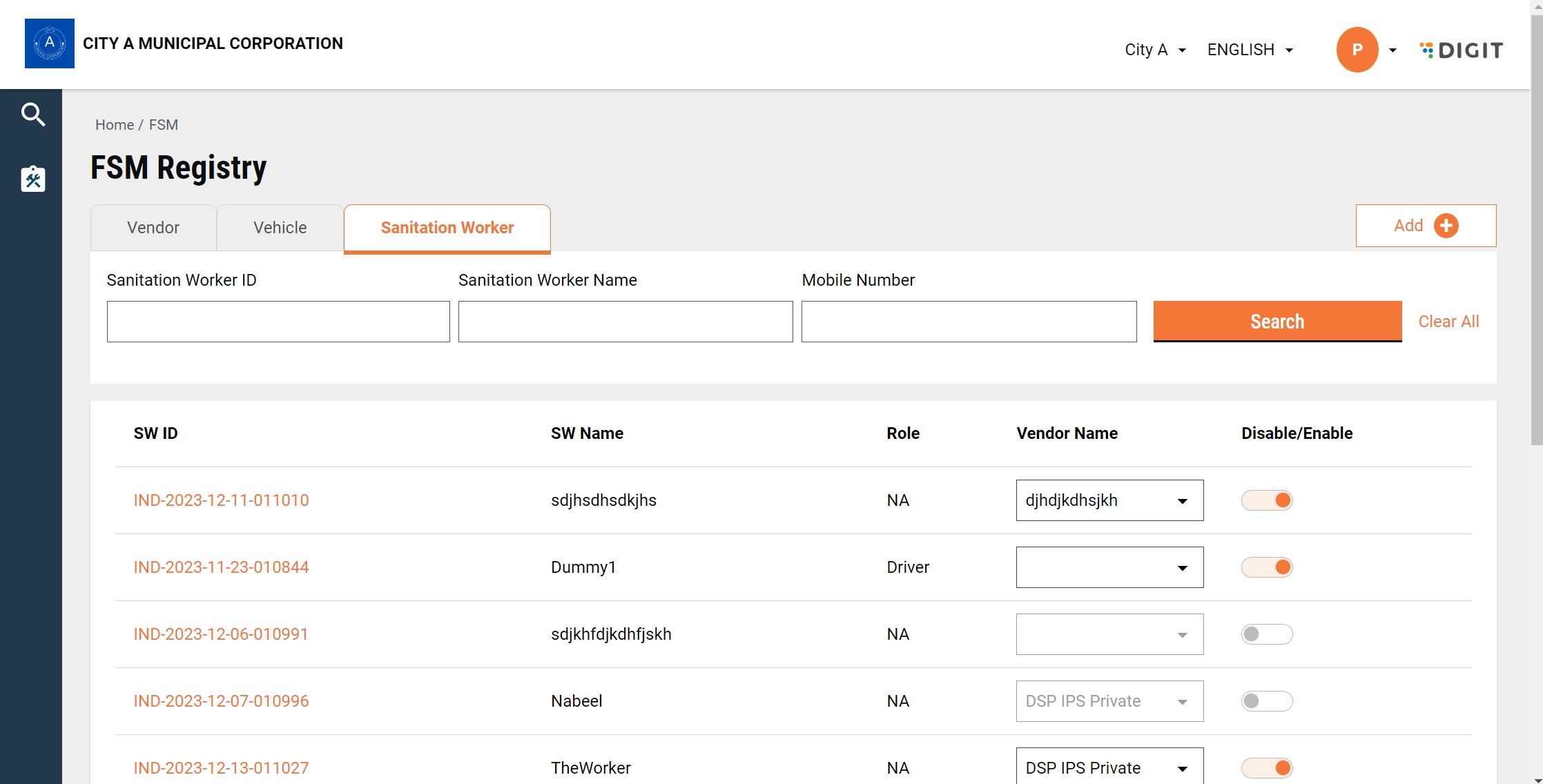
Code changes path are:
DIGIT-Dev/frontend/micro-ui/web/micro-ui-internals/packages/modules/fsm/src/components/FsmCard.js
After moving into “home” option, an FSTP user can choose from the following options:
FSTP can choose Add Vehicle Log option if he/she wants to check whether a vehicle is linked to any application and dispose.
FSTP can choose Inbox if he/she wants to check all the applications that are is ready to dispose.
The path for code:
frontend/micro-ui/web/micro-ui-internals/packages/modules/fsm/src/pages/employee/FstpOperations.js
The code snippet for populating the options:
The code snippet for rendering the icon:
ULBHomeCard.js is the common component used to populate options in the screen.
The paths:
frontend/micro-ui/web/micro-ui-internals/packages/react-components/src/atoms/ULBHomeCard.js
FSTP can add vehicle log using vehicle number (in proper format with spaces, e.g. AB 00 CD 1234). An improper format will throw an error.
The path for the code:
frontend/micro-ui/web/micro-ui-internals/packages/modules/fsm/src/pages/employee/FstpAddVehicle.js
The code snippet for populating the add vehicle log field and its validation:
The code snippet for rendering the screen:
After entering the vehicle number in the add vehicle log screen, we are fetching the FSM application, which is linked to that specific vehicle number. The data is rendered as shown below:
The path for the code:
frontend/micro-ui/web/micro-ui-internals/packages/modules/fsm/src/pages/employee/FstpServiceRequest.js
The code snippets for fetching the FSM application linked to vehicle number:
Fetching the vehicle Id using vehicle number
Fetching the vehicle log using vehicle Id
Extracting out the FSM application number from vehicle log:
Fetching the FSM application details using FSM application number
The code snippets to render the data:
Mobile view
Desktop view
After selecting the application, FSTPO can dispose the vehicle log in the vehicle log screen.
Additional details and attachment fields are introduced in new updates in FSM v1.2.1 .
The screen for the existing vehicle log:
The screen for new vehicle log if no application is found for vehicle is shown below. FSTPO can dispose the new vehicle log by providing all the details below.
The path for the code:
frontend/micro-ui/web/micro-ui-internals/packages/modules/fsm/src/pages/employee/FstpOperatorDetails.js
The code snippet for additional details and attachments field:
For new vehicle log:
The code snippets to render input field for new vehicle log:
Fetching data from the MDMS
The config can be found at CompleteApplication.js
File Path: frontend/micro-ui/web/micro-ui-internals/packages/modules/fsm/src/pages/employee/ApplicationDetails/config/CompleteApplication.js
UploadPitPhoto.js molecule is available within the molecules folder in react-components.
File Path: frontend/micro-ui/web/micro-ui-internals/packages/react-components/src/molecules/UploadPitPhoto.js
Saving Image fileId in FSM service
The link for the MDMS changes made is given below.
RoleStatusMappping.json
Schedule Action is added for post-pay applications where DSOs can schedule the trip by entering the number of trips.
Code snippet for schedule window:
ScheduleDso.js is the file responsible for the schedule window pop up.
File path: frontend/micro-ui/web/micro-ui-internals/packages/modules/fsm/src/pages/employee/ApplicationDetails/config/ScheduleDso.js
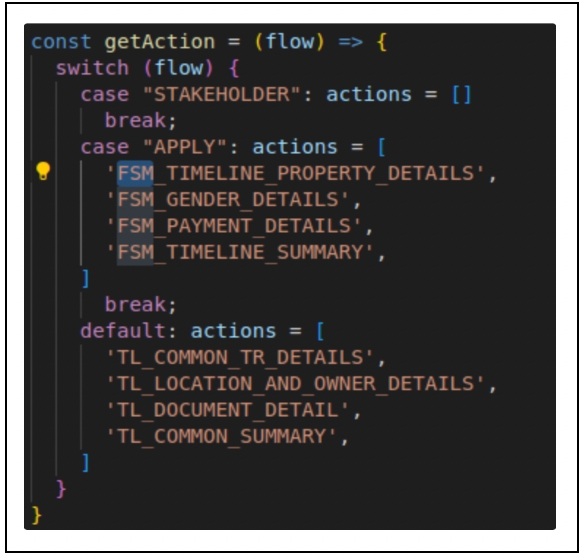
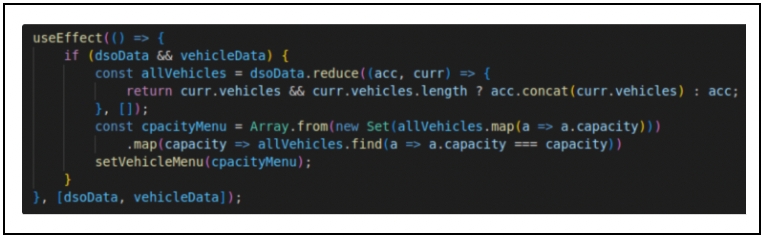
curl 'https://unified-dev.digit.org/fsm/v1/_search?tenantId=pg.citya&applicationNos=1013-FSM-2023-12-13-000381&_=1702476865870' \
-H 'authority: unified-dev.digit.org' \
-H 'accept: application/json, text/plain, */*' \
-H 'accept-language: en-US,en;q=0.9' \
-H 'content-type: application/json;charset=UTF-8' \
-H 'origin: https://unified-dev.digit.org' \
-H 'referer: https://unified-dev.digit.org/sanitation-ui/employee/fsm/application-details/1013-FSM-2023-12-13-000381' \
-H 'sec-ch-ua: "Not_A Brand";v="8", "Chromium";v="120", "Google Chrome";v="120"' \
-H 'sec-ch-ua-mobile: ?0' \
-H 'sec-ch-ua-platform: "Windows"' \
-H 'sec-fetch-dest: empty' \
-H 'sec-fetch-mode: cors' \
-H 'sec-fetch-site: same-origin' \
-H 'user-agent: Mozilla/5.0 (Windows NT 10.0; Win64; x64) AppleWebKit/537.36 (KHTML, like Gecko) Chrome/120.0.0.0 Safari/537.36' \
--data-raw '{"RequestInfo":{"apiId":"Rainmaker","authToken":"f8eee39f-1194-4d39-85de-12dc9c572a7c","msgId":"1702476865870|en_IN","plainAccessRequest":{}}}' \
--compressedcurl 'https://unified-dev.digit.org/fsm/v1/_update?tenantId=pg.citya&_=1702476876985' \
-H 'authority: unified-dev.digit.org' \
-H 'accept: application/json, text/plain, */*' \
-H 'accept-language: en-US,en;q=0.9' \
-H 'content-type: application/json;charset=UTF-8' \
-H 'origin: https://unified-dev.digit.org' \
-H 'referer: https://unified-dev.digit.org/sanitation-ui/employee/fsm/application-details/1013-FSM-2023-12-13-000381' \
-H 'sec-ch-ua: "Not_A Brand";v="8", "Chromium";v="120", "Google Chrome";v="120"' \
-H 'sec-ch-ua-mobile: ?0' \
-H 'sec-ch-ua-platform: "Windows"' \
-H 'sec-fetch-dest: empty' \
-H 'sec-fetch-mode: cors' \
-H 'sec-fetch-site: same-origin' \
-H 'user-agent: Mozilla/5.0 (Windows NT 10.0; Win64; x64) AppleWebKit/537.36 (KHTML, like Gecko) Chrome/120.0.0.0 Safari/537.36' \
--data-raw '{"fsm":{"citizen":{"id":960,"uuid":"d75d542f-a3bb-42c3-884a-d7fb5e6f14b3","userName":"d90dffe9-05b2-42cd-b87f-9756b0782dec","name":"Janu","password":null,"mobileNumber":"9035169720","tenantId":"pg","salutation":null,"emailId":null,"altContactNumber":null,"pan":null,"aadhaarNumber":null,"permanentAddress":null,"permanentCity":null,"permanentPinCode":null,"correspondenceCity":null,"correspondencePinCode":null,"active":true,"dob":null,"pwdExpiryDate":1710251842000,"locale":null,"type":"CITIZEN","signature":null,"accountLocked":false,"roles":[{"id":null,"name":"Citizen","code":"CITIZEN","tenantId":"pg"}],"bloodGroup":null,"identificationMark":null,"photo":null,"createdBy":"925","createdDate":1702475842000,"lastModifiedBy":"925","lastModifiedDate":1702475842000,"otpReference":null,"gender":null},"id":"f25e914d-e14e-4a9e-97d1-dc2cc51611f3","tenantId":"pg.citya","applicationNo":"1013-FSM-2023-12-13-000381","description":null,"accountId":"d75d542f-a3bb-42c3-884a-d7fb5e6f14b3","additionalDetails":{"tripAmount":750},"applicationStatus":"DSO_INPROGRESS","source":"COUNTER","sanitationtype":null,"propertyUsage":"RESIDENTIAL.ROW_HOUSES","vehicleType":null,"noOfTrips":1,"vehicleCapacity":"1000","status":null,"vehicleId":null,"driverId":"3d916d24-5756-4d01-b547-b4f2feac4366","vehicle":null,"dsoId":"e427ddf2-7c49-47f1-ba0f-4418bb10f0b7","dso":null,"possibleServiceDate":1702425600000,"pitDetail":{"type":null,"id":"ca0cb638-eaec-4b7a-8f5d-5924c4a4bc4a","tenantId":"pg.citya","height":0,"length":0,"width":0,"diameter":0,"distanceFromRoad":0,"auditDetails":{"createdBy":"7e1c6207-49e9-41b4-a965-dea0cdeb677c","lastModifiedBy":"12c0c924-ec4f-41e8-aa41-92c00226ce85","createdTime":1702475842827,"lastModifiedTime":1702475982894},"additionalDetails":null},"address":{"tenantId":"pg.citya","doorNo":null,"plotNo":null,"id":"f5c6c3d9-8634-46e2-b662-22efc130ea03","landmark":null,"city":"CityA","district":null,"region":null,"state":null,"country":null,"pincode":"143001","additionalDetails":null,"auditDetails":{"createdBy":"7e1c6207-49e9-41b4-a965-dea0cdeb677c","lastModifiedBy":"12c0c924-ec4f-41e8-aa41-92c00226ce85","createdTime":1702475842827,"lastModifiedTime":1702475982894},"buildingName":null,"street":null,"slumName":null,"locality":{"code":"SUN03","name":"Bharath Colony","label":"Locality","latitude":null,"longitude":null,"children":[],"materializedPath":null},"geoLocation":{"id":"66d6755a-7ca3-41ab-8a76-89ebbb1166b4","latitude":20.2099797,"longitude":85.6973022,"additionalDetails":null}},"auditDetails":{"createdBy":"7e1c6207-49e9-41b4-a965-dea0cdeb677c","lastModifiedBy":"12c0c924-ec4f-41e8-aa41-92c00226ce85","createdTime":1702475842827,"lastModifiedTime":1702475982894},"wasteCollected":null,"completedOn":0,"advanceAmount":0,"applicationType":"Adhoc Service","oldApplicationNo":null,"paymentPreference":null,"processInstance":null},"workflow":{"action":"REASSING","comments":"VEHICLE_REPAIR"},"RequestInfo":{"apiId":"Rainmaker","authToken":"f8eee39f-1194-4d39-85de-12dc9c572a7c","userInfo":{"id":926,"uuid":"12c0c924-ec4f-41e8-aa41-92c00226ce85","userName":"EDITOR","name":"Plant operator","mobileNumber":"8282828121","emailId":null,"locale":null,"type":"EMPLOYEE","roles":[{"name":"FSM Employee Application Editor","code":"FSM_EDITOR_EMP","tenantId":"pg.citya"},{"name":"FSM Employee Application Viewer","code":"FSM_VIEW_EMP","tenantId":"pg.citya"}],"active":true,"tenantId":"pg.citya","permanentCity":null},"msgId":"1702476876985|en_IN","plainAccessRequest":{}}}' \
--compressedcurl 'https://unified-dev.digit.org/vendor/v1/_search?tenantId=pg.citya&ids=e427ddf2-7c49-47f1-ba0f-4418bb10f0b7' \
-H 'authority: unified-dev.digit.org' \
-H 'accept: application/json, text/plain, */*' \
-H 'accept-language: en-US,en;q=0.9' \
-H 'content-type: application/json;charset=UTF-8' \
-H 'origin: https://unified-dev.digit.org' \
-H 'referer: https://unified-dev.digit.org/sanitation-ui/employee/fsm/application-details/1013-FSM-2023-12-13-000381' \
-H 'sec-ch-ua: "Not_A Brand";v="8", "Chromium";v="120", "Google Chrome";v="120"' \
-H 'sec-ch-ua-mobile: ?0' \
-H 'sec-ch-ua-platform: "Windows"' \
-H 'sec-fetch-dest: empty' \
-H 'sec-fetch-mode: cors' \
-H 'sec-fetch-site: same-origin' \
-H 'user-agent: Mozilla/5.0 (Windows NT 10.0; Win64; x64) AppleWebKit/537.36 (KHTML, like Gecko) Chrome/120.0.0.0 Safari/537.36' \
--data-raw '{"RequestInfo":{"apiId":"Rainmaker","authToken":"f8eee39f-1194-4d39-85de-12dc9c572a7c","userInfo":{"id":926,"uuid":"12c0c924-ec4f-41e8-aa41-92c00226ce85","userName":"EDITOR","name":"Plant operator","mobileNumber":"8282828121","emailId":null,"locale":null,"type":"EMPLOYEE","roles":[{"name":"FSM Employee Application Editor","code":"FSM_EDITOR_EMP","tenantId":"pg.citya"},{"name":"FSM Employee Application Viewer","code":"FSM_VIEW_EMP","tenantId":"pg.citya"}],"active":true,"tenantId":"pg.citya","permanentCity":null},"msgId":"1702476878085|en_IN","plainAccessRequest":{}}}' \
--compressedFSM_EDITOR_EMP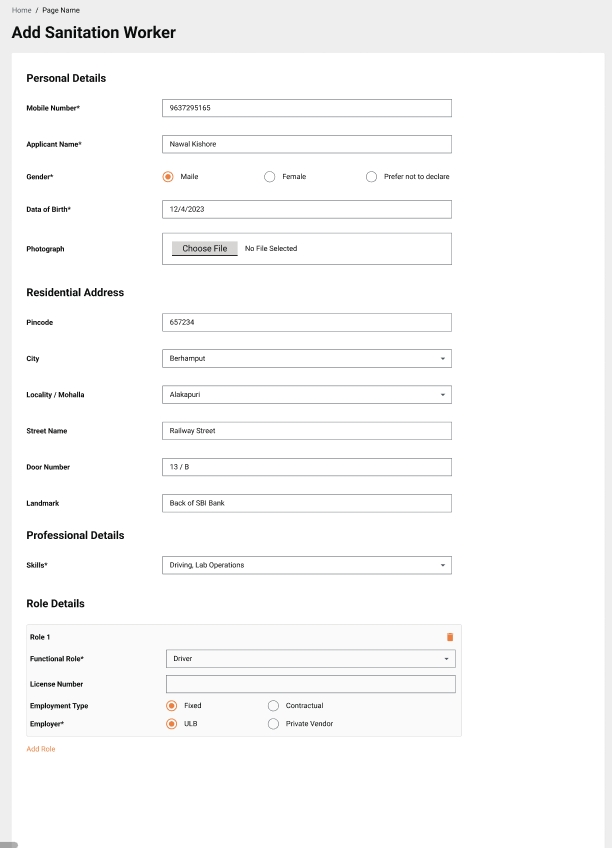
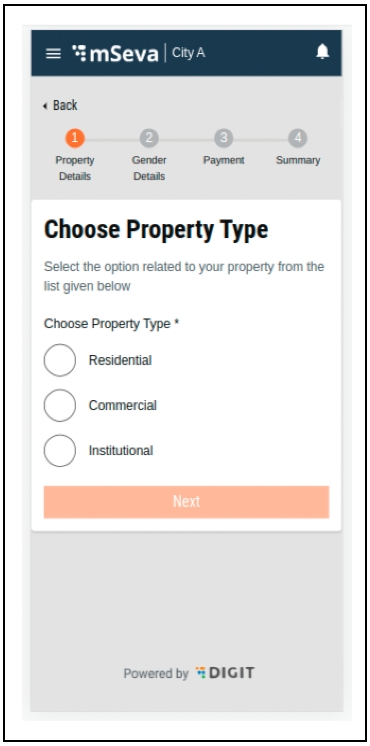
{
label: "ES_NEW_APPLICATION_PROPERTY_TYPE",
isMandatory: true,
type: "component",
route: "property-type",
key: "propertyType",
component: "SelectPropertyType",
texts: {
headerCaption: "",
header: "CS_FILE_APPLICATION_PROPERTY_LABEL",
cardText: "CS_FILE_APPLICATION_PROPERTY_TEXT",
submitBarLabel: "CS_COMMON_NEXT",
},
nextStep: "property-subtype",
},
{
label: "ES_NEW_APPLICATION_PROPERTY_SUB-TYPE",
isMandatory: true,
type: "component",
route: "property-subtype",
key: "subtype",
component: "SelectPropertySubtype",
texts: {
headerCaption: "",
header: "CS_FILE_APPLICATION_PROPERTY_SUBTYPE_LABEL",
cardText: "CS_FILE_APPLICATION_PROPERTY_SUBTYPE_TEXT",
submitBarLabel: "CS_COMMON_NEXT",
},
nextStep: "map",
},
{
label: "ES_NEW_APPLICATION_PIT_TYPE",
isMandatory: false,
type: "component",
route: "pit-type",
key: "pitType",
component: "SelectPitType",
texts: {
header: "CS_FILE_PROPERTY_PIT_TYPE",
cardText: "CS_FILE_PROPERTY_PIT_TYPE_TEXT",
submitBarLabel: "CS_COMMON_NEXT",
skipText: "CORE_COMMON_SKIP_CONTINUE",
},
nextStep: "tank-size",
},
{
route: "tank-size",
component: "SelectTankSize",
isMandatory: false,
texts: {
headerCaption: "",
header: "CS_FILE_APPLICATION_PIT_SEPTIC_TANK_SIZE_TITLE",
cardText: "CS_FILE_APPLICATION_PIT_SEPTIC_TANK_SIZE_TEXT",
submitBarLabel: "CS_COMMON_NEXT",
},
type: "component",
key: "pitDetail",
nextStep: null,
label: "ES_NEW_APPLICATION_PIT_DIMENSION",
},const uploadImage = useCallback(async () => {
if (uploadedImagesIds === null || uploadedImagesIds.length < 3) {
const response = await Digit.UploadServices.Filestorage("FSM", image, props.tenantId);
setUploadedImagesIds(addUploadedImageIds(response));
} else {
console.log("disabled")
}
}, [addUploadedImageIds, image]); {
"userRole": "FSM_DSO",
"statuses": [
"DSO_INPROGRESS",
"PENDING_DSO_APPROVAL",
"COMPLETED",
],
"zeroCheck": true,
"fixed": false
}, case "SCHEDULE":
case "ES_FSM_SCHEDULE":
setFormValve(true);
return setConfig(
configScheduleDso({
t,
rejectMenu: Reason?.DeclineReason,
setReason: setDeclineReason,
reason: declineReason,
applicationCreatedTime: applicationData?.auditDetails?.createdTime,
vehicle,
vehicleCapacity: applicationData?.vehicleCapacity,
action,
noOfTrips: applicationData?.noOfTrips
})
);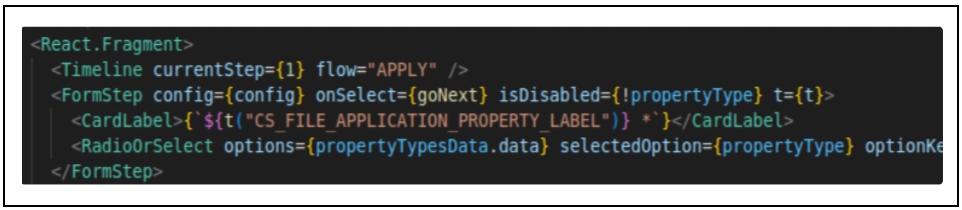
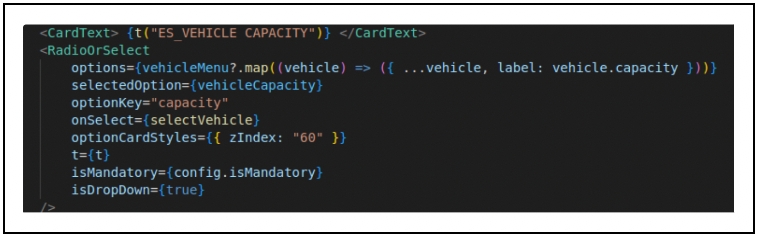
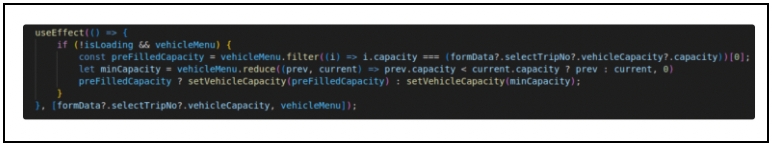
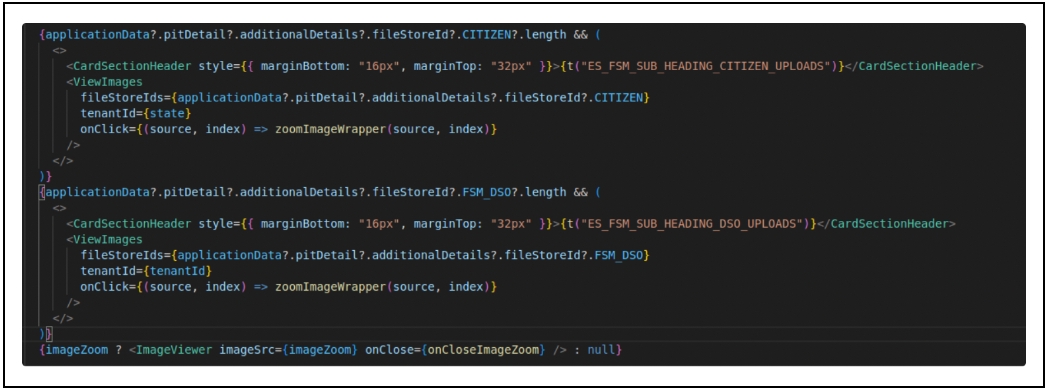
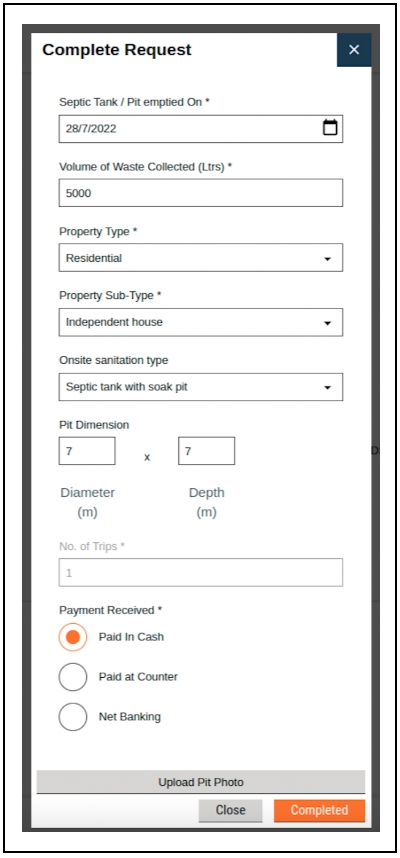
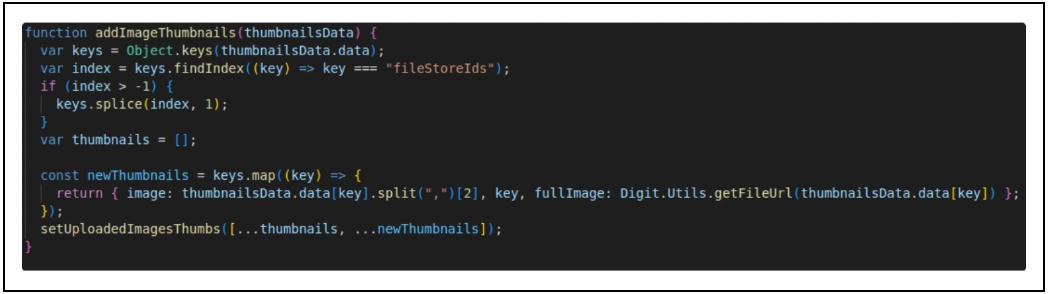
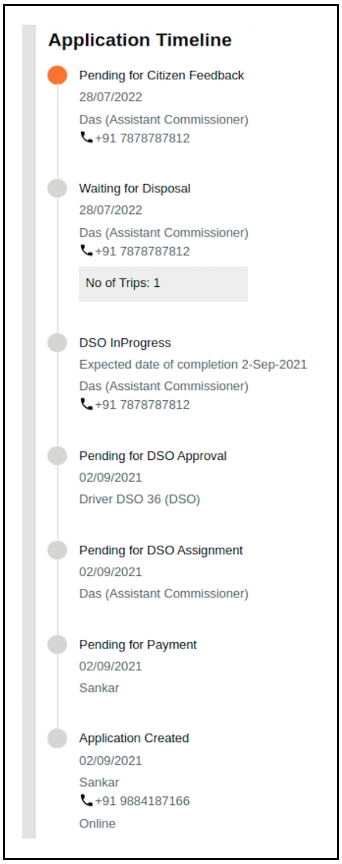
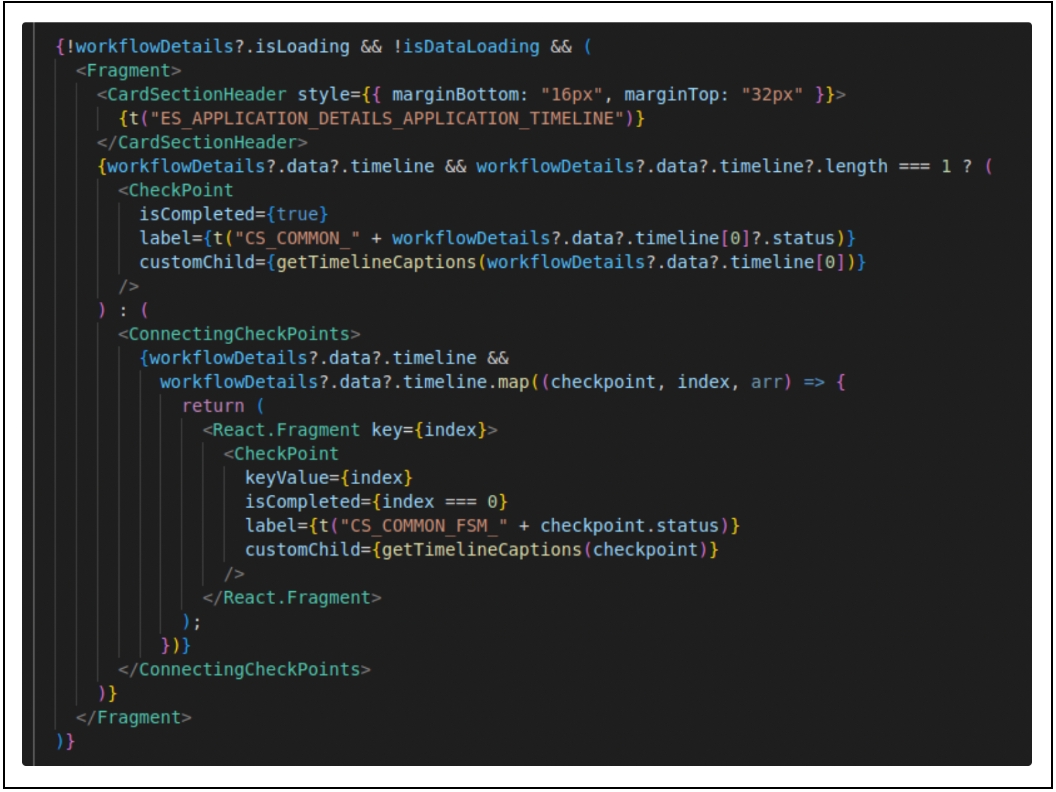
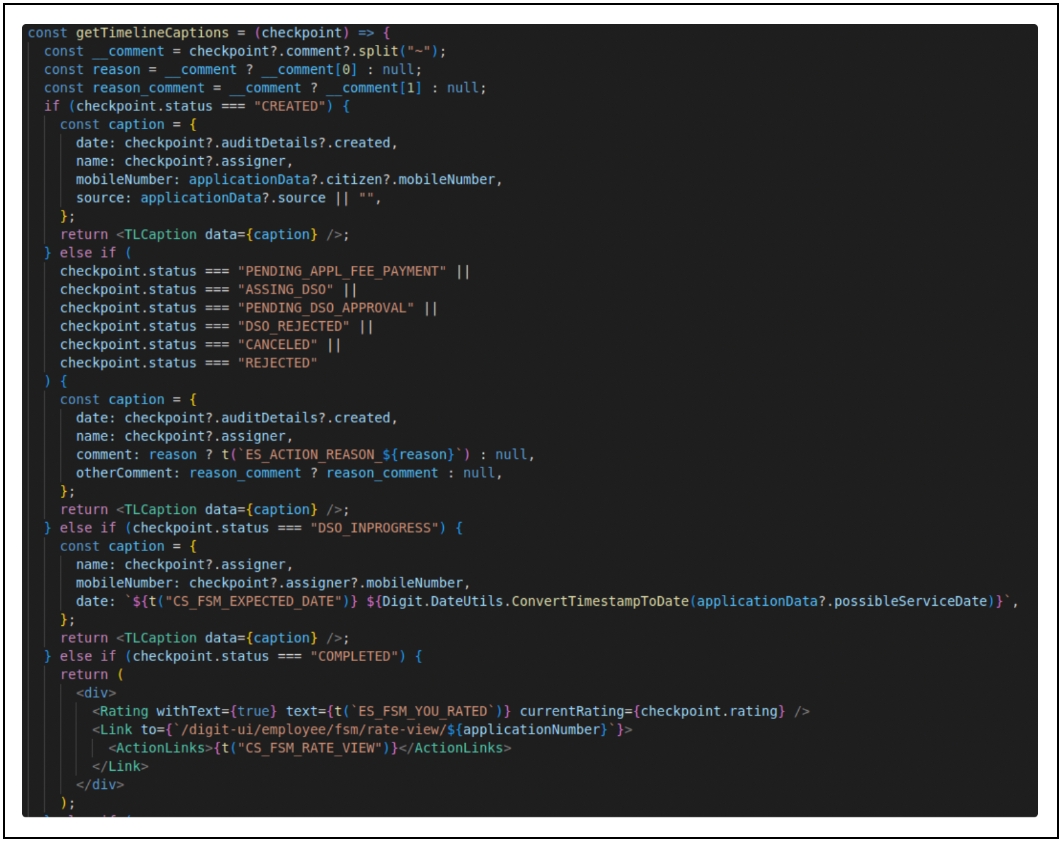
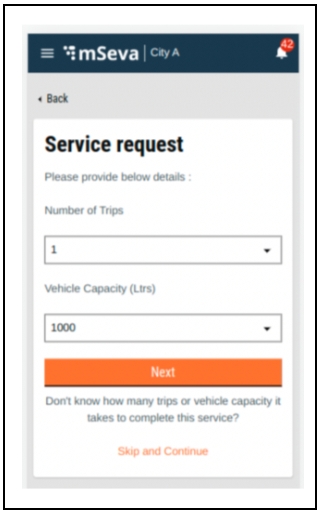
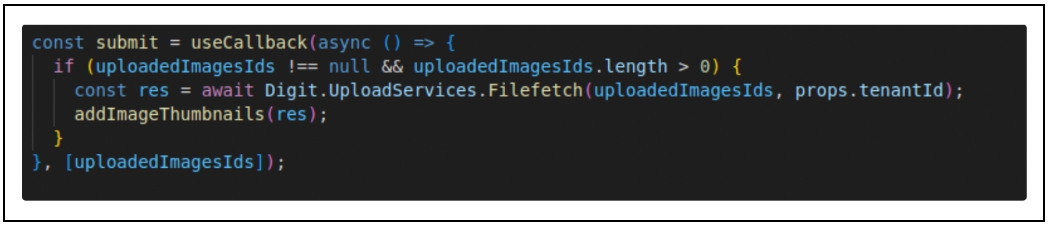
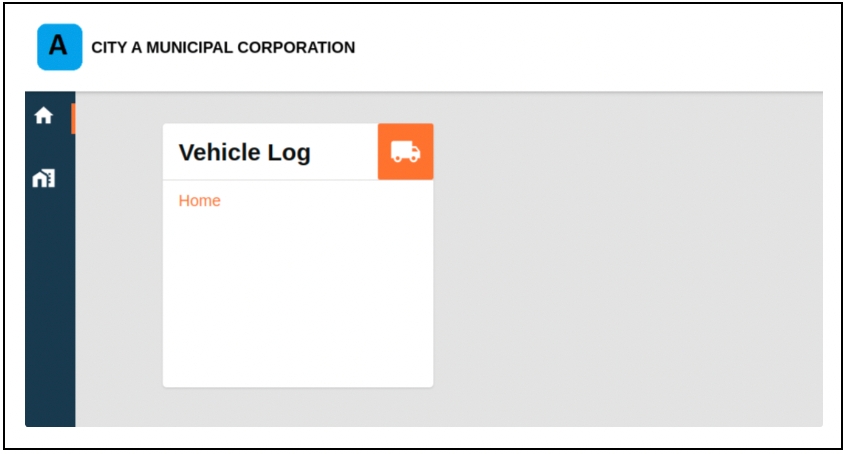
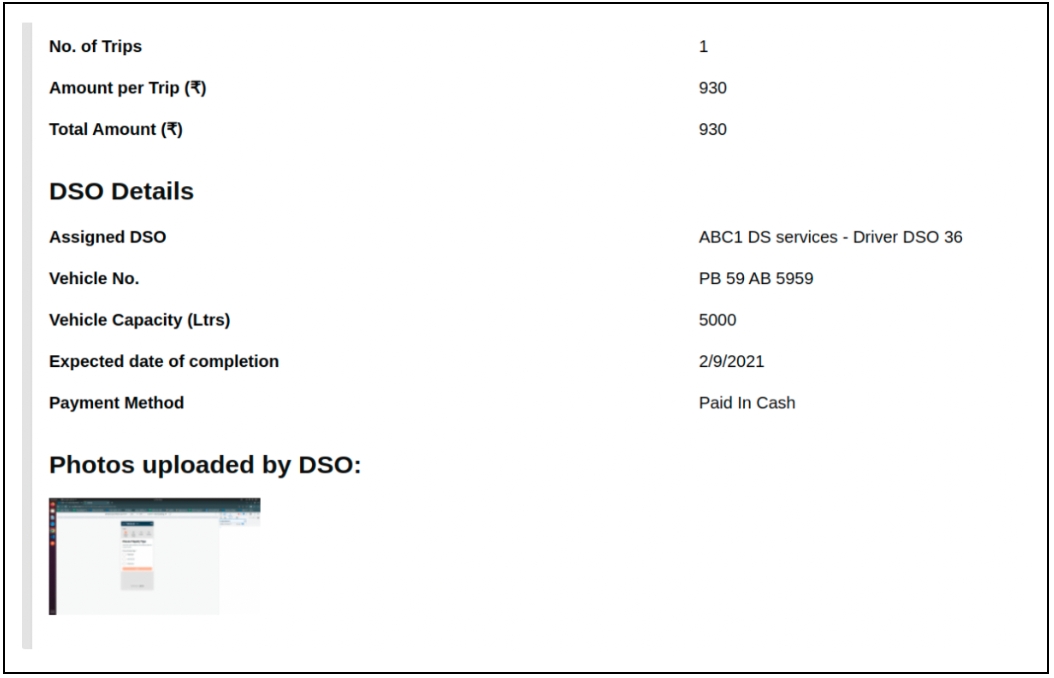
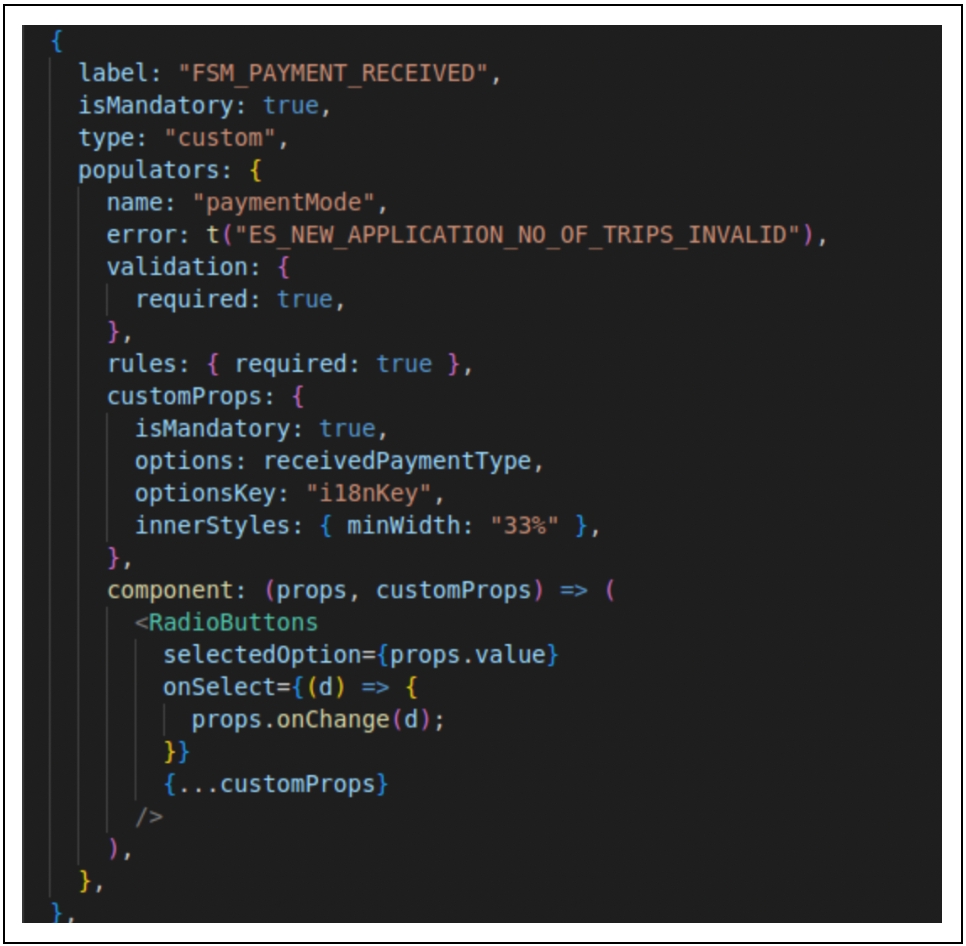
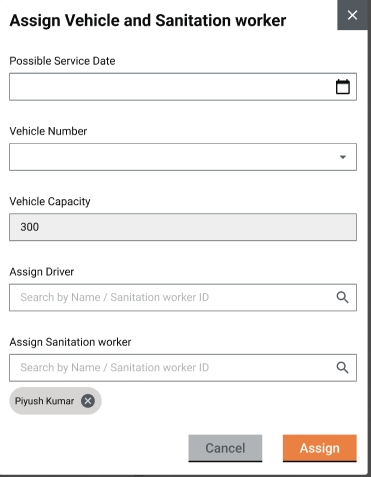
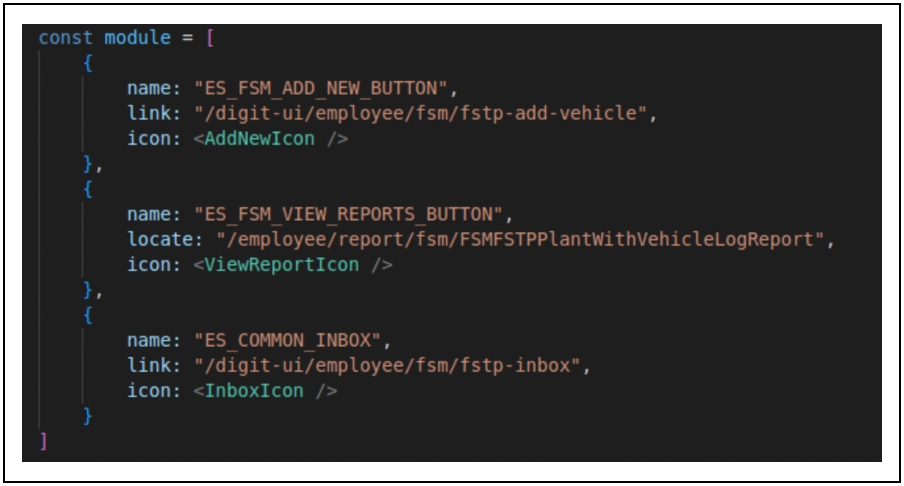
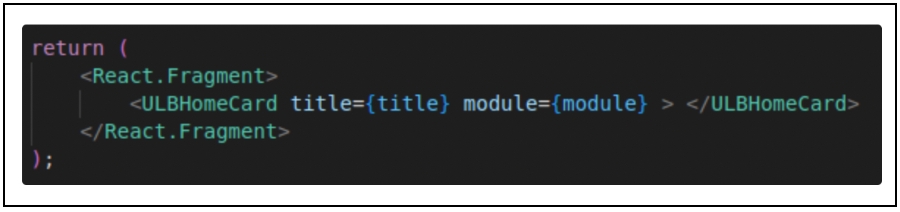
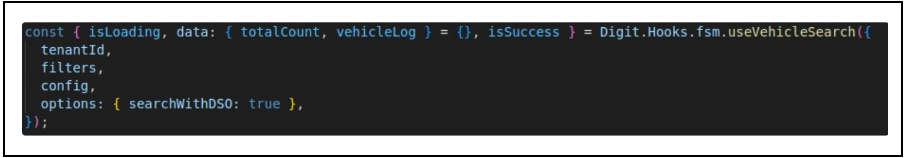

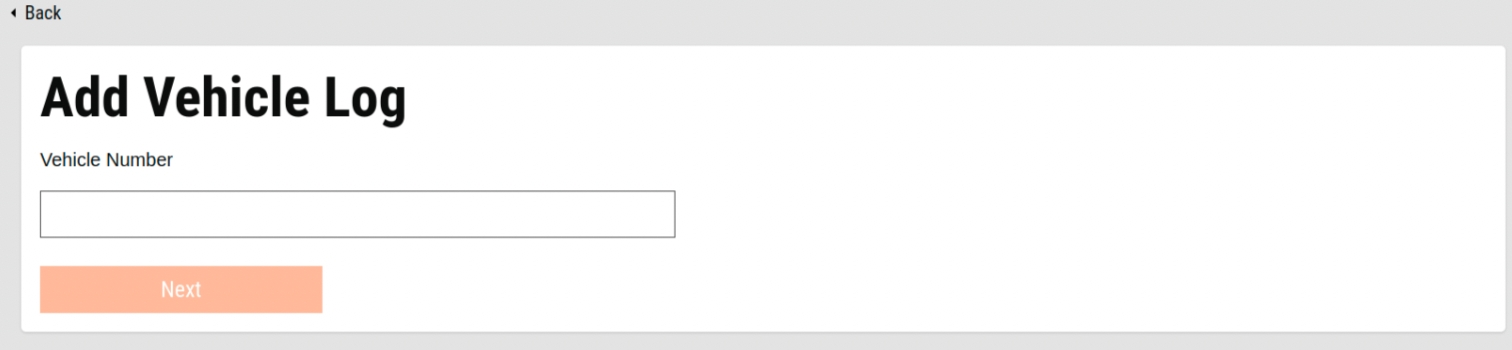
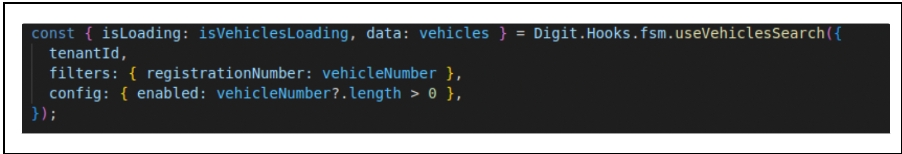
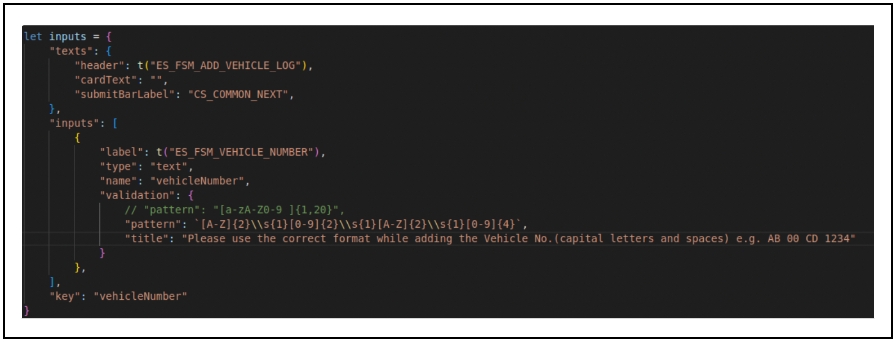
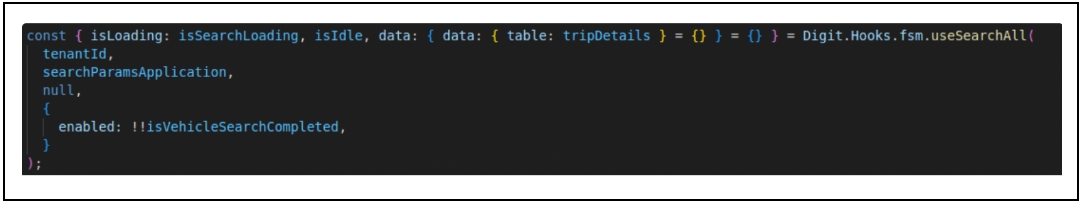
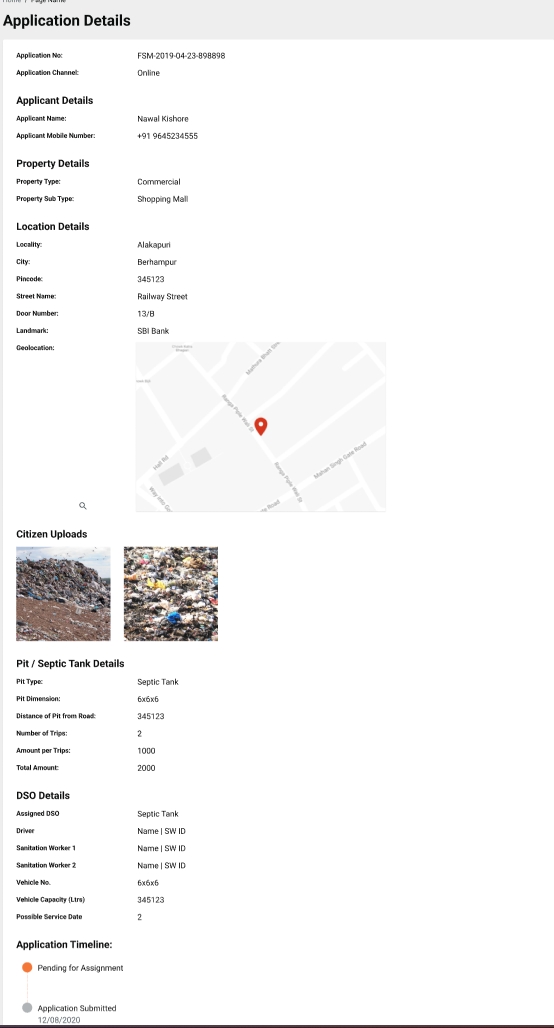
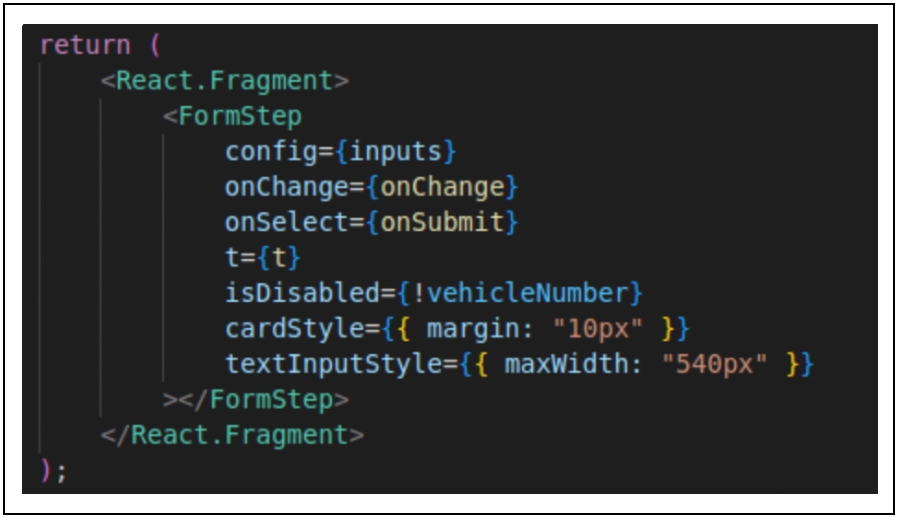
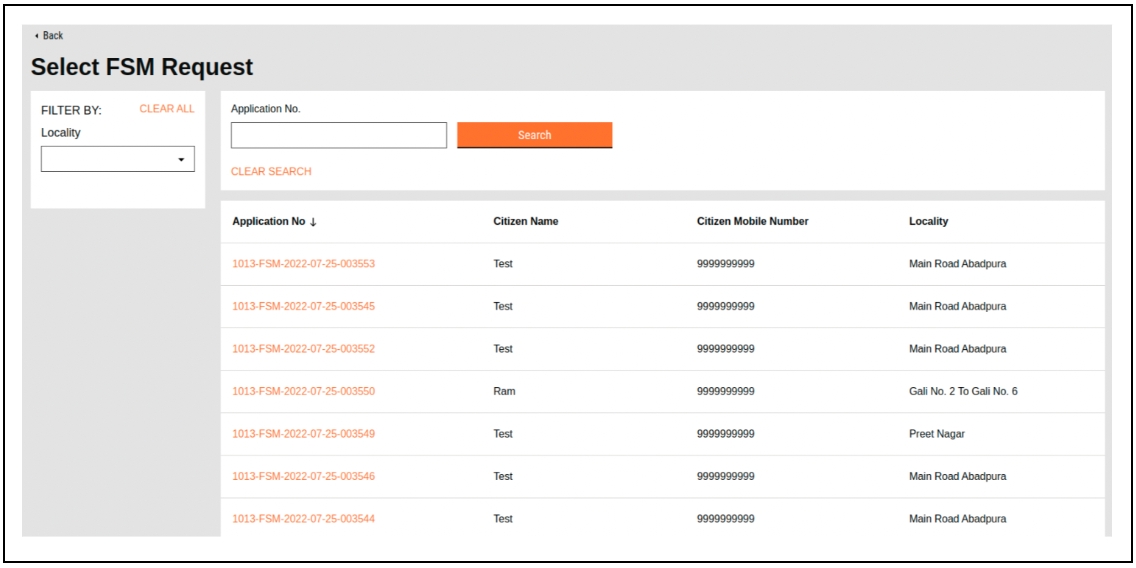
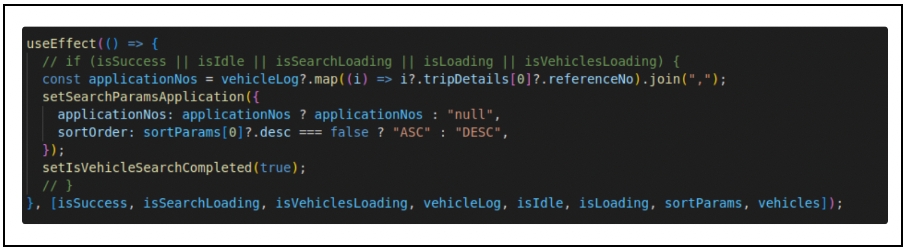
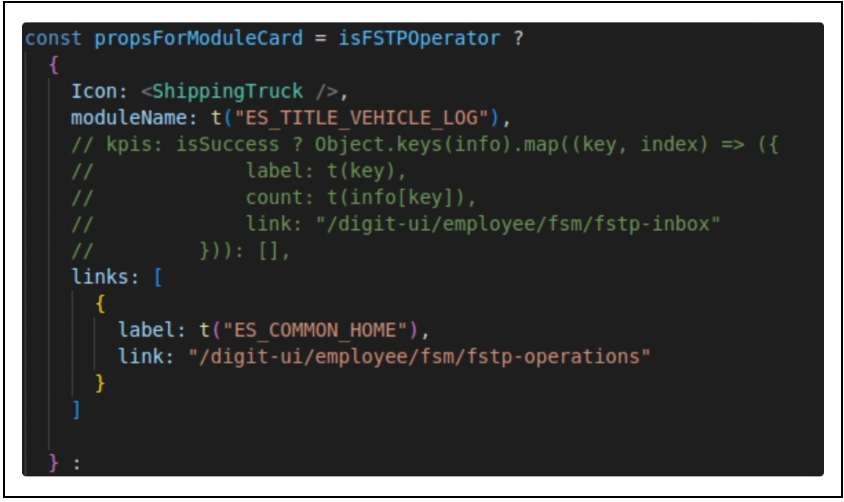

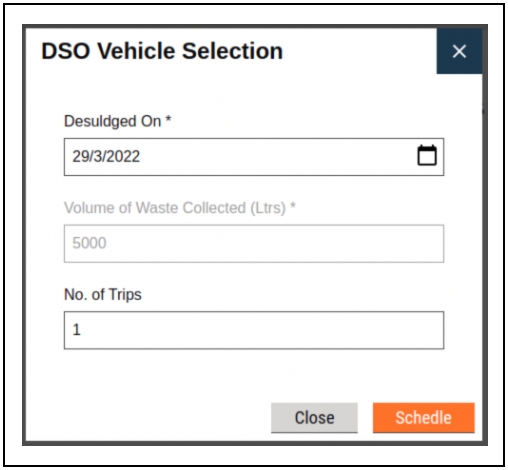
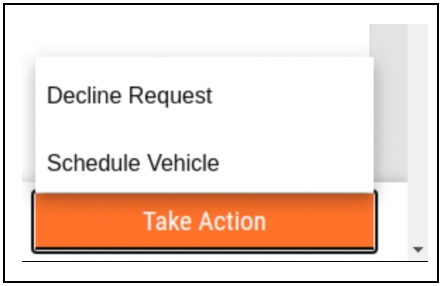
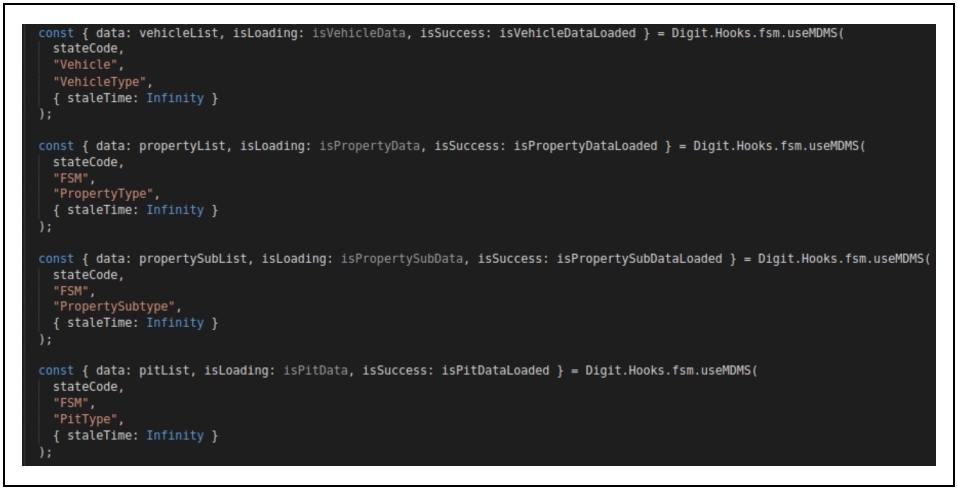
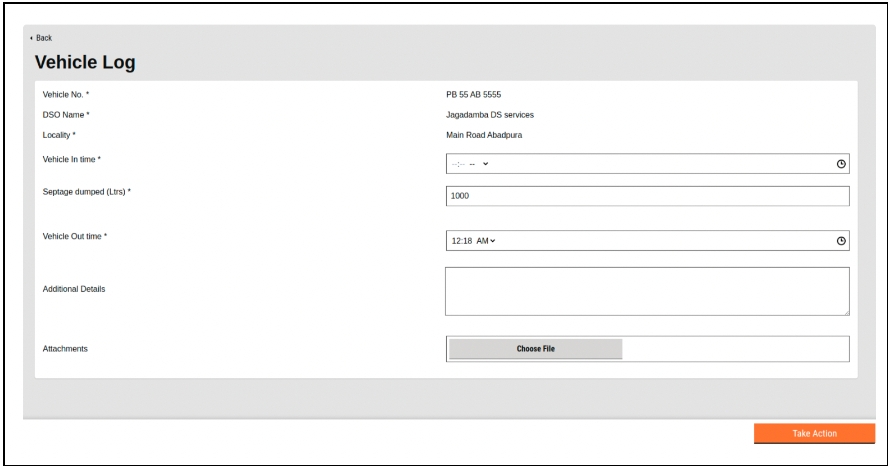
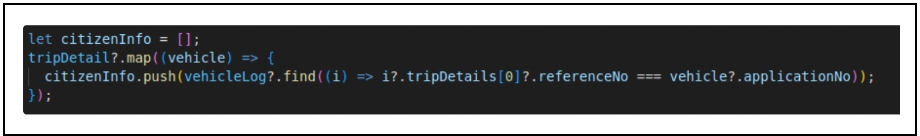
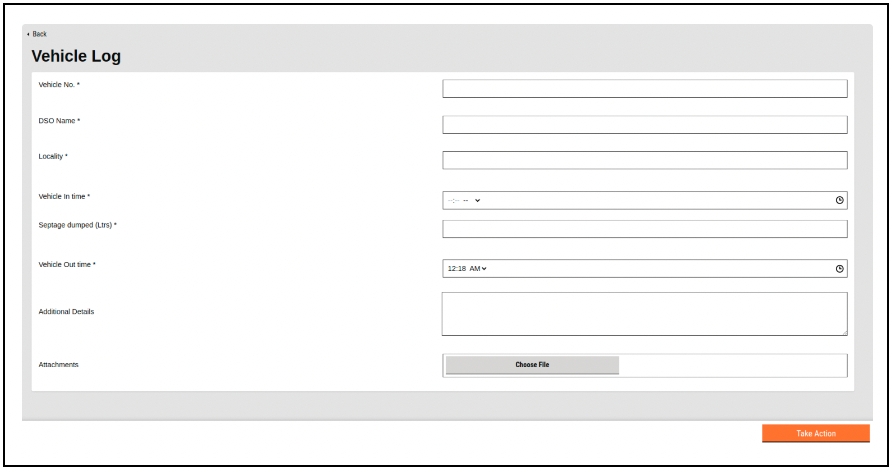
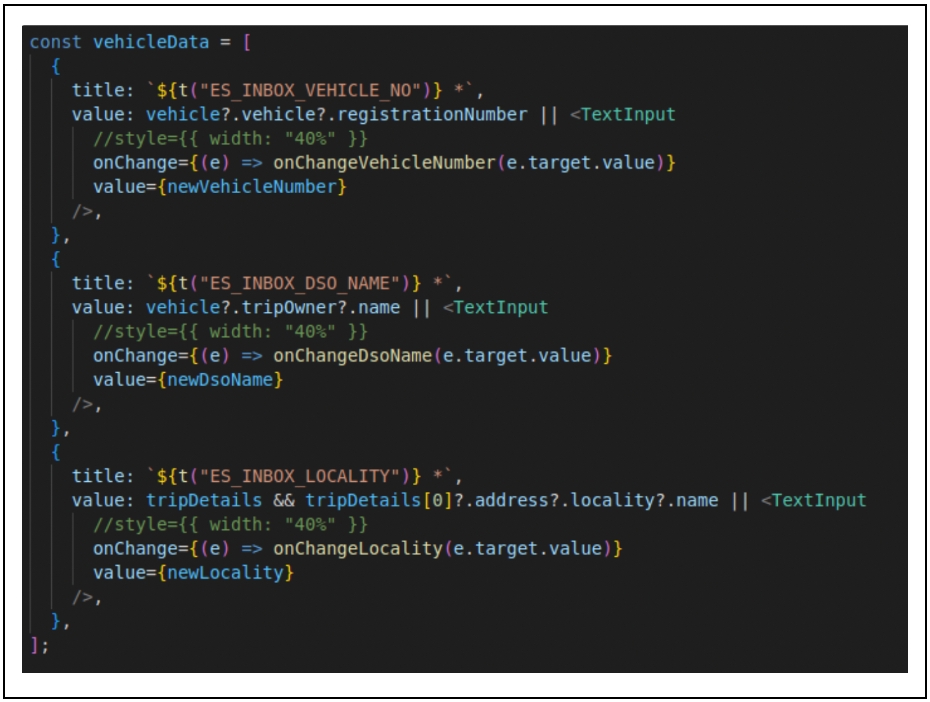
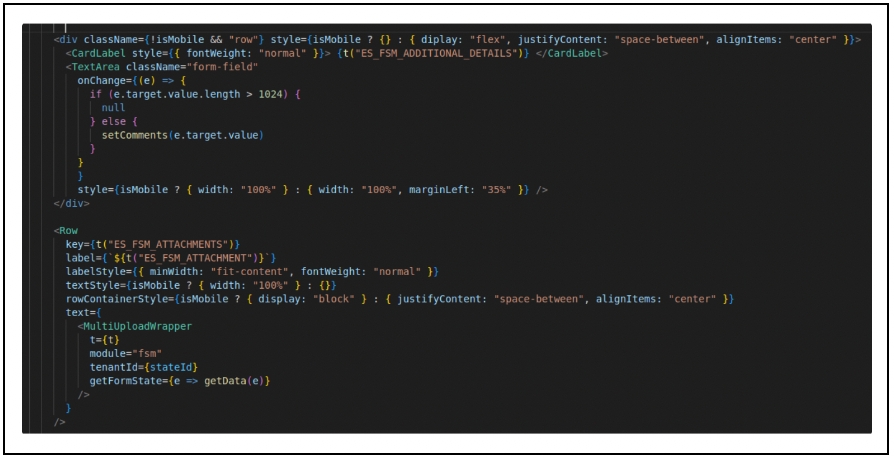
From the FSM Registry page Admins can Search for a Sanitation Worker and go to it's details page by clicking on Sanitation Worker Id
This page shows all the details about a Sanitation worker
Sample Page Screenshot is given below for reference
Admin users will get an action bar at the bottom of the page which has two actions
Edit -> This takes the user to
Delete -> This calls the update Individual API and disables this user ( Soft delete)
A corresponding toast message is shown
After taking delete action page is automatically redirected to the
We are hitting this endpoint "/individual/v1/_search" to fetch Sanitation Worker Details
Refer the curl below:
When individual is deleted we are making use of individual update "/individual/v1/_update"
Refer to the curl below
When we delete a Sanitation worker who is tagged to a vendor we are updating the worker - vendor tagging to inactive.
Refer to the curl below:
Role Action mapping is done for the above three endpoints for FSM_ADMIN role
```powershell
curl --location 'https://unified-dev.digit.org/individual/v1/_search?tenantId=pg.citya&offset=0&limit=100&_=1700205653156' \
--header 'authority: unified-dev.digit.org' \
--header 'accept: application/json, text/plain, */*' \
--header 'accept-language: en-GB,en-US;q=0.9,en;q=0.8' \
--header 'content-type: application/json' \
--header 'cookie: MicrosoftApplicationsTelemetryDeviceId=55de1d9a-a0cf-4d5b-9255-85b5b1493061; MicrosoftApplicationsTelemetryFirstLaunchTime=2023-10-16T06:23:27.369Z; PGADMIN_LANGUAGE=en; _oauth2_proxy=eyJFbWFpbCI6InNoYWlsZXNoLmt1bWFyQGVnb3Zlcm5tZW50cy5vcmciLCJVc2VyIjoic2hhaWxlc2gtZWdvdiJ9|1700033260|CTEqBthhJjZd2eND93q4SwyRXNc=; __cuid=9b7e8966323a4b45aa49cdd35080b492; amp_fef1e8=606c34a4-95cc-4a2b-bb9c-23bcfd531c60R...1hfbmtumv.1hfbmu1bc.37.l.3s' \
--header 'origin: https://unified-dev.digit.org' \
--header 'referer: https://unified-dev.digit.org/works-ui/employee/masters/view-wageseeker?tenantId=pg.citya&individualId=IND-2023-09-25-002330' \
--header 'sec-ch-ua: "Google Chrome";v="119", "Chromium";v="119", "Not?A_Brand";v="24"' \
--header 'sec-ch-ua-mobile: ?0' \
--header 'sec-ch-ua-platform: "Windows"' \
--header 'sec-fetch-dest: empty' \
--header 'sec-fetch-mode: cors' \
--header 'sec-fetch-site: same-origin' \
--header 'user-agent: Mozilla/5.0 (Windows NT 10.0; Win64; x64) AppleWebKit/537.36 (KHTML, like Gecko) Chrome/119.0.0.0 Safari/537.36' \
--data '{
"Individual": {
"roleCodes":["SANITATION_WORKER"],
"mobileNumber":"9494949494",
"individualName":"Dummy1",
"individualId": "IND-2023-11-23-010831"
},
"RequestInfo": {
"apiId": "Rainmaker",
"authToken": "4ff28c82-654f-4403-9f2d-8547b9c35687",
"userInfo": {
"id": 618,
"uuid": "40e3b45a-0f64-4e8c-8768-aab82c095b2d",
"userName": "AUTO1",
"name": "Jagankumar E",
"mobileNumber": "7654376563",
"emailId": null,
"locale": null,
"type": "EMPLOYEE",
"roles": [
{
"name": "HRMS Admin",
"code": "HRMS_ADMIN",
"tenantId": "pg.citya"
},
{
"name": "ESTIMATE VERIFIER",
"code": "ESTIMATE_VERIFIER",
"tenantId": "pg.citya"
},
{
"name": "OFFICER IN CHARGE",
"code": "OFFICER_IN_CHARGE",
"tenantId": "pg.citya"
},
{
"name": "PROJECT CREATOR",
"code": "PROJECT_CREATOR",
"tenantId": "pg.citya"
},
{
"name": "BILL_CREATOR",
"code": "BILL_CREATOR",
"tenantId": "pg.citya"
},
{
"name": "ESTIMATE VIEWER",
"code": "ESTIMATE_VIEWER",
"tenantId": "pg.citya"
},
{
"name": "MB_APPROVER",
"code": "MB_APPROVER",
"tenantId": "pg.citya"
},
{
"name": "MUKTA Admin",
"code": "MUKTA_ADMIN",
"tenantId": "pg.citya"
},
{
"name": "WORK ORDER CREATOR",
"code": "WORK_ORDER_CREATOR",
"tenantId": "pg.citya"
},
{
"name": "ESTIMATE APPROVER",
"code": "ESTIMATE_APPROVER",
"tenantId": "pg.citya"
},
{
"name": "MB_VERIFIER",
"code": "MB_VERIFIER",
"tenantId": "pg.citya"
},
{
"name": "WORK ORDER VERIFIER",
"code": "WORK_ORDER_VERIFIER",
"tenantId": "pg.citya"
},
{
"name": "PROJECT VIEWER",
"code": "PROJECT_VIEWER",
"tenantId": "pg.citya"
},
{
"name": "MB_CREATOR",
"code": "MB_CREATOR",
"tenantId": "pg.citya"
},
{
"name": "MUSTER ROLL VERIFIER",
"code": "MUSTER_ROLL_VERIFIER",
"tenantId": "pg.citya"
},
{
"name": "Localisation admin",
"code": "LOC_ADMIN",
"tenantId": "pg.citya"
},
{
"name": "Employee Common",
"code": "EMPLOYEE_COMMON",
"tenantId": "pg.citya"
},
{
"name": "BILL_VIEWER",
"code": "BILL_VIEWER",
"tenantId": "pg.citya"
},
{
"name": "TECHNICAL SANCTIONER",
"code": "TECHNICAL_SANCTIONER",
"tenantId": "pg.citya"
},
{
"name": "MUSTER ROLL APPROVER",
"code": "MUSTER_ROLL_APPROVER",
"tenantId": "pg.citya"
},
{
"name": "WORK ORDER APPROVER",
"code": "WORK_ORDER_APPROVER",
"tenantId": "pg.citya"
},
{
"name": "ESTIMATE CREATOR",
"code": "ESTIMATE_CREATOR",
"tenantId": "pg.citya"
},
{
"name": "MDMS Admin",
"code": "MDMS_ADMIN",
"tenantId": "pg.citya"
},
{
"name": "MB_VIEWER",
"code": "MB_VIEWER",
"tenantId": "pg.citya"
},
{
"name": "SUPER USER",
"code": "SUPERUSER",
"tenantId": "pg.citya"
}
],
"active": true,
"tenantId": "pg.citya",
"permanentCity": null
},
"msgId": "1700205653156|en_IN",
"plainAccessRequest": {}
}
}'
``````powershell
curl --location 'https://unified-dev.digit.org/individual/v1/_update?_=1700205712385' \
--header 'authority: unified-dev.digit.org' \
--header 'accept: application/json, text/plain, */*' \
--header 'accept-language: en-GB,en-US;q=0.9,en;q=0.8' \
--header 'content-type: application/json' \
--header 'cookie: MicrosoftApplicationsTelemetryDeviceId=55de1d9a-a0cf-4d5b-9255-85b5b1493061; MicrosoftApplicationsTelemetryFirstLaunchTime=2023-10-16T06:23:27.369Z; PGADMIN_LANGUAGE=en; _oauth2_proxy=eyJFbWFpbCI6InNoYWlsZXNoLmt1bWFyQGVnb3Zlcm5tZW50cy5vcmciLCJVc2VyIjoic2hhaWxlc2gtZWdvdiJ9|1700033260|CTEqBthhJjZd2eND93q4SwyRXNc=; __cuid=9b7e8966323a4b45aa49cdd35080b492; amp_fef1e8=606c34a4-95cc-4a2b-bb9c-23bcfd531c60R...1hfbmtumv.1hfbmu1bc.37.l.3s' \
--header 'origin: https://unified-dev.digit.org' \
--header 'referer: https://unified-dev.digit.org/works-ui/employee/masters/modify-wageseeker?tenantId=pg.citya&individualId=IND-2023-09-25-002330' \
--header 'sec-ch-ua: "Google Chrome";v="119", "Chromium";v="119", "Not?A_Brand";v="24"' \
--header 'sec-ch-ua-mobile: ?0' \
--header 'sec-ch-ua-platform: "Windows"' \
--header 'sec-fetch-dest: empty' \
--header 'sec-fetch-mode: cors' \
--header 'sec-fetch-site: same-origin' \
--header 'user-agent: Mozilla/5.0 (Windows NT 10.0; Win64; x64) AppleWebKit/537.36 (KHTML, like Gecko) Chrome/119.0.0.0 Safari/537.36' \
--data '{"Individual":{"tenantId":"pg.citya","name":{"givenName":"Anjali"},"dateOfBirth":"20/09/1990","gender":"FEMALE","mobileNumber":"7007099195","fatherName":"Belram","relationship":"HUSBAND","additionalFields":{"fields":[{"key":"SOCIAL_CATEGORY","value":"SC"}]},"address":[{"id":"2f96f127-825e-4de0-971a-caaab582d186","individualId":"8b8c53ea-9d47-476d-b5ff-fd70aaf1a6d2","tenantId":"pg.citya","city":"pg.citya","doorNo":"NA","street":"NA","type":"PERMANENT","locality":{"code":"SUN01"},"ward":{"code":"B1"}}],"auditDetails":{"createdBy":"1ec60cb3-a0c1-4d24-97ef-7a57f58e820d","lastModifiedBy":"1ec60cb3-a0c1-4d24-97ef-7a57f58e820d","createdTime":1695621659633,"lastModifiedTime":1695621659633},"id":"8b8c53ea-9d47-476d-b5ff-fd70aaf1a6d2","individualId":"IND-2023-09-25-002330","skills":[{"id":"a41c97c7-73ed-4376-af5e-6e0bc2c8fd68","clientReferenceId":null,"individualId":"8b8c53ea-9d47-476d-b5ff-fd70aaf1a6d2","type":"FEMALE_MULIA","level":"UNSKILLED","experience":null,"isDeleted":false,"auditDetails":{"createdBy":"1ec60cb3-a0c1-4d24-97ef-7a57f58e820d","lastModifiedBy":"1ec60cb3-a0c1-4d24-97ef-7a57f58e820d","createdTime":1695621659638,"lastModifiedTime":1695621659638},"code":"UNSKILLED.FEMALE_MULIA"},{"id":"95c91c30-7e26-4187-9626-46b68e4f6ccc","clientReferenceId":null,"individualId":"8b8c53ea-9d47-476d-b5ff-fd70aaf1a6d2","type":"MALE_MULIA","level":"UNSKILLED","experience":null,"isDeleted":false,"auditDetails":{"createdBy":"1ec60cb3-a0c1-4d24-97ef-7a57f58e820d","lastModifiedBy":"1ec60cb3-a0c1-4d24-97ef-7a57f58e820d","createdTime":1695621659638,"lastModifiedTime":1695621659638},"code":"UNSKILLED.MALE_MULIA"},{"id":"47b92eaf-4e31-4513-908d-ad8bd4b4e9dc","clientReferenceId":null,"individualId":"8b8c53ea-9d47-476d-b5ff-fd70aaf1a6d2","type":"SCAVENGER","level":"UNSKILLED","experience":null,"isDeleted":false,"auditDetails":{"createdBy":"1ec60cb3-a0c1-4d24-97ef-7a57f58e820d","lastModifiedBy":"1ec60cb3-a0c1-4d24-97ef-7a57f58e820d","createdTime":1695621659638,"lastModifiedTime":1695621659638},"code":"UNSKILLED.SCAVENGER"}],"rowVersion":1,"identifiers":[{"id":"3491e99d-d9a3-41d5-bdaf-2538fae19ef9","clientReferenceId":"a73d268a-07b6-ab4f-76c6-fe7e3d38188e","individualId":"8b8c53ea-9d47-476d-b5ff-fd70aaf1a6d2","identifierType":"AADHAAR","identifierId":"********7656","isDeleted":false,"auditDetails":{"createdBy":"1ec60cb3-a0c1-4d24-97ef-7a57f58e820d","lastModifiedBy":"1ec60cb3-a0c1-4d24-97ef-7a57f58e820d","createdTime":1695621659637,"lastModifiedTime":1695621659637}}]},"RequestInfo":{"apiId":"Rainmaker","authToken":"17b86f8a-6063-4028-abef-fbf005c1ba75","userInfo":{"id":618,"uuid":"40e3b45a-0f64-4e8c-8768-aab82c095b2d","userName":"AUTO1","name":"Jagankumar E","mobileNumber":"7654376563","emailId":null,"locale":null,"type":"EMPLOYEE","roles":[{"name":"HRMS Admin","code":"HRMS_ADMIN","tenantId":"pg.citya"},{"name":"ESTIMATE VERIFIER","code":"ESTIMATE_VERIFIER","tenantId":"pg.citya"},{"name":"OFFICER IN CHARGE","code":"OFFICER_IN_CHARGE","tenantId":"pg.citya"},{"name":"PROJECT CREATOR","code":"PROJECT_CREATOR","tenantId":"pg.citya"},{"name":"BILL_CREATOR","code":"BILL_CREATOR","tenantId":"pg.citya"},{"name":"ESTIMATE VIEWER","code":"ESTIMATE_VIEWER","tenantId":"pg.citya"},{"name":"MB_APPROVER","code":"MB_APPROVER","tenantId":"pg.citya"},{"name":"MUKTA Admin","code":"MUKTA_ADMIN","tenantId":"pg.citya"},{"name":"WORK ORDER CREATOR","code":"WORK_ORDER_CREATOR","tenantId":"pg.citya"},{"name":"ESTIMATE APPROVER","code":"ESTIMATE_APPROVER","tenantId":"pg.citya"},{"name":"MB_VERIFIER","code":"MB_VERIFIER","tenantId":"pg.citya"},{"name":"WORK ORDER VERIFIER","code":"WORK_ORDER_VERIFIER","tenantId":"pg.citya"},{"name":"PROJECT VIEWER","code":"PROJECT_VIEWER","tenantId":"pg.citya"},{"name":"MB_CREATOR","code":"MB_CREATOR","tenantId":"pg.citya"},{"name":"MUSTER ROLL VERIFIER","code":"MUSTER_ROLL_VERIFIER","tenantId":"pg.citya"},{"name":"Localisation admin","code":"LOC_ADMIN","tenantId":"pg.citya"},{"name":"Employee Common","code":"EMPLOYEE_COMMON","tenantId":"pg.citya"},{"name":"BILL_VIEWER","code":"BILL_VIEWER","tenantId":"pg.citya"},{"name":"TECHNICAL SANCTIONER","code":"TECHNICAL_SANCTIONER","tenantId":"pg.citya"},{"name":"MUSTER ROLL APPROVER","code":"MUSTER_ROLL_APPROVER","tenantId":"pg.citya"},{"name":"WORK ORDER APPROVER","code":"WORK_ORDER_APPROVER","tenantId":"pg.citya"},{"name":"ESTIMATE CREATOR","code":"ESTIMATE_CREATOR","tenantId":"pg.citya"},{"name":"MDMS Admin","code":"MDMS_ADMIN","tenantId":"pg.citya"},{"name":"MB_VIEWER","code":"MB_VIEWER","tenantId":"pg.citya"},{"name":"SUPER USER","code":"SUPERUSER","tenantId":"pg.citya"}],"active":true,"tenantId":"pg.citya","permanentCity":null},"msgId":"1700205712385|en_IN","plainAccessRequest":{}}}'
``````powershell
curl --location 'http://localhost:3000/vendor/v1/_update?tenantId=pg.citya' \
--header 'Accept: application/json, text/plain, */*' \
--header 'Accept-Language: en-US,en;q=0.9' \
--header 'Connection: keep-alive' \
--header 'Content-Type: application/json;charset=UTF-8' \
--header 'Origin: http://localhost:3000' \
--header 'Referer: http://localhost:3000/sanitation-ui/employee/fsm/registry?selectedTabs=DRIVER' \
--header 'Sec-Fetch-Dest: empty' \
--header 'Sec-Fetch-Mode: cors' \
--header 'Sec-Fetch-Site: same-origin' \
--header 'User-Agent: Mozilla/5.0 (Windows NT 10.0; Win64; x64) AppleWebKit/537.36 (KHTML, like Gecko) Chrome/119.0.0.0 Safari/537.36' \
--header 'sec-ch-ua: "Google Chrome";v="119", "Chromium";v="119", "Not?A_Brand";v="24"' \
--header 'sec-ch-ua-mobile: ?0' \
--header 'sec-ch-ua-platform: "Windows"' \
--data-raw '{
"vendor": {
"id": "ea138945-f35b-42a3-96af-9ded096fb809",
"tenantId": "pg.citya",
"name": "Raj",
"address": {
"tenantId": "pg.citya",
"doorNo": "",
"plotNo": "",
"id": "894f60f2-0d27-4f24-b1ec-a0017920b51a",
"landmark": "",
"city": "CityA",
"district": "CityA",
"region": "CityA",
"state": null,
"country": "in",
"pincode": "",
"additionalDetails": "{\"description\": \"\"}",
"buildingName": "",
"street": "",
"locality": {
"code": "SUN01",
"name": "Ajit Nagar - Area1",
"label": "Locality",
"latitude": "31.63089",
"longitude": "74.871552",
"children": [],
"materializedPath": null
},
"geoLocation": null,
"auditDetails": null
},
"owner": {
"id": 861,
"uuid": "31b14828-1c46-42bb-9364-8f456509c375",
"userName": "6543217890",
"password": null,
"salutation": null,
"name": "Raj",
"gender": "MALE",
"mobileNumber": "6543217890",
"emailId": "[email protected]",
"altContactNumber": null,
"pan": null,
"aadhaarNumber": null,
"permanentAddress": null,
"permanentCity": null,
"permanentPinCode": null,
"correspondenceCity": null,
"correspondencePinCode": null,
"correspondenceAddress": null,
"active": true,
"dob": 1700611200000,
"pwdExpiryDate": 1708695918000,
"locale": null,
"type": "CITIZEN",
"signature": null,
"accountLocked": false,
"roles": [
{
"id": null,
"name": "FSM Desluding Operator",
"code": "FSM_DSO",
"tenantId": "pg"
},
{
"id": null,
"name": "Citizen",
"code": "CITIZEN",
"tenantId": "pg"
}
],
"fatherOrHusbandName": "Raj",
"relationship": "OTHER",
"bloodGroup": null,
"identificationMark": null,
"photo": null,
"createdBy": "715",
"createdDate": 1700820918000,
"lastModifiedBy": "715",
"lastModifiedDate": 1700826327000,
"otpReference": null,
"tenantId": "pg"
},
"vehicles": null,
"drivers": [
{
"id": "f24d113e-c163-4aa1-a1b3-b54807308a40",
"tenantId": "pg.citya",
"name": "pintu",
"owner": {
"id": 820,
"uuid": "fc688f84-6b5c-4da5-ae69-3580d3d81fc6",
"userName": "1111111149",
"password": null,
"salutation": null,
"name": "pintu",
"gender": "MALE",
"mobileNumber": "1111111149",
"emailId": "[email protected]",
"altContactNumber": null,
"pan": null,
"aadhaarNumber": null,
"permanentAddress": null,
"permanentCity": null,
"permanentPinCode": null,
"correspondenceCity": null,
"correspondencePinCode": null,
"correspondenceAddress": null,
"active": true,
"dob": 0,
"pwdExpiryDate": 1706888228000,
"locale": null,
"type": "CITIZEN",
"signature": null,
"accountLocked": false,
"roles": [
{
"id": null,
"name": "FSM Driver",
"code": "FSM_DRIVER",
"tenantId": "pg.citya"
},
{
"id": null,
"name": "FSM Driver",
"code": "FSM_DRIVER",
"tenantId": "pg"
}
],
"fatherOrHusbandName": "pintu",
"relationship": "OTHER",
"bloodGroup": null,
"identificationMark": null,
"photo": null,
"createdBy": "715",
"createdDate": 1699013642000,
"lastModifiedBy": "715",
"lastModifiedDate": 1700827360000,
"otpReference": null,
"tenantId": "pg"
},
"ownerId": "fc688f84-6b5c-4da5-ae69-3580d3d81fc6",
"additionalDetails": null,
"description": null,
"licenseNumber": "12345678999995",
"status": "DISABLED",
"auditDetails": {
"createdBy": "4a747fc5-6a8c-4645-8748-fec35f1b9e17",
"lastModifiedBy": "4a747fc5-6a8c-4645-8748-fec35f1b9e17",
"createdTime": 1698993428899,
"lastModifiedTime": 1700807560471
},
"vendorDriverStatus": "ACTIVE"
}
],
"workers": [
{
"id": "f3104f07-9b62-460d-8b9c-e16a4b6c740f",
"tenantId": "pg.citya",
"vendorId": "ea138945-f35b-42a3-96af-9ded096fb809",
"individualId": "IND-2023-11-23-010844",
"additionalDetails": null,
"auditDetails": {
"createdBy": "4a747fc5-6a8c-4645-8748-fec35f1b9e17",
"lastModifiedBy": "4a747fc5-6a8c-4645-8748-fec35f1b9e17",
"createdTime": 1700801118082,
"lastModifiedTime": 1700803699721
},
"vendorWorkerStatus": "ACTIVE"
},
{
"individualId":"IND-2023-11-23-010831",
"vendorWorkerStatus":"ACTIVE"
}
],
"additionalDetails": {
"description": ""
},
"source": "WhatsApp",
"description": null,
"ownerId": "31b14828-1c46-42bb-9364-8f456509c375",
"agencyType": "ULB",
"paymentPreference": "post-service",
"status": "ACTIVE",
"auditDetails": {
"createdBy": "4a747fc5-6a8c-4645-8748-fec35f1b9e17",
"lastModifiedBy": "4a747fc5-6a8c-4645-8748-fec35f1b9e17",
"createdTime": 1700801118082,
"lastModifiedTime": 1700806527779
}
},
"RequestInfo": {
"apiId": "Rainmaker",
"authToken": "4ff28c82-654f-4403-9f2d-8547b9c35687",
"userInfo": {
"id": 715,
"uuid": "4a747fc5-6a8c-4645-8748-fec35f1b9e17",
"userName": "ADMIN",
"name": "ADMIN",
"mobileNumber": "9035169725",
"emailId": "",
"locale": null,
"type": "EMPLOYEE",
"roles": [
{
"name": "FSM Administrator",
"code": "FSM_ADMIN",
"tenantId": "pg.citya"
}
],
"active": true,
"tenantId": "pg.citya",
"permanentCity": "CityA"
},
"msgId": "1700732793623|en_IN",
"plainAccessRequest": {}
}
}'
```FSM_ADMIN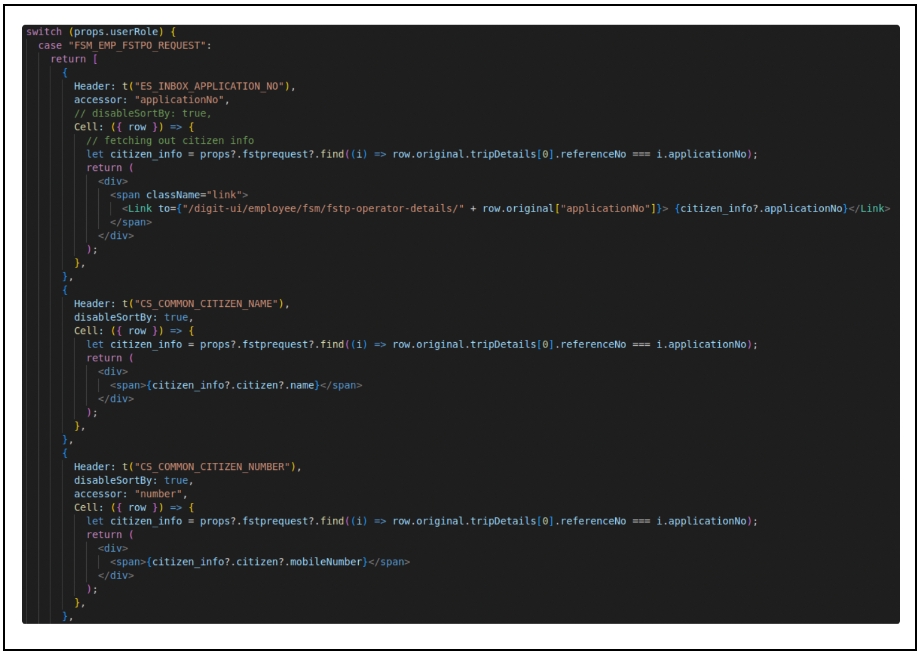
Desludging operators (DSO) can be registered via a user interface (UI) available to the urban local body (ULB) admin. Once created, multiple vehicles and drivers can be mapped to a DSO. DSOs can also be enabled/disabled in the system.
Desludging operators will have the following details:
Field Name
Type
Drivers can be registered via a UI available to the ULB admin. Once created, a driver can be mapped to a DSO. Drivers can also be enabled/disabled in the system.
Driver operators will have the following details:
Vehicles can be registered via a UI available to the ULB admin. Once created, a vehicle can be mapped to a DSO. Vehicles can also be enabled/disabled in the system.
Vehicles operators will have the following details:
The citizen or the ULB official can apply for a desludging request.
Application Channel
Citizens can apply online using the web application.
Citizens can walk into a ULB and submit a request to the counter operator, who then creates an application on behalf of the citizen online.
Citizens can call the ULB and request for a desludging operation, which can then be transformed into an online application by the ULB official.
Application Submission
Desludging applications can be created by a citizen.
Desludging application requests can be created by a ULB official on behalf of a citizen.
- If the application is created by a ULB official, then capture the channel in which the request was received. It will be an additional field in the UI to capture the channel.
Service Request Fee
Service request fee is calculated as a multiplier of the amount per trip defined in the billing slab table (based on property type, sub-type, whether it is a slum, vehicle capacity) and the number of trips.
For certain combinations with the above parameters, the pricing can be set at zero. In such cases, demand will not be generated.
ULBs can configure a minimum advance payment to be collected before starting a request. This can either be a fixed value (starting from 0) or a percentage (ranging from 0-100). Citizens will be able to make a payment above the minimum advance amount, and below the total trip amount as an advance payment.
Payment: Online/Cash Counter
Citizens can make both the advance and balance payments online.
Citizens can make both the advance and balance payments at the ULB counter.
Payment receipts will be generated and sent across via SMS. They can be downloaded at the citizen and ULB interfaces.
When a service request is received by a ULB official, he/she can do the following:
- Search and assign a DSO to the application request.
- Cancel the application with remarks.
- Update the application request with the number of trips required to empty the septic tank or Pit and the vehicle details.
- Change the DSO from an application request if the assigned DSO is not available.
- Update the status of the request as completed, post desludging.
- View past records of requests and service delivery.
Cancellation of application
A citizen or a ULB official can cancel the application online.
Citizens can cancel it only if the DSO is not assigned to the service request.
Application cannot be cancelled if the payment is made already.
ULB officials can cancel it only if the service is not completed by the DSO.
SMS and Email Updates
SMS and email updates are sent on every necessary process of the entire process flow.
A DSO should get notified about the request that is assigned to him/her. On receiving the request, the following actions can be taken:
- View the request.
- Assign requests to a vehicle.
- Update the number of trips.
- Flag a request ready for disposal.
- Close the request post desludging.
One DSO cannot see the details of the other DSO or the request assigned to the other DSOs.
Citizens can provide feedback on the desludging request:
There will be an option to rate the service provided with comments.
There will be an option for citizens to update whether safety equipment is used by the sanitary workers during the operation.
Plant operators can do the following:
View the list of desludging operations for a day. Since an application may have multiple trips, the plant operator will view multiple line items against an application in the inbox.
Update the Vehicle entry log against an application request with the details like:
- Date and time of entry.
- Volume of sludge dumped at the plant.
If a vehicle without a corresponding request arrives at the FSTP, the FSTP can record the vehicle entry.
The DSO can also decline an incoming vehicle.
Citizens can provide feedback on the desludging request:
Rate the service provided (1-5 stars).
Multi-select to update whether safety equipment is used by the sanitary workers during the operation.
List of PDFs
Acknowledgement Recepit: Confirming receipt of desludging receipts.
Payment receipts: Multiple payment receipts based on the payments made.
Search criteria
Search result
Search criteria
Search result
Search criteria
Search result
Filter criteria
Selection criteria
Other functionalities:
Share via:
a. Image: Downloads image
b. Whatsapp: Image shared via Whatsapp
Download:
a. Image format
Advance Balance Workflow
Pay Later Workflow
Zero Price Workflow
Gender
Array
N
Y
N
DOB
Date
N
Y
N
Email address
Free text (Email format)
N
Y
N
Driver phone number
Number
Y
N
N
Vehicle type
Array
Y
Y
N
Tank capacity
Array
Y
Y
N
Pollution certificate valid till
Date
N
Y
N
Insurance valid till
Date
N
Y
N
Road tax paid till
Date
N
Y
N
Fitness certificate valid till
Date
N
Y
N
Vehicle owner name
Free text
Y
N
N
Vehicle owner phone number
Number
Y
N
N
Gender
Dropdown
Y
N
City
Dropdown
Y
N
As per the boundary data defined.
Locality
Dropdown
Y
N
As per the boundary data defined.
Whether property is in a slum
Binary
Y
N
Slum name
Dropdown
Y
N
Only if the above selection is yes. List of slums per ULB to be uploaded in the system.
Street name
Text
N
N
Door house number
Text
N
N
Landmark
Text
N
N
Geo location
Lat-Long
N
N
As per DIGIT standards.
Onsite sanitation type
Dropdown
N
Y
Select one from the list.
PIT size
L*B*D in feet (This UOM might change from state to state)
N
Y
Numeric
Property type
Dropdown
Y
N
Use the same ontology as defined in DIGIT Property Tax.
Property sub-type
Dropdown
Y
N
Use the same ontology as defined in DIGIT Property Tax.
Number of trips required
Numeric
Y
Y
Editable by ULB and DSO.
Vehicle capacity
Dropdown
Y
N
Populated as per the vehicle capacities available in the particular ULB.
Application channel
Dropdown
Y
Required only if the creator is a ULB official.
Total amount
Numeric, display only
Y
N
Calculated based on the billing slabs.
Minimum amount payable
Numeric, display only
Y
N
Displayed as per the configuration in the backend.
Advance amount
Numeric
Y
Y
Y
Additional details
Text
N
Attachments
Document/Image
N
Y
Vehicle in-time
Time
Y
Vehicle out-time
Time
Y
Volume of sludge dumped
Numeric
Y
Additional details
Text
N
Attachments
Document/Image
N
Y
Desludging request
UUID
Y
Reason for declining
String
Y
[ “Septage Source”, “Outside operational hours”, “Under Maintenance”]
N - Auto-populate on typing a few letters.
Y
To date
Date
Y
Populate only if the DSO name is selected.
From date
Date
Y
To date
Date
Y
N
Overview: Total sludge treated (in KL)
KPI
NA
NA
Sum of the total sludge deposited from registered and unregistered vehicles at the FSTP.
Absolute number and percentage increase or decrease from the previous year for the same time period.
NA
N
Overview: Total collection
KPI
NA
NA
Sum of the total revenue collected against service delivery.
Absolute number and percentage increase or decrease from the previous year for the same time period.
NA
N
Overview: SLA compliance
KPI
NA
NA
Average SLA compliance (percentage of requests completed within SLA).
Percentage number and percentage increase or decrease from the previous year for the same time period.
NA
N
Overview: Citizen average rating
KPI
NA
NA
Average citizen rating (Total citizen rating/total number of applications with feedback).
Absolute number and percentage increase or decrease from the previous year for the same time period.
NA
N
Total cumulative collection
Area chart
Month
Total collection
Cumulative collection over a period of time.
- Month name - Value
N
Revenue by property type
Pie chart
NA
NA
Distribution of requests by property type.
The percentage of requests by each property type to be displayed on the chart.
Display percentage and absolute value.
N
Top 3 performing ULBs (SLA achievement)
Percentage completion on line chart
NA
NA
Average SLA per ULB.
Top 3 to be displayed. View more options available to view the entire list of ULBs.
N
Bottom 3 performing ULBs (SLA achievement)
Percentage completion on line chart
NA
NA
Average SLA per ULB
Bottom 3 to be displayed. View more options available to view the entire list of ULBs.
M
FSTP - Capacity utilisation
Line chart
Percentage capacity utilisation
Time (Month)
Total waste disposed of or total capacity.
Total waste treated to be displayed below the chart heading.
- Month - Capacity utilisation (%). - Capacity utilisation (%) as compared to last year for the same month.
Monthly waste collected versus monthly waste disposed off
Column chart
Waste collected and waste dumped
Time (Month)
- Sum of waste collected.
- Sum of waste disposed of.
- Month
- Waste collected (absolute number and % increase decrease as compared to last year for the same month).
- Waste disposed (absolute number and % increase or decrease as compared to last year for the same month).
Total request by region
Table
NA
NA
Fields:
- Serial number.
- District
- # of open requests.
- # of closed requests.
- # of total requests.
- Completion rate (Percentage completion).
- SLA achieved: Percentage.
- Total collection.
- Selection to display the number of rows in a table.
- Option to move to the next and the previous pages, and display the current page number.
- Search by district name.
- Show filters applied, if any.
Drilldown on district name to ULBs mapped in the district.
Vehicle log report
Table
NA
NA
Fields:
- Serial number.
- ULB.
- Volume of waste collected.
- Volume of waste dumped.
- Capacity utilisation (percentage). - Show comparison to last year.
- Selection to display the number of rows in a table.
- Option to move to the next and the previous pages, and display the current page number.
- Search by district name.
- Show filters applied, if any.
Desludging
Pending for DSO assignment
FSM_EDITOR_EMP
Reject application
Application created
Desludging
Pending for payment
Citizen
Pay for the number of trips (may be 0 to full)
Pending for DSO assignment
Desludging
Pending for DSO assignment
FSM_EDITOR_EMP
Assign DSO
Pending for DSO approval
Desludging
Pending for DSO assignment
FSM_EDITOR_EMP
Return application
Application created
Desludging
Pending for DSO assignment
FSM_EDITOR_EMP
Reassign DSO
Pending for DSO approval
Desludging
Pending for DSO approval
DSO
FSM_EDITOR_EMP
Assign Vehicle
DSO in progress
Desludging
Pending for DSO approval
DSO
FSM_EDITOR_EMP
Reject
Pending for DSO assignment
Desludging
DSO in progress
FSM_EDITOR_EMP DSO
Update the number of trips or schedule trips
DSO in progress
Desludging
DSO in progress
Citizen
Pay (full amount)
DSO in progress
Desludging
DSO in progress
FSM_EDITOR_EMP DSO
Dispose
DSO in progress
Desludging
DSO in progress
DSO
FSM_EDITOR_EMP
Complete request (after collecting the total amount)
Pending citizen feedback
Desludging
Pending citizen feedback
Citizen
Citizen provides feedback
Request completed
Application Type
Status
Action
Roles
Next State
VehicleTrip
Schedules trip
FSM_DSO
SCHEDULED
VehicleTrip
SCHEDULED
Ready for disposal
FSM_DSO"
"FSM_EDITOR_EMP
Waiting for disposal
VehicleTrip
Waiting for disposal
Dispose
FSM_EMP_FSTPO
DISPOSED
Desludging
Pending for DSO assignment
FSM_EDITOR_EMP
Reject application
Application created
Desludging
Pending for DSO assignment
FSM_EDITOR_EMP
Assign DSO
Pending for DSO approval
Desludging
Pending for DSO assignment
FSM_EDITOR_EMP
Return application
Application created
Desludging
Pending for DSO assignment
FSM_EDITOR_EMP
Reassign DSO
Pending for DSO approval
Desludging
Pending for DSO approval
DSO
FSM_EDITOR_EMP
Assign Vehicle
DSO in progress
Desludging
Pending for DSO approval
DSO
FSM_EDITOR_EMP
Reject
Pending for DSO assignment
Desludging
DSO in progress
FSM_EDITOR_EMP DSO
Update the number of trips or schedule trips
DSO in progress
Desludging
DSO in progress
Citizen
Pay (Full Amount)
DSO in progress
Desludging
DSO in progress
FSM_EDITOR_EMP DSO
Dispose
DSO in progress
Desludging
DSO in progress
DSO
FSM_EDITOR_EMP
Complete Request (after collecting the total amount)
Pending citizen Feedback
Desludging
Pending citizen feedback
Citizen
Citizen provides feedback
Request completed
Application Type
Status
Action
Roles
Next state
VehicleTrip
Schedules trip
FSM_DSO
SCHEDULED
VehicleTrip
SCHEDULED
Ready for disposal
FSM_DSO"
"FSM_EDITOR_EMP
Waiting for disposal
VehicleTrip
Waiting for disposal
Dispose
FSM_EMP_FSTPO
DISPOSED
Desludging
Pending for DSO assignment
FSM_EDITOR_EMP
Reject application
Application created
Desludging
Pending for DSO assignment
FSM_EDITOR_EMP
Assign DSO
Pending for DSO approval
Desludging
Pending for DSO assignment
FSM_EDITOR_EMP
Return application
Application created
Desludging
Pending for DSO assignment
FSM_EDITOR_EMP
Reassign DSO
Pending for DSO approval
Desludging
Pending for DSO approval
DSO
FSM_EDITOR_EMP
Assign vehicle
DSO in progress
Desludging
Pending for DSO approval
DSO
FSM_EDITOR_EMP
Reject
Pending for DSO Assignment
Desludging
DSO in progress
FSM_EDITOR_EMP DSO
update No of trips / schedule trip
DSO in Progress
Desludging
DSO in progress
FSM_EDITOR_EMP
Reassign DSO
Pending for DSO approval
Desludging
DSO in progress
FSM_EDITOR_EMP DSO
Dispose
DSO in progress
Desludging
DSO in progress
DSO
FSM_EDITOR_EMP
Complete request (after collecting the total amount)
Pending citizen feedback
Desludging
Pending citizen feedback
Citizen
Citizen provides Feedback
Request completed
Application type
Status
Action
Roles
Next state
VehicleTrip
Schedules trip
FSM_DSO
SCHEDULED
VehicleTrip
SCHEDULED
Ready for disposal
FSM_DSO"
"FSM_EDITOR_EMP
Waiting for disposal
VehicleTrip
Waiting for disposal
Dispose
FSM_EMP_FSTPO
DISPOSED
Mandatory
Editable (Y/N)
Unique within a ULB (Y/N)
Vendor name
Free text
Y
N
N
Gender
Array
Y
N
N
DOB
Date
N
Y
N
Email address
Free text (Email format)
N
Y
N
Mobile number
Number
Y
N
Y
Door number
Free text
N
Y
N
Plot number
Free text
N
Y
N
Building name
Free text
N
Y
N
Street
Free text
N
Y
N
Pincode
Free text
N
Y
N
City
Array
Y
N
N
Locality/mohalla
Array
Y
N
N
Landmark
Free text
N
Y
N
Additional Details
Free text
N
Y
N
Status
Binary
Y
Y
N
Field name
Type
Mandatory
Editable (Y/N)
Unique within a ULB (Y/N)
Driver name
Free text
Y
N
N
Driver license number
Free text (Validation on the license format)
Y
Y
Field name
Type
Mandatory
Editable (Y/N)
Unique within a ULB (Y/N)
Registration number
Free Text
Y
N
Y
Vehicle model
Array
Y
Y
Field name
Type
Mandatory
Editable
Comments
Applicant name
Text
Y
N
Mobile number
Numeric
Y
N
Field name
Type
Required
Comments
Volume of waste collected
Numeric
Y
Field name
Type
Required
Comments
Vehicle in-time
Time
Y
Vehicle out-time
Time
Y
Volume of sludge dumped
Field name
Type
Required
Comments
Vehicle number
Alphanumeric
Y
Only unregistered vehicles in the system.
DSO name
Text
Y
Locality
Attribute
Type
Required?
Comments
Vehicle
UUID
Y
Trip Number
Numeric
Y
Volume
Field name
Type
Required
ULB name
Default
Internally pass the ULB name (Y)
From date
Date
Y
To date
Date
Y
DSO name
Application number
Application date
Current Status
DSO Name
Amount (Rs)
Date of completion
Field name
Type
Required
ULB name
Dropdown
Internally pass this info.
Mohalla
Dropdown
N
DSO
Search
N - Auto-populate on typing few characters.
From date
Application number/Date
Mohalla
DSO Name
Status
SLA compliance
Volume of waste collected
Field name
Type
Comments
ULB name
Dropdown
If the logged-in user is a ULB employee, then pass this information internally.
If the logged-in user is an STP/FSTP operator, then ask the user to select the ULB name as one STP can be attached to multiple ULBs.
STP/FSTP name
Dropdown
Internally pass this information: We have mapping between ULB and STP/FSTP.
DSO name
Search
N - Auto-populate on typing a few letters.
Vehicle number
Application number
DSO name /Vehicle number
Vehicle entry date
Vehicle in time
Vehicle out time
Volume of sludge dumped (L)
Field name
Type
Comments
DDR (District name)
Dropdown
If the logged-in user is a ULB employee, then pass this information internally.
If the logged-in user is an admin, show for all the districts.
ULB name
Dropdown
If the logged-in user is a ULB employee, then pass this information internally.
If the logged-in user is an admin, show for all the ULBs.
Date range (From and to dates)
Date
Mandatory, auto-select for entire time period.
Field Name
Type
Comments
Denomination
Array
Choose the denominate between Cr, Lac and Unit.
Chart name
Chart type
X Axis
Y Axis
Logic
Comments
Tooltip (if any)
Drilldown available (Y/N)
Overview: Total requests
KPI
NA
NA
Sum of total the requests cumulated over a period of time.
Absolute number and percentage increase or decrease from previous year for the same time period.
Application type
Status
Roles
Action
Next state
Desludging
Citizen
FSM_CREATOR_EMP
Create application
Application created
Desludging
Application created
Citizen
FSM_CREATOR_EMP
Submit application
Application type
Status
Roles
Action
Next state
Desludging
Citizen
FSM_CREATOR_EMP
Create application
Application created
Desludging
Application created
Citizen
FSM_CREATOR_EMP
Submit application
Application type
Status
Roles
Action
Next State
Desludging
-
Citizen
FSM_CREATOR_EMP
Create application
Application created
Desludging
Application created
Citizen
FSM_CREATOR_EMP
Submit application
N
N
Numeric
Text
Numeric
Search
Date
Dropdown
NA
Pending for payment
Pending for DSO assignment
Pending for payment

FSM home breadcrumb title all should align
Improvement
2
Done
Y
Y
All text alignment should be left for FSM registry table
Improvement
2
Done
Disable button alignment, Figure our dropdown
Antriksh will share design
The date of vehicle creation camel case needs to be fixed
Improvement
0.5
Done
Y
Alignment of breadcrumbs and title should be out of the card and left
Improvement
3
Done
Y
Vehicle details title and second card should be aligned
Improvement
2
Done
Y
Remove the break line in the FSM details page
Improvement
2
Follow Design same as New Desludging Application
Done
Y
Spacing between section header, field above and field below
(+91) in every mobile input field need to be added if it is not major changes
Improvement
16
91 Should be every where there is mobile number field
Done
Some are in old format and some are in new format
Look at entire application and check where gaps are
The rupee symbol needs to be removed from the left side and symbols should be left aligned
Improvement
2
Done
Rupee is still coming on the left hand side in application form
Also look at the entire application and check where gaps are
Add vendor card need to be alligned for vehicle
Improvement
3
Done
Add vendor pop-up close circle need to follow the Figma design, pop-up does not align for text properly
Improvement
2
Done
Update trips, add driver, add vendor, add driver modal cancel icon need to be corrected
Improvement
2
Done
Remove top padding in vendor/vehicle/driver details screen
Improvement
2
Done
Vendor/driver/vehicle details screen title-breadcrumb-card should be aligned properly
Improvement
4
Done
Vendor/driver/vehicle edit screen title-breadcrumb-card should be aligned properly
Improvement
Done
Vendor/driver/vehicle edit screen title should be outside card
Improvement
Done
Vehicle number search box in the vehicle tab should check the correct format
Improvement
2
Done
HOME SCREEN REMOVE
Improvement
2
Done
Pincode validation
Improvement
16
Done
Roles permission for FSM inbox links are not proper
Improvement
3
Done
In collector screen, error for incorrect phone number is showing as Payment_Invalid_Mobile
Localisation
0.15
Done
Sorting FSM inbox should follow common inbox for vendor/driver/vehicle tab -backend
Improvement
12
Done
Sorting FSM inbox should follow common inbox for vendor/driver/vehicle tab- UI
Improvement
12
Done
The vendor name dropdown UI sould be according to the Figma link and align left
Improvement
18
Done
Show only go back to home if has only go back to home else show take action + If only one action is present in take action, then show only the action name
Improvement
12
Done
Redirection from SMS for payment, Showing as ES_PAYMENT_DETAILS_TOTAL AMOUNT and ES_PAYMENT_DETAILS_ADV_AMOUNT
Localisation
Done
Wherever input text does not match validation, error message needs to show in real-time
Improvement
40
Blocker
Todo
Change is redirected to a page in form and then the entire form restarts. Expected action: Change button should go to required page and then Next button should go back to the same page
Improvement
Common Issue in Every Module. Antriksh, Jagan and team is looking into it
Different terminologies found for Payment Method. In the Generate Receipt page (Payment mode -> Cash, Cheque, Credit/Debit Card) where as In Complete Request Page (Payment Received -> Paid In Cash, Paid at Counter, Net Banking).
Improvement
Need Clarity on what method should be populated?
Receipt capacity instead of type
Improvement
Dependency on Backend PDF Service
Todo
Vehicly type and payment sections should be separate
Improvement
Dependency on Backend PDF Service
Todo
Receipt needs to be redesigned
Dependency of Core Team. Since Receipt is a core services
FSM registry table should be common component
Improvement
16
Already common component is using
Todo
Either we can keep the option for the advanced amount and full amount in collect page for citizen, or remove the option <Tahera will get back on this
Improvement
Addressed in Frontendedback section of advance pay
Todo
Will be covering in Advance Pay Section
Pay Now and Pay Later looks a little confusing. Check the localisation with other modules
Improvement
Addressed in Frontendedback section of advance pay
Todo
Will be covering in Advance Pay Section
After clicking pay now, it is showing advance amount which looks a little confusing. Need to check with PO
Improvement
Addressed in Frontendedback section of advance pay
Todo
Will be covering in Advance Pay Section
Login error message "This MobileNumber Already Register as UserName in System. Pls try Another UserName"/ Reword to "This Mobile Number Already Register in the System. Please try Another UserName"
Improvement
1
Core team work
Todo
Test the entire product
Todo
Scroll up to the field
Improvement
12
Todo
Next button should be disabled when data is not filled; next button usage is currently inconsistent
Improvement
View application screen for citizen should have data in the same format as the acknowledgement receipt
Improvement
new UI has to be developed on figma first