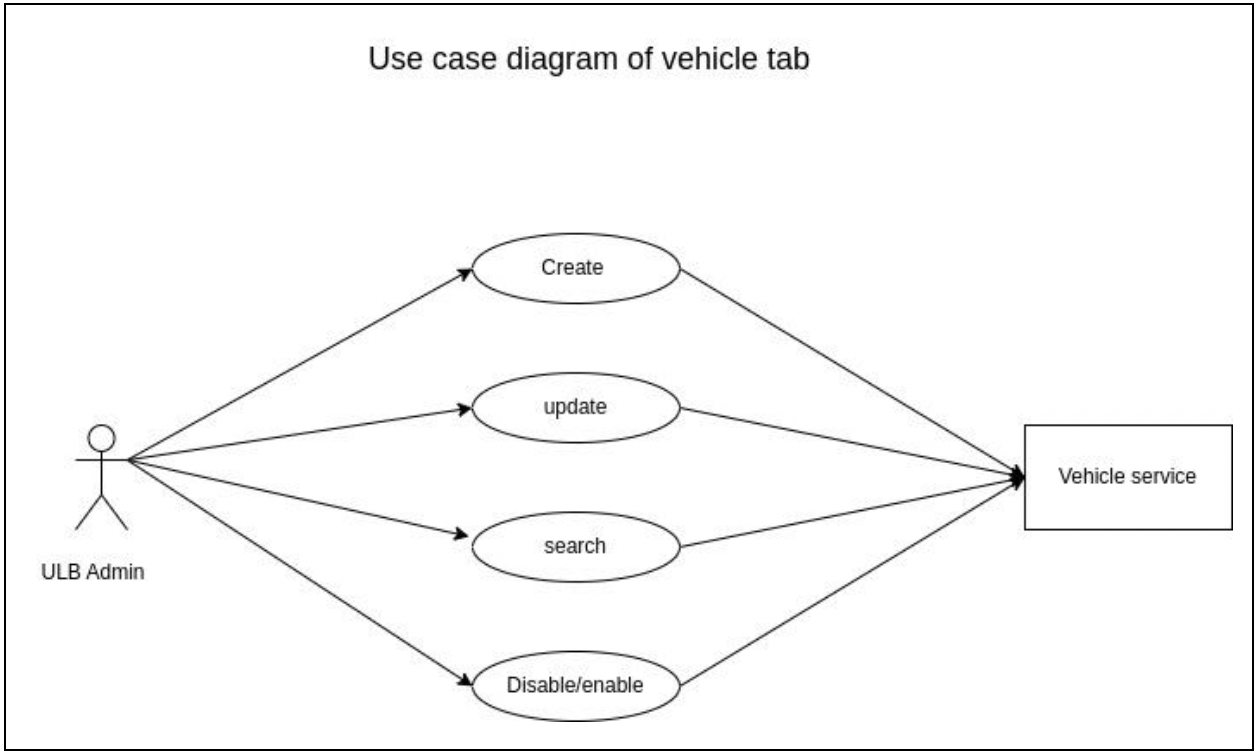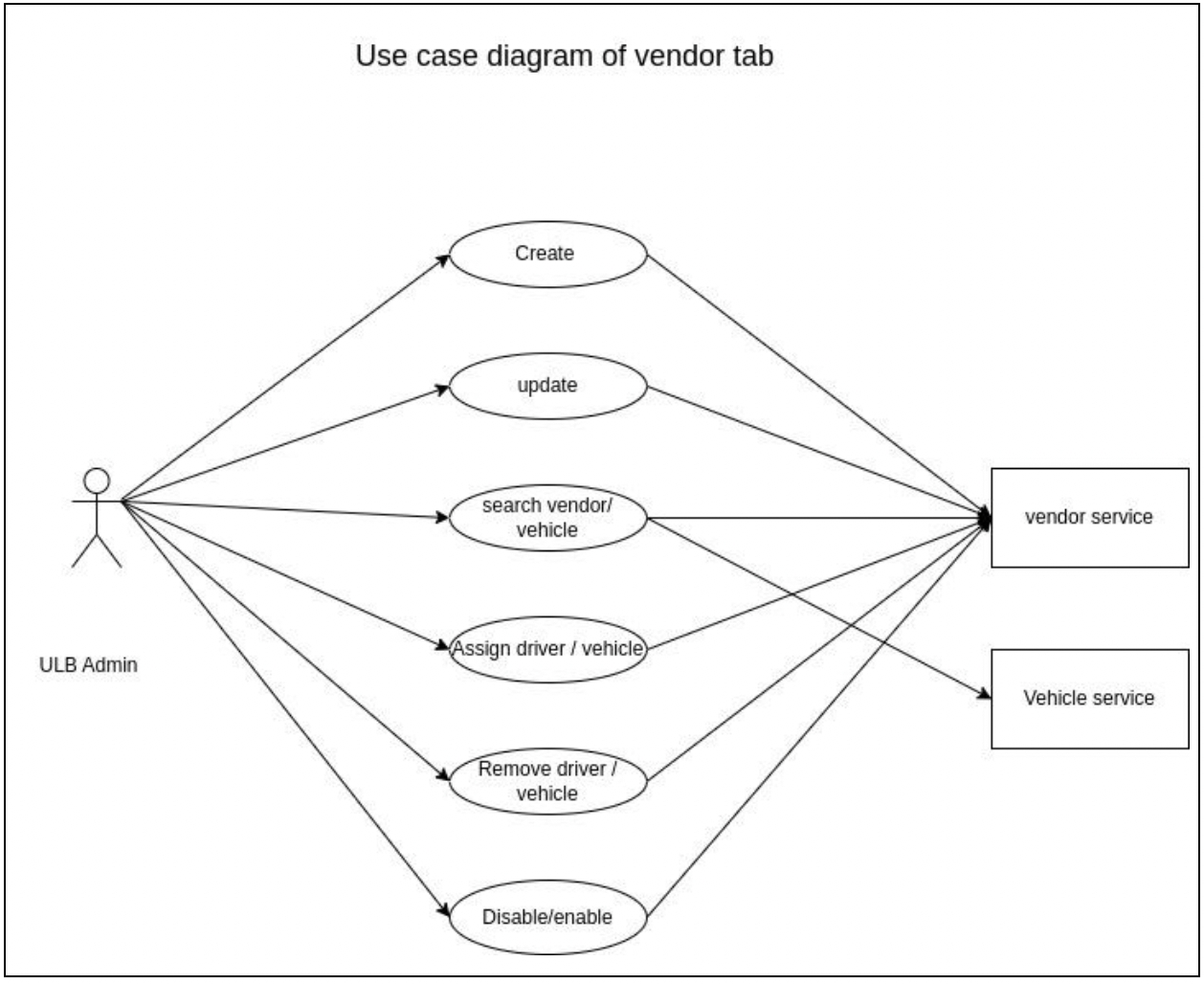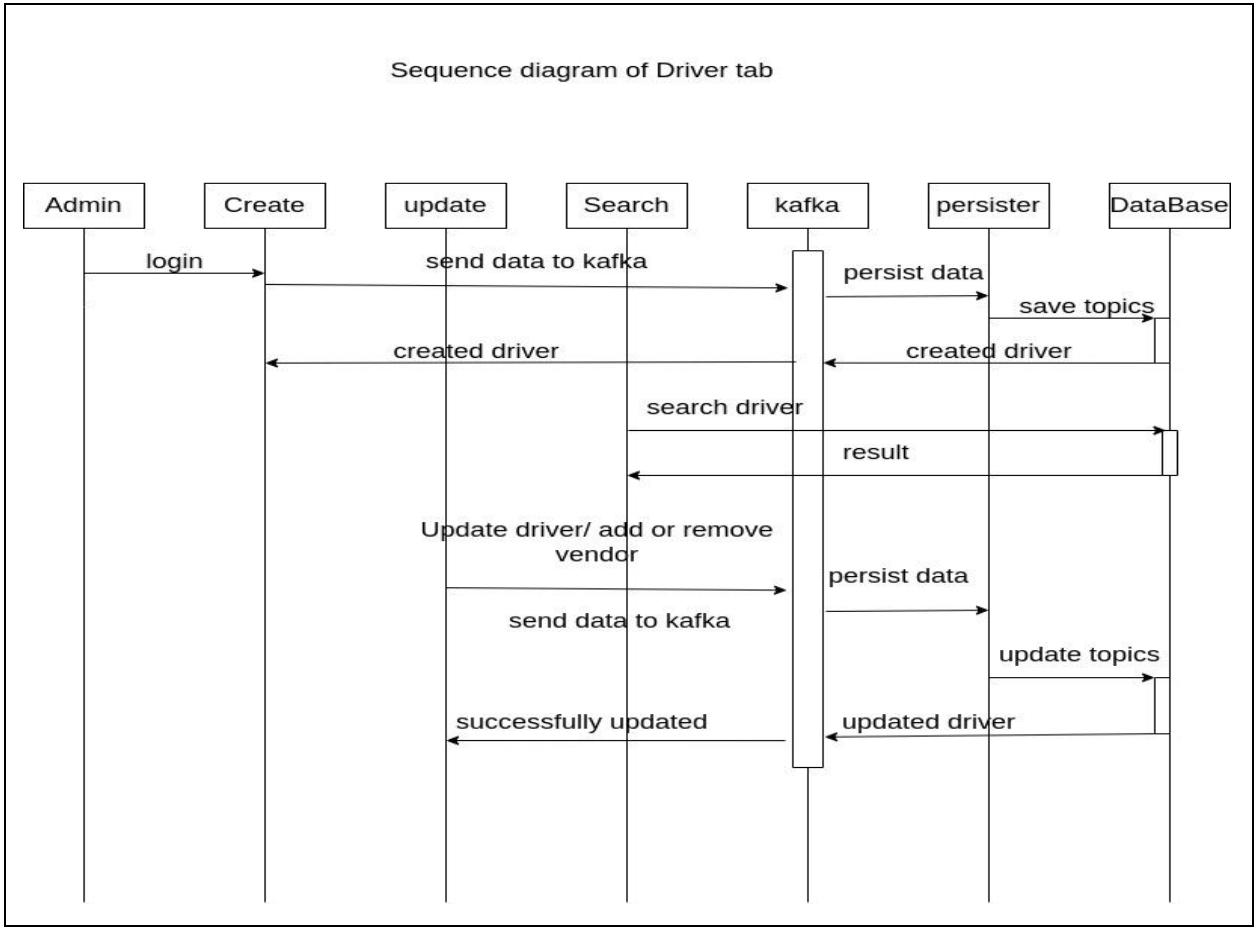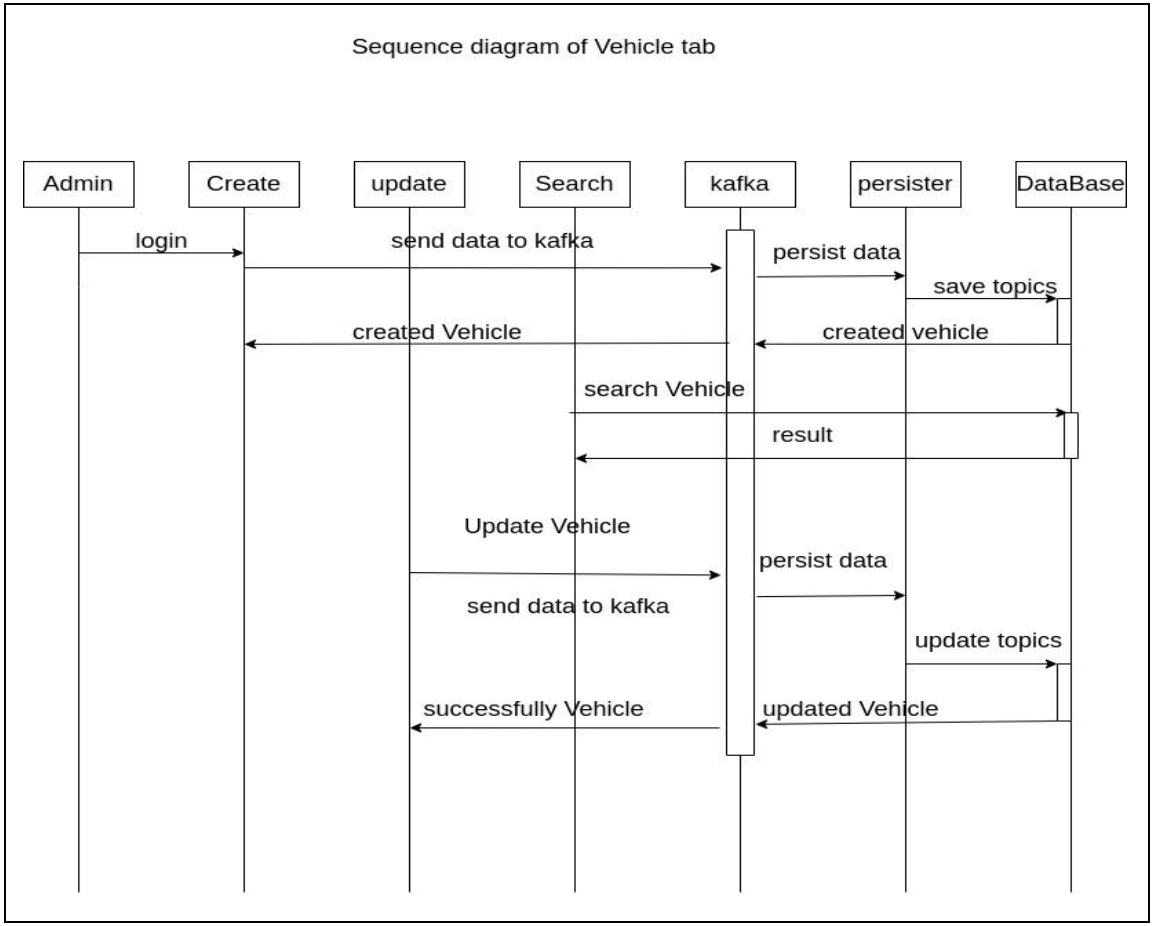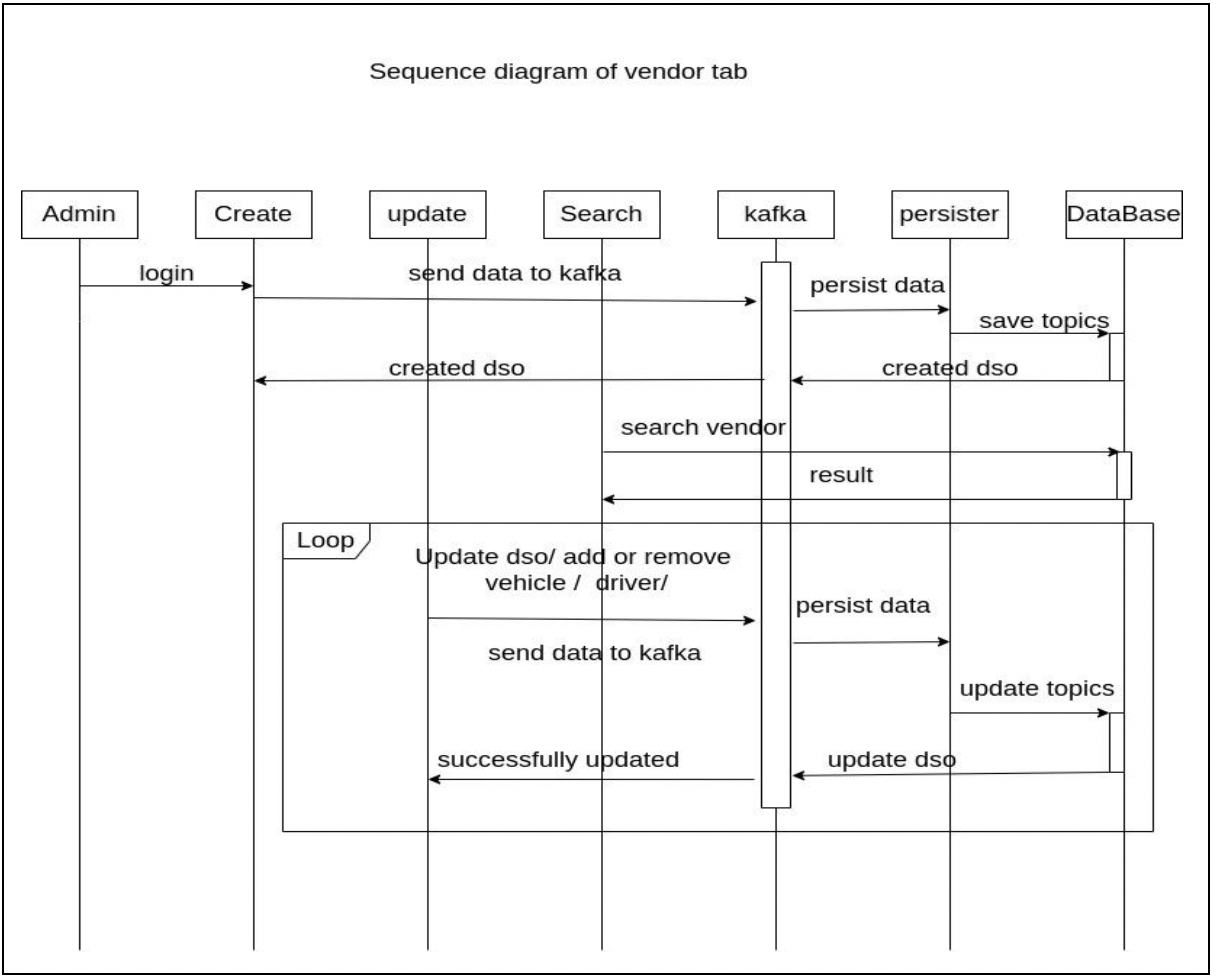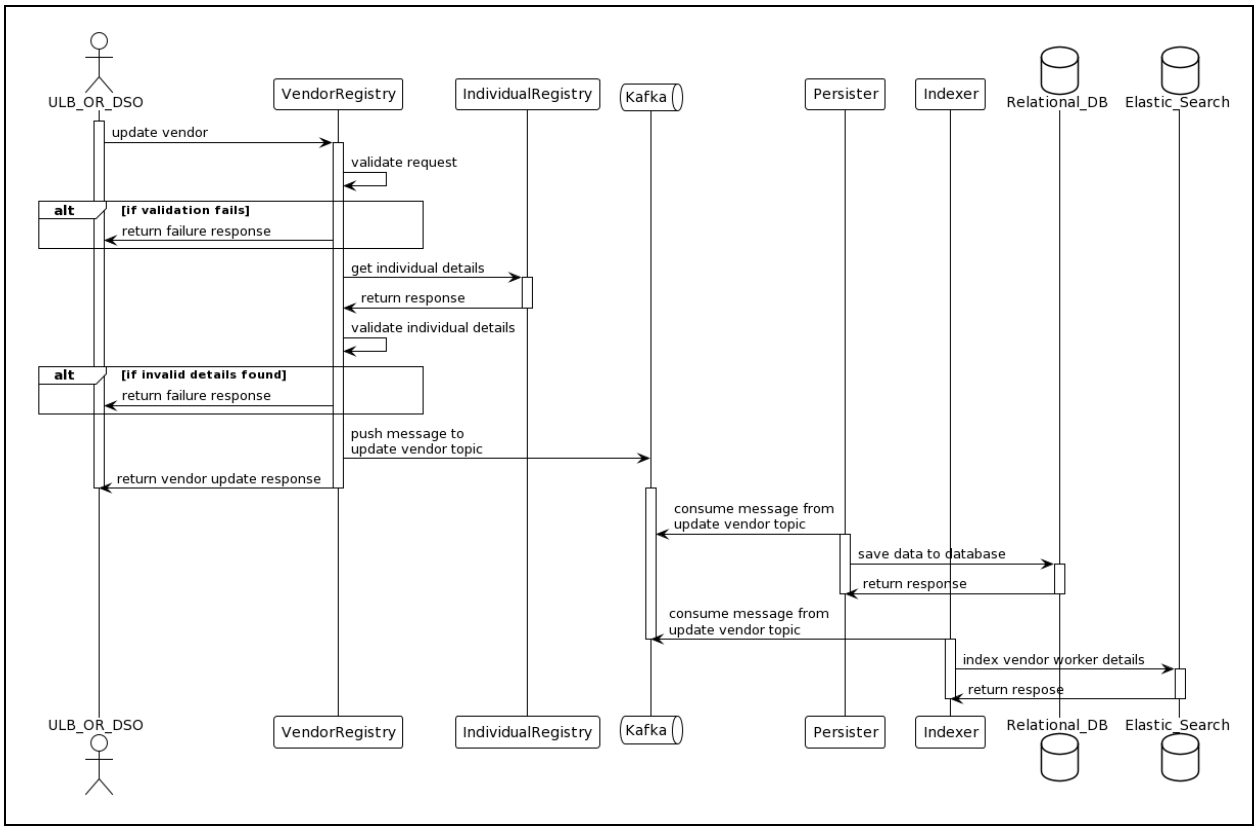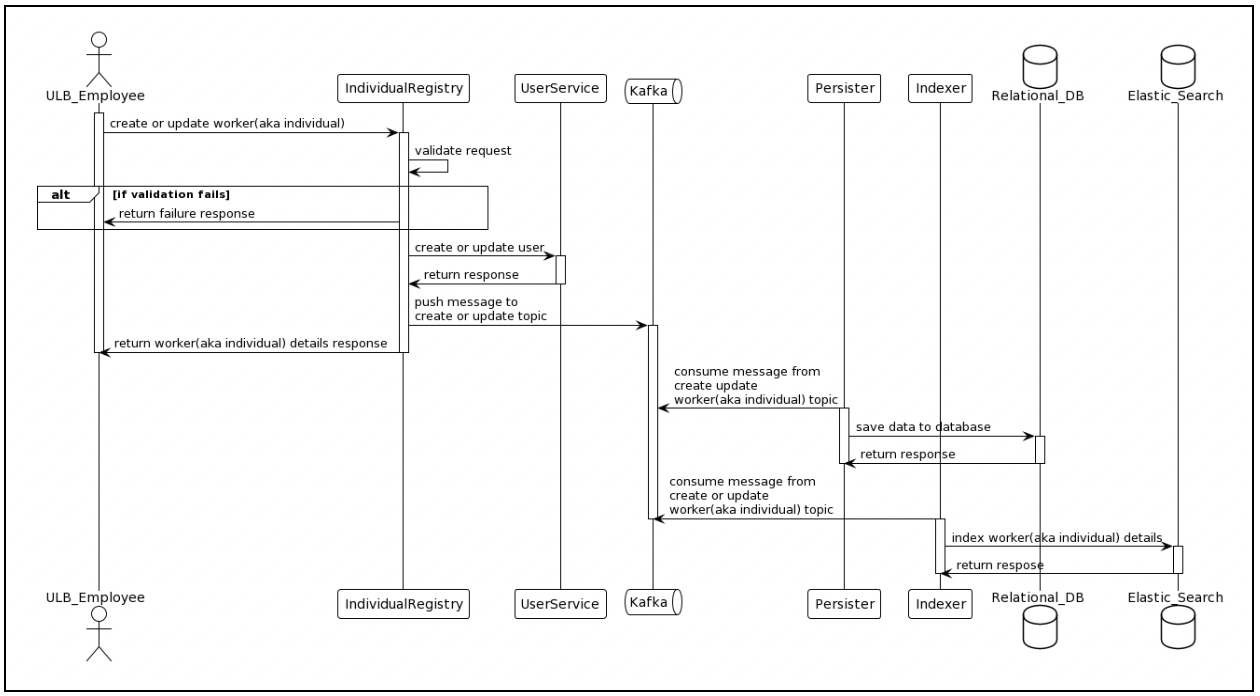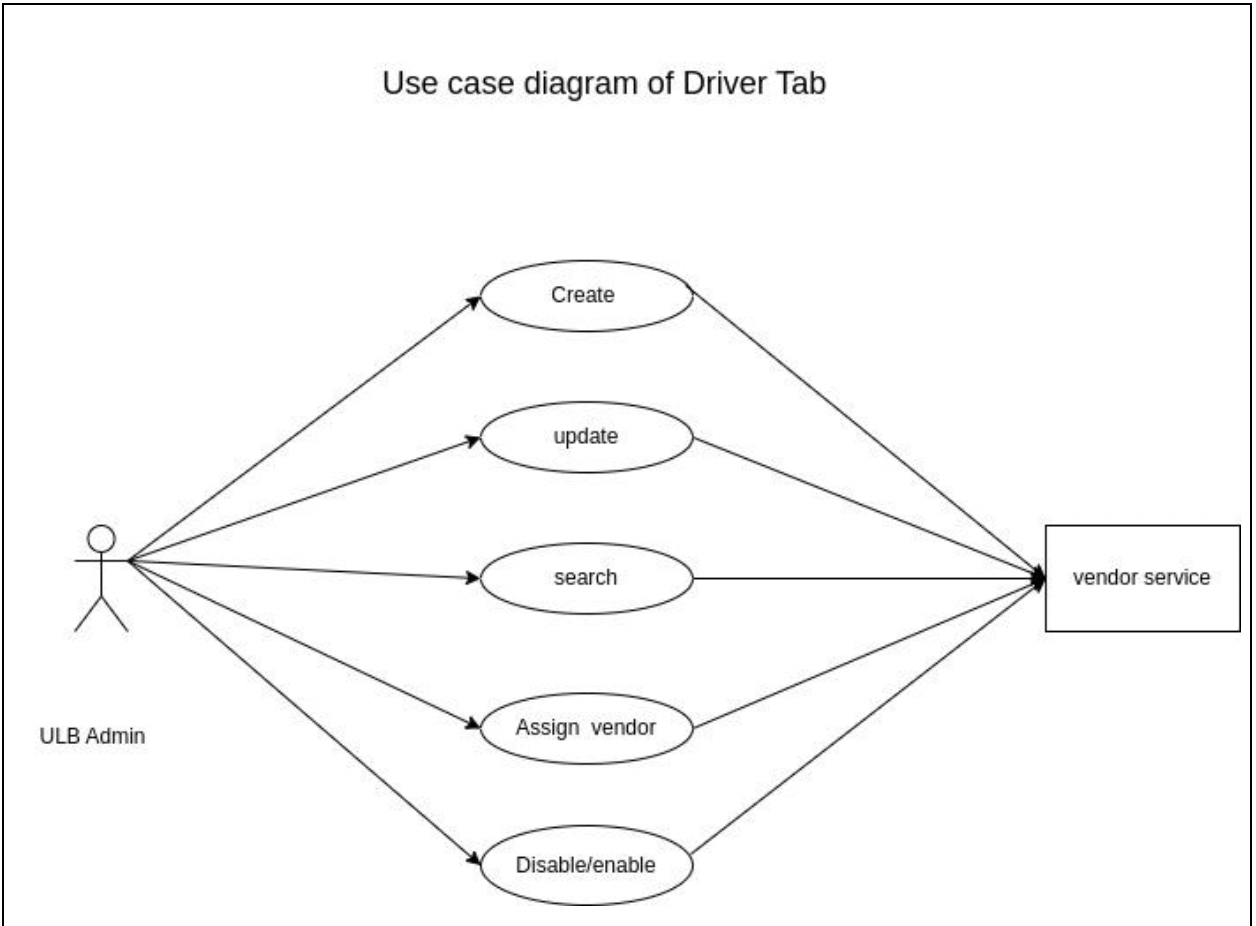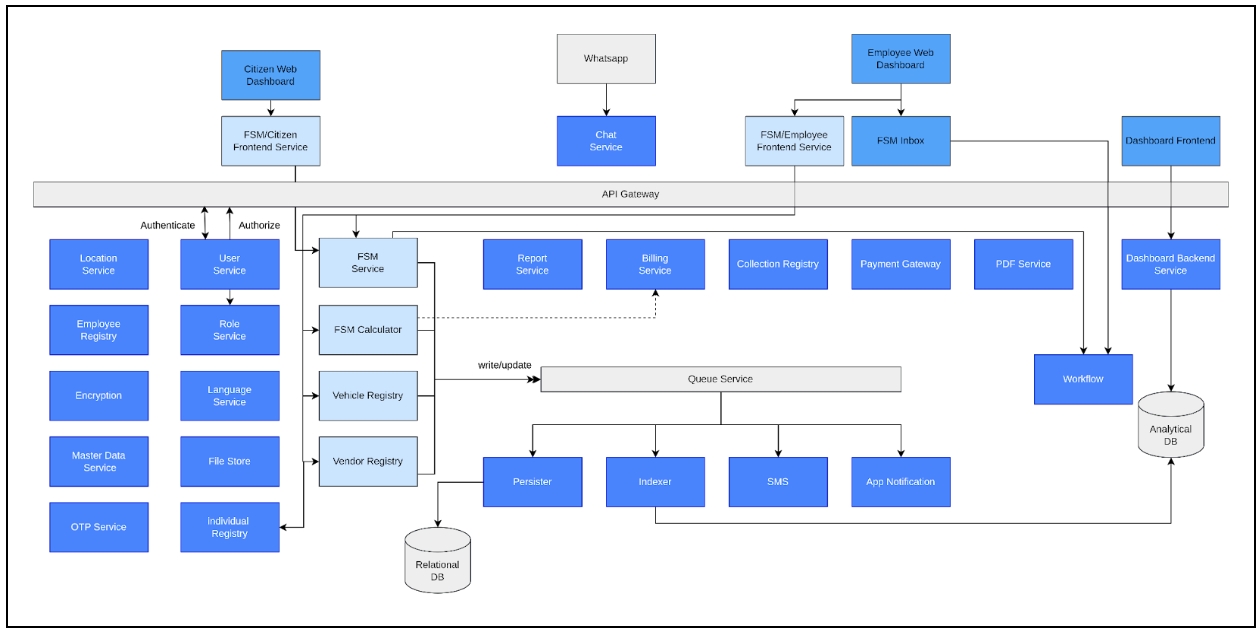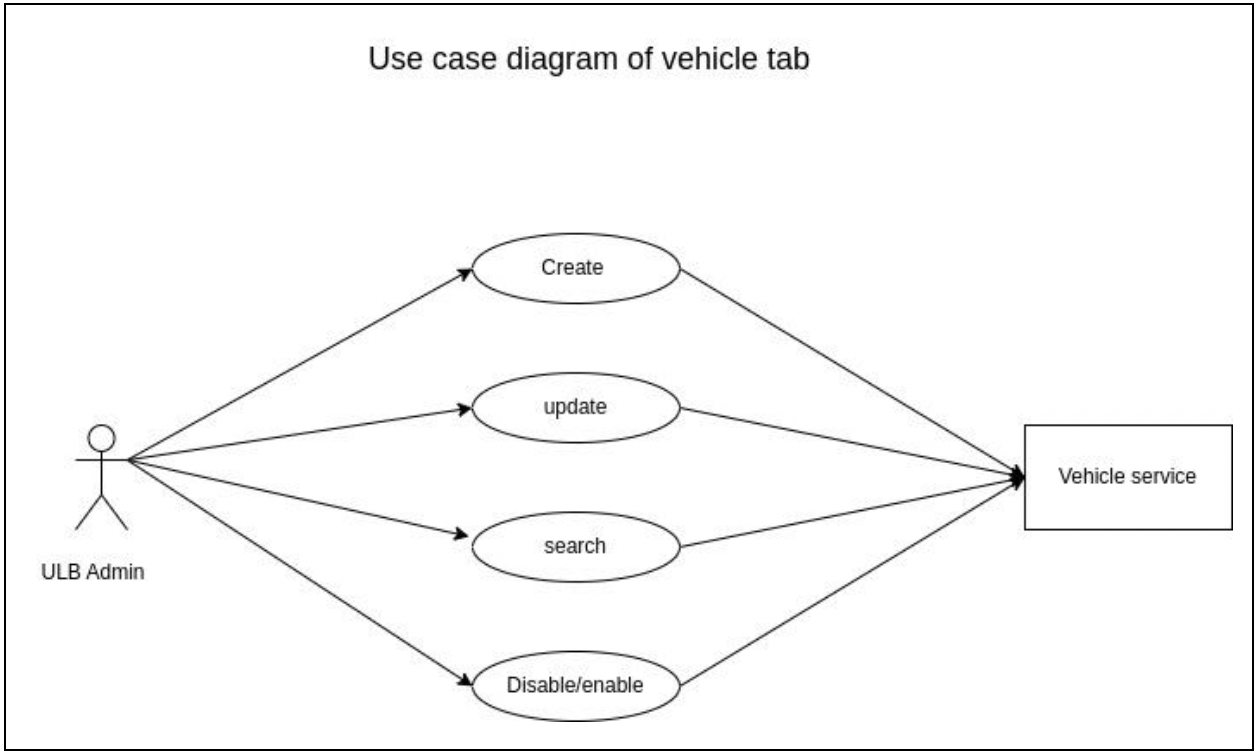
Configuration and setup details on registering vehicles in FSM module
Vehicle registry is a system that enables urban local body (ULB) employees to create and search vehicle entities, schedule vehicle trips for FSM application and track vehicle trips. This document contains the details about the new enhancements made to the vehicle service and how to set up the vehicle and describes the functionalities provided.
Before you proceed with the configuration, make sure the following prerequisites are met:
Java 8
Kafka server is up and running.
egov-persister service is running and has vehicle-persister config path added in it.
PSQL server is running and database is created to store FSM Application data.
Following services should be up and running:
- egov-perister
- egov-mdms-service
- egov-workflow-v2
- egov-idgen
EXISTING
DSO or ULB can create multiple vehicle trips based on the number of trips entered while submitting the FSM application.
FSTPO can decline the vehicle trip with appropriate reason.
Owner attribute has been added to the vehicle.
FSTPO Vehicle Log Inbox Enhancements to include Application No search filter so that FSTPO can view all the vehicle trips associated with the application.
FSPTO vehicle log API upgraded to show trip numbers in case of multi-trip application.
Introduced Vehicle Tab.
Option to add/remove/update vehicle individually.
Admin can enable or disable the vehicle.
Functionality to add/remove vehicles to vendor.
ENHANCEMENT
Part Search: The Vehicle tab now includes the ability to perform a part search by vehicle number. This means that users can enter a partial vehicle number and retrieve all relevant results that contain that specific portion. For example, if the vehicle number is "AA 77 JJ 3324", users can search for any part of the vehicle number, such as "AA", "77", or "JJ", and retrieve all relevant results that contain that specific portion.
Updating Registry Information: In the Vehicle Tab, the admin has the ability to update certain vehicle information, such as Owner name, Phone Number. Added a new column for gender , Dob and Email address which are updatable.
Create a vehicle with one of the vehicle types available in the VehicleMakeModel MDMS.
Sample Curl
Integrated with the application through REST API to create, and search vehicles. For any module where the vehicle trip is required, one can integrate REST API trip/v1/create, update, and search.
Vehicle management would become easy.
Trip management would become easy.
FSM application can vehicle/v1/_search to validate the FSM vehicle assignment.
FSM application call vehicle/trip/v1/_create on assigning vehicle to the spplication.
FSTP operators can mark the vehicleTrip as DISPOSED.
Workflow Technical Document
User technical document
MDMS technical document
NEEDS TO BE UPDATED
IDGen technical document
NEEDS TO BE UPDATED
Localisation technical document
NEEDS TO BE UPDATED
Persister technical document
NEEDS TO BE UPDATED
SMS notification technical document
NEEDS TO BE UPDATED
API contract
Postman scripts
Title
Link
vehicle/v1/_create
vehicle/v1/_search
/vehicle/v1/_plainsearch
/vehicle/trip/v1/_create
vehicle/trip/v1/_update
vehicle/trip/v1/_search
/vehicle/trip/v1/_plainsearch
vehicle/v1/_update
Details for registering new vendors
The vendor registry is a system that enables urban local body (ULB) employees to create and search a vendor, that is, the desludging operator (DSO) and driver entities with appropriate vehicle entities for the FSM application. This document contains the details about how to set up the vendor and describe the functionalities provided.
As part of the worker welfare v1.0, a new worker registry concept is being introduced. The creation of a worker, updation of details, searching and tagging a worker for different operations on sanitation programmes will be covered. We will leverage the Individual Registry for storing and querying details about a worker.
The individual service is an enhanced version of the user service that houses data about individuals. The individual service is being re-used from DIGIT Health.
Before you proceed with the configuration, make sure the following pre-requisites are met:
Java 8
Kafka server is up and running.
egov-persister service is running and has a vendor-persister config path added in it.
PSQL server is running and database is created to store FSM application data.
Following services should be up and running:
- egov-mdms-service
- egov-user-service
- boundary-service
- vehicle-service
EXISTING
Added payment payment preference and agency attributes for DSO.
Added gender attribute in the create and update APIs for vendor.
Updated the vendor search API to add vehicleCapacity in the search parameter to search all vendors matching the vehicle capacity specified in the search parameter.
Introduced the vendor tab.
Option to add/remove/update vendors individually.
User can add vehicle and driver.
Search for the list of all vehicles not associated with any vendors.
Users can enable or disable the vendor.
Part Search for FSM Registry Vendor Tab by vendor name
Updating vendor information, such as Gender, Mobile number, and Locality/Mohalla in FSM Registry.
ENHANCEMENT
Changes from Version 1.3.1 is 1.4.0
Change from driver concept to worker.
Deprecation of the driver table.
Backward compatibility for existing drivers (converting a driver user into an individual and mapping/backfilling to vendors).
Introducing worker vendor mapping.
Creation of workers directly using Individual registry APIs.
Save vendor topic
save-vendor-application
Update vendor topic
update-vendor-application
Save driver topic
save-driver-application
Update driver topic
update-driver-application
Update vendor-driver and vendor-vehicle relationship
save-vendordrivervehicle-application
The DSO for the FSM system is a vendor. For every city/ULB, a DSO should be created with the representative details as owner, associated vehicles and drivers.
Sample Curl
Any system or DIGIT module can be integrated with the vendor service. It helps to manage the vendor with the vehicles, drivers, and owner for representatives, and login for the representative/owner to login into the system to carry our role-specific operations.
Validation of DSO/vendor availability.
Fetch the vehicle assigned to the DSO.
Fetch the drivers assigned to the DSO.
FSM to call vendor/v1/_search to fetch the DSOs.
FSM can call vendor/v1/_search to fetch the DSO’s and the respective vehicles and drivers.
Workflow Technical Document
User technical document
MDMS technical document
NEEDS TO BE UPDATED
IDGen technical document
NEEDS TO BE UPDATED
Localisation technical document
NEEDS TO BE UPDATED
Persister technical document
NEEDS TO BE UPDATED
SMS notification technical document
NEEDS TO BE UPDATED
API contract
Postman scripts
Title
Link
Deprecation Status
/vendor/v1/_create
False
/vendor/v1/_search
False
/vendor/v1/_plainsearch
False
/vendor/v1/_update
False
/vendor/driver/v1/_create
True
/vendor/driver/v1/_update
True
/vendor/driver/v1/_search
True
/individual/v1/_create
False
/individual/v1/_update
False
/individual/v1/_search
False