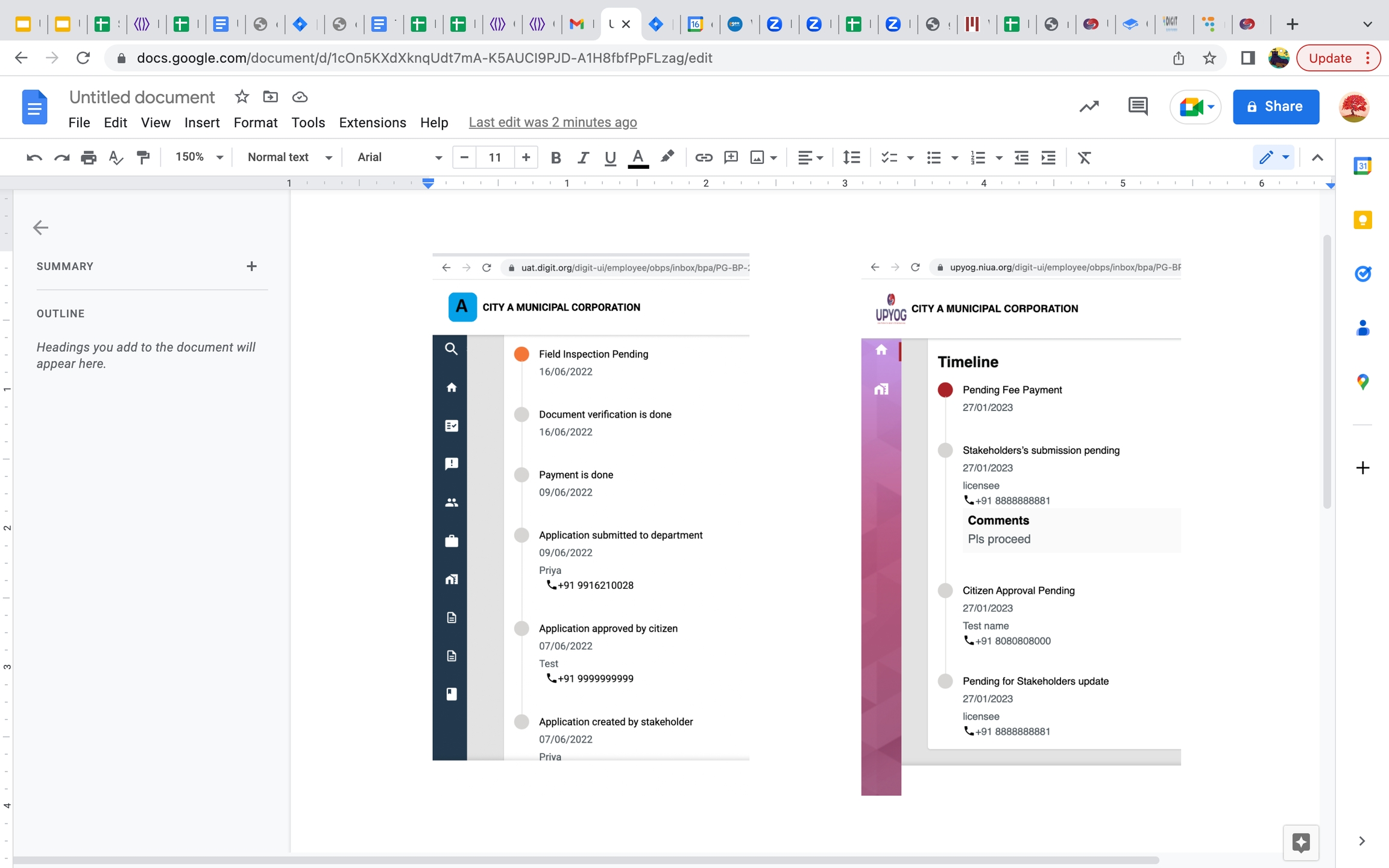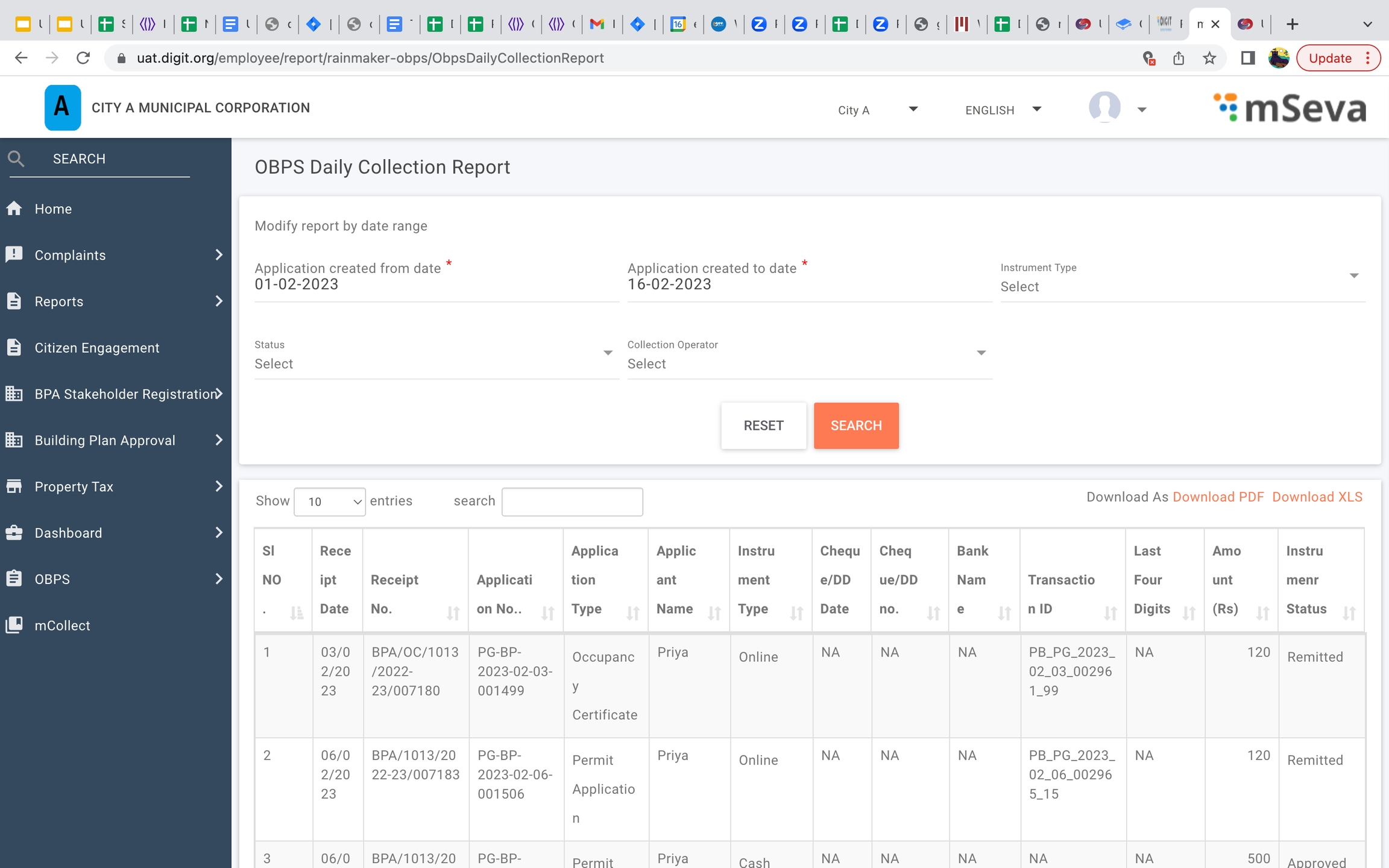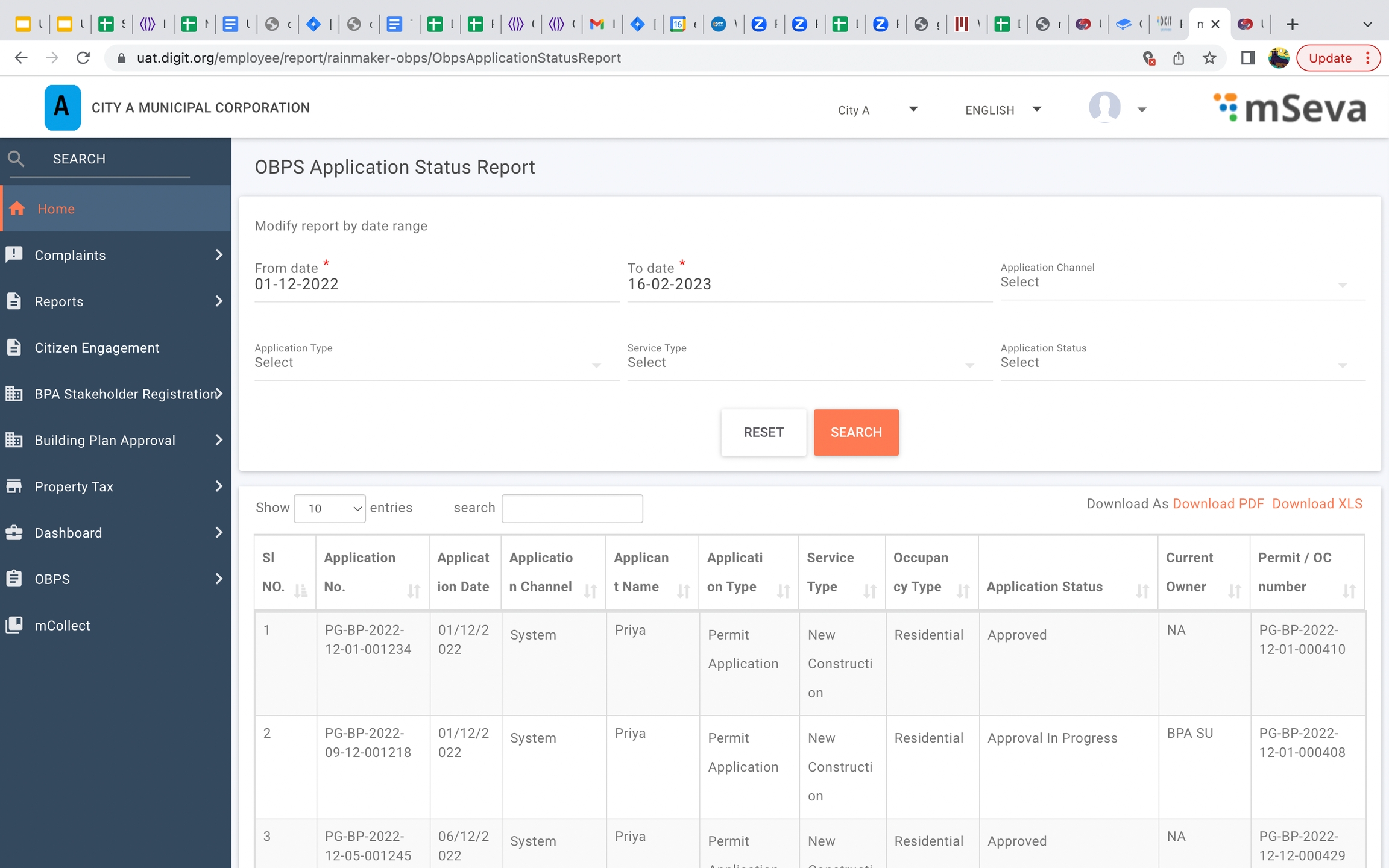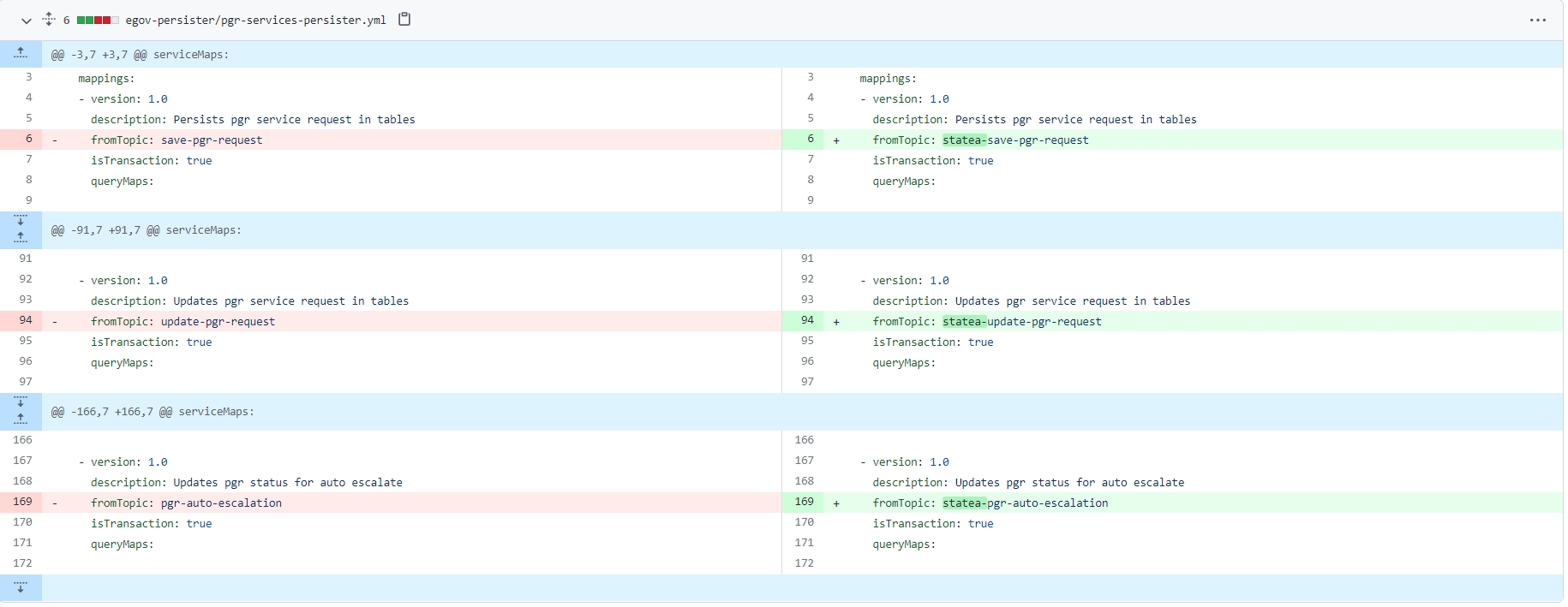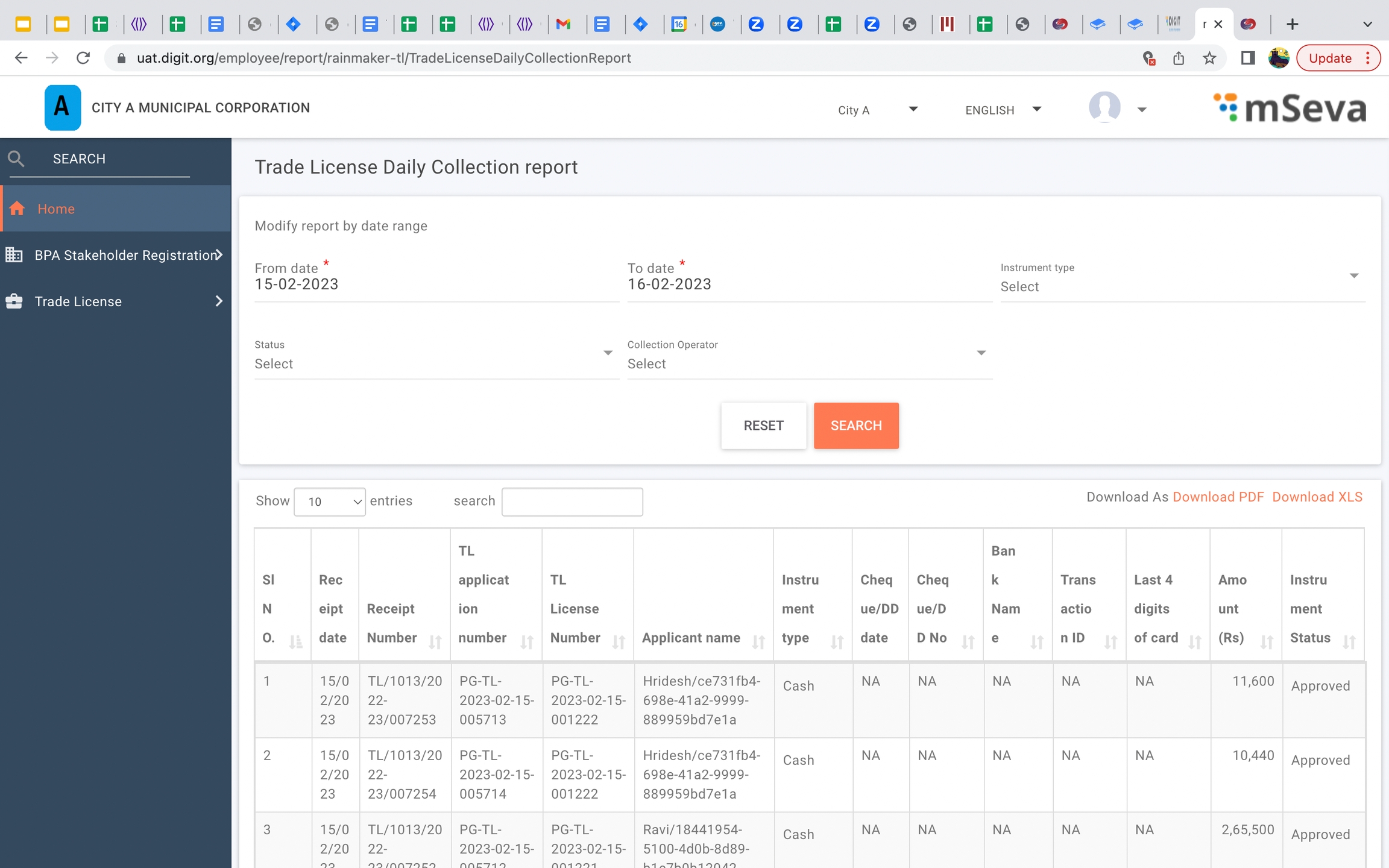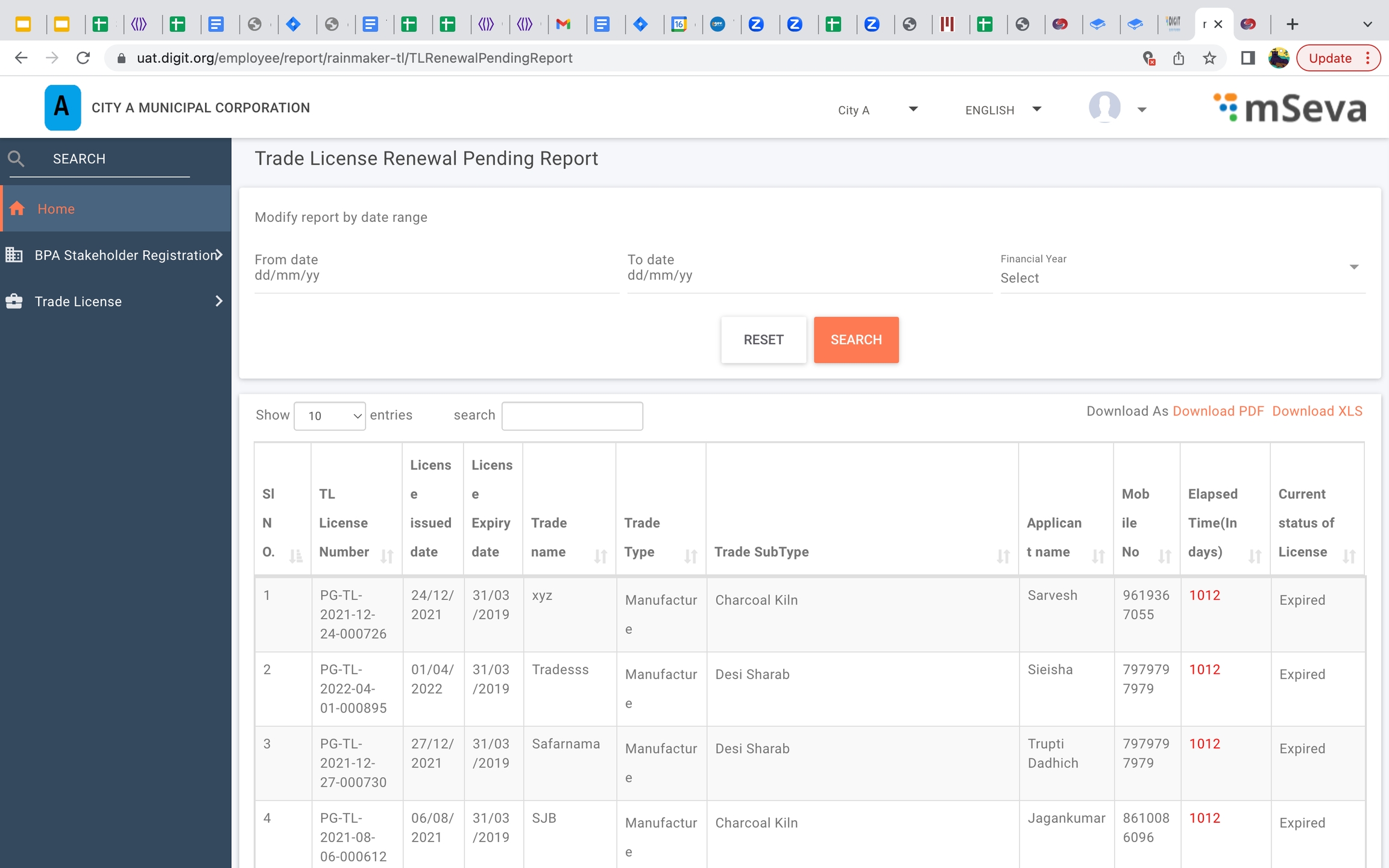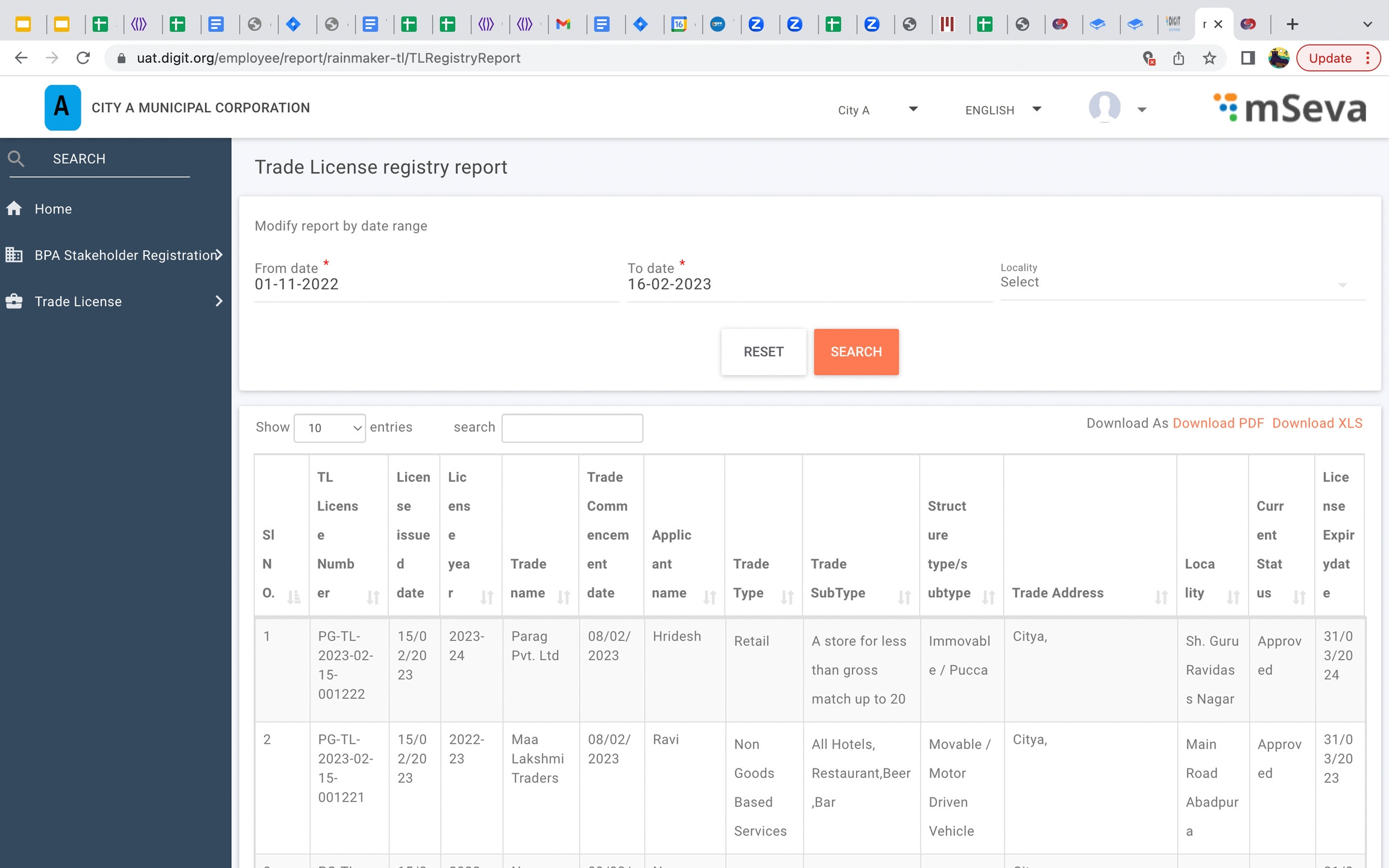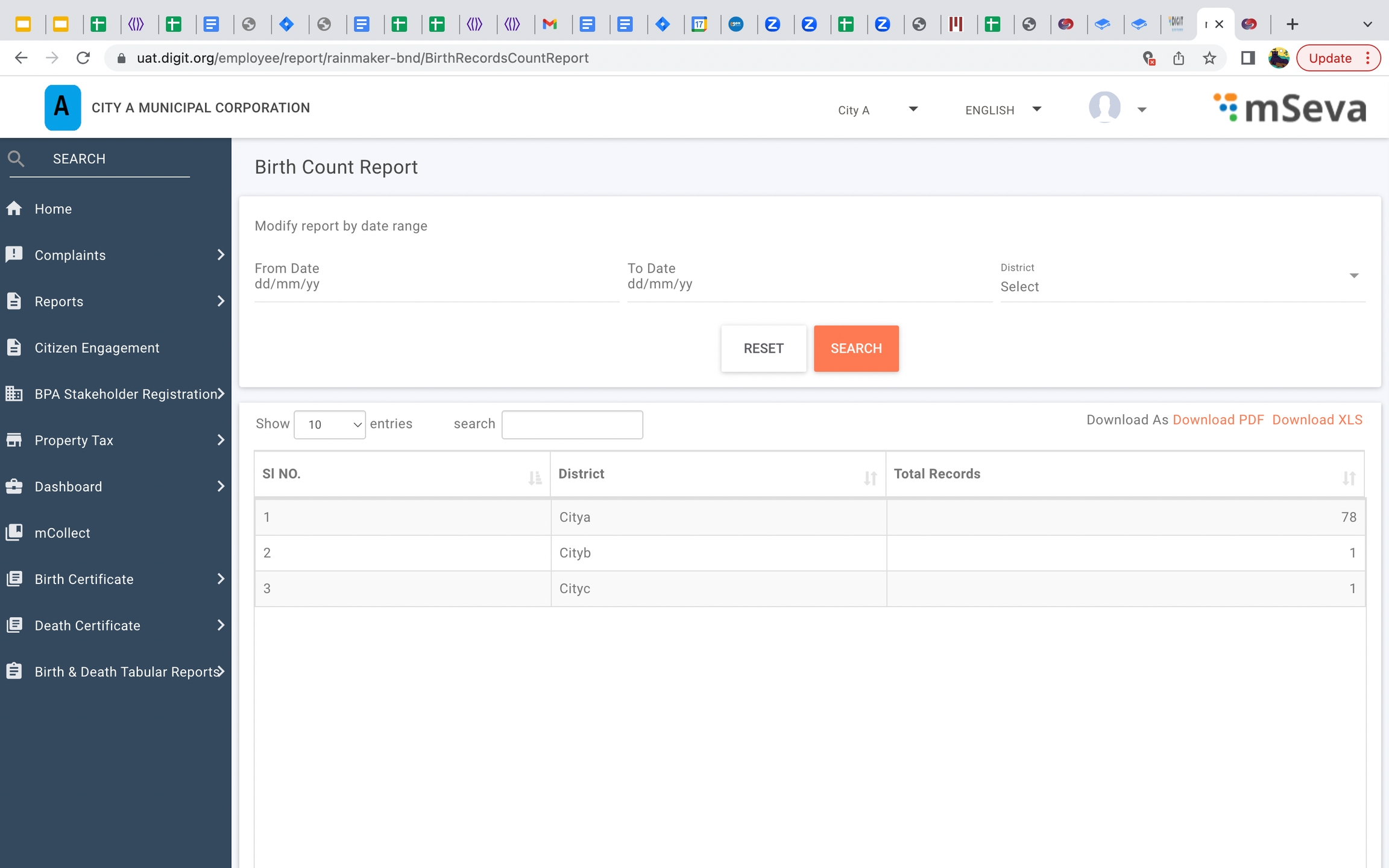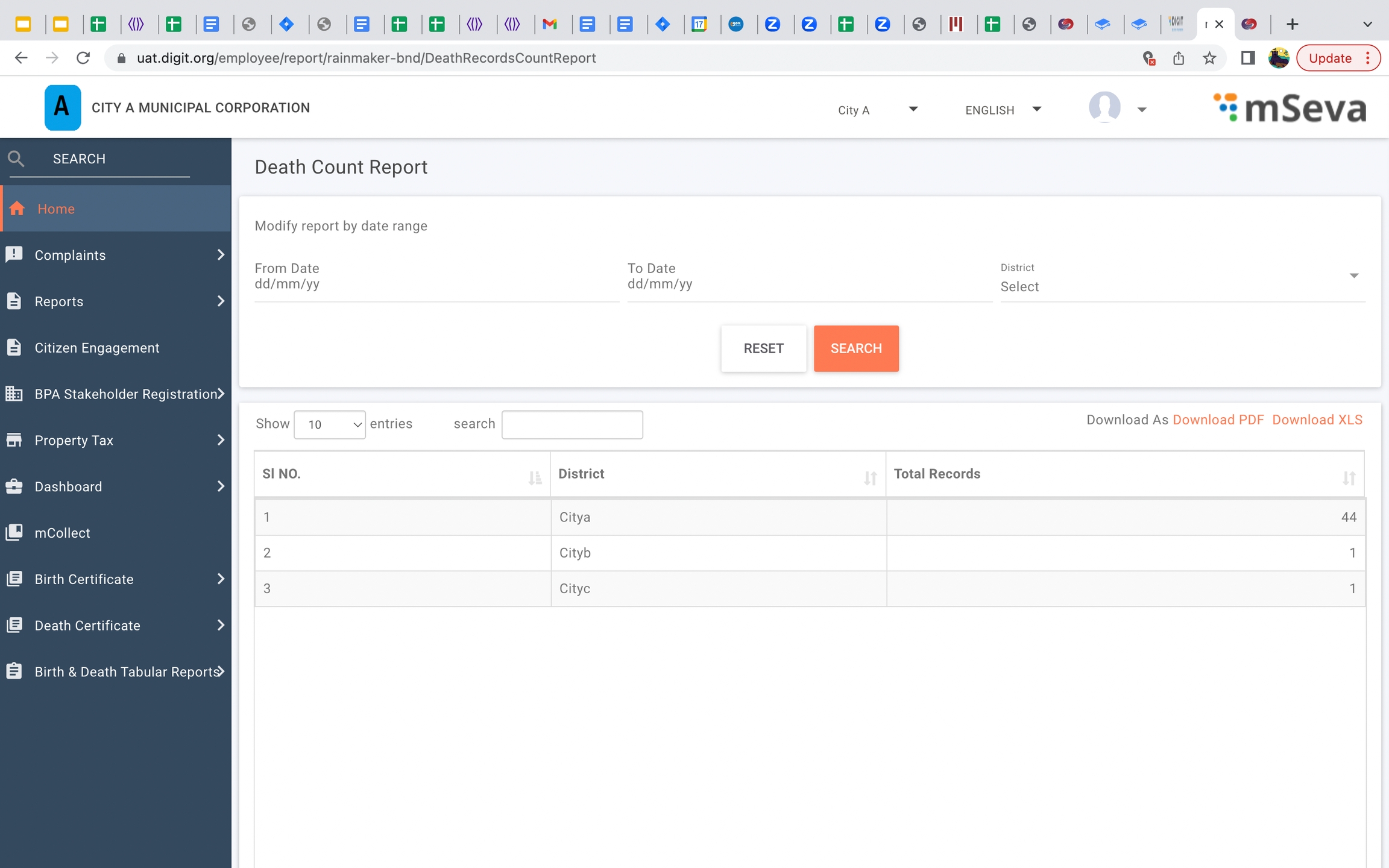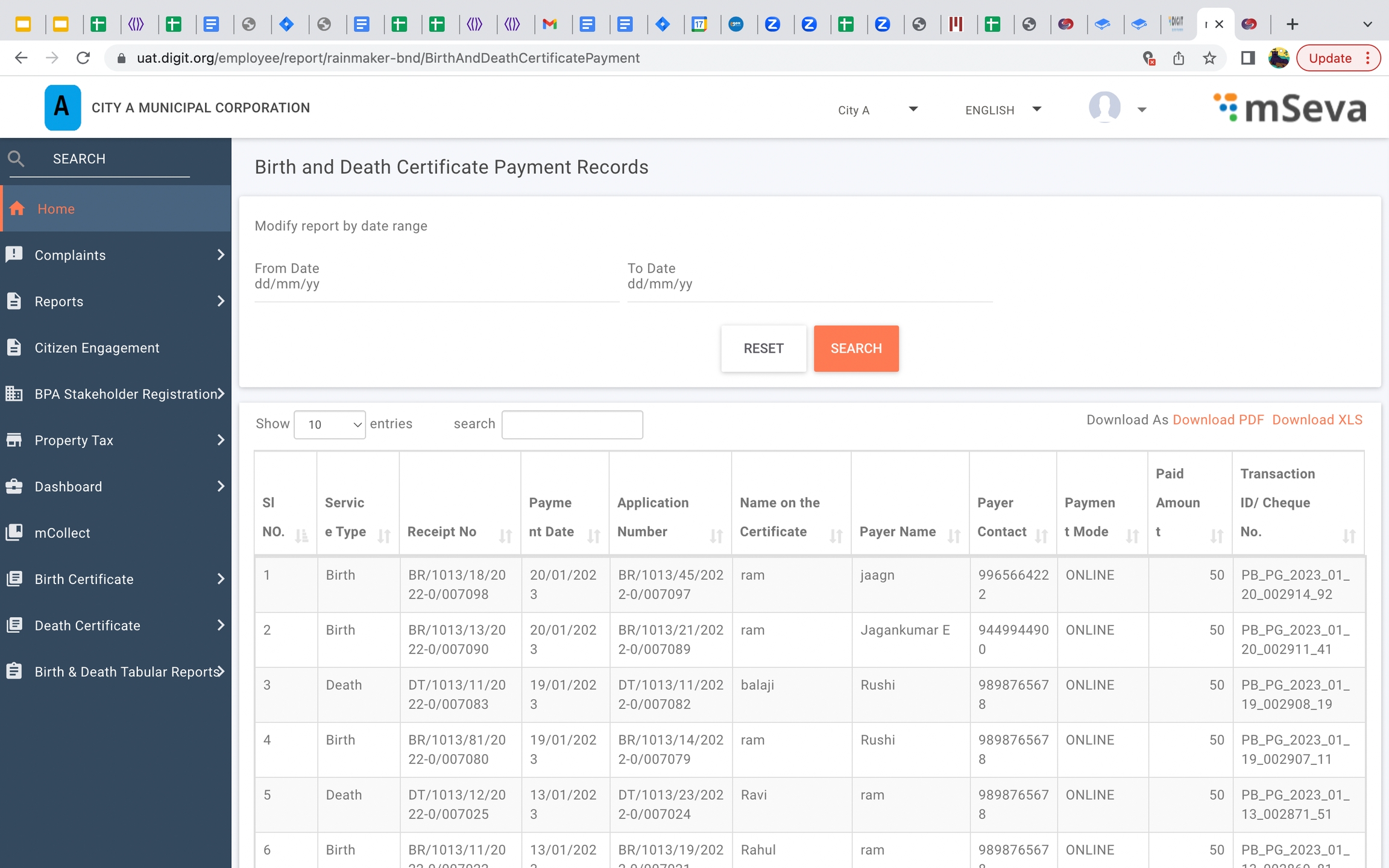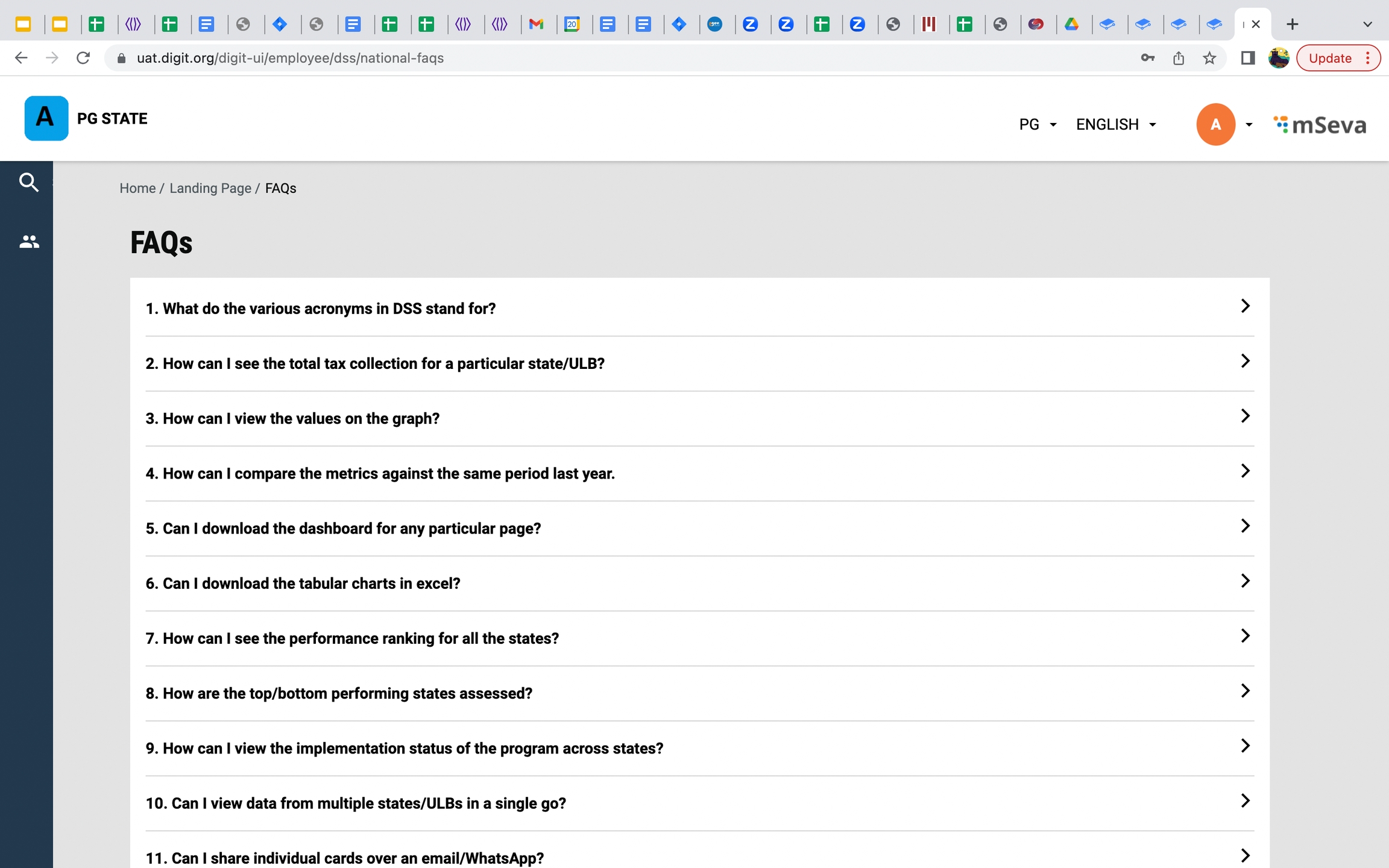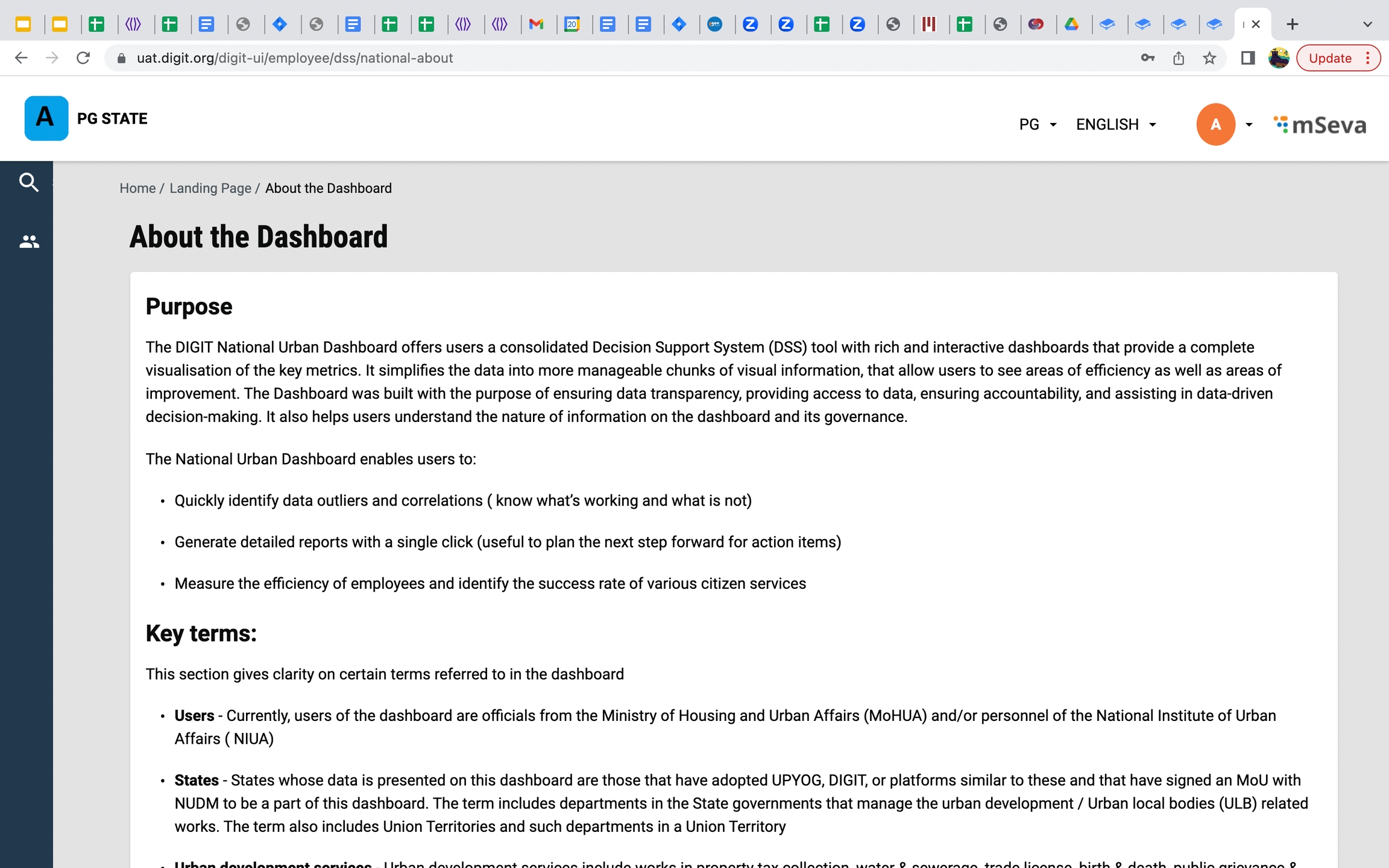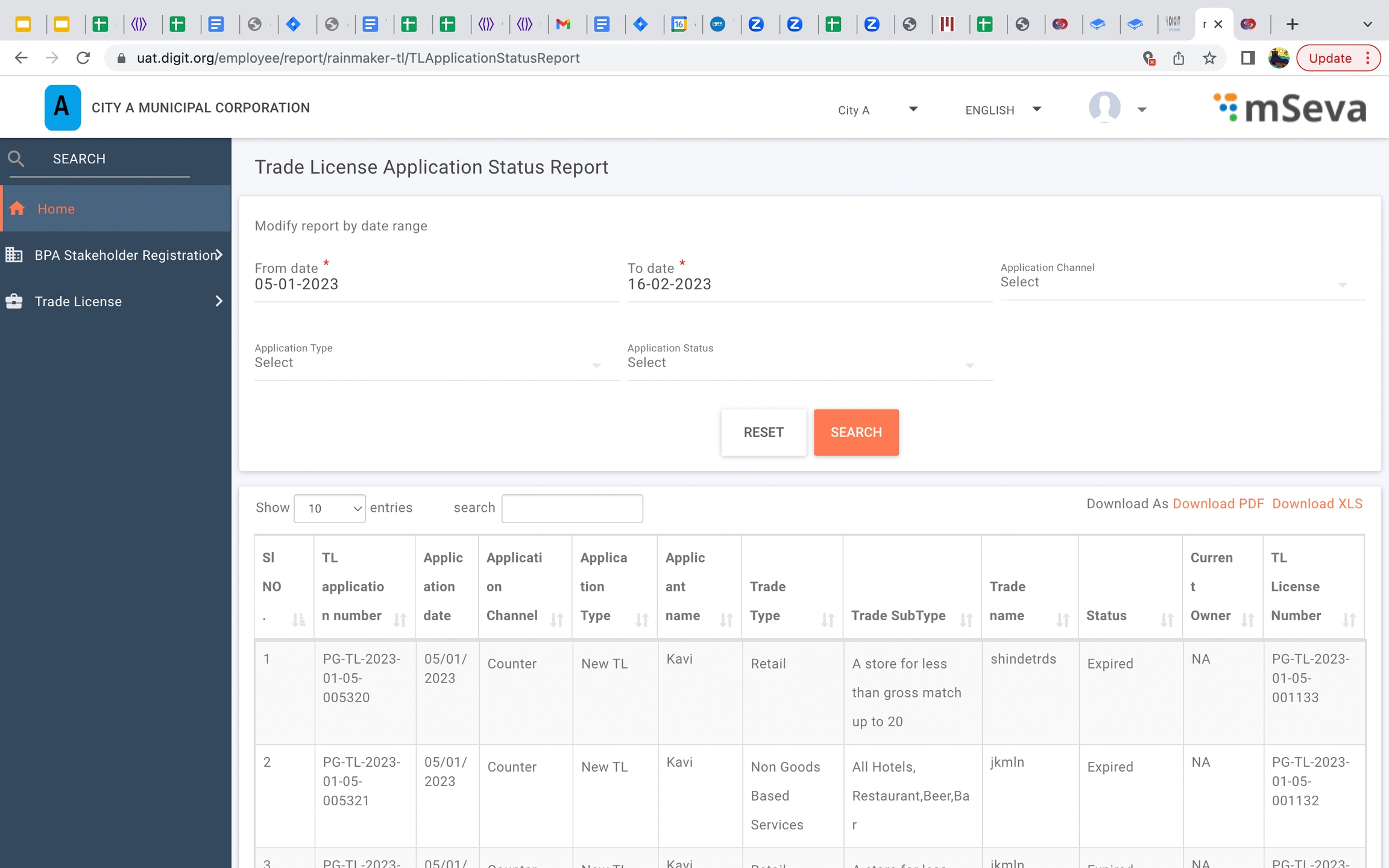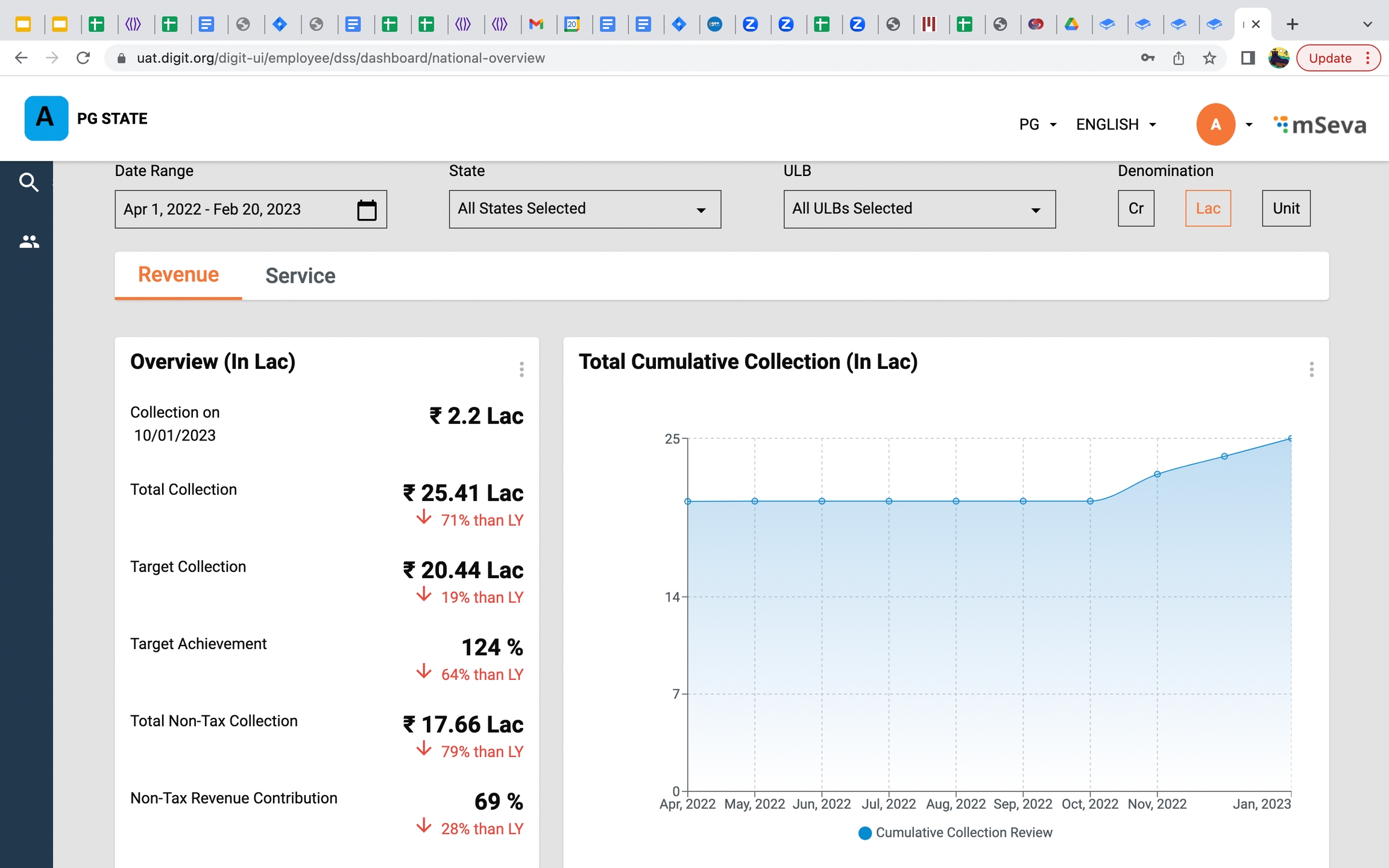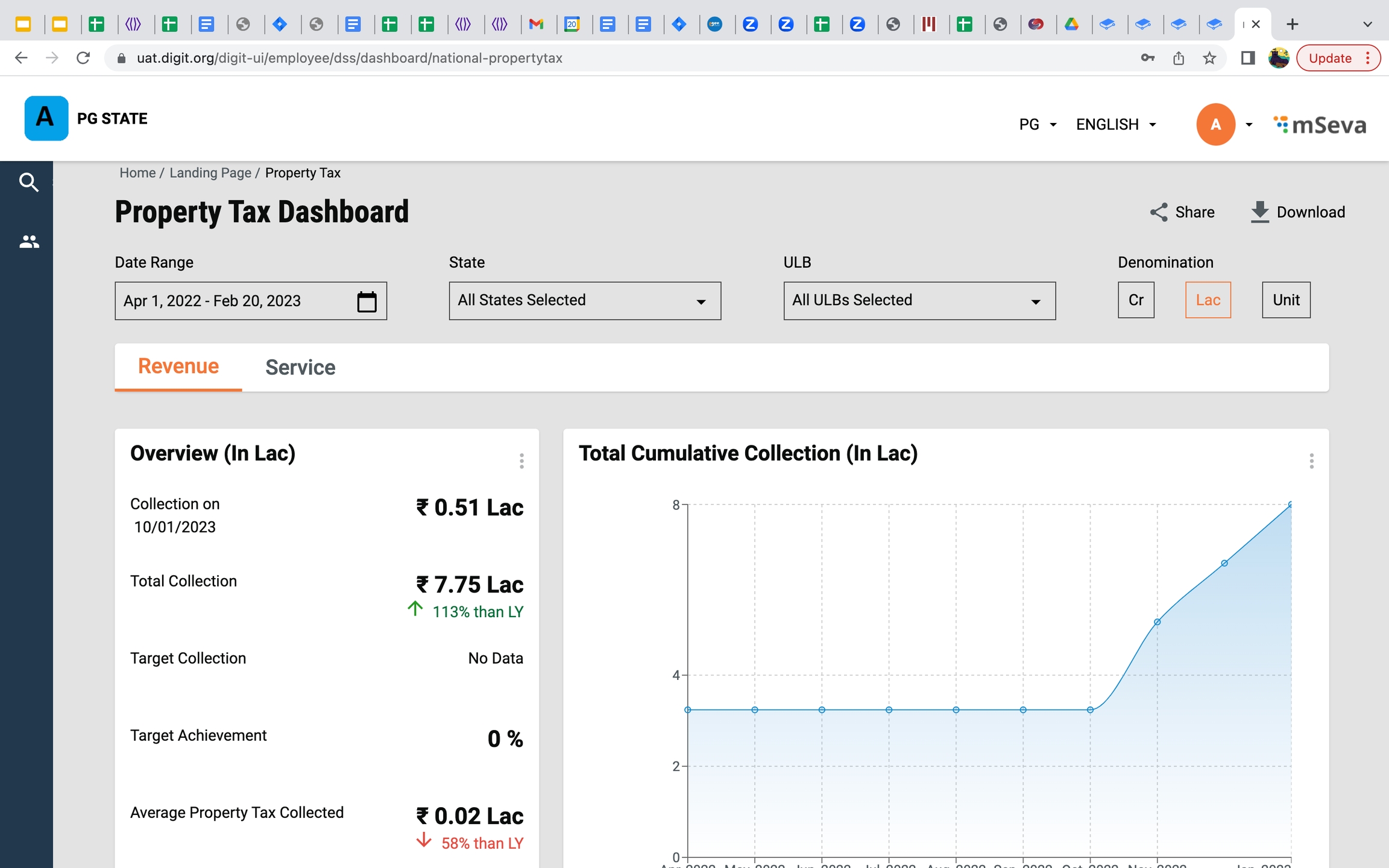Loading...
Loading...
Loading...
Loading...
Loading...
Loading...
Loading...
Loading...
Loading...
Loading...
Loading...
Loading...
Loading...
Loading...
Loading...
Loading...
Loading...
Loading...
Loading...
2.9 release master migration document
This page contains the changes related to core and municipal services along with the MDMS, DevOps and configuration setups required to accommodate multi-tenancy. Browse through the details below to learn more about the Central Instance.
Refer to SAAS Guidelines for Central Instance to find additional information.
The service-request module is required for the surveys to work. Follow the steps given below:
Add the Service-request module
Add the new persister file: service-request-persister
Add the Helm chart
Configure the build
Make the role action-mapping changes in the MDMS
Click on the Job-builder once the above steps are complete.
Restart the following services: egov-accesscontrol, egov-mdms-service, egov-persister
Deploy the service-request module build
For further details on how to use Citizen-feedback APIs refer to the Citizen Feedback service.
Create the Citizen Feedback Service definitions (as mentioned in the above Citizen Feedback Service document) for modules and flows as per requirement before using it on the UI.
Note: Service definition creation is a backend task that requires sending an API request using tools like Postman. This task is typically performed once during the initial setup process.
Refer to KPIs: Pendancy, Citizen Feedback and Pt-SLA changes and make changes as per the document.
Restart dashboard analytics with Cluster-configs.
Central Instance:
Find the details for prepping the UI build for a new instance.
UI build preparation for a new instance
Citizen Consent Form:
This feature allows citizen users to give their consent at the time of logging in.
Add this MDMS file
Documentation: a. Refer to Citizen Consent Form b. Restart MDMS and deploy the latest front-end builds.
Citizen Feedback:
A functionality that allows users to provide the user facility to submit feedback/ratings at the end of the service.
Add the MDMS file available here: https://github.com/egovernments/egov-mdms-data/blob/QA/data/pb/common-masters/RatingAndFeedback.json
In the provided configuration, the parameter headerByRating is utilized to specify the value for the star condition, along with the corresponding message to be displayed on the UI screen. The enabledScreensList parameter is used to indicate the specific flows where the Citizen feedback screen will be presented, allowing citizens to provide reviews.
The rating component is utilized for displaying star ratings on the citizen feedback screen. You can locate this component within the micro-ui-internals folder on the following GitHub link: Rating.js.
Documentation
a. Refer to Citizen Feedback Documentation for more details.
b. Restart MDMS and deploy the latest front-end builds.
v2.9 - new release features, enhancements, and fixes
Local Governance 2.9 release includes the following changes:
Citizen Consent Form
This feature is to get a consent from the citizen during the citizen login
Citizen Feedback Rating
This feature is focused to get a citizen rating when a service is completed.
NDSS KPIs
This includes
Citizen Feedback Score
Citizen Service Delivery Index
Aggregated SLA
Pendancy
Central Instance
This feature includes changes related to central instance for modules - Property Tax, Trade License, PGR, OBPS, Water and Sewerage, Firenoc, Birth and Death, mCollect, Reports, Inbox
PT bugs
While creating a new property the Institution name allowing special characters,institution-type options updated,in PDF, showing the proper name of the usage type.
Frontend
TL
Create New Application from CE end and TL Renewal billing slab issues.
Frontend
Finance
Total bill amount not showing proper
Frontend
Common
Fetch bill api issue, Localisations issue in release kit.
Frontend
mCollect
UI alignment issue, Payer's Name is not visible while scanning the QR code, The footer is overlapping the drop down.
Backend
New Docs
New Docs
OBPS Release notes for Urban DIGIT 2.8 release.
This release offers the UI/UX revamp of the Residential Construction Permit System, workflow timeline changes and reports.
The functionality in OBPS remains the same - only the UI/UX has changed.
Two reports were added for administrative purposes.
Changes made to the workflow timeline for clear representation of application status to the users.
Notification based on channels.
Stakeholder registration and employee approval flow
Architect flow (permit application creation) and employee approval flow
Architect occupancy certificate creation and employee approval flow
Fire NOC employee approval flow
Open link for stakeholder registration flow
Daily collection report
Residential construction permit application status report
Workflow timeline changes in application flow - The image below the one illustration on the right displays the old status view. Here the application status shows pending even if the task is completed. As per the current release, the application displays only the current state where the action is marked as pending. The remaining status is marked as done or completed or in a submitted state.
Notification based on channels - The residential construction permit application allows the user to configure different messages for different channels (In-app, mobile messages, email) for the same event in the application process flow.
https://digit-discuss.atlassian.net/browse/UM-5599
None
The page assumes that the deployment of the central instance will happen in a Kubernetes-based environment independent of whether it’s a cloud-based or a bare metal deployment with a Kubernetes-based orchestrator. This page lists all types of services available in a DIGIT SAAS package and the steps to deploy, implement, and add a new service.
Namespace/deployment-space - refers to the Kubernetes namespace or the equivalent by establishing access restrictions.
State/Tenant - A state is a separate entity whose applications and data are separated from the rest by namespaces and schemas in the database.
Backbone Services - The backbone services include Kafka, Redis, and Elastic stack. The number of deployments and the namespace where the services will be deployed are taken care of by the deployment manager itself.
State Deployment space - Namespace - In DIGIT SAAS, the private application/deployment space (namespace in K8s & schema in DB) is provided for different tenants (states) when they onboard, the steps to create and provide the same are mentioned in the following document.
Central/Shared Services - In DIGIT SAAS, each new tenant is given a separate namespace, but most use some unmodified out-of-box services provided by DIGIT deployed in a shared space known as the central namespace. These sets of services include some of DIGIT’s core services and registries. Among the services mentioned some can never be modified by the state (tenant) actors and some can be modified. In case of any modification, the services should be deployed in their own space.
The above-mentioned services cannot be modified by the state actors and should only be deployed in the central/shared namespace.
The services that are by default deployed and run in the state namespaces whether there are modifications or not. Since they have functionalities that are directly related to the specific requirement of the state.
These services can be divided into multiple categories -
The DIGIT applications require different types of config setup, they are as follows the MDMS data, persister, indexer, pdf, report, searcher and internal gateway.
The MDMS data is required for the Master data management service to supply the data required by other modules to perform their basic validation and verify the validity of the data. The prescribed format of the same can be found in the application setup. Since the application is deployed in all the namespaces central and state. Each deployment will need its own GitHub repo.
Central MDMS - central MDMS repo
State 1 MDMS - state1 MDMS repo
The persister and indexer configuration for all states should be added in a single GitHub repo in the same branch. Since both applications run in a single place. Each state deployment will have to modify their KAFKA topic names with a prefix of their state schema name.
The pdf configs have to be added in a separate repository since the format of pdfs printed will change with each different tenant.
The configs of report and searcher have to be added in the same GIT repo and same branches as the persister and indexer. The additional change that needs to be done here is that their URL should be appended with state schema names like the topic names with persister config.
The development of any service in DIGIT should be based on this development guide.
The following library versions are a minimum requirement before any service can be made central instance compatible.
Changes to pom.xml
Add Tracer 2.1.1 and above
Services-common 1.1.0 and above
MDMS-Client 0.0.4 and above
ENC-Client 2.04 and above
The following document helps to make multi-environment applications (Services which will run in the DIGIT namespace but store their data in state-specific namespaces of DB based on tenant-id) central instance compatible. These services include the likes of -
Billing-service
Collection-service
workflow-service
egov-apportion-service
egov-hrms
All the municipal registries
Property-services
TL-services
PGR-services
bpa-services
echallan-services
firenoc-services
land-services
noc-services
sw-services
ws-services
Any service that needs to share its data among multiple DB schemas can be added to the above category.
Certain services in the Central-instance will only be deployed in the central (DIGIT) namespace but their data needs to be stored in different schema belonging to different state namespaces. The migrations of foretold services need to be run in all Required schemas (for instance: namespaces that want to make use of the centrally deployed services). To enable the above functionality the following changes are required.
Migrate.sh
values.yml
#Values.yml of the specific service before multiple schema changes
#Values.yml of the specific service after multiple schema changes.
The "property-ismultischema-enabled" Boolean value to check if the feature is enabled and "property-schemas" to derive the value from respective environments YAML. This example of two variables should be named differently based on service-name to avoid conflicts.
Environments.yml
In the respective environment’s file add the two new variables, one for the if condition and the other field for actual values under the respective service names. Lines 6 and 7 are the sample values provided here.
eg :
Application.properties variables to be added.
state.level.tenantid.length=2 State-level tenant value will be picked from the full tenant-id separated by the '.' dot. once the tenant-id is separated by a dot the resulting array of sizes given above will be considered state level.
is.environment.central.instance=true
Declares whether the environment in which the service is deployed belongs to a central-instance kind of setup.
The both above said variable has to be overridden in the values YAML file of the respective service to pick up the values from the environment.
The host of the state-specific services referred by this service should be changed to the internal gateway host for tenant-based(namespace) redirection.
If this service allows the search of data without tenant-id then the following validation should be added to all the search APIs belonging to the service. searches without state-level tenant-id (as described by this variable - state.level.tenantid.length) will render the application useless, so the following is mandatory
Update the Kafka producer in the service with the following code to enable the service to post to a tenant (namespace) specific topic based on the tenant-id.
Replace all the table names in the queries present with the {schema} placeholder
Add the following Schema replacer utility method and use the same to replace all queries with the respective schema.
Change the persister config to alter the Kafka topic names for the configs belonging to your respective multi-schema service. The Kafka topic name should be appended with the schema name of the respective state schema.
Whether a service is going to be deployed in a central instance or not, it should follow and integrate with the central instance util library of common services.
Make use of centralInstanceUtil class to perform any tenantId manipulations. Manual manipulation of tenantId is to be avoided for common purposes like getting state-level tenantId, and state-specific Kafka topics. Read the following methods from MultiStateInstanceUtil class found in the common-services package and make use of them as mentioned in the document.
New environment variables are to be added mandatorily for environments.
The environment should be set to false when the current server is not for multi-state(non-central-instance), disabling and enabling this make the methods in the multiStateUtil class behave as required.
The state-level tenant length describes what part of the whole tenantId represents the state part. for eg: in tenantId “in.statea.tenantx”. in.statea represents the state part so the value will be 2.
The schema index position points to the substring of the tenantId whose value represents the schema name of the database for the given state.
This module allows employees to create surveys for citizens and let them fill out surveys. Later survey results can also be seen on the Survey results dashboard.
The Survey module consists of the following
For Employees
Surveys section on Home Page
Surveys inbox
Create survey
Meta Data - Title, Description, Survey start & end date/time
Questions
Short Answer
Paragraph
Single Answer
Multiple choice questions
Date
Time
Survey Results
Aggregated view of all survey results in specific charts for each question type
Download the excel report with the survey results
Modify surveys
Survey questions
Extend the Survey date and time.
For Citizens
Notification on Survey creation.
Survey Filling
Expansion to other types of questions
More notifications to citizens prior to survey start, and survey end.
Making surveys open. (Right now citizens need to be logged in to fill out the survey. This needs to be made open)
This release provides UI/UX revamp of existing features of water and sewerage modules in addition to applying for disconnection, data privacy, and 3 standard reports.
UI/UX revamp of water and sewerage covers the features given below.
My Connections
My Applications
My Payments
My Bills
Search and Pay
Apply for a new connection
Apply for disconnection
View Connection Details
View Consumption Details
View Application Details
Pay Water and Sewerage Bill
Pay Application Fee
Water Inbox
Sewerage Inbox
Apply for a new connection
Modification of connection
Bill Amendment
Application Workflows
Search Connection
Search Application
View Connection Details
View Consumption Details
Add Meter Reading
View Application Details
Collect Application Fee
Collect Water and Sewerage Bill
Connection Details
Application Acknowledgement/ From
Estimation Notice
Sanction Letter
Disconnection of water and sewerage connection.
Disconnection Notice PDF
Application acknowledgement/form PDF
Receipt Register
Collection Register
Defaulters Report
Masking of PII data
Option to unmask the PII data
Audit trail of the unmasking of PII data
None
MDMS & Configuration Updates for 2.9 Release
DIGIT 2.9 release changes.
Citizen Feedback & Citizen consent form
, , , , , ,
DIGIT 2.9 release changes.
Citizen Feedback & Citizen consent form
DSS
, , , , , , , , , , , , , , , , , , , ,
mCollect Pdf - QR Code Bug Fix
Internal Gateway Config
DIGIT 2.9 release changes.
DIGIT 2.9 release changes.
DSS
, , , , , , , , ,
@Sl No
Checklist
Yes/No/Partially
Reference link
Owner
Date(mm/dd/yyyy)
Remarks
1
Product Release Notes
Yes
Kavi
2
List of services that needs to be upgraded
Yes
Kavi/Priyanka
Verified.
3
Verify Configs, MDMS, devOps Changes
Yes
Pradeep/Vinoth
Verified
4
Verify test cases for all enhancements/updates
Yes
Gurjeet
5
Verify performance testing report
Gurjeet
No report found
6
Verify backward compatibility testing report
Yes
Gurjeet
7
Verify the documents for released features
Yes
Pradeep/Vinoth
8
Backward compatibility testing by disabling central instance flag on existing environment
Yes
Vinoth/Gurjeet
Verified the backward compatibility in UAT environment by disabling the flag and deploying latest builds.
9
Setup fresh central instance from scratch for two states and verify
Yes
Vinoth
Verified documents and updated missing gaps in the document.
10
Impel-Singoff
Yes
Vinoth/Gurjeet
15/09/2023
Verified
11
Technical discussion on central instance with Partners
Yes
Vinoth/Pradeep
31/07/2023
Technical Discussion with NIUA and PWC team done on 31st July '23.
12
Demo on Release features to partners
Yes
Vinoth/Pradeep
18/05/2023
Demo Provided 18th May 2023 to Impel partners.
13
Staging upgradation plan
Yes
Vinoth
14
Deployment strategy for DIGIT 2.9
Yes
NIUA Team /Ajay
15
Address queries raised by partner on central instance
No
Queries raised by NIUA to be addressed post Gate 2 as additional effort is required.
NIUA Team /Ajay
Release notes for local business license issuing system
A few reports are added to the TL module for administrative purposes.
Daily collection report
Application status report
Trade license registry
Trade license renewal pending report
Trade license daily collection report
Trade license application status report
Trade license registry
Trade license renewal pending report
None
DIGIT Urban 2.9 release has a new following features:
DIGIT Urban 2.9 Beta Features
DIGIT as a Service
Bug Fixes
The NUDM Team has shared the following requirements for upgrading UPYOG with the Central Instance:
*Conditions for Upgrading UPYOG with Central Instance
Role & Access Management at Cluster Level so that each State SI can do its scope of work
Role & Access Management at Logs Level so that each State SI can do its scope of work
Role & Access Management at Elastic Search & Kibana Level so that each State SI can do its scope of work
Enhancement & verification of Product default Kafka with more nodes, partitions, etc so that it sustains and performs for National Level traffic
Enhancement & verification of Product default ElasticSearch with more nodes, shards, etc so that it sustains and performs for National Level traffic
Availability of all States data in its DB schemas and the same should apply with ElasticSearch
Other enhancements so that the State Infra & DevOps team can manage their resources independently.
Birth and death release note for Urban DIGIT 2.8.
Reports have been added to birth and death for administrative purposes.
Birth count report
Death count report
Birth and death certificate payment records
Birth count report
Death count report
Birth and death certificate payment report
None
DSS release note for Urban DIGIT 2.8
About page, FAQ and 3 new KPIs are added to the DSS page
About page for the dashboard is added which helps users to understand the purpose, how data is secure and from where the data is being pushed.
And 3 new KPIs were added for administrative purposes.
About page
FAQ
3 KPIS - Non-tax revenue collected, Non-tax revenue contribution % and Average PT collected.
The internal gateway config should be added to the since the app is deployed in the central namespace.
This file is needed for building migration docker image is located in the DB folder of resources. eg: . Update the file with the following contents:
The DB configuration is by default provided in the common file in the helm chart and need not be edited in normal scenarios. Since we are injecting the multiple schema list for app-specific purposes all the DB-migration ENV variables should be overridden in the app-specific values.yml file.
- the full updated sample file can be found here
Only the - name: SCHEMA_NAME variable needs to be added and other fields can be copied from the common as it is without any changes. The above file contains an if-else condition with two new variables
Any services that could potentially be commonly used by all environments in the central instance (refer to for details).
file to refer to the above-said changes
Refer to the common update document .
save-property
state1-save-property
state2-save-property
update-property
state1-update-property
state2-update-property
reportName: AssetImmovableRegister
state1_AssetImmovableRegister
state2_AssetImmovableRegister
- name: billswithaddranduser
state1_billswithaddranduser
state2_billswithaddranduser
Upgrade of UPYOG with Beta features
15/05/2023
Pradeep Kumar
Session with NUDM team on Central Instance
31/07/2023
Ajay Rawat
Getting approval from partners for UPYOG upgrade with DIGIT as a Service
In Progress
Ajay Rawat
Effort Estimate for Upgrade created
Done
Vinoth
Gate 2
In Progress
Ajay Rawat
Release Communication Shared with Partners
To Do
Ajay Rawat
Citizen Feedback
No. of states adopting feature and sharing data with National Dashboard
At least 2 states to implement the feature under NUDM in next 6 months
Consent form
Compliance to NUIS Assessment
Compliance report already shared post release of feature
Dashboard KPIs
No. of states sharing data on new KPIs
Citizen Feedback feature to be implemented in states, for KPIs to start reflecting data. 2+ states to implement the feature and share data on the KPIs
DIGIT as a Service
No. of accounts/projects using feature in all missions
At least 2 accounts use DIGIT as a Service in next 6 months
Citizen Feedback
Improvement in Citizen Satisfaction
Improvement in Metrics by 20% in first 3 years in state using the feature
Consent form
Compliance to NUIS Assessment
Compliance report already shared post release of feature
Dashboard KPIs
Improvement in Citizen Satisfaction
Improvement in Metrics by 20% in first 3 years in state using the KPIs
DIGIT as a Service
Optimizing resources for saving in infra costs
Saving to be estimated
Inbox
UI/UX revamp of employee inbox and service wise separate inboxes.
View Application
UI/ UX revamp of the application details view.
Doc Links
Search Bill
UI/UX revamps of searching a bill and then downloading the bill PDF. Bill amounts can also be collected.
Cancel Bill
UI/UX revamp of cancelling an active bill.
Group Bill
UI/ UX revamp of the grouping and merging of the multiple bills into single PDF.
Group W&S Bills
UI/ UX revamp of grouping and merging of related water and sewerage bill into single PDF.
Download Bill PDF
UI/ UX revamp of download PDF.
Doc Links
CITIZEN
Apply for new connection
UI/UX revamp and change in application form to remove the information which is to be filled by employee.
Search and Pay
UI/UX revamps and added by Door no. and Owner’s Name.
My Payments
UI/UX revamp of payment history to My Payments.
My Bills
Added My Bills to list all the bills due for payment.
My Connections
UI/UX revamp of Search Connection and Card view of Connection Details.
View Connection Details
UI/UX revamps of complete view connection details.
View Consumption Details
UI/UX revamps of complete view of consumption details.
My Applications
UI/UX revamps of Search Application to My Applications and Card view of application details.
View Application Details
UI/UX revamps of complete view application details.
Pay Application Fee
UI/UX revamps of complete flow of payment of application fee.
Apply for disconnection
A new feature added to allow the consumer of the service to apply for is disconnection.
Data Privacy Audit Report
This report is added to see the details who all have unmasked to see the logged in user’s PII data.
EMPLOYEE
Employee Inbox
UI/ UX revamp of inbox and separating out the water and sewerage inboxes.
Apply for new connection
UI/ UX revamp of and change in application form to remove the information which is to be filled by Field Inspector.
Search Applications
UI/ UX revamp of Search Application.
View Application Details
UI/ UX revamp of Search Application details.
Application Workflow
UI/ UX revamp of all the states of application flow and the option to edit the application by the FI only to add the additional details
Collect Application Fee
UI/ UX revamp of Collect Application Fee.
Search Connection
UI/ UX revamp of Search Connection.
Collect Water/ Sewerage Bills
UI/ UX revamp of Collect the Water/ Sewerage Bills.
View Connection Details
UI/ UX revamp of view connection details
View Consumption Details
UI/ UX revamp of view consumption details
Add Meter Reading
UI/ UX revamp of add meter reading.
Modify Connection
UI/ UX revamp of modify connection.
Bill Amendment
UI/ UX revamp of bill amendment.
Apply for disconnection
New feature to apply for disconnection has been added.
Data Privacy
Data privacy aspect is added to mask the PII data of a consumer and capturing the information up on unmasking of PII to generate the report.
View Connection Details
View Application Details
Modify Connection
Reports
Receipt Register
Collection Register
Defaulters Report
This module gives citizens more information on a service delivery module than just links to access the service.
Product Specific Pages Module consists of the following:
For Citizen
For a module and tenant that is configured.
FAQs
List of FAQs for each module
How it works
List of user manuals, help videos etc (Also in local language)
Link to access service via WhatsApp
Helpline Numbers
Address of Service Centres
Link to navigate to google maps
Static data
Ex. Days to process applications/ Amount to pay while applying etc
Dynamic Data
Number of citizens applied for service in last n months/ Amount collected etc
DIGIT 2.9 Gate 2 Release Checklist
1
Development is completed for all the features that are part of the release.
Yes
@Kaviyarasan P
@Kaviyarasan P
Code is frozen by APR-2023
2
Test cases are documented by the QA team, and reviewed by the product owners and test results are updated in the test cases sheet.
Yes
@Gurjeet Singh
@Priyanka Samantaroy
No new test cases for central instance are there. All existing test cases should work as is.
3
The incremental demo of the features showcased during the sprint showcase and feedback incorporated. If possible list out the JIRA tickets for feedback.
Yes
@Kaviyarasan P
Demo given on 18-APR-2023 for Citizen Feedback Citizen Consent Form DSS New KPIs. Central Instance - No demo required.
4
UI/UX Audit review by UX Architect is completed along with feedback incorporation for any changes in UI/UX.
Yes
@Andrew Jones
@Vamshikrishna Kole
UI/UX audit is done and review comments are incorporated.
5
Incremental demos to the product owners are completed as part of the sprint and feedbacks are incorporated.
Yes
@Megha S @P. Sankar
@P. Sankar
Demo given on 18-APR-2023 for Citizen Feedback Citizen Consent Form DSS New KPIs. Central Instance - No demo required.
6
QA signoff is completed by the QA team and communicated to the product owners. All the tickets QA signoff status is updated in the JIRA.
Yes
@Gurjeet Singh
QA signoff was completed. Sign-off dates 14th April 2023 Citizen Feedback Citizen Consent Form DSS New KPIs Central Instance - 15th September 2023
7
UI, API Technical documents are updated for the release along with the configuration documents.
Yes
@Kaviyarasan P
@Vamshikrishna Kole
8
UAT promotion and regression testing from the QA team is completed. QA team has shared the UAT regression test cases with the product owners.
Yes
@Gurjeet Singh
No new test cases for central instance are there. All existing test cases should work as is.
9
API Automation scripts are updated for new APIs or changes to any existing APIs for the release. API automation regression is completed on UAT, the automation test results are analyzed and necessary actions are taken to fix the failure cases. Publish the list of failure use cases with a reason for failure and the resolution taken to fix these failures for the release.
No
@Gurjeet Singh
Not picked up in this release due to lack of resources. We do not have QA resource who can write automation scripts.
10
The API backward compatibility testing is completed.
Yes
@Gurjeet Singh
@Kaviyarasan P
Tested on 25-AUG-2023
11
The communication is shared with the product owners for the completion of UAT promotion and regression by the QA team. The product owners have to give a Product signoff within one week of this communication.
Yes
@Gurjeet Singh
@KeerthiBhaskara-eGov
@Megha S
UAT signoff was completed. Sign-off dates 14th April 2023 Citizen Feedback Citizen Consent Form DSS New KPIs
Central Instance- No communication required
12
UAT Product Signoff communication is received from the Product owners along with the release notes and User guides (if applicable).
Yes
@Megha S
@P. Sankar
UAT product signoff for Citizen Feedback Citizen Consent Form DSS New KPIs
given on 19th April 2023
Central Instance - UAT product signoff not needed. Central Instance is a separate environment
13
The GIT tags and releases are created for the code changes for the release.
Yes
@Priyanka Samantaroy
@Kaviyarasan P
14
Verify whether the Release notes are updated
Yes
@Priyanka Samantaroy
@Kaviyarasan P
15
Verify whether all UAT Builds are updated along with the GIT tag details.
Yes
@Priyanka Samantaroy
@Kaviyarasan P
16
Verify whether all MDMS, Configs, InfraOps configs updated.
Yes
@Priyanka Samantaroy
@Kaviyarasan P
17
Yes
@Kaviyarasan P,
@Pradeep Kumar,
@Ajay Rawat, @Megha S
@Anjoo Narayan
18
Verify whether all test cases are up to date and updated along with necessary permissions to view the test cases sheet. The test cases sheet is verified by the Test Lead.
Yes
@Gurjeet Singh
No new test cases for central instance are there. All existing test cases should work as is.
19
Verify whether the UAT credentials sheet is updated with the details of new Users and Roles if any
Yes
@Gurjeet Singh
No new credentials required for - Citizen Feedback Citizen Consent form DSS New KPIs
New credential for Central Instance Attached
20
Verify whether all the localization data was added in UAT including Hindi and updated in Release Kits.
Yes
@Priyanka Samantaroy
@Kaviyarasan P
No new localization added for the central instance
21
Verify whether the product release notes and user guides are updated and published
Yes
Product Owners
22
The Demo of released features is done by the product team as part of the Sprint/Release showcase.
Yes
Demo given on 18-APR-2023 for Citizen Feedback Citizen Consent Form DSS New KPIs. Central Instance - No demo required.
23
Technical and Product workshops/demos are conducted by the Engineering and Product team to the implementation team (Implementation handover)
Yes
@Kaviyarasan P
@Kaviyarasan P
Technical and Product workshops/demo conducted on 23-July-2023
24
Architect SignOff and Technical Quality Report
Yes
@Kaviyarasan P
@Ghanshyam Rawat
Signed off by @Kaviyarasan P on 31-July-2023
25
Success Metrics and Product Roadmap
Yes
@Ajay Rawat
26
Adoption Metrics
Yes
@Ajay Rawat
27
Program Roll-out Plan
Yes
@Ajay Rawat
@Pradeep Kumar
28
Implementation checklist
Yes
@Pradeep Kumar/@Vinoth
Prepared.
29
Implementation Roll-out plan
Yes
@Pradeep Kumar/@Vinoth
30
Gate 2
Yes
@Ajay Rawat
31
The Internal release communication along with all the release artefacts are shared by the Engineering/Product team.
Yes
@Priyanka Samantaroy
@Kaviyarasan P
32
Plan for upgrading the staging/demo instance with the release product - within 2-4 weeks based on the period where no demos are planned from staging for the previous version of the released product.
Yes
@Pradeep Kumar/@Vinoth
33
The Release communication to partners is shared by the GTM team and the Webinar is arranged by the GTM team after the release communication - within 2-4 weeks of the release.
No
Service build details for 2.9 Release
Citizen
citizen:v1.10.0-beta-90968a5987-33
Employee
employee:v1.10.0-beta-90968a5987-45
DSS Dashboard
dss-dashboard:v1.10.0-beta-0ad561e837-4
unchanged
DIGIT UI
digit-ui:v1.7.0-beta.2-6e3654830c-511
Service-request
service-request:v1.0.0_beta-cddd1fb55c-12
unchanged
Signed Audit
audit-service:v1.0.0-24873ba-3
unchanged
Encryption
egov-enc-service:v1.1.4-1f3649156d-5
xState Chatbot
xstate-chatbot:v1.1.1-44558a0602-1
Searcher
egov-searcher:v1.1.6-bc771ff4d4-6
Payment Gateway
egov-pg-service:v1.2.3-ffbb7a6-2
Filestore
egov-filestore:v1.2.4-9934605-2
Zuul - API Gateway
zuul:v1.3.1-76bf31f-2
Mail Notification
egov-notification-mail:v1.2.0-9fde481c92-1
SMS Notification
egov-notification-sms:v1.2.0-9fde481c92-2
Localization
egov-localization:v1.1.3-44558a0602-2
Persist
egov-persister:v1.1.6-1f3649156d-3
ID Gen
egov-idgen:v1.2.3-44558a0602-2
User
egov-user:v1.2.8-9fde481c92-2
User Chatbot
egov-user-chatbot:v1.2.8-9fde481c92-2
MDMS
egov-mdms-service:v1.3.3-1f3649156d-4
URL Shortening
egov-url-shortening:v1.1.2-010cd85ad6-3
Indexer
egov-indexer:v1.1.8-36a0a061fd-34
Report
report:v1.3.6-3ad63f2273-4
Workflow
egov-workflow-v2:v1.3.1-1f3649156d-5
PDF Generator
pdf-service-db:v1.2.2-5d71b59949-18
Chatbot
chatbot:v1.1.6-44558a0602-1
Access Control
egov-accesscontrol:v1.1.3-852f5ea3a0-3
Location
egov-location:v1.1.5-fbea79700d-1
OTP
egov-otp:v1.2.3-9fde481c92-1
User OTP
user-otp:v1.2.1-1f3649156d-2
NLP Engine
nlp-engine:v1.0.0-fbea6fba-21
unchanged
Egov Document-Uploader
egov-document-uploader:v1.0.1-a1ef7d4187-1
National Dashboard Ingest
national-dashboard-ingest:v1.0.1-44558a0-4
National Dashboard Kafka Pipeline
national-dashboard-kafka-pipeline:v1.0.1-44558a0-4
Egov Survey Service
egov-survey-services:v0.0.1-a9d54c2543-25
unchanged
Internal Gateway
internal-gateway:v0.0.1-44558a0-3
Apportion
egov-apportion-service:v1.1.5-44558a0602-1
Collection
collection-services:v1.1.6-855dc9a-2
Billing
billing-service-db:v1.3.5-a4d411ecd0-16
HRMS
egov-hrms:v1.2.7-bc771ff4d4-4
Dashboard Analytics
dashboard-analytics:v1.1.9-aea1817792-10
Dashboard Ingest
national-dashboard-ingest:v1.0.1-44558a0-4
EGF Instrument
egf-instrument:v1.1.4-d93a120c25-2
unchanged
EGF Master
egf-master:v1.1.3-d93a120c25-2
unchanged
Finance Collection Voucher Consumer
finance-collections-voucher-consumer:v1.1.6-d93a120c25-4
Trade License
tl-services:v1.1.9-a7462eff5a-7
Trade License Calculator
tl-calculator:v1.1.6-3ad63f2273-4
Fire NOC
firenoc-services-db:v1.3.3-4550d93cde-34
Fire NOC Calculator
firenoc-calculator:v1.2.3-3ad63f2273-13
Property Services
property-services:v1.2.2-a7462eff5a-57
Property Tax Calculator
pt-calculator-v2:v1.1.6-3ad63f2273-10
Property Tax
property-services:v1.2.2-8566918dfc-66
Water Charges
ws-services:v1.7.5-a7462eff5a-20
Water Charges Calculator
ws-calculator:v1.4.4-3ad63f2273-13
Sewerage Charges
sw-services:v1.7.5-a7462eff5a-14
Sewerage Charges Calculator
sw-calculator:v1.4.4-a7462eff5a-18
BPA Calculator
bpa-calculator:v1.1.2-3ad63f2273-7
BPA Services
bpa-services:v1.1.7-a7462eff5a-18
User Event
egov-user-event:v1.2.0_beta-97005a72ec-3
PGR
rainmaker-pgr:v1.1.4_beta-e3769f2e9f-1
PGR Service
pgr-services:v1.1.8-3ad63f2273-7
Land Services
land-services:v1.0.5-3ad63f2273-6
NOC Services
noc-services:v1.0.6-3ad63f2273-11
FSM
fsm:v1.2.0-98a12c2748-224
unchanged
FSM Calculator
fsm-calculator:v1.1.0-32caf0d992-41
unchanged
Vehicle
vehicle:v1.2.0-180a328097-97
unchanged
Vendor
vendor:v1.2.0-a28b192446-64
unchanged
eChallan Services
echallan-services:v1.1.1-a7462eff5a-14
eChallan Calculator
echallan-calculator:v1.0.3-3ad63f2273-5
Inbox
inbox:v1.3.1-1f3649156d-10
Turn-IO
turn-io-adapter:v1.0.1-3d7f744977-4
Birth and Death Services
birth-death-services-db:v1.0.2-d43fa051aa-41
Custom Consumer
egov-custom-consumer:v1.1.1-d93a120c25-2
egov-pdf:v1.2.1-cb236eaf66-8
eDCR
egov-edcr:v2.1.2-bdebd6c5c1-26
Finance
egov-finance:v3.0.2-3c708604d0-1
unchanged
unchanged
unchanged
unchanged
for central instance
Verify whether all docs will be Published to by the Technical Writer as part of the release.
Frontend (old UI)
Digit-UI
Core Services
Business Services
Municipal Services
Utilities Services
eDCR
Finance
Configs Stateb
Configs Central
MDMS StateB
MDMS Central
DevOps StateB
DevOps Central
Localization
QA Automation