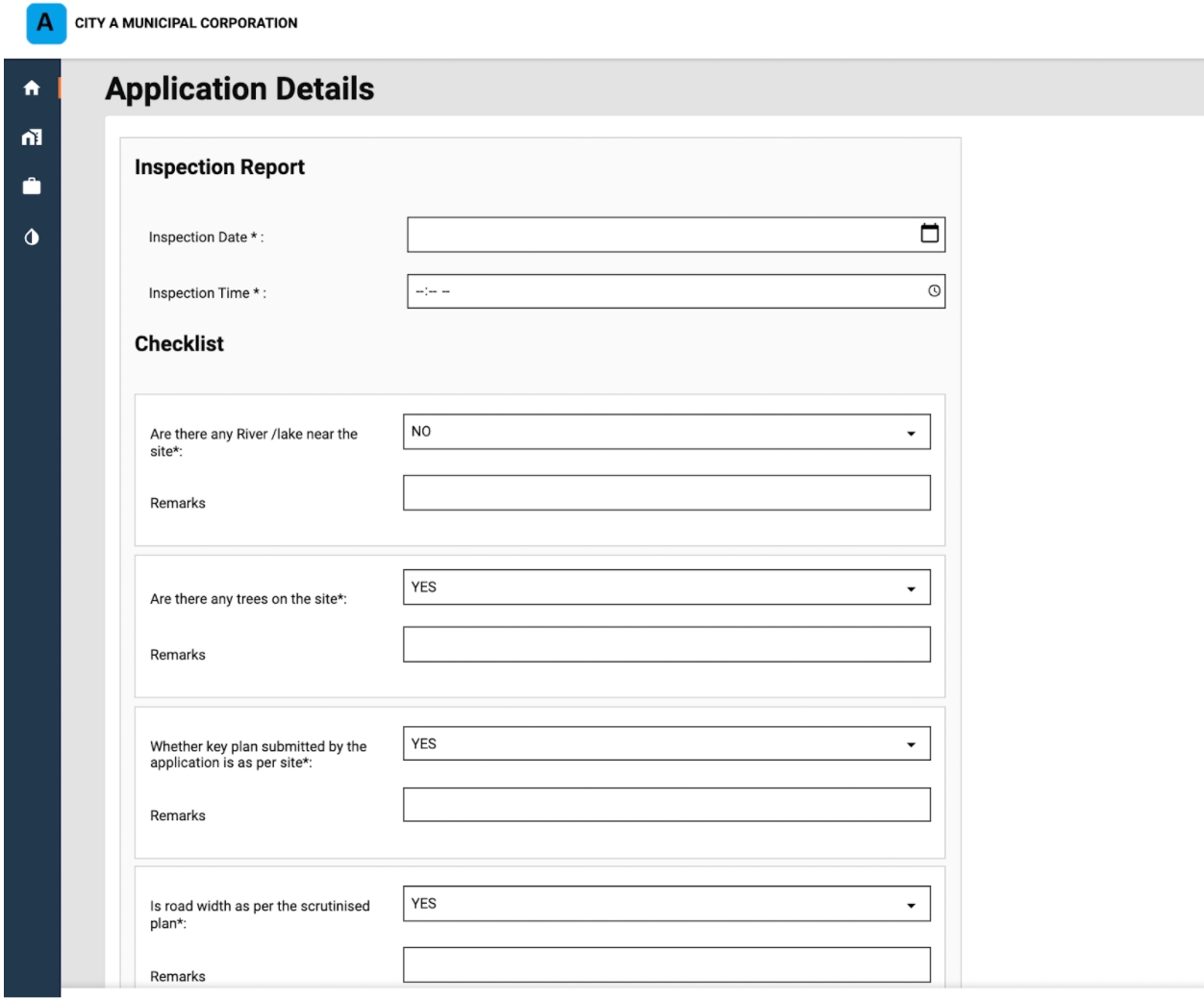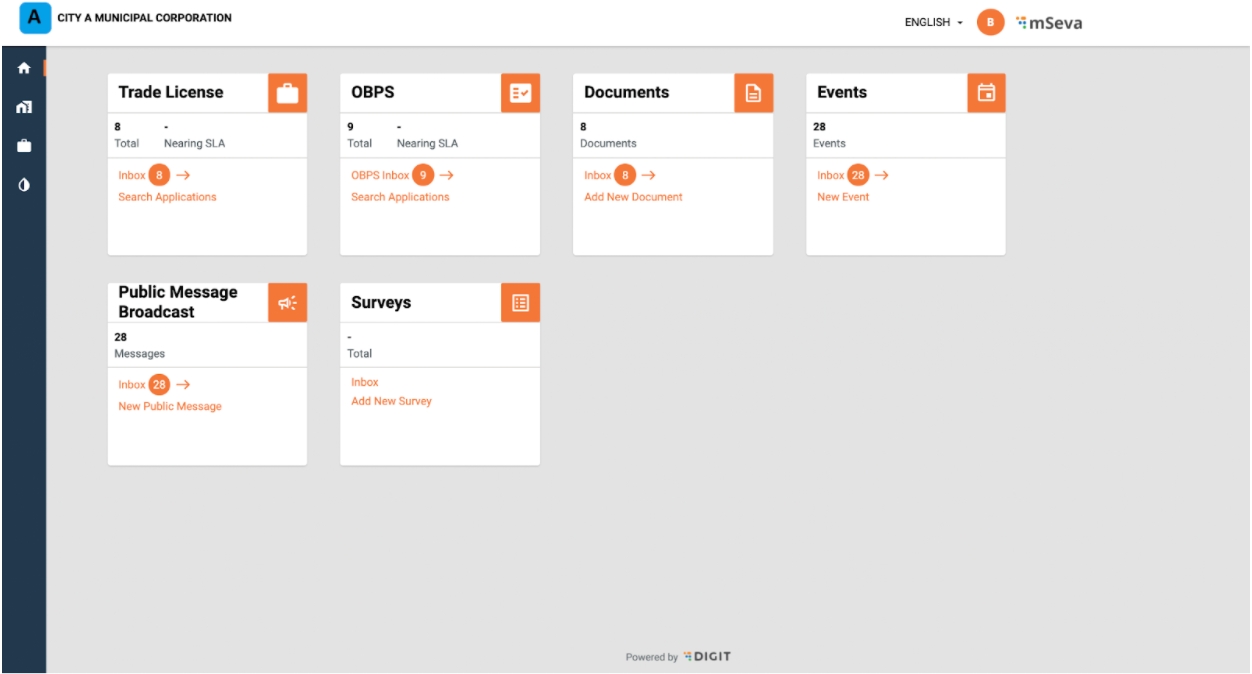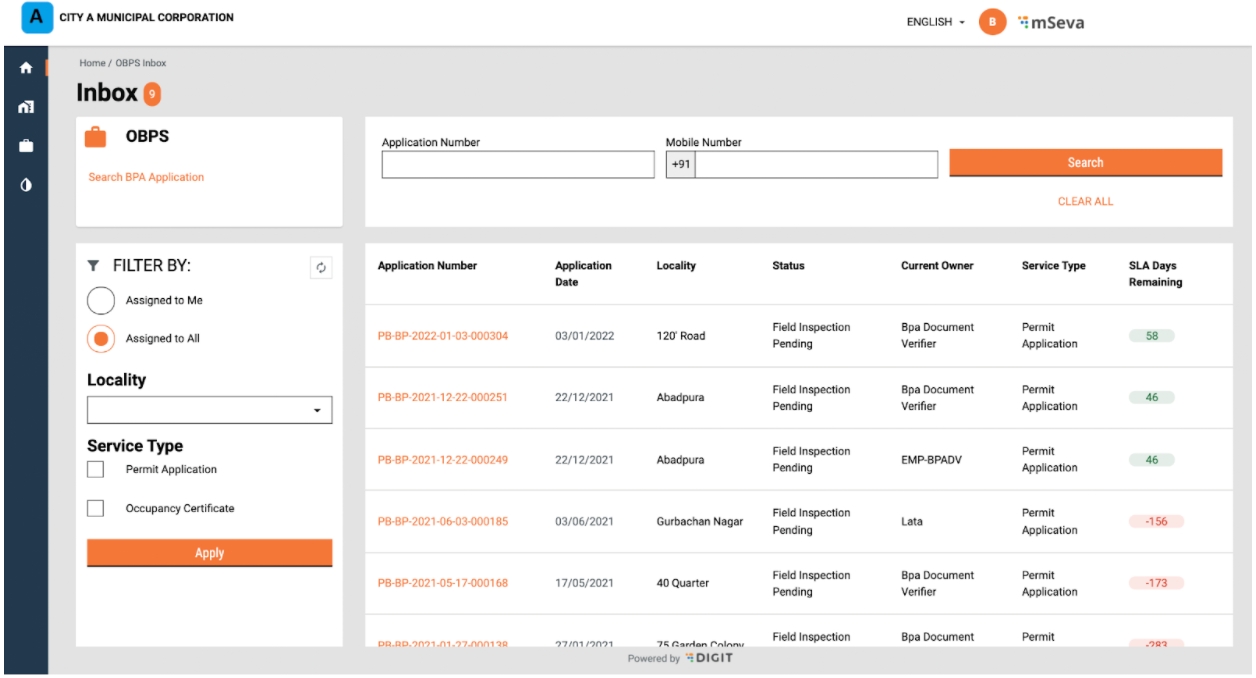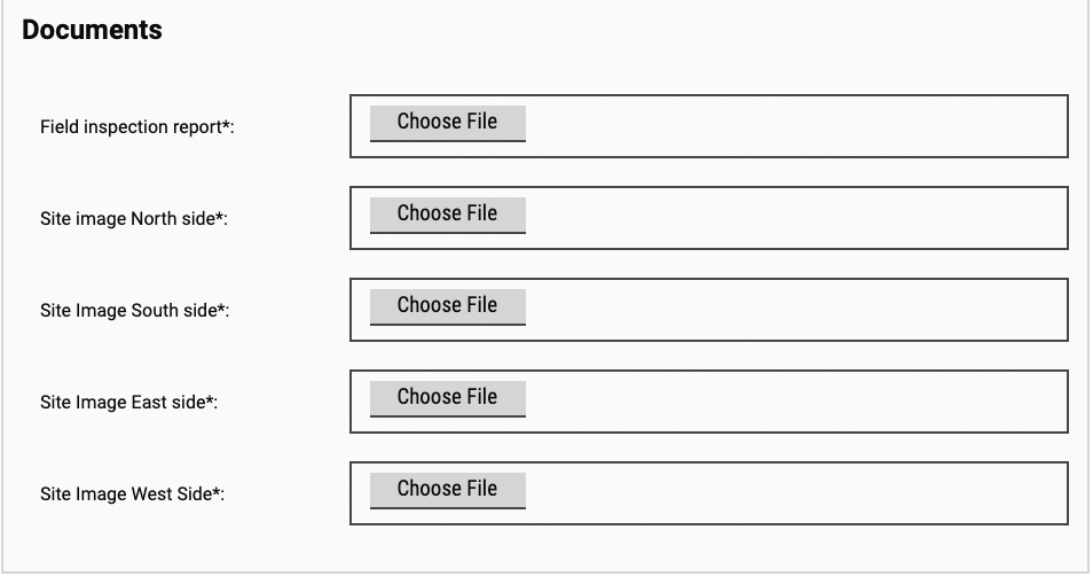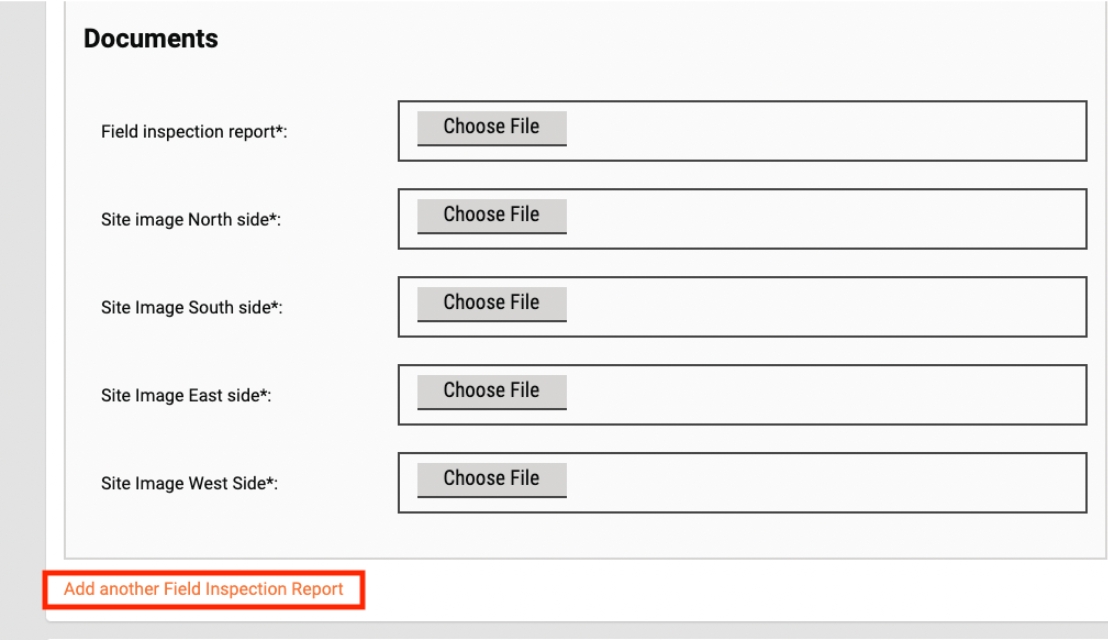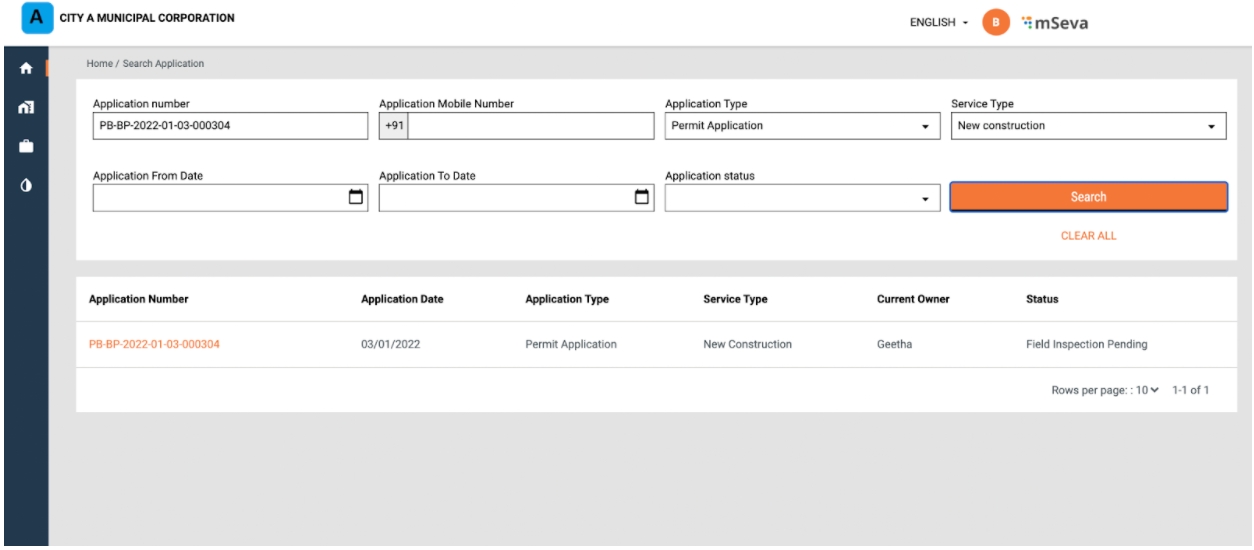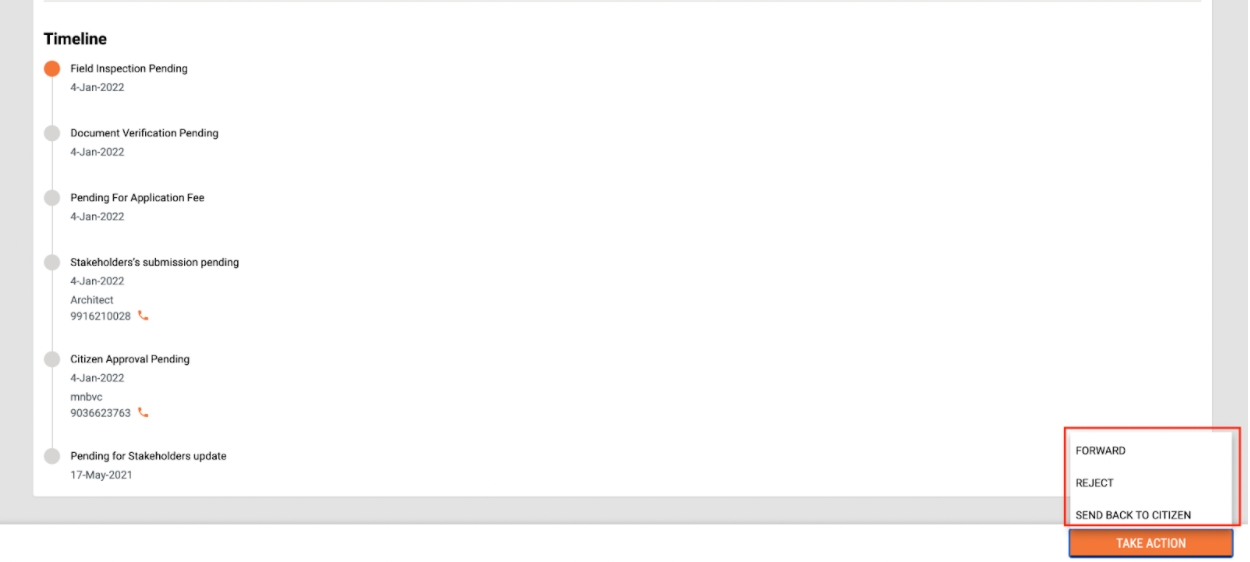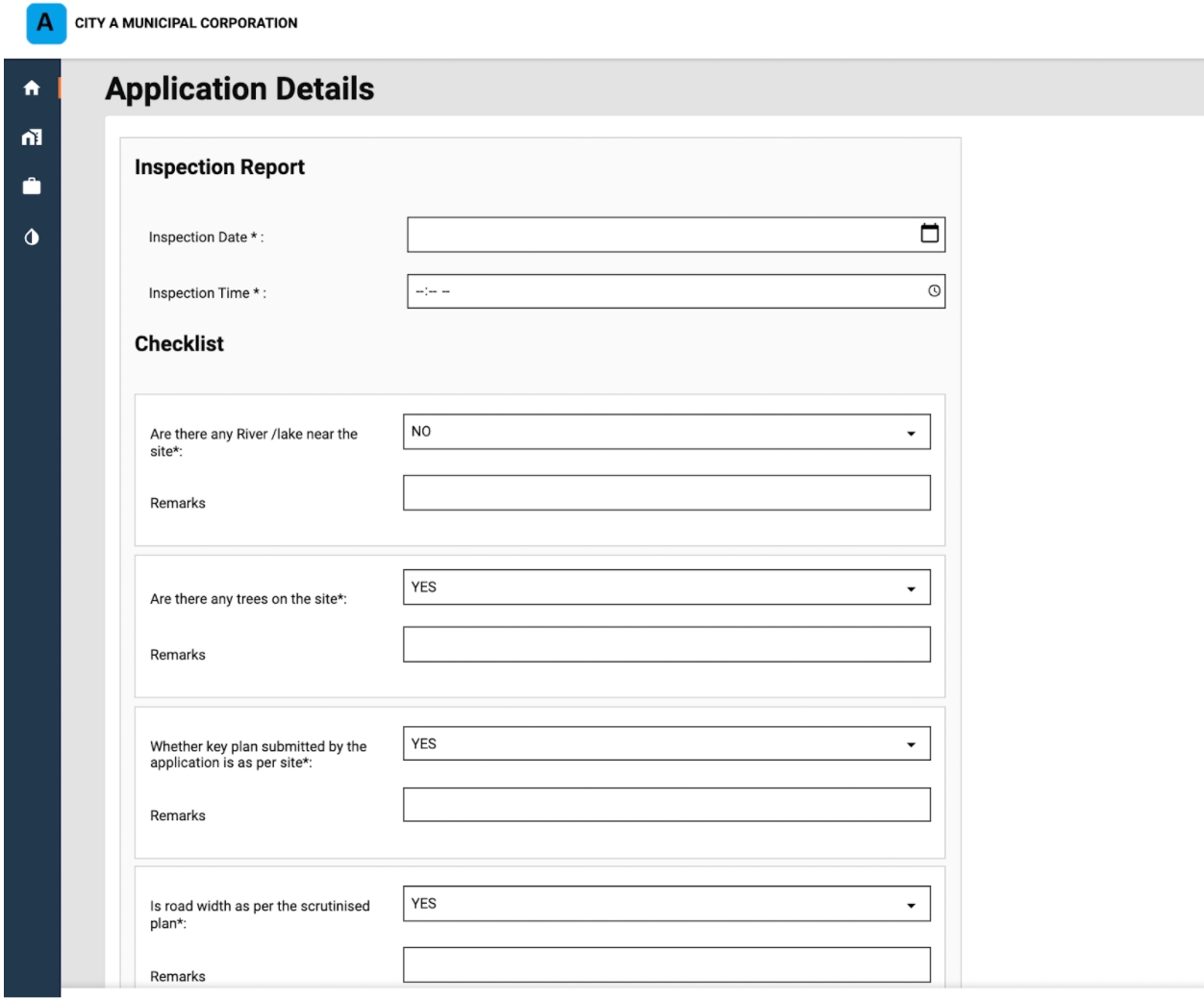
The field inspector prepares the field inspection report and attaches the report to the application.
To prepare the inspection report -
Click on the Application No. hyperlink available in the list of applications available in the employee Inbox.
Or, enter Application No. or any other search parameter to search for the application. Click on the Application No. link to open the application.
Scroll down the application page to review the filled-in details. Enter the Inspection Date and Inspection Time in the panel. FI can add multiple field inspection reports as required.
Mark Yes or No as applicable for each item in the Inspection Checklist. Enter any additional information in the Remarks section available for each item in the checklist.
Select the applicable Document Type for each of the listed Documents. Click on the Upload File button to upload the relevant documents.
Click on +Add Another Field Inspection Report button to append additional inspection details.
Click on the Take Action button at the bottom of the application page once the review is complete.