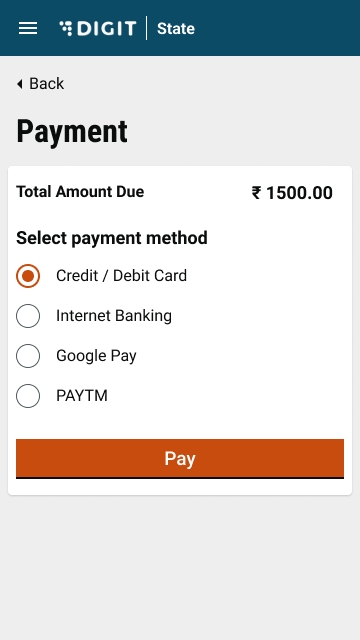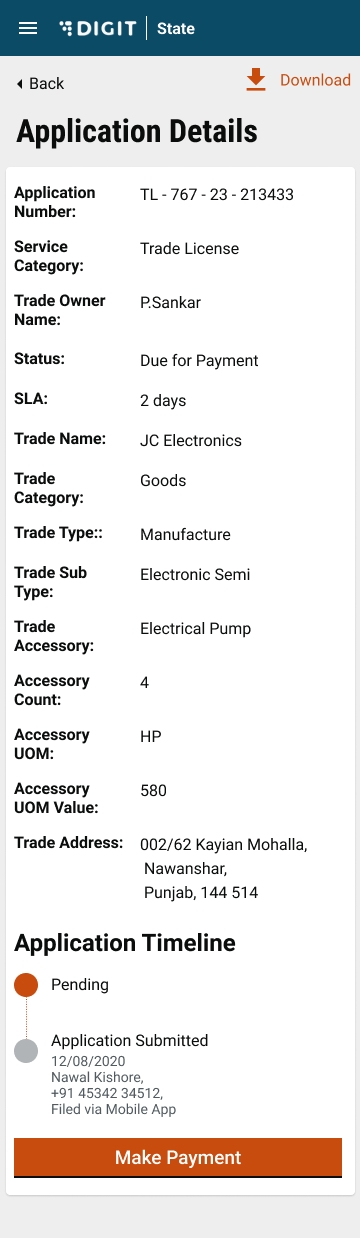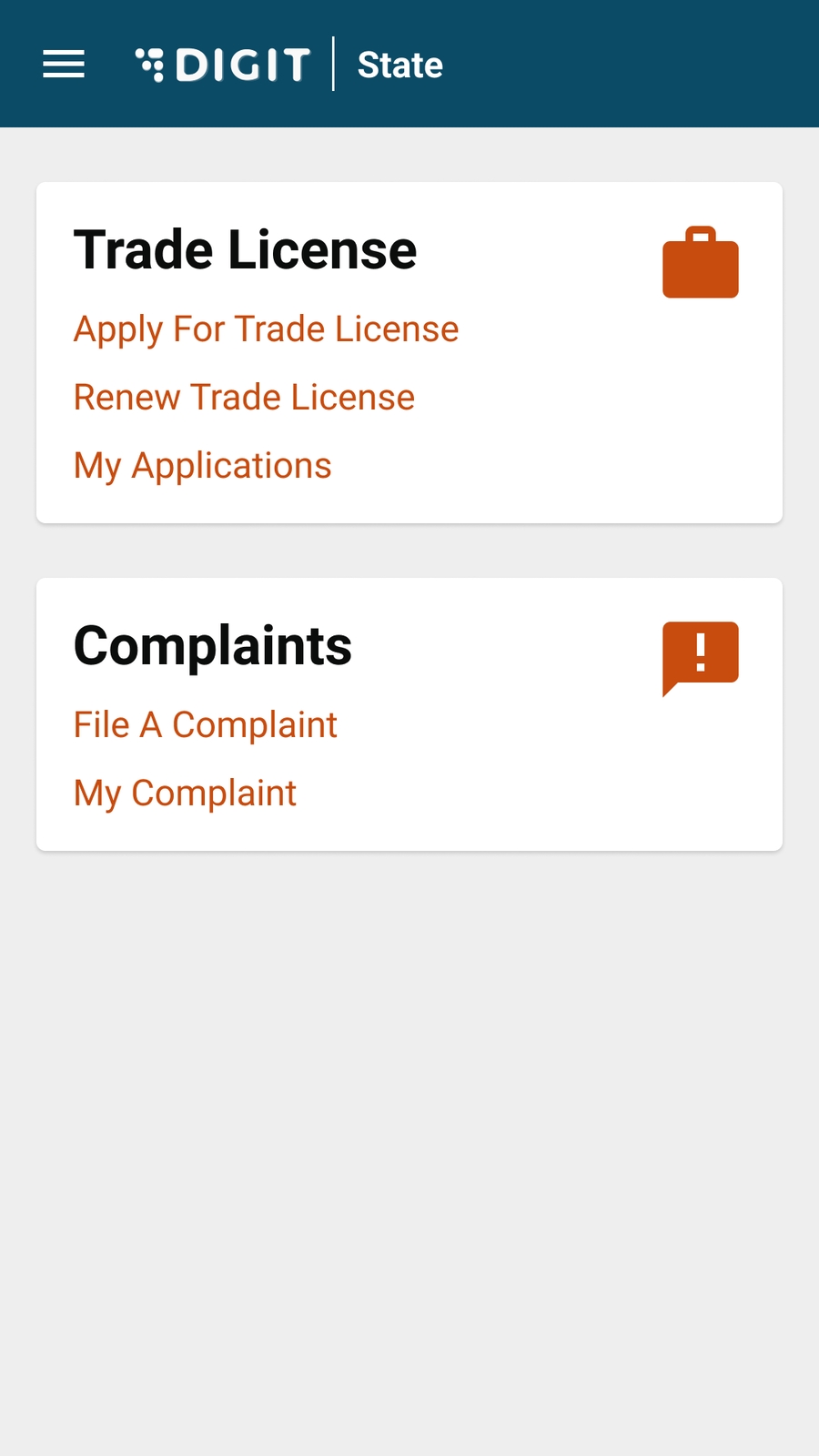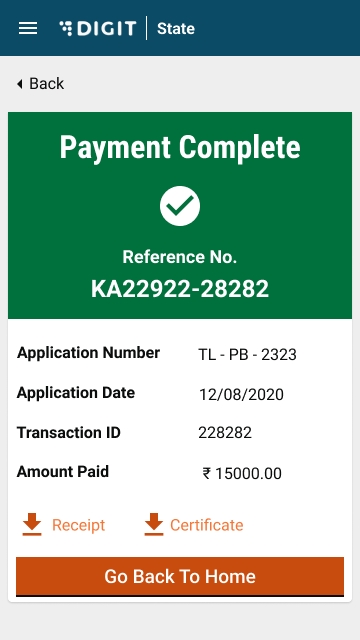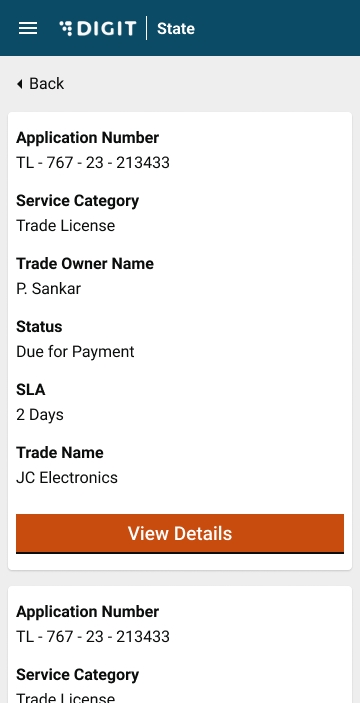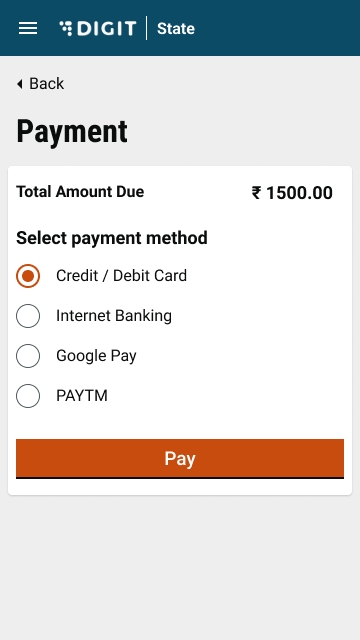
My Applications option allows applicants to view their applications and track their status.
Click on My Applications.
The screen displays all the applications tagged to the registered mobile number. Click on the View Details button to view the application details.
The Application Timeline displays the selected application's current status and completed actions. For applications pending payment, click on the Make Payment button to make the payment.
Select the applicable Payment Method and click on the Pay button.
Click on the Receipt or Certificate button to download the receipt or the processed trade license certificate. Else, click on the Go Back To Home button to go back to the home page.