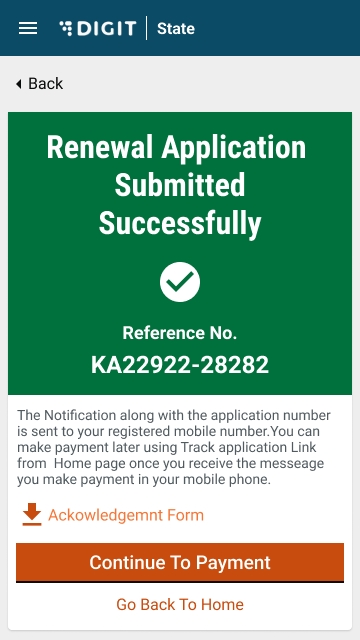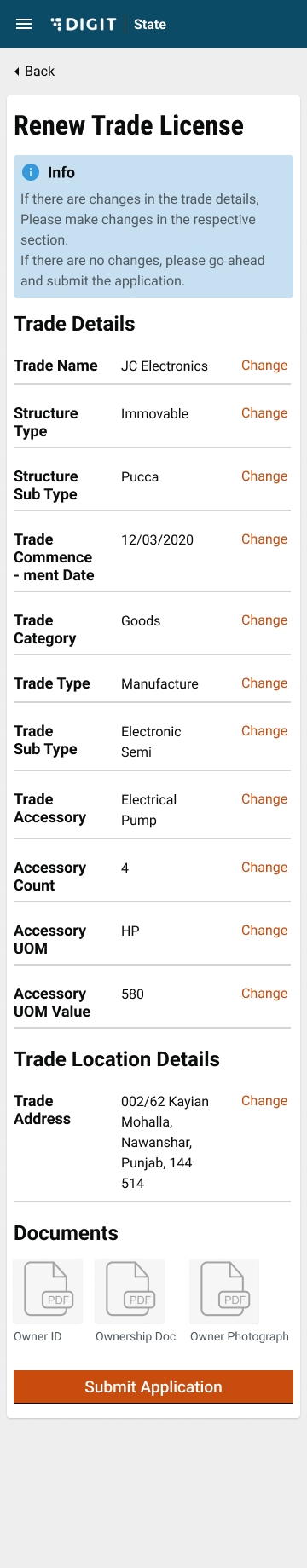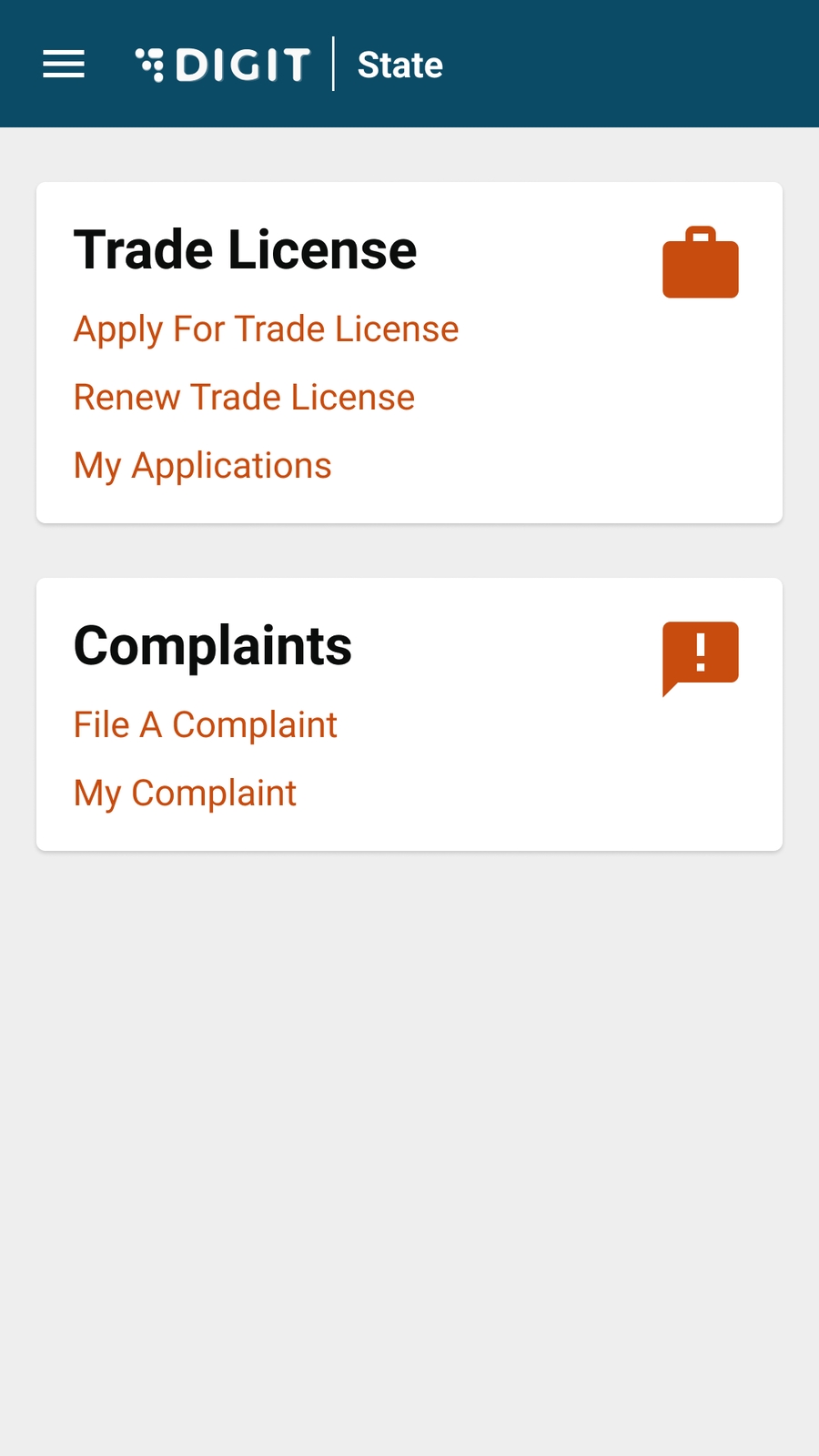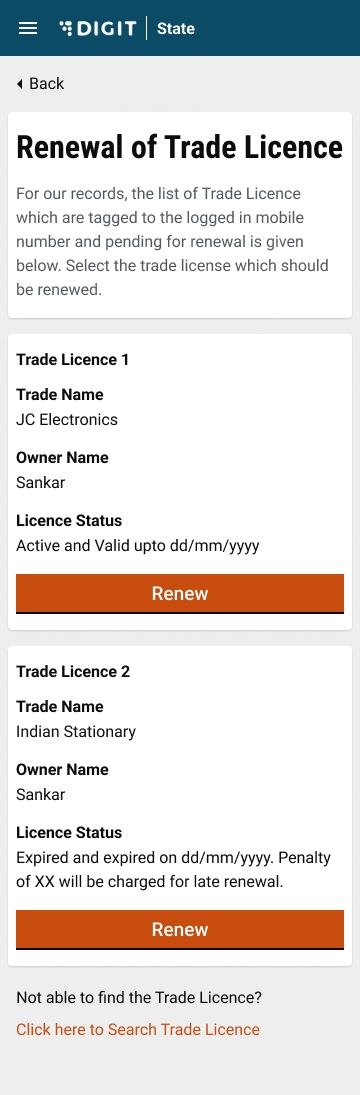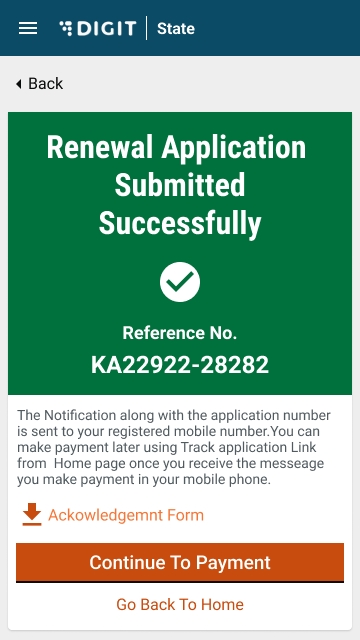
Citizens can renew their existing trade applications on the DIGIT portal. CE can also apply for TL renewal on behalf of the citizens.
To renew TL navigate to the home page and click the Trade License option. Click on My Applications. Click on the Renew Trade License option to view the license details for renewal.
The system will display the license details. Click on the Renew button to apply for renewal.
If there are any changes in the trade details, click on the Change button adjacent to the fields before submitting for renewal. Click on the Submit Application button once all changes are done and reviewed.
The Trade License is submitted for renewal.