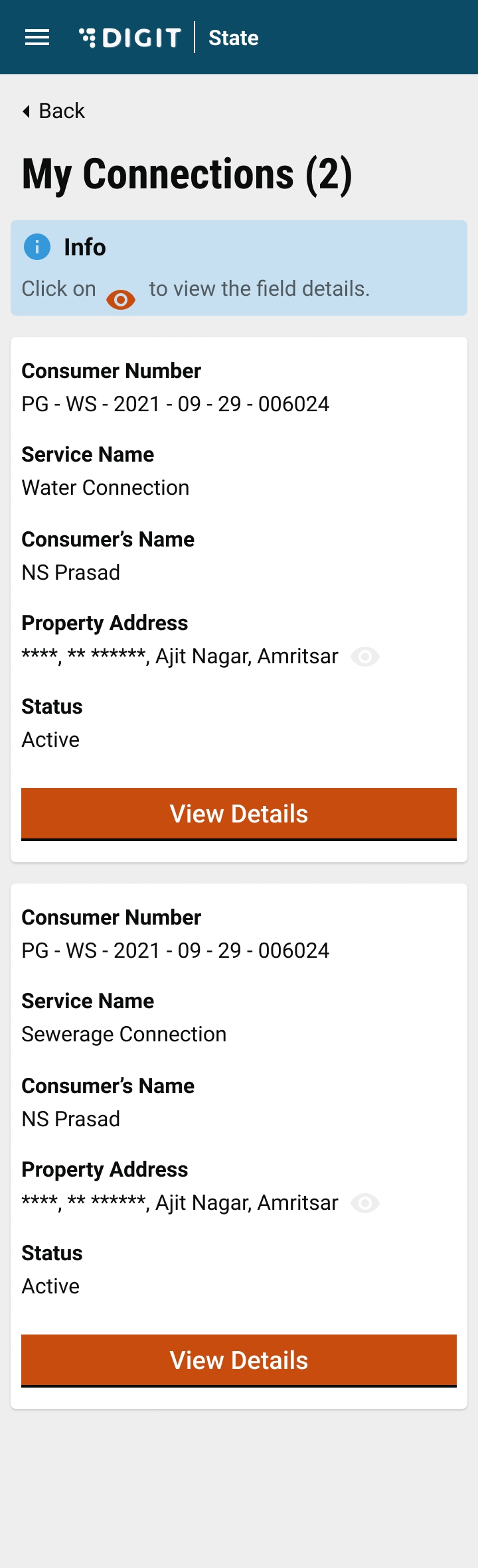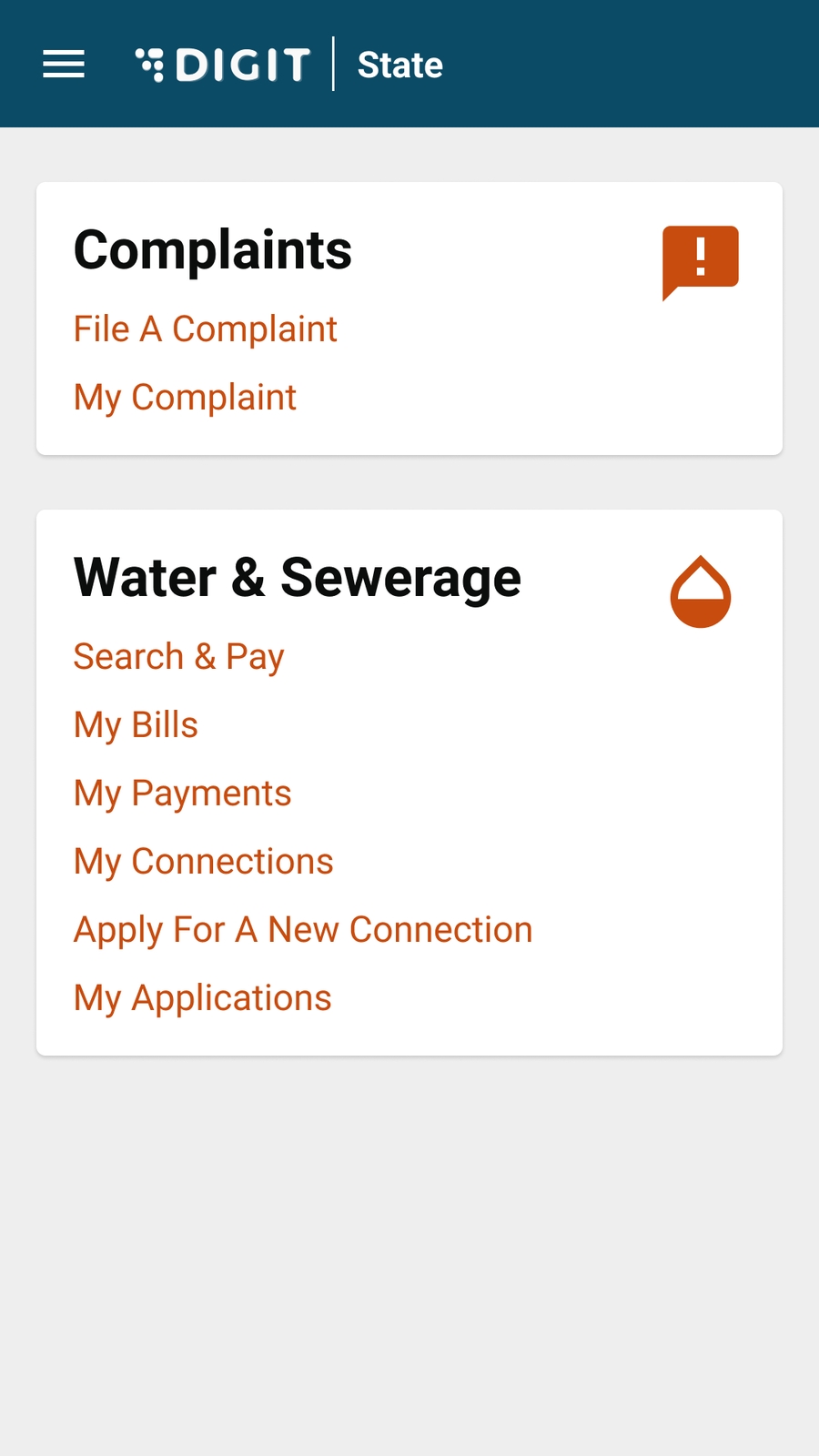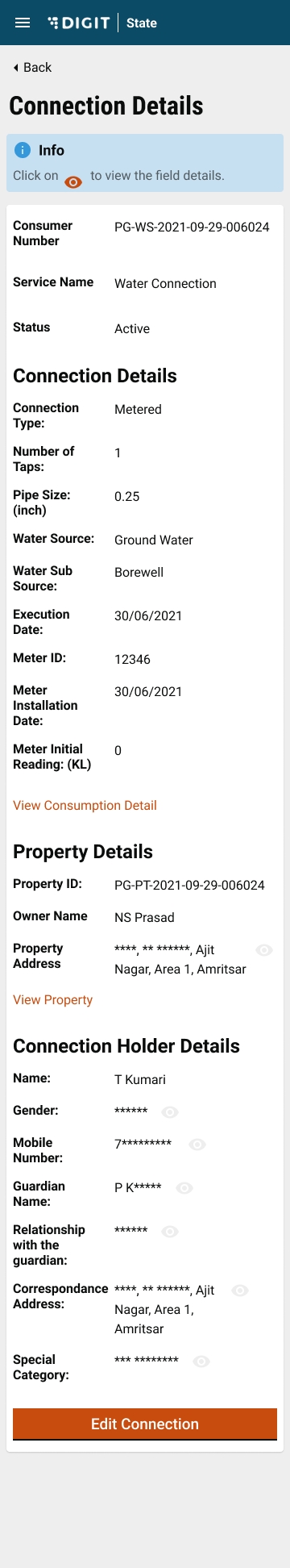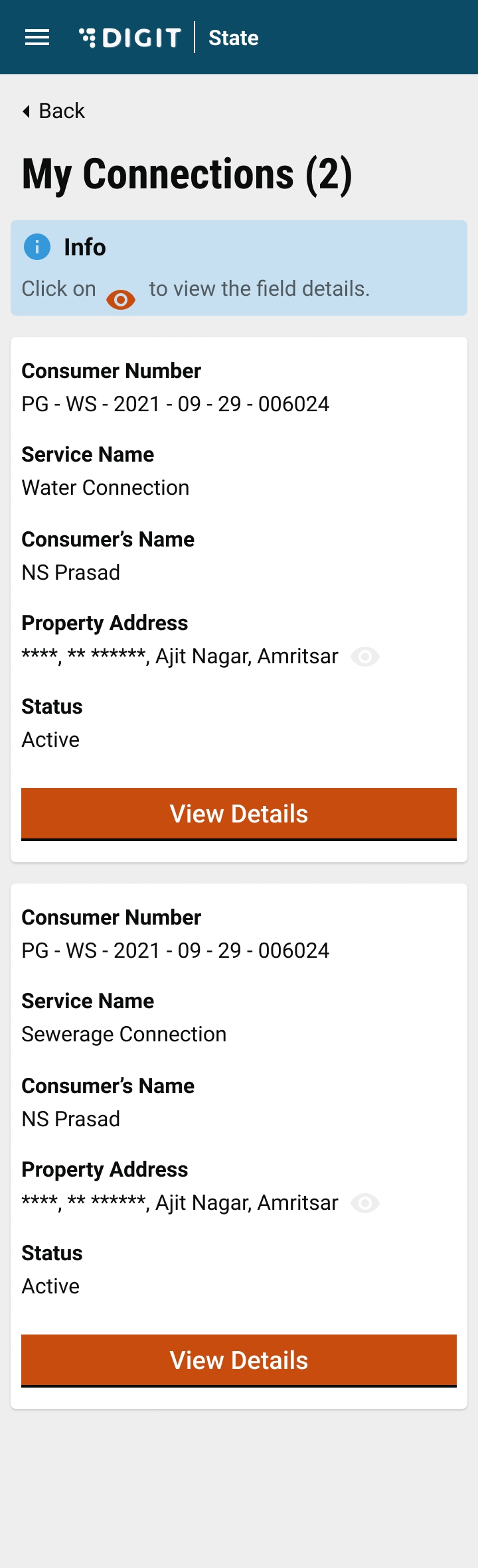
Citizens can view their water or sewerage connection details through the portal.
To view the connection details - Click on My Connections service from the WnS service list. The existing connections for the logged-in user are shown as the result.
Click on the View Details button to access the specific connection details.
The Connection Details page displays the service details with the option to view consumption details, Property Details with the option to View Property details, and Connection Holder’s Details. Scroll down the page to view these details.