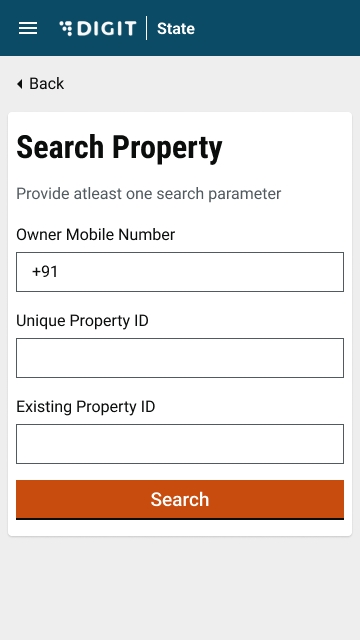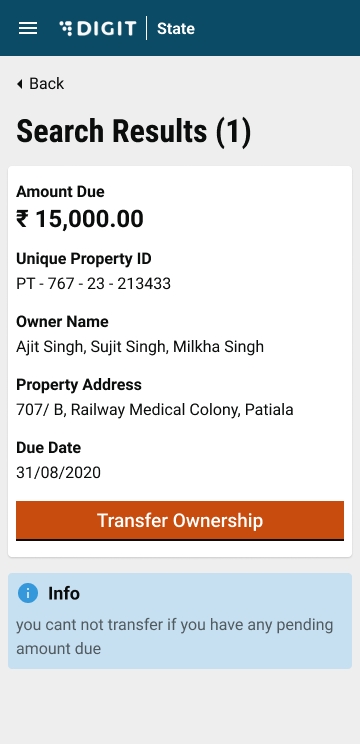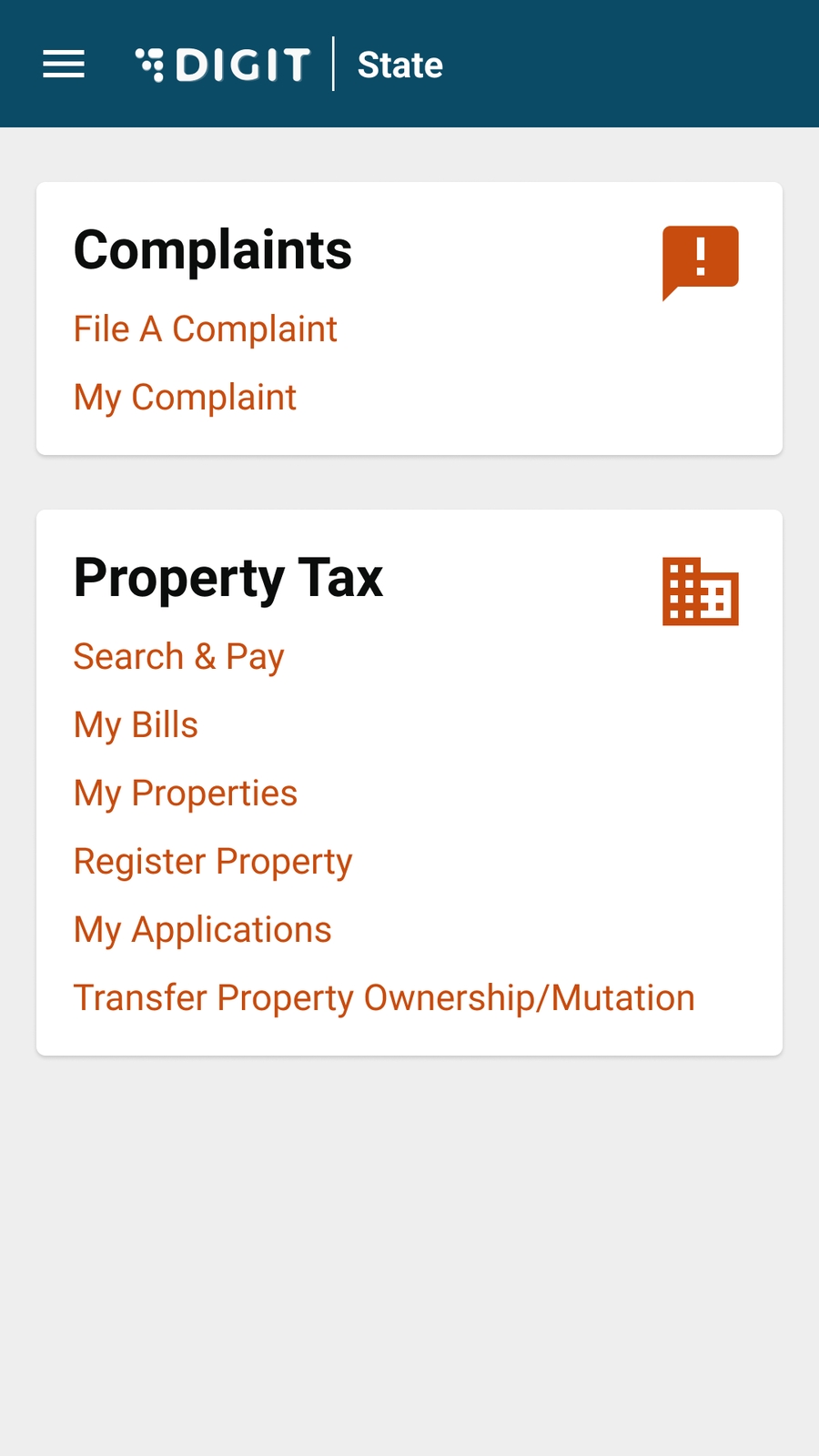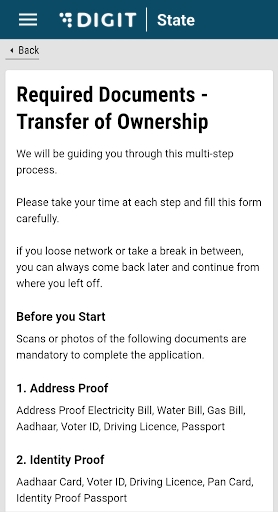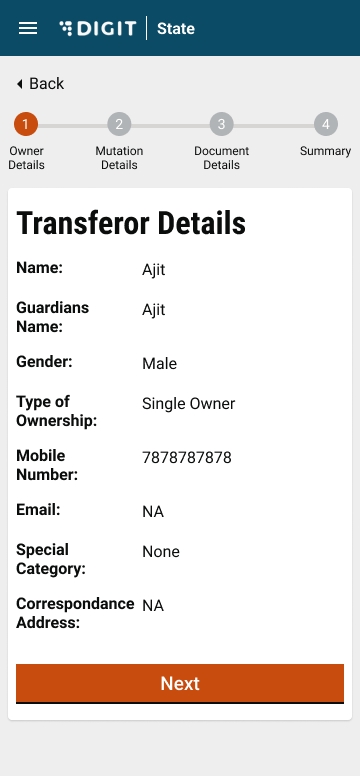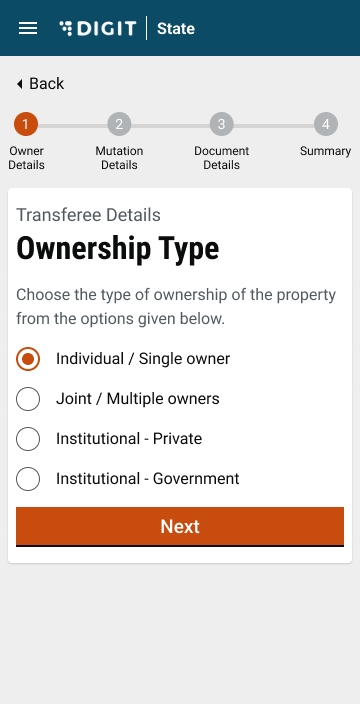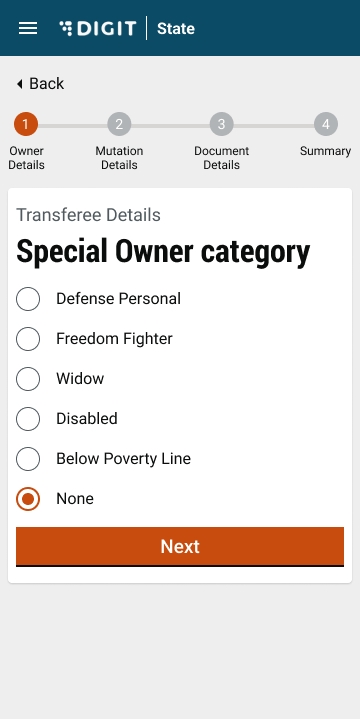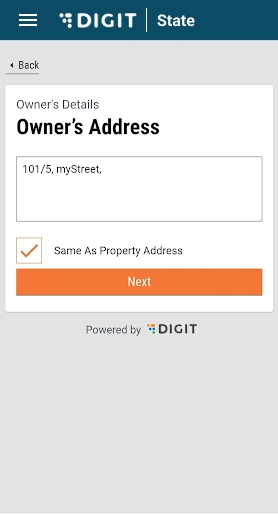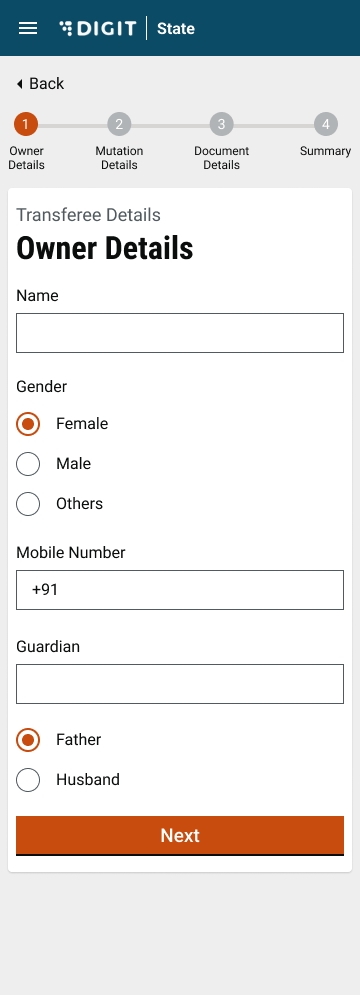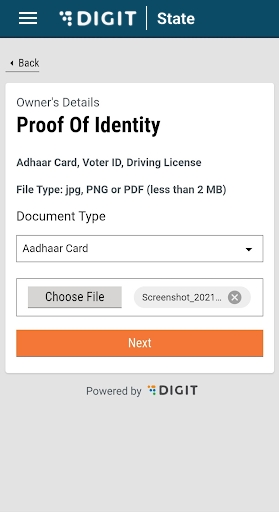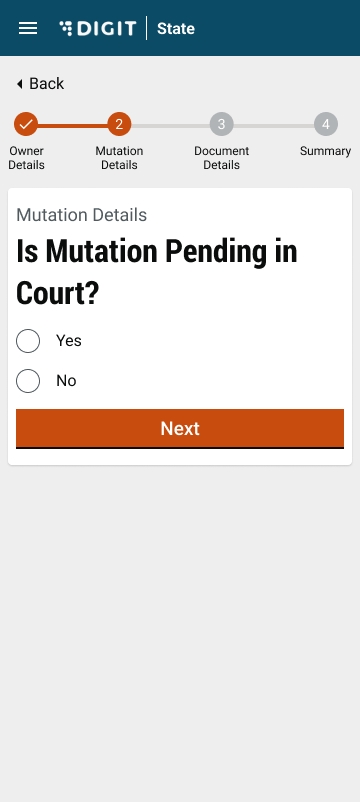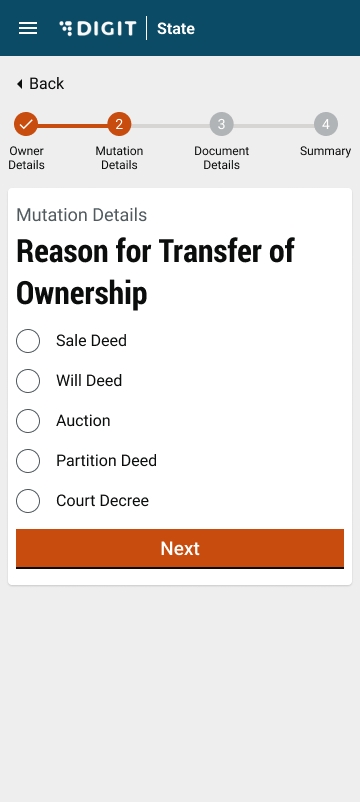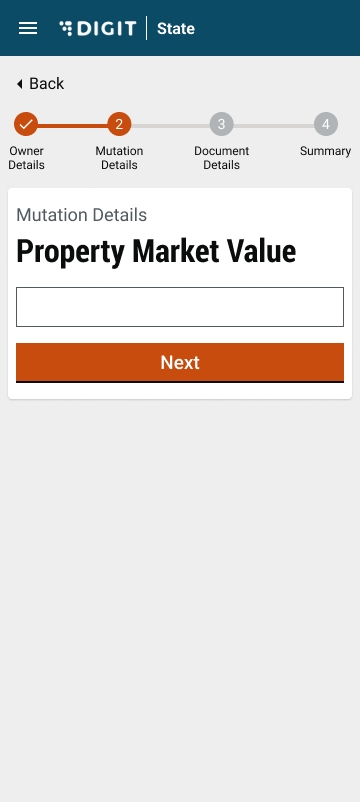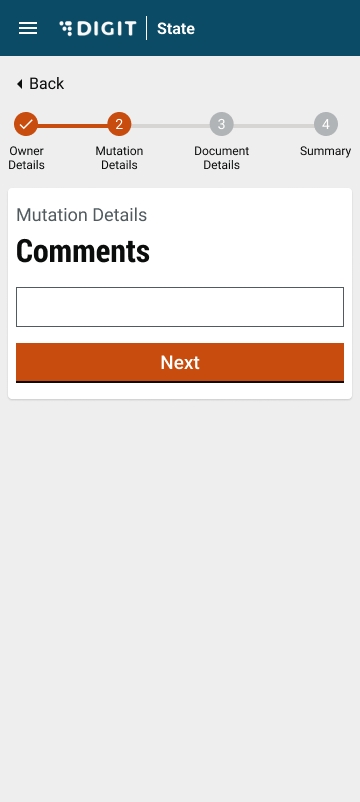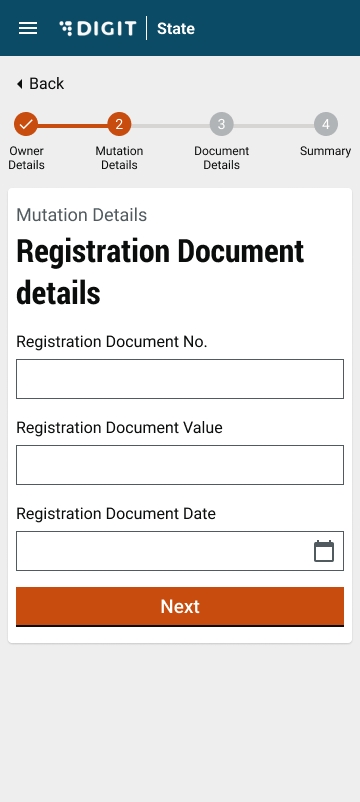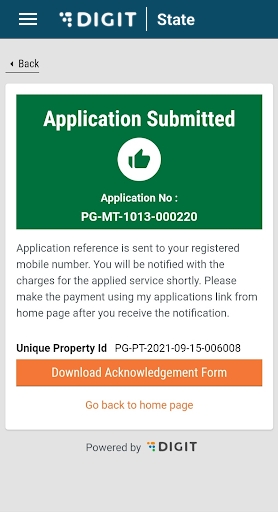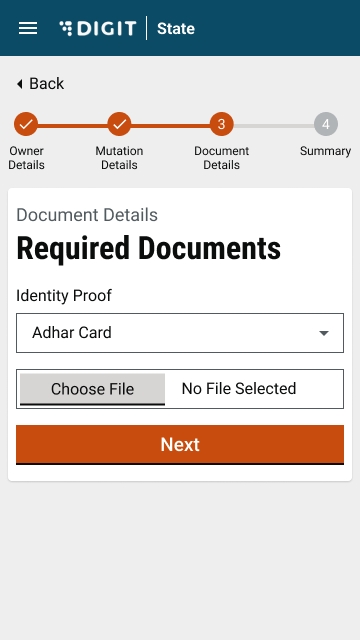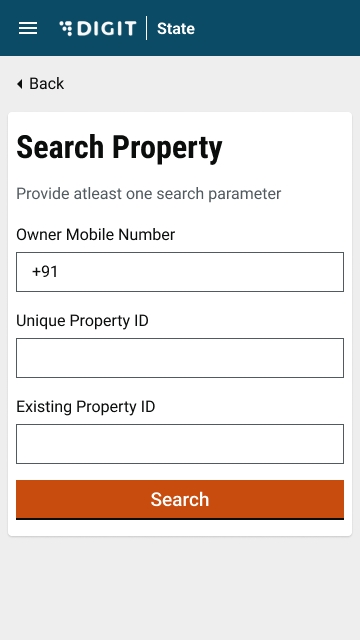
A property can be transferred from person to person or from organization to organization or from organization to person or vice versa. The transfer can be due to the property sale, gift, will, succession etc. Whenever such transfers happen the transferee is required to get the ownership change done in the municipal records.
To apply for a transfer of property ownership, click on the Transfer Property Ownership/Mutation option on the home page.
This redirects users to the Search Property screen. Enter the required parameters to search for the property.
Click on the Transfer Ownership button.
The Required Documents - Transfer of Ownership provides the list of documents required for the application. Make sure these documents are scanned before proceeding with the application.
The Transferor Details show the current ownership details. Click on the Next button to proceed.
Enter Transferee Details. For the Provide Ownership Details section, select the applicable option to indicate the type of ownership.
In the Owner Details screen enter the owner's Name, Gender, Mobile Number, Guardian and Relationship (relationship with the guardian) information.
Select the applicable option in the Special Owner Category screen.
Enter the correspondence address of the transferee in the Owner’s Address screen. Checkmark the Same As Property Address box if both addresses are the same.
Select the applicable Document Type in the Proof Of Identity screen. Click on Choose File button to attach the scanned copy of the document chosen above.
Select Yes or No to answer the question Is Mutation Pending In Court? If yes, enter the Details of Court Case.
Select the applicable Reason for Property Transfer.
Enter the Property Market Value.
Enter the Registration Document No., the Registration Document Value, and the Registration Document Issue Date in the Registration Document Details screen.
Enter any additional Remarks (if required).
In the Registration Document Details screen, select the applicable Document Type. Click on the Choose File button to attach and upload the scanned copy of the selected document. Click on Next. The application is submitted and a success message is displayed.
Click on the Download Acknowledgement Form button to download the acknowledgement form.