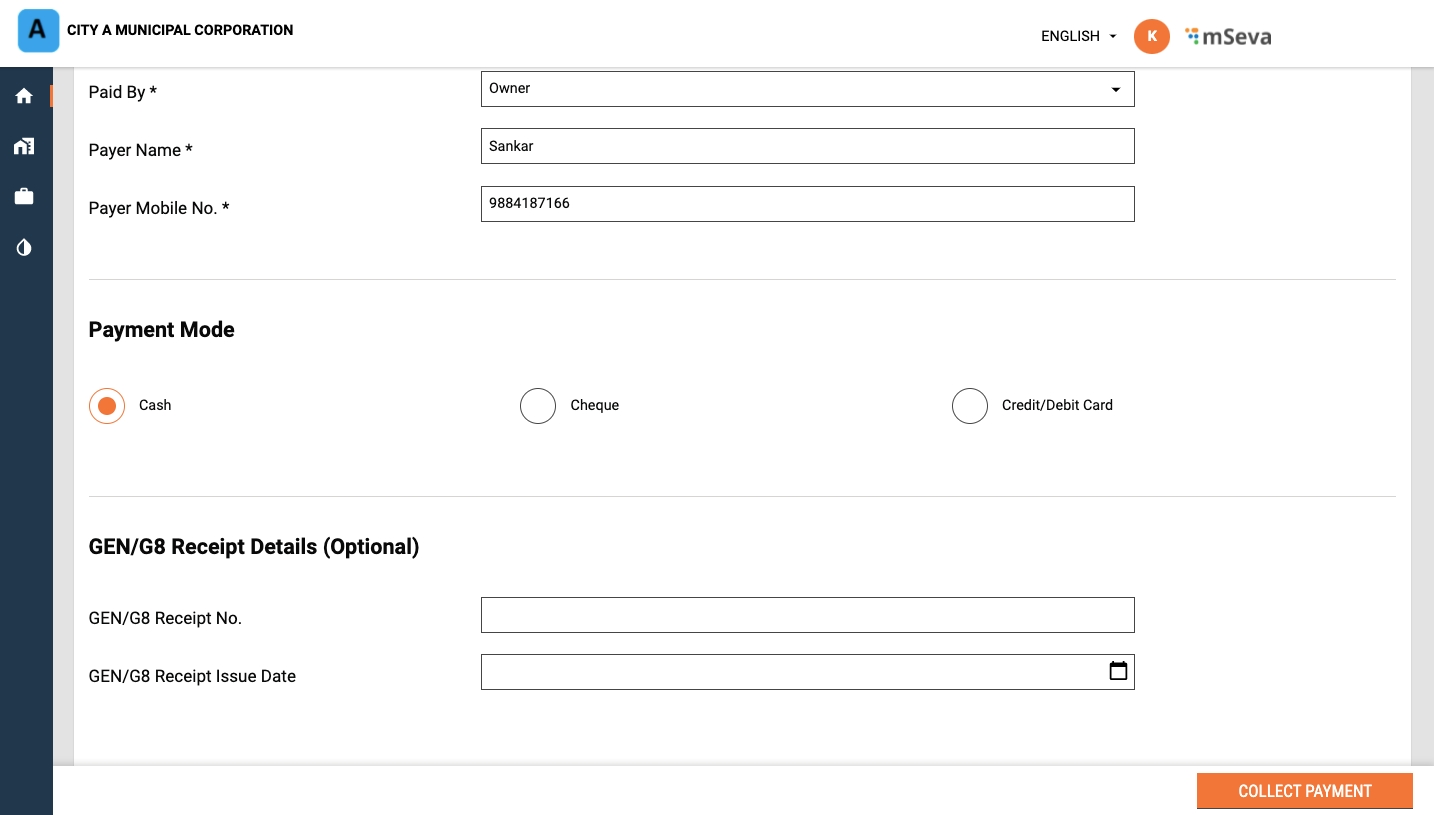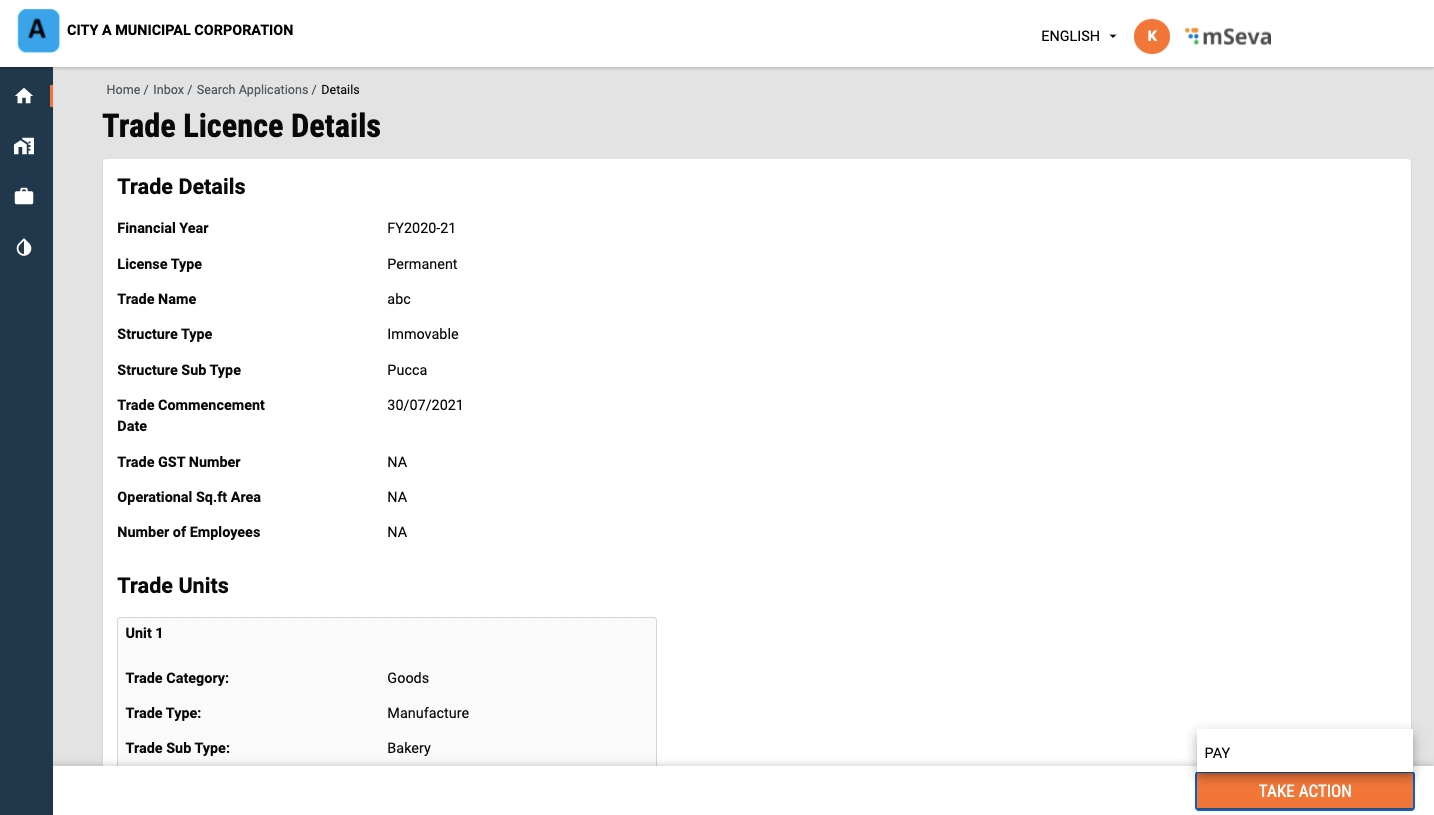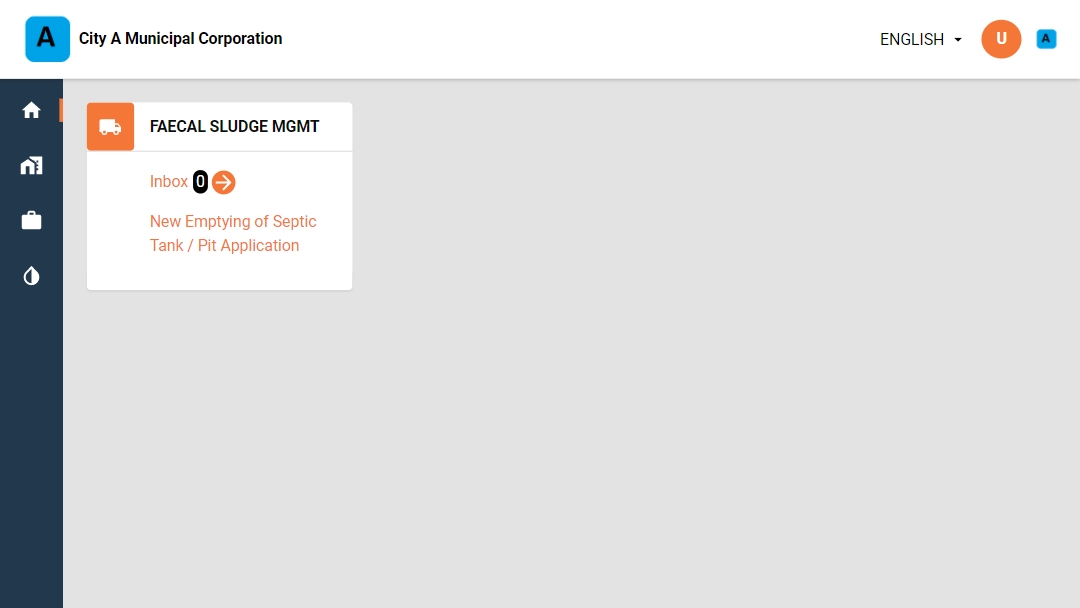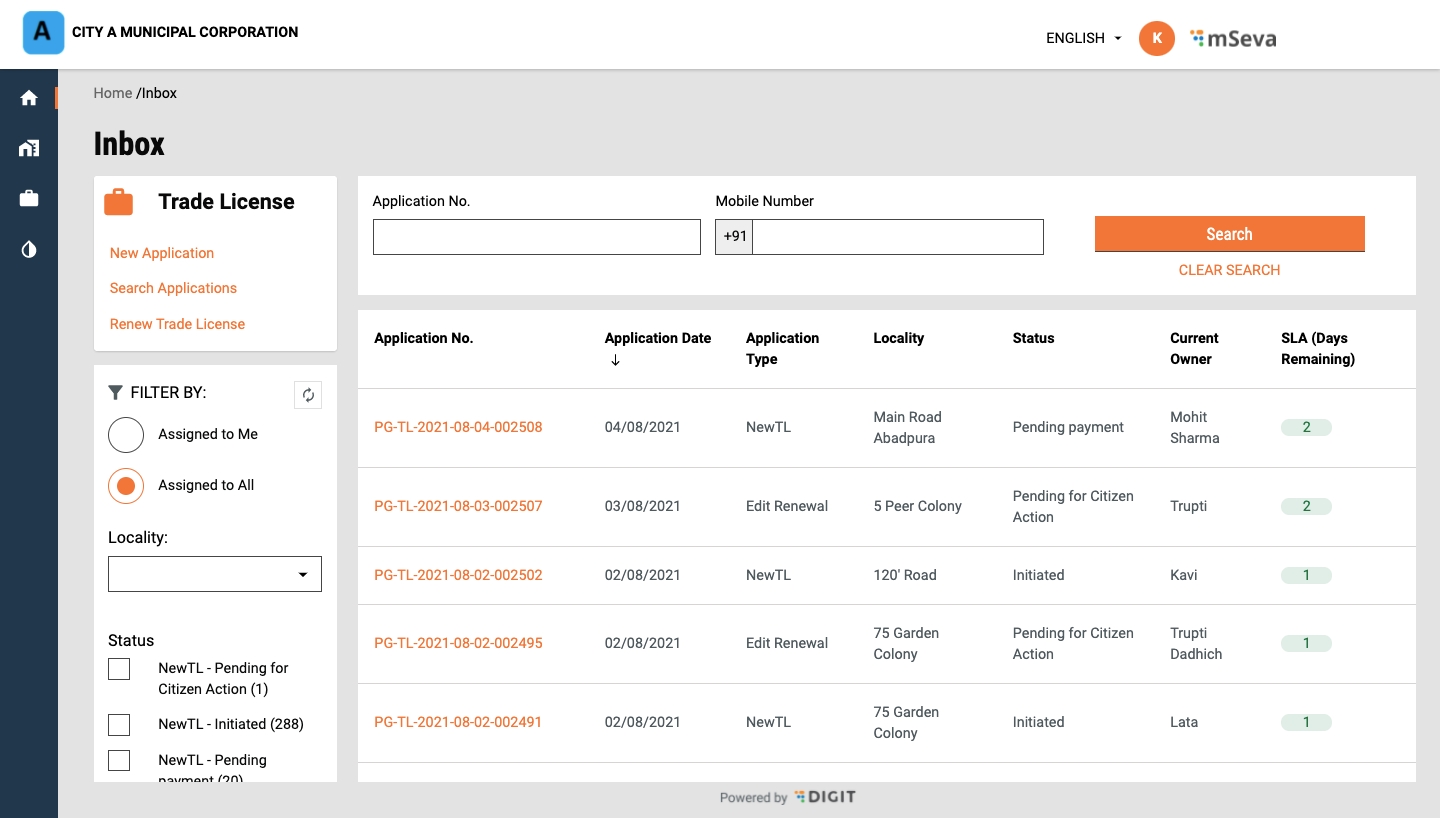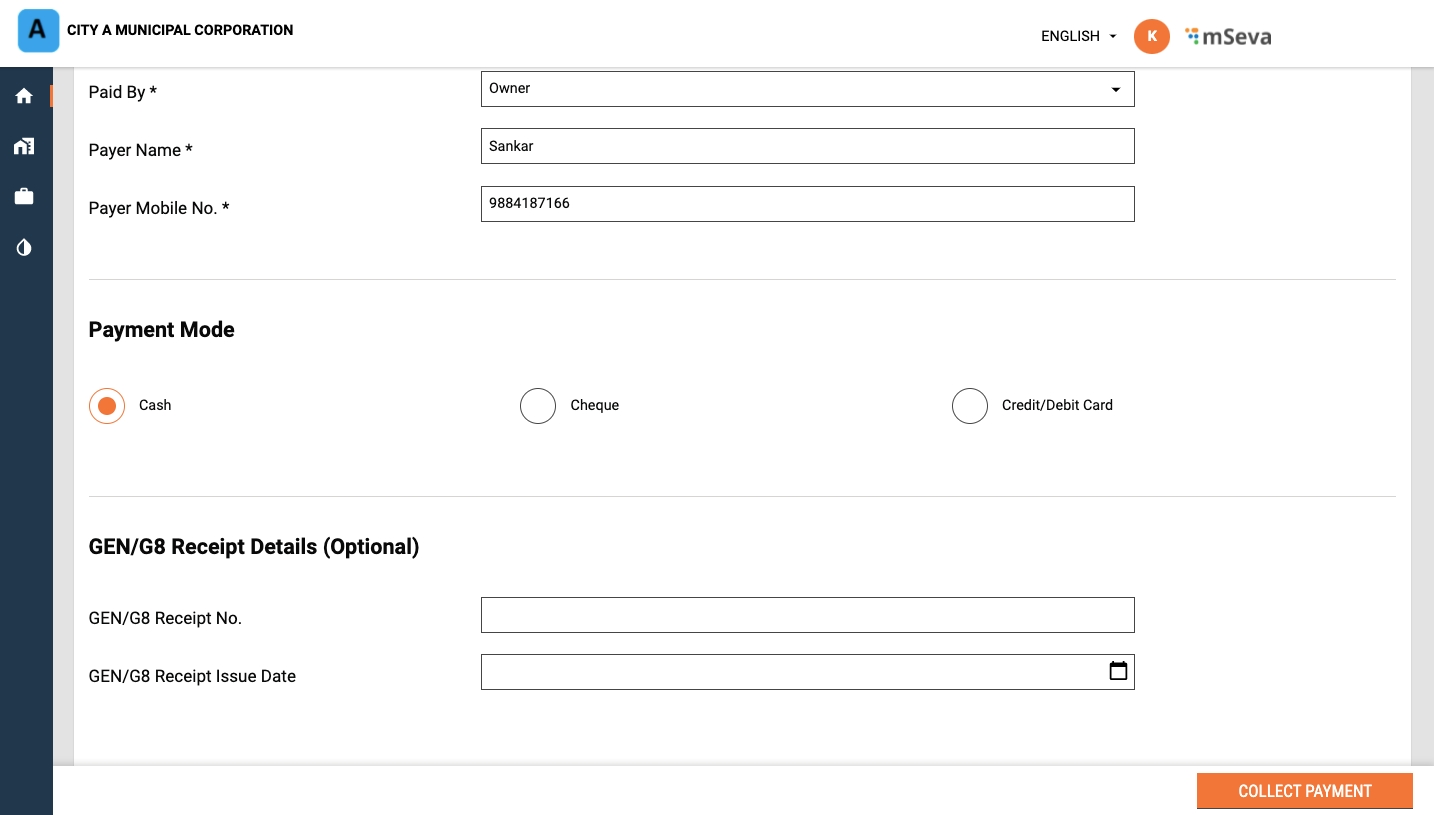
Click on Inbox to view the list of applications submitted.
Click on the relevant Application Number hyperlink to open and view the application details.
Scroll down the application and click on the Take Action button. Click on Pay.
Enter the Payment and Payer Details. Click on Collect Payment to process the payment.
The system generates a unique payment Receipt Number. Click on the Print Receipt button to print the receipt. Click on the Go Back to Home Page button to navigate back to the home page.