iFIX Adapter Master Data Service
Overview
The adapter master data service maintains information on Departments, Expenditures and Projects. We can create these details and search for the same details based on the given parameters/request data.
Version
Current version: 1.0.0
Pre-requisites
Before we proceed with the configuration, make sure the following pre-requisites are met
Java 8
MongoDB instance
Required service dependency - Department entity service
Features
It creates secure endpoints for the master data service. The access token is required to create any master data. The subsequent sections on this page discuss the service details maintained by the master data service.
Department
Maintains the creation and search department details. The following information is passed while creating the department - the Government ID, department code, department name, parent department if any. Searching the department details is on given parameters like IDs, Government IDs, department codes, and department names.
API List
/department/v1/_create
/department/v1/_search
Expenditure
Maintains the expenditure details And provides create and search functionality. For creating the expenditure, the following details are required - the Government ID, the department ID, code, name, and type (can be "SCHEME", or "NON_SCHEME") details. While searching the expenditure details, pass the given parameters like IDs, Government IDs, names and codes.
API List
/expenditure/v1/_create
/expenditure/v1/_search
Project
Maintains the project details and provides create and search functionality. The following details are required to create the project - Government, name, code, expenditure ID, department entity ID(s) and location IDs. While searching, pass the IDs, Government ID, name, code, expenditure ID and location ID.
API List
/project/v1/_create
/project/v1/_search
Interaction Diagram
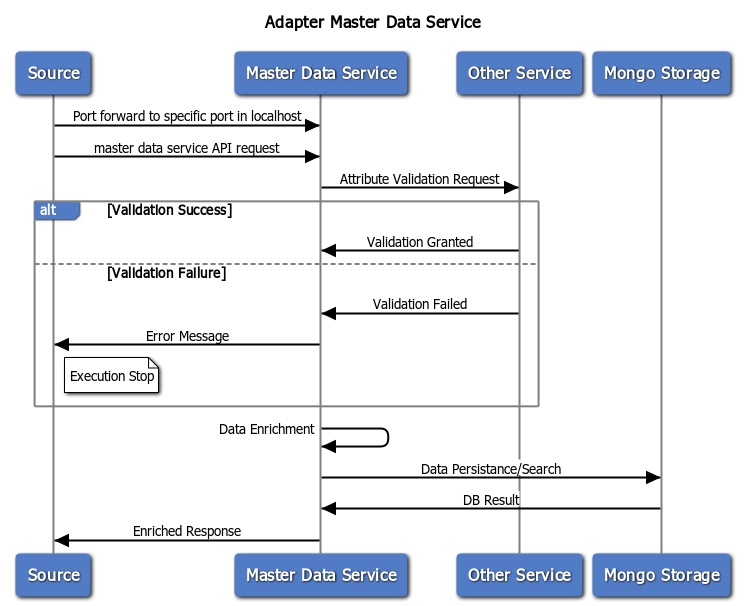
Environment
No environment-specific variables are required for the environment (migration).
Configurations & Setup
Update the DB and URI configurations in the dev.yaml, qa.yaml, prod.yaml file.
References and Notes
Swagger Yaml
Postman collection
Master Project API With Example
Project Create API creates the project when the Master data details (COA, Government, Expenditure, Department) and Department Entity have been created. COA And Government have to be created in iFIX core Master data service.
Project Create API takes the below attributes in request :
tenantId: This is the ID that will be defined while creating the Ifix core Master Government Service.
expenditureId: This is the ID that will be generated while creating the Adapter Master Expenditure Service.
code: This is the project code that needs to be created.
name: This is the project name that needs to be created.
departmentEntityIds: This is the Department Entity Ids. If we have to create a project at hierarchy level 1 then we need to pass the Department Entity Id of that corresponding level. It depends on the Department hierarchy level on which the project has to be created and hence the same level Department Entity Id. You can pass a list of departmentEntityIds and can create the same project.
Below is an example of a dummy project using create API.
Request :
Response:
Last updated
Was this helpful?