High Level Design
The platform architecture illustration below provides a visual representation of the key components and layers that facilitate a seamless flow of information across multiple departments.
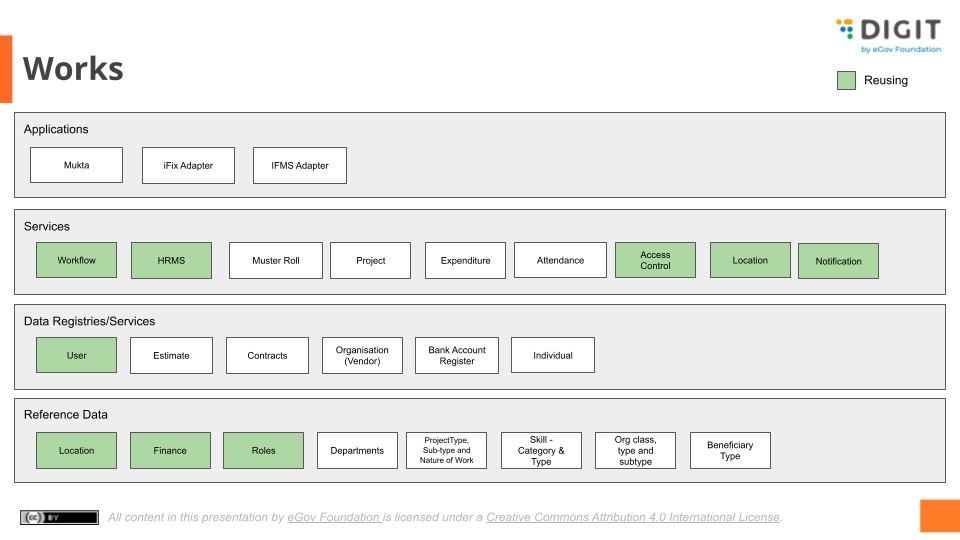
The high-level design of the Works System is divided into three main parts, the details of which are available below.
1. Master (Reference) Data
This part includes various classifications of master data used in the Works platform. Some examples of this master data include:
Organisation Class
Organisation Functional Area
Organisation Type
Department
Nature of Work
Wage Seeker Skills
Labour Charges
Overheads
Headcodes
Applicable Charges
Mode of Entrustment
Beneficiary Type
Designations
Hierarchical Masters like Type of Work, Sub-type of Work
Location (which is the same as DIGIT)
2. Works Registries
This part comprises various registries that store information related to the Works platform. Some of the key registries are:
Individual Registry: Stores details of individual citizens, whether or not they are DIGIT system users. In cases where login access is required, user accounts are created and stored separately in the User registry. This allows for a clear distinction between citizen data and user management within the system.
Organisation Registry: Holds details of different types of organisations, their functional areas, and classes.
Bank Accounts Registry: Stores bank account details securely for online payments.
Works Services
This part includes domain-specific services (listed below) developed or planned for the Works platform.
JIT Adapter (on the roadmap)
Milestones (on the roadmap)
Payment Calendar (on the roadmap)
Measurement Book (on the roadmap)
3. Reused/Enhanced DIGIT Services
This part lists the core services from DIGIT that are reused or enhanced in the Works Project. Some of these as-is reused DIGIT core services include:
Inbox Service
This architectural design ensures seamless data flow across multiple departments and provides a foundation for efficient and integrated operations within the Works Management System.
Last updated
Was this helpful?