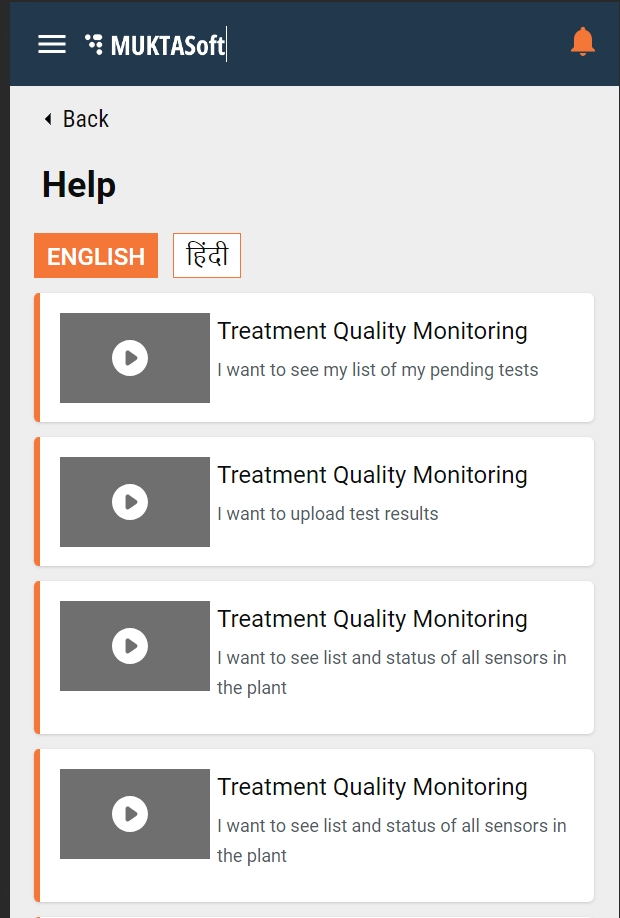All content on this page by eGov Foundation is licensed under a Creative Commons Attribution 4.0 International License.
Every page in the plant operator's screen has a help button on the top right.
Clicking on it takes the user to the help screen which shows a list of videos. Each video has a title and a description.
Clicking on a video runs it in a media player.
Flows in the app can be stored in a video and it can be shown in this screen.
This page is fully configurable through MDMS.
Refer to the following MDMS file to configure the list of videos:
Multiple languages can be configured. Currently, English and Hindi are the two options available.
Sample configuration object:
The above configuration object is used to render the screen. It has a video level header and description along with URLs for Hindi and English videos. The page level header is also present.
The module name can be configured. For example, here we have added the module name as TQM.