System Data Setup
Overview
Before you run the DIGIT HCM product, you need to set up the basic system data such as boundaries of the geography and the master data. In this document, we will load the base data for the server.
Download Database Dump File
Download the seed_data_dump_1.7.sql file into your local system and save it in a folder/directory.
Load the Backup File into the Database
To load the file to the database:
Get the database pod name by executing the following command and copy the NAME from the output. Refer to the screenshot below:
kubectl get pods -n playground
We also need db_name, and db_username. We configured these values earlier in the forked repository infra-as-code/terraform/sample-aws/input.yaml file.
Navigate to
infra-as-code/terraform/sample-aws.Open
input.yamland note down db_username, db_name, which configured earlier.
Get {DB_HOST} the value by executing the command below, and find and copy the "db-host" value. Refer to the screenshot below for select and copy of "db-host". This will be used in the next commands.
kubectl describe cm -n egov egov-config
Load Data into the Database
Now we have all the data required to run the command below which will load the data into the database.
Go to the folder/directory where the dump file was downloaded and open the terminal in that folder or use the '
cd' command to change to that directory:

Replace
{PLAYGROUND_POD_NAME},{DATABASE_HOST}, {DATABASE_USERNAME}, {DB_NAME}in command given below and run it:
kubectl cp seed_data_dump_1.7.sql playground/{PLAYGROUND_POD_NAME}:/home/seed_data_dump_1.7.sql && kubectl exec -n playground {PLAYGROUND_POD_NAME} -- sh -c "PGPASSWORD=demo123456 psql -h {DATABASE_HOST} -p 5432 -U {DATABASE_USERNAME} -d {DATABASE_NAME} -f /home/seed_data_dump_1.7.sql"Verify the Output
After running the above command, the output should look like it is shown in below:

To Enable Filestore Service
After connecting to Kubernetes cluster , edit the deployment of FileStore service using the following command:
export KUBE_EDITOR='code --wait'
kubectl edit deployment egov-filestore -n egovThe deployment.yaml for Filestore Service will open in VS Code , add the aws key and secret key provided to you in the way shown below:
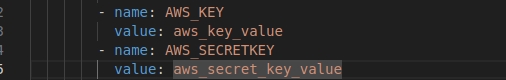
Close the deployment.yaml file opened in your VS Code editor and the deployment will be updated.
Redeploy all the services at once to read from new data
Run the below command to delete and restart all the services
kubectl delete pods --all -n egovRun the command below to check if all pods/services are running. If not, wait for some time and check again:
kubectl get pods -n egovSetup PGR and Payments Workflow
If PGR Module is enabled, follow below steps to setup it -
Port Forward workflow v2 service using below command
kubectl port-forward svc/egov-workflow-v2 -n egov 8080:8080Run below cURL to create a business service for PGR workflow
curl --location 'http://localhost:8080/egov-workflow-v2/egov-wf/businessservice/_create' \
--header 'Content-Type: application/json' \
--data-raw '{"RequestInfo":{"apiId":"Rainmaker","action":"","did":1,"key":"","msgId":"20170310130900|en_IN","requesterId":"","ts":1513579888683,"ver":".01","authToken":"67f85f54-5cac-4aa6-b90f-828996cc2e30","userInfo":{"id":24226,"uuid":"11b0e02b-0145-4de2-bc42-c97b96264807","userName":"amr001","name":"leela","mobileNumber":"9814424443","emailId":"[email protected]","locale":null,"type":"EMPLOYEE","roles":[{"name":"CSC Collection Operator","code":"CSC_COLL_OPERATOR","tenantId":"pb.amritsar"},{"name":"Employee","code":"EMPLOYEE","tenantId":"pb.amritsar"},{"name":"Grievance Routing Officer","code":"GRO","tenantId":"pb.amritsar"},{"name":"NoC counter employee","code":"NOC_CEMP","tenantId":"pb.amritsar"},{"name":"TL Counter Employee","code":"TL_CEMP","tenantId":"pb.amritsar"},{"name":"TL Field Inspector","code":"TL_FIELD_INSPECTOR","tenantId":"pb.amritsar"},{"name":"TL Creator","code":"TL_CREATOR","tenantId":"pb.amritsar"},{"name":"Customer Support Representative","code":"CSR","tenantId":"pb.amritsar"},{"name":"NoC counter Approver","code":"NOC_APPROVER","tenantId":"pb.amritsar"},{"name":"TL Approver","code":"TL_APPROVER","tenantId":"pb.amritsar"},{"name":"Super User","code":"SUPERUSER","tenantId":"pb"},{"name":"BPA Services Approver","code":"BPA_APPROVER","tenantId":"pb.amritsar"},{"name":"Field Employee","code":"FEMP","tenantId":"pb.amritsar"},{"name":"Counter Employee","code":"CEMP","tenantId":"pb.amritsar"},{"name":"NoC Field Inpector","code":"NOC_FIELD_INSPECTOR","tenantId":"pb.amritsar"},{"name":"NOC Department Approver","code":"NOC_DEPT_APPROVER","tenantId":"pb.amritsar"},{"name":"Super User","code":"SUPERUSER","tenantId":"pb.amritsar"},{"name":"Grievance Officer","code":"GO","tenantId":"pb.amritsar"},{"name":"Anonymous User","code":"ANONYMOUS","tenantId":"pb.amritsar"},{"name":"Collection Operator","code":"COLL_OPERATOR","tenantId":"pb.amritsar"},{"name":"NoC Doc Verifier","code":"NOC_DOC_VERIFIER","tenantId":"pb.amritsar"},{"name":"TL doc verifier","code":"TL_DOC_VERIFIER","tenantId":"pb.amritsar"}],"active":true,"tenantId":"mz"}},"BusinessServices":[{"tenantId":"mz","businessService":"PGR","business":"pgr-services","businessServiceSla":432000000,"states":[{"tenantId":"mz","sla":null,"state":null,"applicationStatus":null,"docUploadRequired":false,"isStartState":true,"isTerminateState":false,"isStateUpdatable":true,"actions":[{"tenantId":"mz","action":"CREATE","nextState":"PENDING_ASSIGNMENT","roles":["REGISTRAR","DISTRIBUTOR","WAREHOUSE_MANAGER","HELPDESK_USER","SYSTEM_ADMINISTRATOR","PGR-ADMIN"],"active":true}]},{"tenantId":"mz","sla":null,"state":"PENDING_ASSIGNMENT","applicationStatus":"PENDING_ASSIGNMENT","docUploadRequired":false,"isStartState":false,"isTerminateState":false,"isStateUpdatable":false,"actions":[{"tenantId":"mz","currentState":"PENDING_ASSIGNMENT","action":"RESOLVE","nextState":"RESOLVED","roles":["HELPDESK_USER","L2_SUPPORT","SYSTEM_ADMINISTRATOR","PGR-ADMIN"],"active":true},{"tenantId":"mz","currentState":"PENDING_ASSIGNMENT","action":"ASSIGN","nextState":"PENDING_ASSIGNMENT","roles":["HELPDESK_USER","L2_SUPPORT","SYSTEM_ADMINISTRATOR","PGR-ADMIN"],"active":true},{"tenantId":"mz","currentState":"PENDING_ASSIGNMENT","action":"REJECT","nextState":"REJECTED","roles":["HELPDESK_USER","SYSTEM_ADMINISTRATOR","PGR-ADMIN"],"active":true}]},{"tenantId":"mz","sla":null,"state":"RESOLVED","applicationStatus":"RESOLVED","docUploadRequired":false,"isStartState":false,"isTerminateState":true,"isStateUpdatable":false,"actions":null},{"tenantId":"mz","sla":null,"state":"REJECTED","applicationStatus":"REJECTED","docUploadRequired":false,"isStartState":false,"isTerminateState":true,"isStateUpdatable":false,"actions":null},{"tenantId":"mz","sla":null,"state":"CANCELLED","applicationStatus":"CANCELLED","docUploadRequired":false,"isStartState":false,"isTerminateState":true,"isStateUpdatable":false,"actions":null}]}]}'Run below cURL to create a business service for payments workflow
curl --location 'http://localhost:8080/egov-workflow-v2/egov-wf/businessservice/_create' \
--header 'Content-Type: application/json' \
--data '{
"RequestInfo": {
"apiId": "muster-roll",
"action": "",
"did": 1,
"key": "",
"msgId": "20170310130900|en_IN",
"requesterId": "",
"ts": 1513579888683,
"ver": "1.0.0",
"authToken": "94ecb06f-8e5b-4798-af8f-56a987560209",
"userInfo": {
"uuid": "5e6aad61-021b-4f0b-affe-e2cf306f2d6b"
}
},
"BusinessServices": [
{
"tenantId": "mz",
"businessService": "HCMMUSTERROLL",
"business": "health-muster-roll",
"businessServiceSla": null,
"states": [
{
"sla": null,
"state": null,
"applicationStatus": null,
"docUploadRequired": false,
"isStartState": true,
"isTerminateState": false,
"isStateUpdatable": true,
"actions": [
{
"action": "SUBMIT",
"nextState": "APPROVAL_PENDING",
"roles": [
"PROXIMITY_SUPERVISOR"
]
}
]
},
{
"sla": null,
"state": "APPROVAL_PENDING",
"applicationStatus": "INWORKFLOW",
"docUploadRequired": false,
"isStartState": false,
"isTerminateState": false,
"isStateUpdatable": true,
"actions": [
{
"action": "EDIT",
"nextState": "APPROVAL_PENDING",
"roles": [
"PROXIMITY_SUPERVISOR"
]
},
{
"action": "APPROVE",
"nextState": "APPROVED",
"roles": [
"PROXIMITY_SUPERVISOR"
]
}
]
},
{
"sla": null,
"state": "APPROVED",
"applicationStatus": "ACTIVE",
"docUploadRequired": false,
"isStartState": false,
"isTerminateState": true,
"isStateUpdatable": false,
"actions": null
}
]
}
]
}'
Create Superuser
Check if the egov-user service is up and running by using the following command:
kubectl get pods -n egov | grep egov-user
If the egov-user service is running with Ready 1/1, then connect to it by port forwarding:
kubectl port-forward svc/egov-user -n egov 8080:8080Import the below curl in Postman or execute it in another terminal window:
curl --location 'http://localhost:8080/user/users/_createnovalidate' \
--header 'Content-Type: application/json' \
--data-raw '{
"requestInfo": {
"apiId": "Rainmaker",
"ver": ".01",
"ts": null,
"action": "_update",
"did": "1",
"key": "",
"msgId": "20170310130900|en_IN",
"authToken": "51e00caf-3218-4f15-ba70-a45f7d40abc1"
},
"user": {
"userName": testuser2",
"name": "Admin User 2",
"gender": null,
"mobileNumber": "9898989899",
"type": "EMPLOYEE",
"active": true,
"password": "eGov@1234",
"roles": [
{
"name": "Super User",
"code": "SUPERUSER",
"tenantId": "mz"
},
{
"name": "CAMPAIGN_MANAGER",
"code": "CAMPAIGN_MANAGER",
"tenantId": "mz"
},
{
"name": "BOUNDARY_MANAGER",
"code": "BOUNDARY_MANAGER",
"tenantId": "mz"
},
{
"name": "System Administrator",
"code": "SYSTEM_ADMINISTRATOR",
"tenantId": "mz"
},
{
"name": "National Supervisor",
"code": "NATIONAL_SUPERVISOR",
"tenantId": "mz"
},
{
"name": "Localisation admin",
"code": "LOC_ADMIN",
"tenantId": "mz"
},
{
"name": "Distributor",
"code": "DISTRIBUTOR",
"tenantId": "mz"
},
{
"name": "MDMS ADMIN",
"code": "MDMS_ADMIN",
"tenantId": "mz"
},
{
"name": "HELPDESK USER",
"code": "HELPDESK_USER",
"tenantId": "mz"
},
{
"name": "HRMS Admin",
"code": "HRMS_ADMIN",
"tenantId": "mz"
},
{
"name": "Microplan Campaign integrator",
"code": "MICROPLAN_CAMPAIGN_INTEGRATOR",
"tenantId": "mz"
},
{
"name": "Microplan Admin",
"code": "MICROPLAN_ADMIN",
"tenantId": "mz"
}
],
"emailId": "[email protected]",
"tenantId": "mz"
}
}'
Replace the username, password, and tenantId with proper values (keep tenantid as 'mz' if master data is loaded in DB unchanged).
Steps to create new boundary data
The initial seed boundary data includes a default boundary master dataset. However, if you need to configure a custom boundary hierarchy and data, you can refer to the detailed setup guide here:
Last updated
Was this helpful?