Residential Construction Permit Service Configuration
Description
Construction or renovation of buildings is regulated by Municipal Body in India. One must get permission from the ULB prior to construction. This process involves submitting the building plan to ULB along with other documents, ULB verifies the plan with other documents and approves the construction. The document which authorizes the construction is called “Permit Order” One must have this permit order with him till the completion of construction. ULB officials will inspect various stages of construction and make sure it is in compliance with the plan. When construction completed, after inspection Secretary provides a “Completion certificate” and finally will provide an “Occupancy Certificate”. This entire process is known as “Building Plan Approval”.
Functionality
This section covers the high-level details of the functionalities available in the Building Plan Application system.
Centralized login page for citizen, official and stakeholders
Citizen functionalities
Online application submission - New construction
Occupancy certificate request
FieldInspection Report Capture
Pay fee online and generate permit order online
Inspection of applications and online status
Configurable workflow
Auto fee calculation
Online and offline payment collection
Rejection process
Revocation process
Configurable functionalities
System Requirements
Knowledge of Java/J2EE(preferably Java 8 version)
Knowledge of Spring Boot and spring-boot microservices
Knowledge of Git or any version control system
Knowledge of RESTful Web services
Knowledge of the Lombok library will helpful
knowledge of eGov-mdms service, eGov-persister, eGov-idgen, eGov-sms, eGov-email,eGov-user, eGov-localization, eGov-workflow-service,dcr, land-services, bpa-calculator will be helpful
Setup and usage
The Application is present among the municipal services group of applications available in the eGov-services git repository with the folder name bpa-services. The spring boot application needs the Lombok* extension added in your IDE to load it. Once the application is up and running API requests can be posted to the URL and ids can be generated.
in the case of IntelliJ, the plugin can be installed directly, for eclipse the Lombok jar location has to be added in eclipse.ini file in this format javaagent:lombok.jar
API Information
Please refer to Swagger API for YAML file details. Link - API Specs.
Application.properties File Information
Here we are listing the configs apart from dependent service host, URLs, DB and Flyway configs.
kafka topics persister configs for eGov persister to save and update BPA Data
persister.save.buildingplan.topic=save-bpa-buildingplanpersister.update.buildingplan.topic=update-bpa-buildingplanpersister.update.buildingplan.workflow.topic=update-bpa-workflowpersister.update.buildingplan.adhoc.topic=update-bpa-adhoc-buildingplan
Receipt kafka topics where BPA application listens to move the application Status after payment completion
kafka.topics.receipt.create=egov.collection.payment-create
Config for Demand Business service codes for different fees to be paid for BPA
egov.receipt.businessservice=
BPA.NC_APP_FEE := Building Plan Approval Application Fee
BPA.NC_SAN_FEE := Building Plan Approval Sanction Fee
BPA.LOW_RISK_PERMIT_FEE := Building Plan Approval Low Risk Permit Fee
BPA.NC_OC_APP_FEE := Building Plan Approval Occupancy Certificate Application Fee
BPA.NC_OC_SAN_FEE := Building Plan Approval Occupancy Certificate Sanction Fee
Application and Permit Number Formats
egov.idgen.bpa.applicationNum.format=PB-BP-[cy:yyyy-MM-dd]-[SEQ_EG_BP_APN]egov.idgen.bpa.permitNum.format=PB-BP-[cy:yyyy-MM-dd]-[SEQ_EG_BP_PN]
SMS Notification Topic to push the SMS and Notification’s to be sent by BPA module
kafka.topics.notification.sms=egov.core.notification.sms
Payment Notification Config
egov.ui.app.host=https://egov-micro-dev.egovernments.orgegov.usr.events.create.topic=persist-user-events-asyncegov.usr.events.pay.link=citizen/otpLogin?mobileNo=$mobile&redirectTo=egov-common/pay?consumerCode=$applicationNo&tenantId=$tenantId&businessService=$businessServiceegov.usr.events.pay.code=PAY
List of Application Statuses on which payment notification to be sent
egov.usr.events.pay.triggers=PENDING_SANC_FEE_PAYMENT,PENDING_APPL_FEE,PENDING_FEE
Validity of the permit order generated in no of months
egov.bpa.validity.date.in.months=36
Workflow code for the combination of applicationType , ServiceType
appSrvTypeBussSrvCode={"BUILDING_PLAN_SCRUTINY":{"NEW_CONSTRUCTION":"BPA,BPA_LOW"},"BUILDING_OC_PLAN_SCRUTINY":{"NEW_CONSTRUCTION":"BPA_OC"}}
Application Status on which SKIP_PAYMENT action to be considered
egov.bpa.skippayment.status=PENDING_APPL_FEE,PENDING_SANC_FEE_PAYMENT,PENDING_FEE
Business Service Code for WorkflowCode and Application Status
workflowStatusFeeBusinessSrvMap={"BPA":{"PENDING_APPL_FEE":"BPA.NC_APP_FEE","PENDING_SANC_FEE_PAYMENT":"BPA.NC_SAN_FEE"},"BPA_LOW":{"PENDING_FEE":"BPA.LOW_RISK_PERMIT_FEE"},"BPA_OC":{"PENDING_APPL_FEE":"BPA.NC_OC_APP_FEE","PENDING_SANC_FEE_PAYMENT":"BPA.NC_OC_SAN_FEE"}}
NOC application Integration configs
Config to validate the status of applicable noc’s status to allow the application to move forward from NOC_VERIFICATION_PENDING Workflow State
validate.required.nocs.statuses=APPROVED,AUTO_APPROVED,REJECTED,VOIDED
NOC workflow initiate action code to initiate the workflow of the NOC when the appliation reachers the respective nocTrigerState
egov.noc.initiate.action=INITIATE
NOC workflow void action code to void the applicable NOC’s, when the application moved to REJECTED State
egov.noc.void.action=VOID
NOC workflow action goes for AutoAprove to auto-approve offline NOC , while moving from NOC_VERIFICATION_PENDING to the next state
egov.noc.autoapprove.action=AUTO_APPROVE
External API References
egov-user - (Manage user)
tl-services - Stakeholder Registration (Registration process of Stakeholder is handled by this service)
egov-user-event (What’s New and Events)
egov-filestore (To store the documents uploaded by the user)
egov-idgen (To generate the application No, Permit No)
egov-indexer (To index the BPA data)
egov-localization (To use the localized messages)
egov-location (To store the address locality)
egov-mdms (Configurations/master data used in the application is served by MDMS)
egov-notification-sms (Service to send SMS to the users involved in the application)
egov-persister (Helps to persist the data)
egov-searcher (Search query used to simplify the search)
egov-workflow-v2 (Workflow configuration for different BPA application is configured)
pdf-service (Receipt’s, permit order etc.. and prepared)
billing-service (Create demands and bills for the fees to be collected)
collection-services (Create a receipt for the payment received for the bills)
bpa-calculator (Calculates the fees to be collected at different stages)
land-services (land information related to BPA application is stored)
dcr-services (get and validate EDCR data)
noc-services (NOC application)
Configuration
BPA Specific Mdms configuration
Under the data/<state code> folder you can find the BPA which has all the MDMS JSON’s
master-config.json for BPA
MDMS Details
MDMS Name
MDMS Path
Description
Example
DocumentTypeMapping
List’s out the documents required at the given stage of the application for Given ApplicationType, ServiceType, RiskType and WorklowState.
In the docTypes we have
Order - Indicates the sequence of the document
Code - Refers to the DocumentType parentGroup from DocumentTypes from common masters MDMS
allow - Indicates allow to edit
required - Mandatory at given stage
{ "applicationType": "BUILDING_PLAN_SCRUTINY", "ServiceType": "NEW_CONSTRUCTION", "RiskType": "LOW", "WFState": "INPROGRESS", "docTypes": [ { "code": "APPL.IDENTITYPROOF", "required": false, "allow": "false", "order": 1 }, { "code": "APPL.ADDRESSPROOF", "required": true, "allow": "true", "order": 2 } ]}
Above example indicates Documents from the common-master documentTypes starting with code(s) in the above example should be displayed in BPA Application UI when the Application of ApplicationType -BUILDINGPLAN_SCRUTINY ServiceType- NEW_CONSTRUCTION RiskType- LOW Workflow State - INPROGRESS Out of this, IDENTITY documentType is not allowed to upload in this stage and not mandatory. ADDRESSPROOF documentType is allowed to upload in this stage and mandatory to move forward from this stage.
CalculationType
Used by bpa-calculator Service which Defines the Fee to be collected for Given ApplicationType, ServiceType, RiskType and feeType
{ "applicationType": "BUILDING_PLAN_SCRUTINY", "serviceType": "ALL", "riskType": "LOW", "feeType": "SanctionFee", "amount": 500 }, { "applicationType": "BUILDING_PLAN_SCRUTINY", "serviceType": "NEW_CONSTRUCTION", "riskType": "ALL", "feeType": "ApplicationFee", "amount": 120 }, { "applicationType": "BUILDING_PLAN_SCRUTINY", "serviceType": "NEW_CONSTRUCTION", "riskType": "LOW", "feeType": "Low_ApplicationFee", "amount": 100 },
From the above example
indicates SanctionFee is Rs 500 for applicationType=BuildingPlanScrutiny, RiskType=LOW and any ServiceType
indicates applicationFee is Rs 120 for applicationType=BuildingPlanScrutiny, ServiceType=NEW_CONSTRUCTION and any RiskType
indicates applicationFee is Rs 100 for applicationType=BuildingPlanScrutiny, ServiceType=NEW_CONSTRUCTION and RiskType=LOW
RiskTypeComputation
Helps to Defines the RiskType of the Application based on the building Height and plotArea received from the EDCR System
{"fromPlotArea": 500, "toPlotArea": 9999999999, "fromBuildingHeight": 15, "toBuildingHeight":9999999999, "riskType": "HIGH", "note": "(Heigh 15 Mt or More) or ( Plot area >=800 sq.Mt)" }
CheckList
Used to Define the List of Questions and Documents to be attached on Field Inspection Pending Stage by Field Inspector.
The Example indicates
Four Questions with fieldType “YES/NO/NA“ ( Which indicates that field of type dropdown with Yes, NO and NA options) should be asked.
Readable question will be available in
2. Used to configure the conditions for Approval Stage
Condition checkboxes to be shown before approve which can be considered as Conditions for Approval
Field Inspection Questions & Documents
{ "applicationType": "BUILDING_PLAN_SCRUTINY", "ServiceType": "NEW_CONSTRUCTION", "RiskType": "LOW", "WFState": "FIELDINSPECTION_PENDING", "questions": [ { "question": "RIVER_EXISTS_ON_SITE", "fieldType": "YES/NO/NA", "active": true }, { "question": "TREE_EXISTS_ON_SITE", "fieldType": "YES/NO/NA", "active": true }, { "question": "PLAN_AS_PER_THE_SITE", "fieldType": "YES/NO/NA", "active": true }, { "question": "ROADWIDTH_AS_PER_THE_PLAN", "fieldType": "YES/NO/NA", "active": true } ], "docTypes": [ { "code": "FI.FIR", "required": true }, { "code": "FI.SINS", "required": true }, { "code": "FI.SISS", "required": true }, { "code": "FI.SIES", "required": true }, { "code": "FI.SIWS", "required": true } ] }
2. Conditions for Approval Stage { "applicationType": "BUILDING_PLAN_SCRUTINY", "ServiceType": "NEW_CONSTRUCTION", "RiskType": "HIGH", "WFState": "PENDINGAPPROVAL", "conditions": [ "The development shall be undertaken strictly according to plans enclosed with necessary permission endorsement.", "The land in question must be in lawful ownership and peaceful possession of the applicant.", "The permission is valid for period of X(this is the validity period in years) years with effect from the date of issue.", "Permission accorded under the provision cannot be construed as evidence in respect of right title interest of the plot over which the plan is approved.", "Any dispute arising out of land record or in respect of right/ title/ interest after this approval the plan shall be treated automatically cancelled during the period of dispute.", "Adequate safety precaution shall be provided at all stages of construction for safe guarding the life of workers and any public hazard.", "The land/ Building shall be used exclusively for the above occupancy for which you applied and the uses shall not be changed to any other use without prior approval of this Authority.", "Adequate space mentioned in the approved plan shall be kept open for parking and no part of it will be built upon.", "The land over which construction is proposed is accessible by an approved means of access with sufficient road width." ] }
NocTypeMapping
Mapping of the NOC Types applicable for BPA ApplicationType, ServiceType and riskType
From the Example
AIRPORT_AUTHORITY, NOC_FIRE NOC’s are applicable for applicationType → BULDING_PLAN_SCRUTINY
serviceType-> NEW_CONSTRUCTION
riskType-> ALL ( Any )
NocTypes-> list out the NOC Type object
and NOC Applications get created when BPA is created by the NOC’s Workflow would be initiated when the BPA application Status is equl to the nocTriggerState configured. ( According to this example, when the application status changes to Citizen Approval Pending, all the NOc’s workflow would be initiated)
{ "applicationType": "BUILDING_PLAN_SCRUTINY", "serviceType": "NEW_CONSTRUCTION", "riskType": "ALL", "nocTriggerState": "CITIZEN_APPROVAL_INPROCESS", "nocTypes": [ { "type": "AIRPORT_AUTHORITY", "required": true }, { "type": "FIRE_NOC", "required": false } ] }
Access MDMS Config
Action Test : URL Actions adding
Access to the Roles for the above Actions
Billing Service MDMS Config
BusinessService Config for Fee’s to be collected
Application Fee, Sanction Fee BPA High/Medium Risk
Application Fee, Sanction Fee for BPA Low Risk
Application Fee, Sanction Fee for BPA OC
TaxHead MDMS
Tax Head for BPA High/Medium Risk
TaxHead config for BPA Low Risk
TaxHead config for BPA OC
TaxPeriod MDMS Config
TaxPeriod MDMS for BPA High/Medium Risk
TaxPeriod MDMS for BPA Low Risk
TaxPeriod Config for BPA OC
ID Gen Config for BPA Numbers
BPA Application Number format Config
BPA Permit Number format Config
BPA Receipt Number format config
BPA OC Receipt Number format config
Persister configuration
Indexer Configuration
Locality Search Configuration
Setup the locality Search query in the localitySearcher.yml as a new entry. Add RoleAction Test and Role Action for the URL “/egov-searcher/locality/bpa-services/_get“
Database Schema
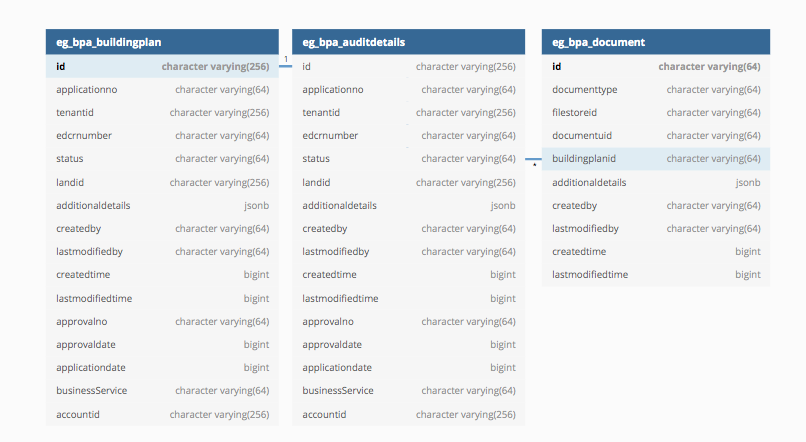
Postman Links
Workflow Configuration
BPA - Building Plan Approval Apply High/Medium Risk
BPA Low – Building Plan Approval Apply Low Risk
BPA OC - Building Plan Approval Occupancy Certificate Apply
BPA and BPA OC Workflow Stages
BPA workflow configuration is for Building Plan Approval Apply High and Medium Risk Types.
BPA OC workflow configuration is for Building Plan Approval Occupancy Certificate irrespective of RiskTypes
Both the workflow flows as depicted below.
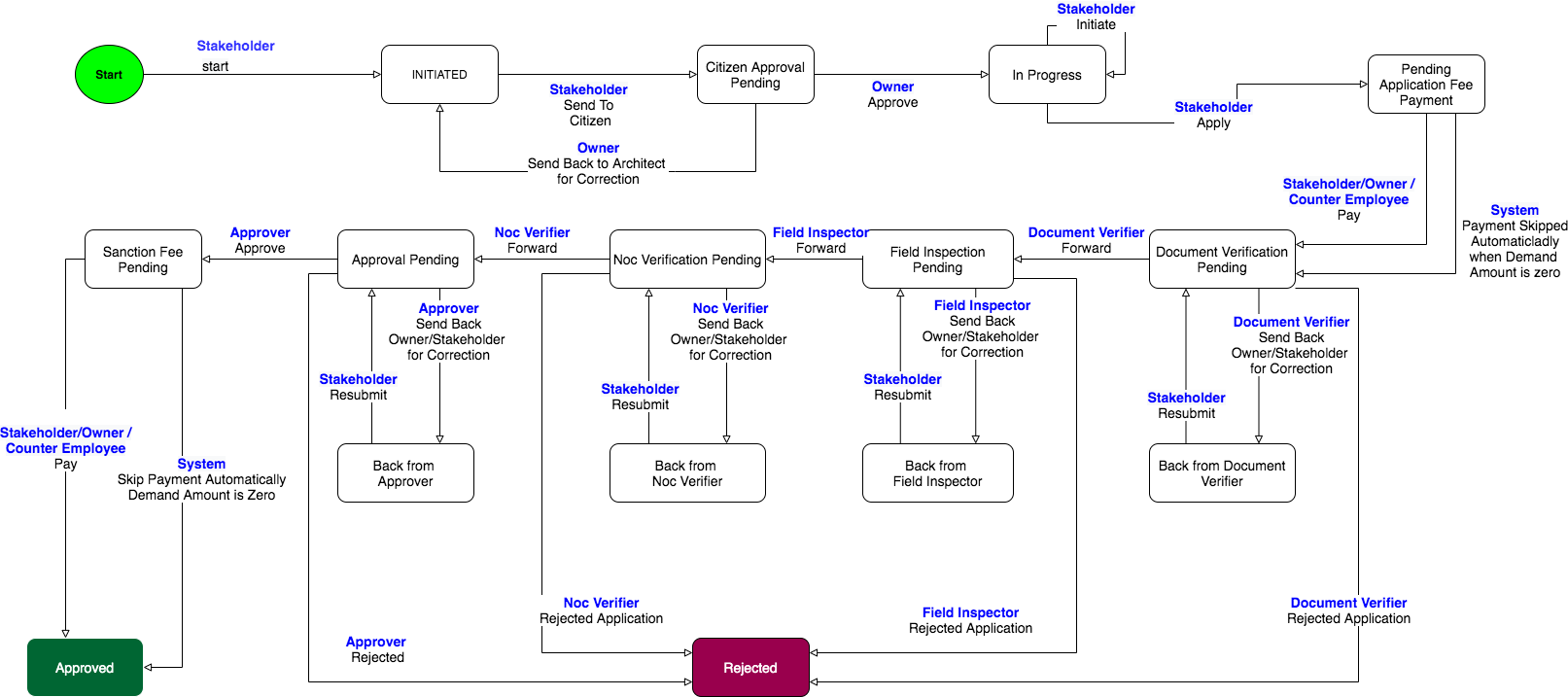
In the above Flow Chart
Rectangle Indicates the Workflow State
Line connecting two states indicates the action
Action name is in black colour text
User Role who can take action is in Blue colour Text
Specific Configurations and How To’s
System allows configuring the Documents that can be visible, allowed to upload and Mandatory to move from the current state in DocumentTypeMapping MDMS as described in MDMS Details Table DocumentTypeMapping Row
Application Creation Sage
Process
DCR system is integrated to get the applicationType, serviceType and riskType based on the EDCR Number populated by the architect.
DCR system is integrated to validate the status of the EDCRNumber populated
New BPA or BPAOC application cannot be created if there is existing un ended( application status other than approved or rejected is considered as unended) application with the same EDCR
How To add new Document
Should add new documentType group in DocumentTypeMapping MDMS with the applicable applicationType, serviceType, riskType, wfState (refer existing sample for understanding)
Can configure allow, required as well as the order for each documentType
Make sure the new documentType added exists in documentType of common-masters
Initiated Stage
Process
NOC’s from the NocTypeMapping MDMS matching to the application data will get created
How To add new NocType
Should add new NOCType in NocTypeMapping MDMS
New NocType should add in noc-services application as well
Citizen Approval Pending Stage
Process
According to the example in the NocTypeMapping Data in the MDMS Details Table, Once BPA or BPA OC reaches this Staus all the Applicable Noc’s workflow would be initiated.
How to change NOC workflow initiation step
Should change the nocTriggerState in NocTypeMapping to the desired application status.
InProgress Stage
Process
Application fee Demand gets generated by the bpa-calculator
Notification to the Stakeholder and owner will be sent regarding the fee payment
How To change the Fee Amount
Will be discussed in bpa-calculator service
Document Verification Pending Stage
Process
Nothing Specific
How To
NA
FieldInspection Pending Stage
Process
At this stage, FieldInspector should answer the checklist questions and attached the documents which will be configured in checklist MDMS, as described in MDMS Details Table CheckList Row
Field Inspector can create multiple FieldInspection Reports
How to add new questions and documents
Should add/modify the questions for the desired combination of applicationType, serviceType, risktype
with the localization code for question text
specify the fieldType ( ass of now only YES/NO/NA only supported )
Should add/modify documents for the desired combination of applicationType, serviceType, risktype
Noc Verification Pending State
Process
NOC verifier can upload the Documents to the NOC application’s if available.
Offline Noc’s would get auto-approved while NOC verifier is forwarding the BPA or BPAOC application from the current state
BPA or BPAOC application cannot be forwarded if any NOC is not in matching the status configured for validate.required.nocs.statuses in application.properties
How to change the NOC application status to be verified to move forward
should update the validate.required.nocs.statuses property in value in application.properties with the list of status to be considered to move forward
Approval Pending Stage
Process
Approver can select the predefined conditions for approval updated in CheckList MDMS, as described in MDMS Details Table checkList Row
Approver can add new conditions as well for approval
Sanction fee Demand gets generated by the bpa-calculator
Notification to the Stakeholder and owner will be sent regarding the fee payment
How to add/remove/modify conditions
Should add/modify the conditions array for the desired combination of applicationType, serviceType, riskType
Approved Stage
Process
System generates PermitOrder for the application
System Stamps the validate date for the permit Order by adding the no of months configured for the property egov.bpa.validity.date.in.months in application.properties
How to change the validity period of the permit order which will generate from now
Change the value of the property egov.bpa.validity.date.in.months in application.properties file to the desired no of months
How to change Permit Order
Can be changed by changing the data and format configs of the permit order, please refer to PDFs section of Permit Order
Rejected Stage
Process
NA
BPA LOW Workflow
BPA with risk Type low has a separate workflow, which is almost the same as the BPA workflow as depicted below.
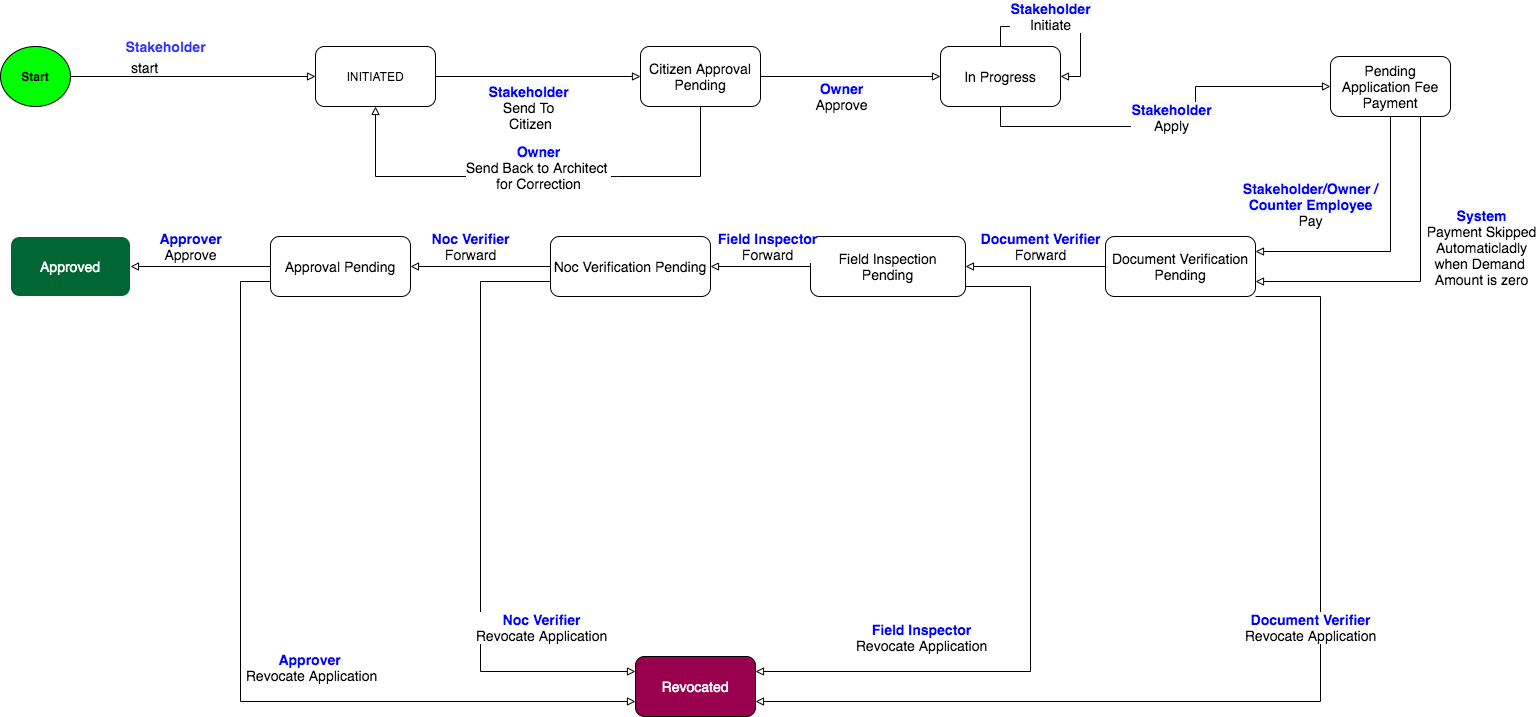
In the above Flow Chart
Rectangle Indicates the Workflow State
Line connecting two states indicates the action
Action name is in black colour text
User Role who can take action is in Blue colour Text
Specific Configurations and How To’s which are not common to BPA Workflow
InProgress Stage
Process
Application and Sanction Fee together gets calculated and Demand gets generated by the bpa-calculator
Notification to the Stakeholder and owner will be sent regarding the fee payment
How To change the Fee Amount
Will be discussed in bpa-calculator service
Document Verification Pending Stage
Process
System generates PermitOrder for the application
System Stamps the validate date for the permit Order by adding the no of months configured for the property egov.bpa.validity.date.in.months in application.properties
How to change the validity period of the permit order which will generate from now
Change the value of the property egov.bpa.validity.date.in.months in application.properties file to the desired no of months
Approved Stage
Process
NA
Revocated Stage
Process
System generates Revocation letter
How to change Revocation Letter format
Can be changed by changing the data and format configs of the revocation letter, please refer PDF’s section of Revocation letter
Validations included
On Workflow action of Every Stage, System verifies the Documents Configured for the given stage of the workflow from the DocumentTypeMapping MDMS and validates the required Documents attached to move forward
DropDown values to be validated against the MDMS values, Value in those fields should be one of the MDMS value.
Notifications
Notifications Message codes for SMS and User Events are prepared as follows
ApplicationType_ServiceType_WorkflowAction_ApplicationStatus.
Example BPA Apply Application (i.e applicationType is BUILDING_PLAN_SCRUTINY) with ServiceType NEW_CONSTRUCTION and the current application status is DOCUMENT_VERIFICATION_PENDING and workflow Action of the request is FORWARD then the localized message for this notification will be looked for the code: BUILDING_PLAN_SCRUTINY_NEW_CONSTRUCTION_FORWARD_DOCUMENT_VERIFICATION_PENDING
The message text for the above code is sent through SMS and Notification filling in the owner, serviceType, application Number and other values.
PDFS used
BPA supports below PDF’s
PDF Name
Description
Config’s
BPA Permit Order
PDF Generated for the Permit Order on approval of the BPA HIGH and MEDIUM RISK Applications
BPA LOW Permit Order
PDF Generated for the Permit Order on approval of the BPA LOW RISK Applications
Revocation Letter
PDF of the Revocation Letter Generated when the LOW RISK BPA Application is Rejected
Occupancy Certificate
PDF Germinated for the Occupancy Certificate on Approval of the Occupancy Certificate Application
![]() All content on this page by eGov Foundation is licensed under a Creative Commons Attribution 4.0 International License.
All content on this page by eGov Foundation is licensed under a Creative Commons Attribution 4.0 International License.
Was this helpful?