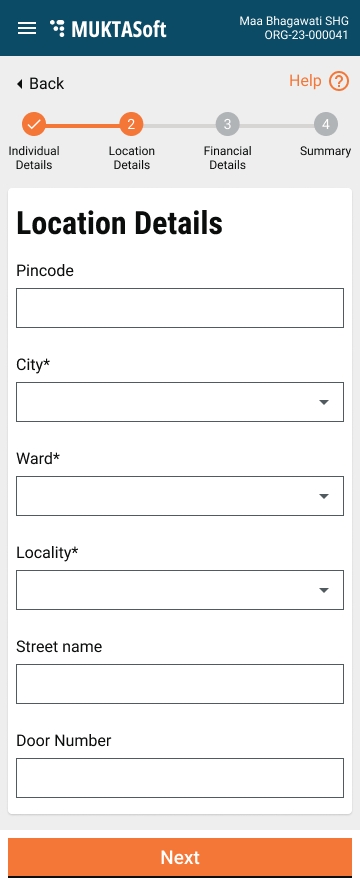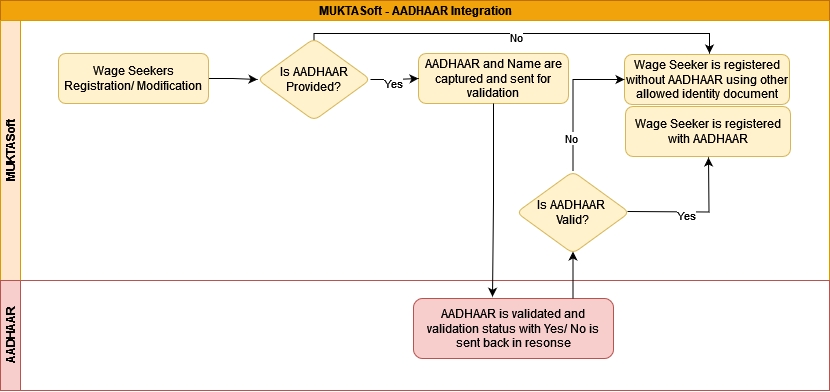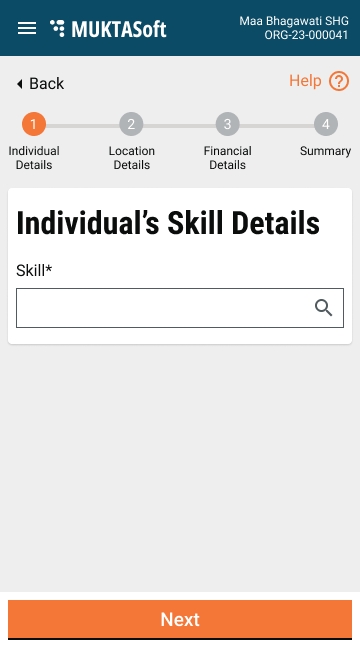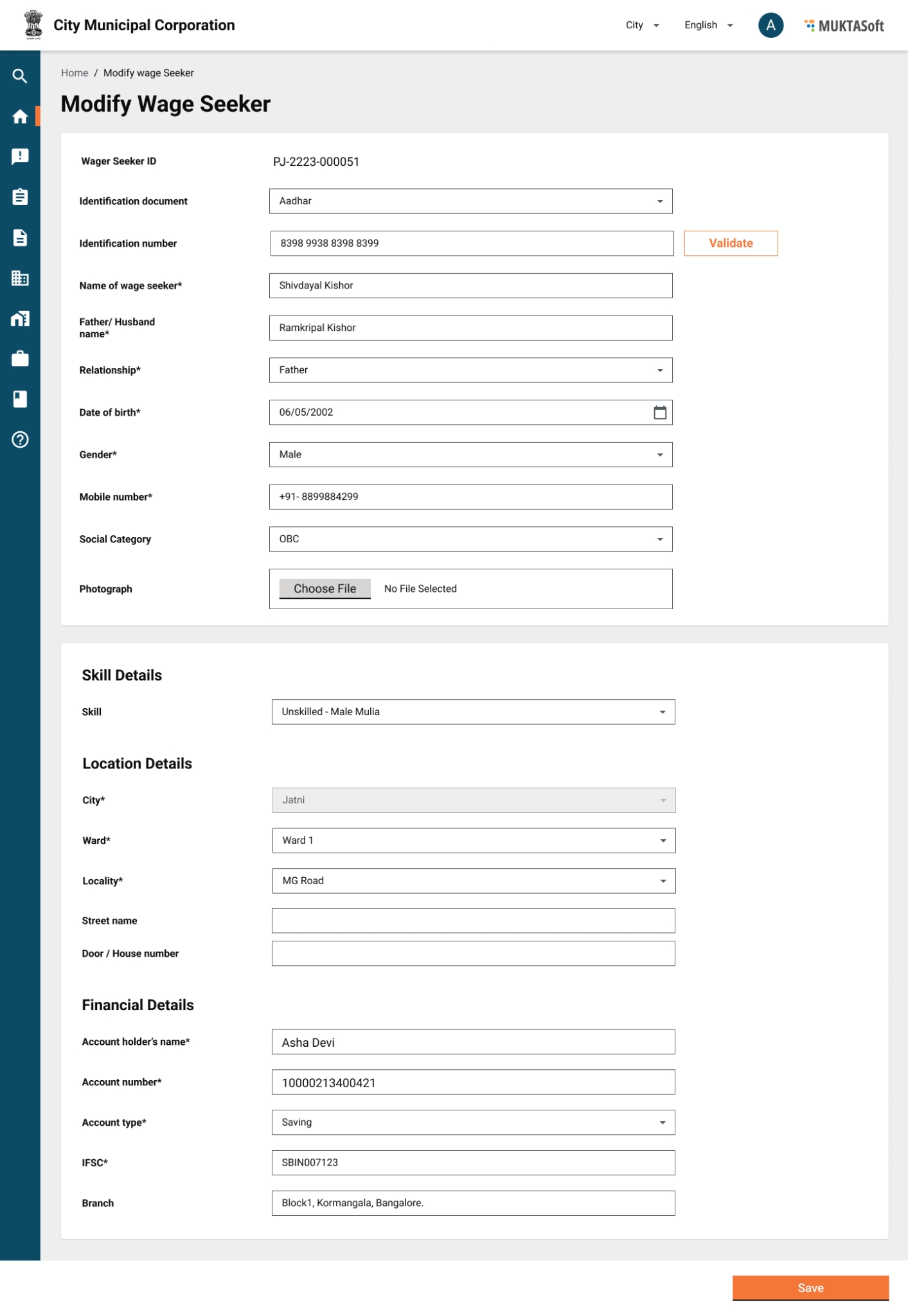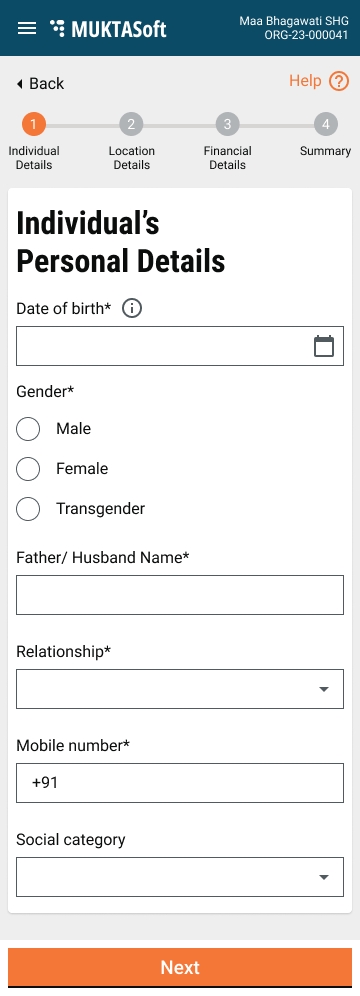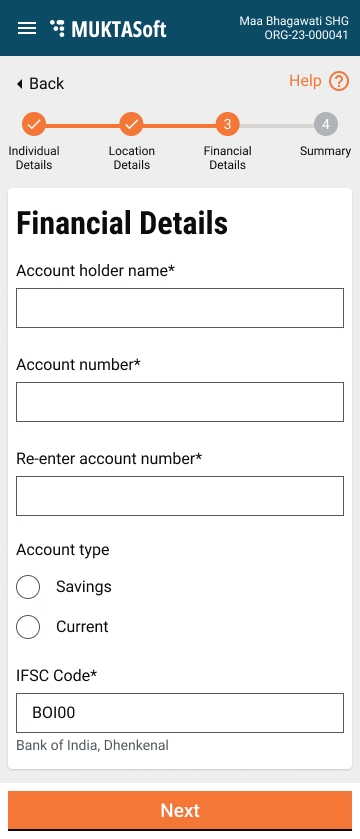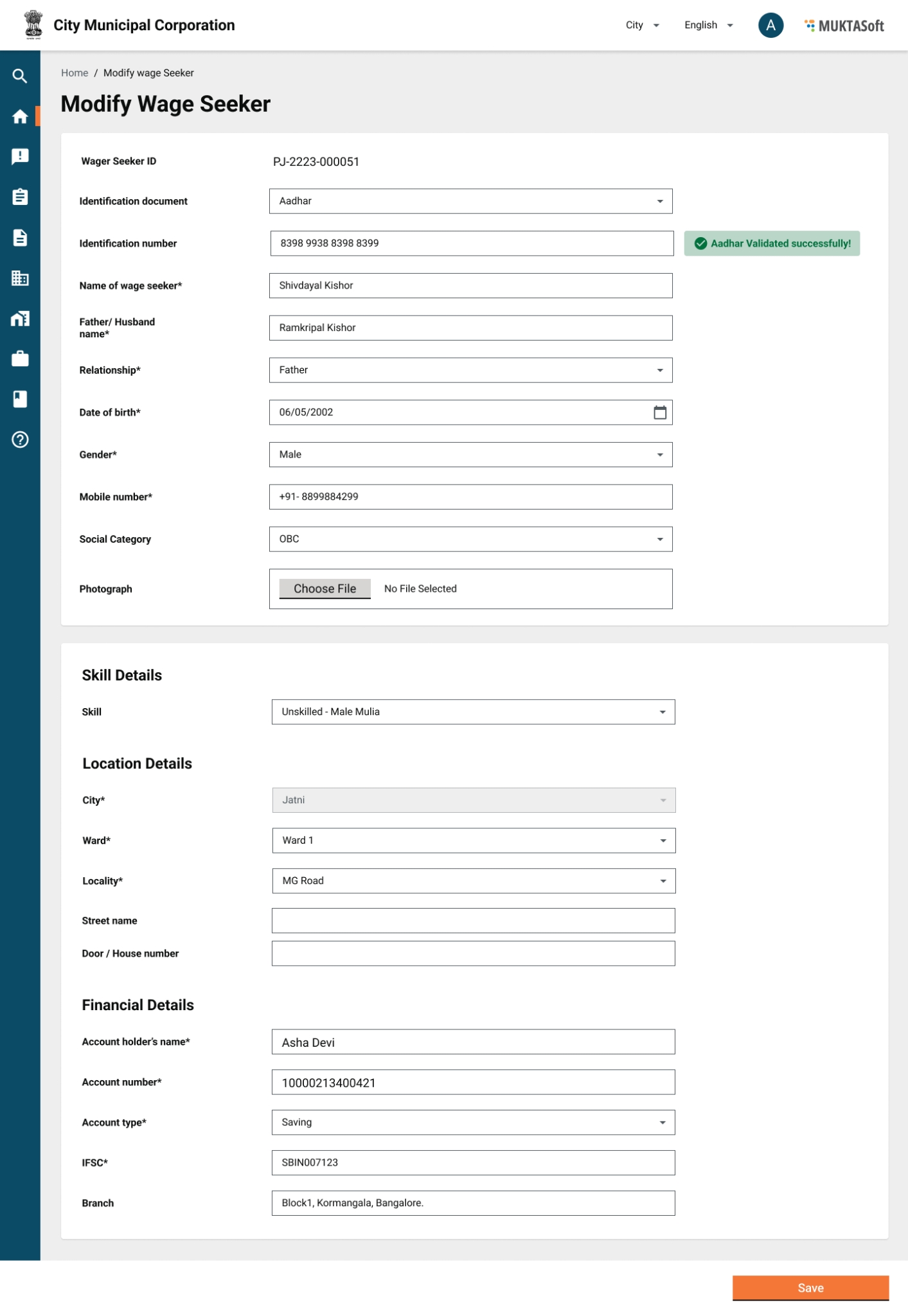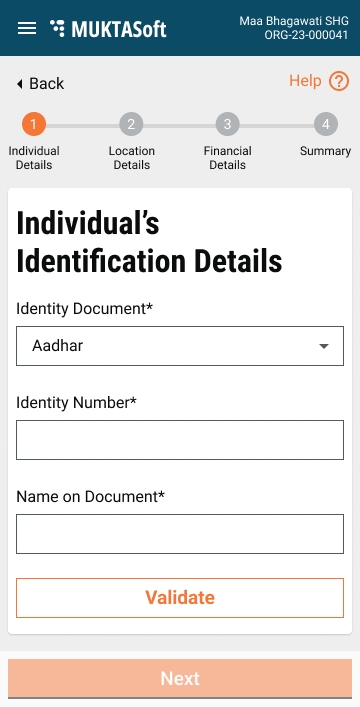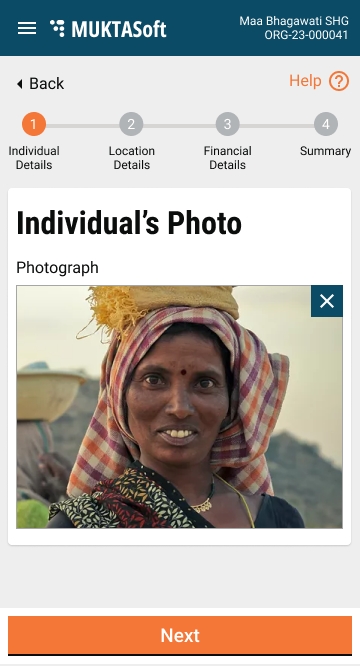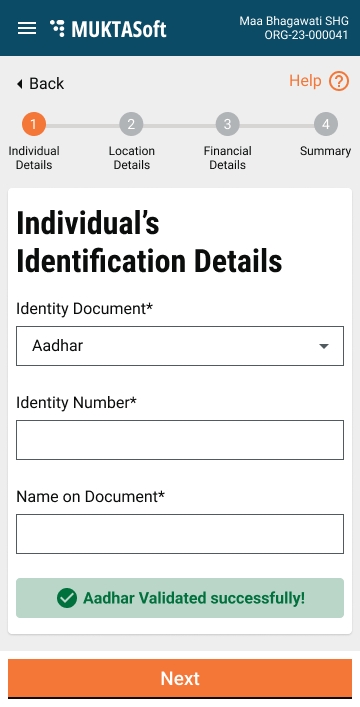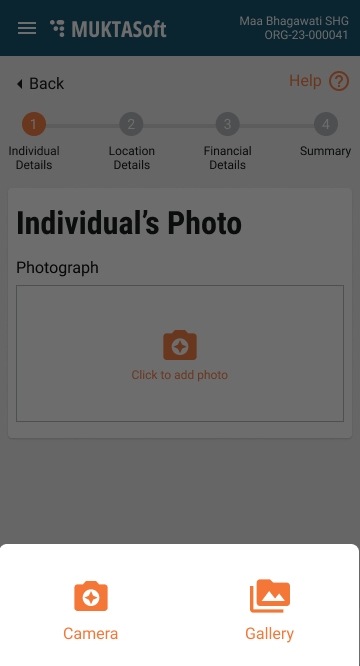All content on this page by eGov Foundation is licensed under a Creative Commons Attribution 4.0 International License.
MUKTASoft will be integrated with AADHAAR to uniquely identify the wage seekers and authenticate the AADHAAR number provided during the registration of wage seekers.
The API documents for Aadhar integration are shared by the Odisha Computer Application Centre (OCAC).
Ensure that the valid AADHAR is captured.
Validate AADHAAR - the Yes/ No authentication API will be used for the validation.
Since AADHAAR is not supposed to be mandatory, the option to capture any other ID will be provided.
Enter the AADHAAR Number and Name and then click on the Validate button.
In case, the validation fails, the wage seeker can not be registered with the given AADHAAR.
In case of any other ID besides AADHAAR is provided at the time of registration, the wage seeker is registered with the provided ID without validation.
Individual details are divided into the below-given four sections/screens.
Individual Identification Details
Individual identification details cover the identity document details. As AADHAAR is non-mandatory, the system allows accepting other documents to validate the identity. The documents permitted are listed below.
AADHAAR
Election Photo Identity Card (EPIC)
Driving License
Ration Card under TPDS
The remaining system is to be integrated with the AADHAAR system to validate the AADHAAR entered. The rest of the document details are captured without validation.
Attributes
1
Identity Document
Drop-down
Yes
The name of the identity document from the list provided by HuDD.
2
Identity Number
Alphanumeric*
Yes
Identity number as per the document selected.
3
Name on the Document
Display
Yes
Name of the identity document holder as provided on the document
4
Validate
Action
Yes*
An action button to validate, applicable only in case of document selected AADHAAR.
5
Next
Action
Yes
An action button to go to the next page.
Individual’s Personal Details
Attributes
1
Date of birth
Date Picker
Yes
Date of birth of the individual, the 18 years age eligibility validation is applicable.
2
Gender
Radio
Yes
Gender of the individual.
3
Father/ Husband Name
Textbox
Yes
Father or husband name of the individual.
4
Relationship
Drop-down
Yes
The relationship of the guardian with the individual.
5
Mobile Number
Textbox
Yes
Mobile no. of the individual, multiple individuals can share the same mobile no.
6
Social Category
Drop-down
No
Social category of the individual.
7
Next
Action
Yes
An action button to go to the next page.
Screen Mock-ups
Individual’s Skill Details
Attributes
A drop-down to select the skills for the individual is provided. An individual can have multiple skills.
Screen Mock-ups
Individual’s Photo
Attributes
The option is provided to click the individual's photo from mobile and upload it, also individual’s photo can be uploaded from the phone gallery as well.
Screen Mock-ups
Attributes
1
Pincode
Textbox
Yes
Pincode of the area the individual belongs to.
2
City
Drop-down
Yes
Name of city from where the individual belongs to.
3
Ward
Drop-down
Yes
Name of ward of selected city from where the individual belongs to.
4
Locality
Drop-down
Yes
Name of locality of selected city from where the individual belongs to.
5
Street Name
Textbox
No
Street name
6
Door Number
Textbox
No
Door number/ house number
7
Next
Action
Yes
An action button to go to the next page.
Screen Mock-ups
Attributes
1
Account holder name
Textbox
Yes
Name of account holder/ individual.
2
Account number
Textbox
Yes
Account number of the account holder.
3
Re-enter account number
Textbox
Yes
Option to re-enter the account number.
4
Account type
Radio
Yes
Account type, Savings/ Current.
5
IFSC
Textbox
Yes
IFSC of the bank and branch
7
Next
Action
Yes
An action button to go to the next page.
Screen Mock-ups
Note: Once all the details are furnished, the last summary page is displayed to check the details and make the corrections if need be. Once submitted, the success page is displayed containing the individual’s ID.
A wage seeker can only be modified by a ULB user who has access to do so. While modifying already existing wage seeker’s details proper identity details are captured and in the case of AADHAAR it is validated from the AADHAAR system.
Request
"uid": "9999999999",
"uidType": "A /V /T /E",
"consent": "Y",
"subAuaCode": "0002590000",
"txn": "",
"isPI": "y/n",
"isBio": "y/n",
"isOTP": "y/n",
"bioType": "FMR/FIR/IIR
"name": "XXXXX XXXX XXXXX",
"dob": "XXXX-XX-XX",
"gender":"M",
"rdInfo": "xxxxxx",
"rdData": "xxxxxx",
"otpValue": "xxxxxx”
Response
"ret": "y/n",
"err": null/"xxx",
"status": "SUCCESS/ERROR",
"errMsg": null/"xxxxxx",
"txn": "xxxxxx",
"responseCode": "xxxxxx",
"uidToken": "xxxxxx",
"mobileNumber": null,
"email": null