Search and Pay Challan
Overview
Search and Pay
{
"businessService": "Taxes.No Dues Certificate",
"code": "TX.No_Dues_Certificate",
"collectionModesNotAllowed": [
"DD"
],
"partPaymentAllowed": false,
"isAdvanceAllowed": false,
"demandUpdateTime": 86400000,
"isVoucherCreationEnabled": true,
"type": "Adhoc",
"billGineiURL": "egov-searcher/bill-genie/mcollectbills/_get"
}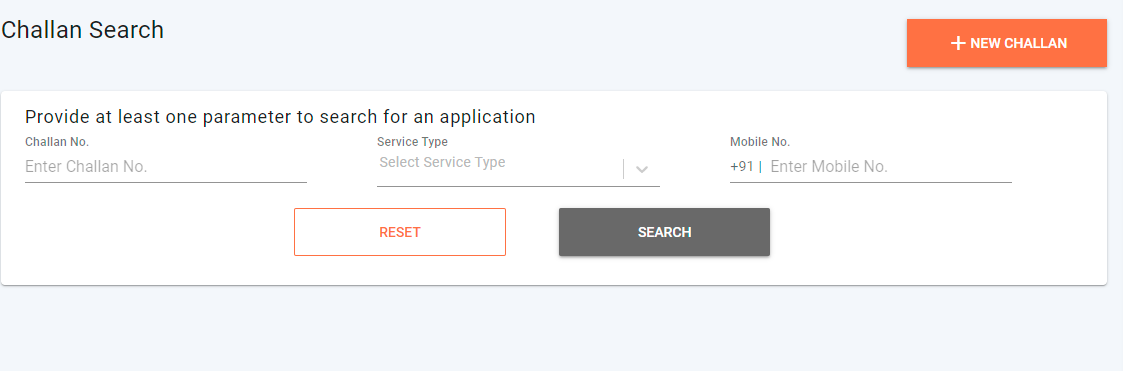
Localisation Module
Role Action Mapping
API
Roles
Action ID
Documents and Resource Links
Related Title
Documentation
Was this helpful?