Reject Application/Revoke Application
Employees can reject the application if the documents and information furnished by the citizen do not meet the permit or occupancy guidelines.
To reject application
Enter the Application No. or any other search parameter to search for the application. Click on the Application No. link to open the application.
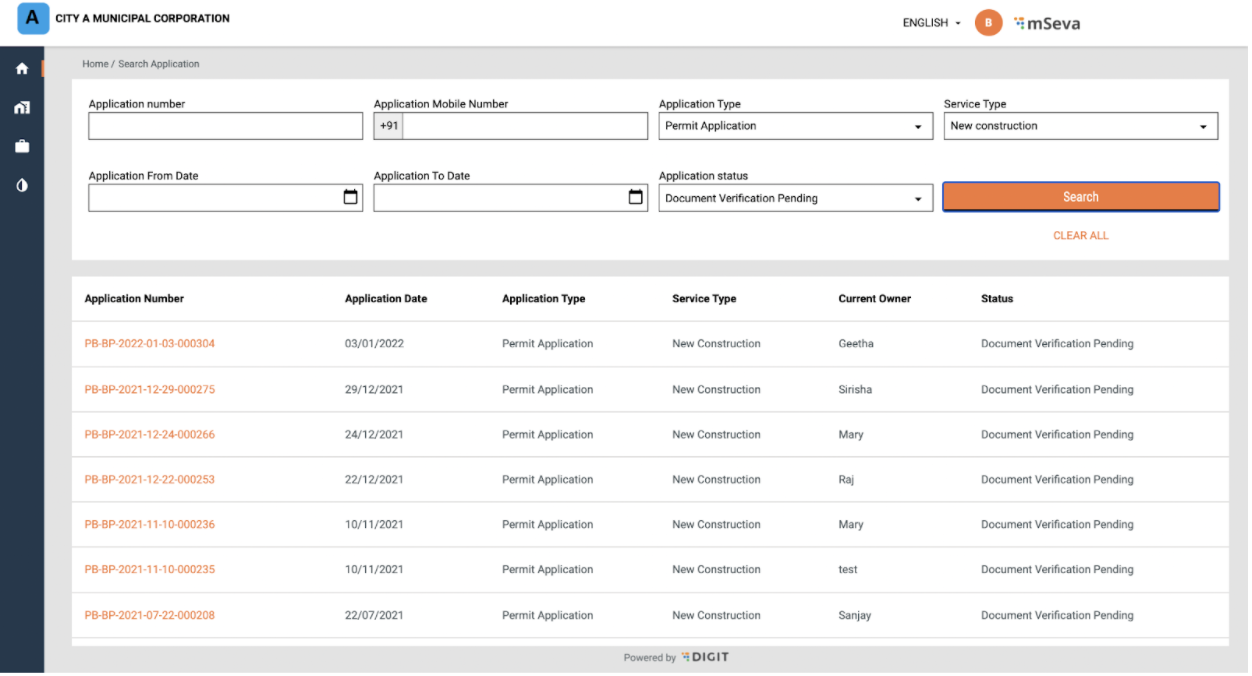
Scroll down the application page to review the filled-in details.
Click on the Take Action button at the bottom of the application page once the review is complete.
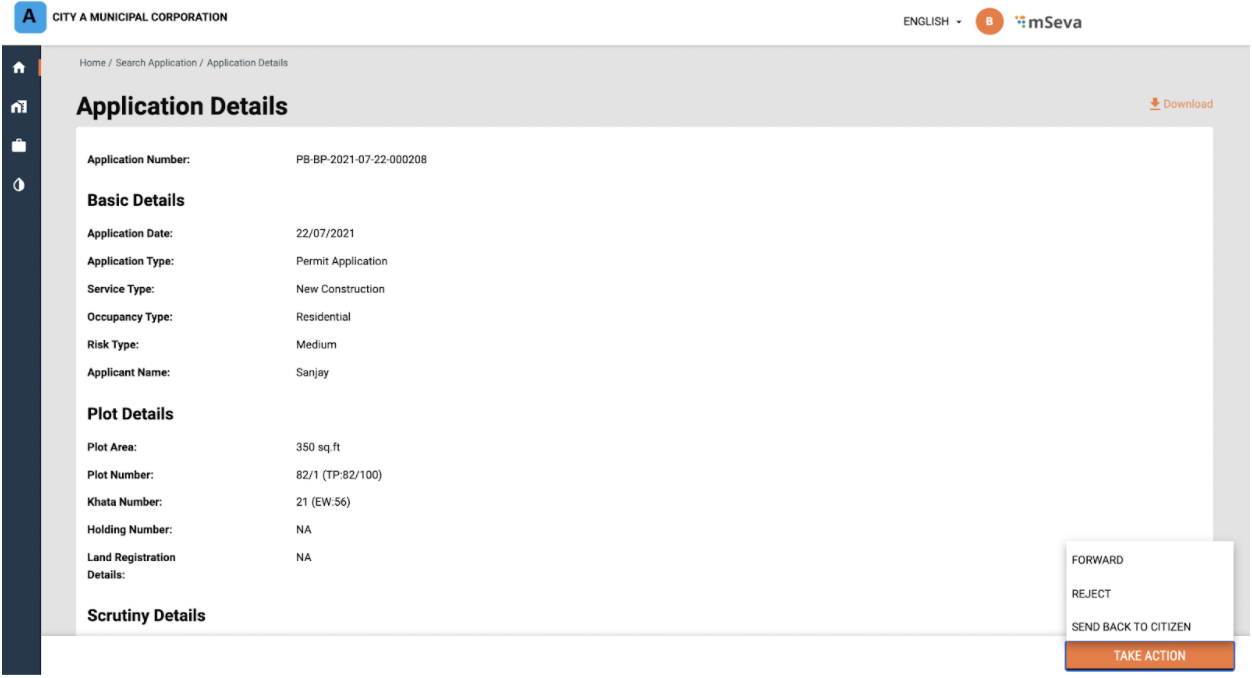
Click on the Reject button if the documents do not meet the application requirements or the information provided in the application is inaccurate.
State the reasons for rejecting the application in the Comments section. Click on the Upload Files button to upload any supporting documents. Click on the Reject button.
The application is rejected and a notification is sent to the owner informing the same.
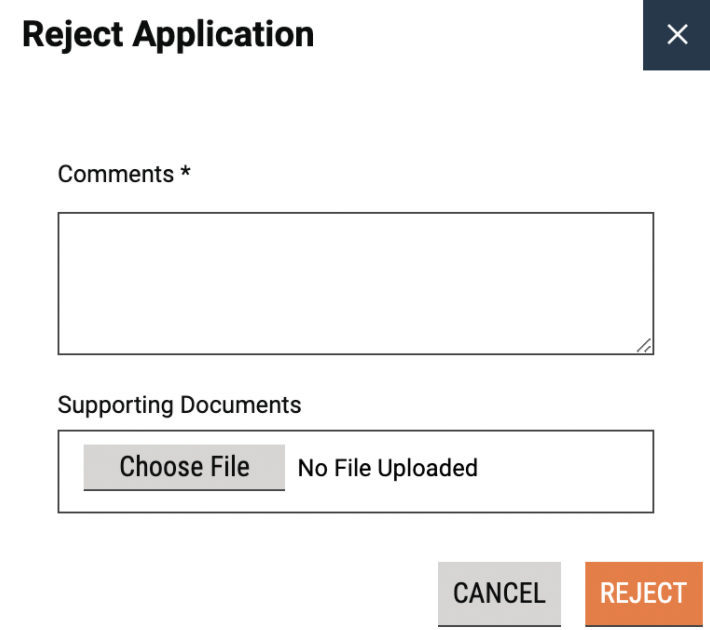
Permit orders are sanctioned instantly for low-risk applications. However, the application goes through the normal workflows for document verification, field inspection, and NOC verification. The ULB authorities can revoke the permit order in case any anomalies are detected during the verification process.
Applications can be revoked at any stage by the Document Verifier, Field Inspector, or NOC Verifier.
To revoke application
Click on Application No. in the employee Inbox or enter Application No. or any other search parameter to search for the application.
Click on the Application No. link to open the application. Scroll down the application page to review the filled-in details.
Click on the Take Action button at the bottom of the application page once the review is completed.
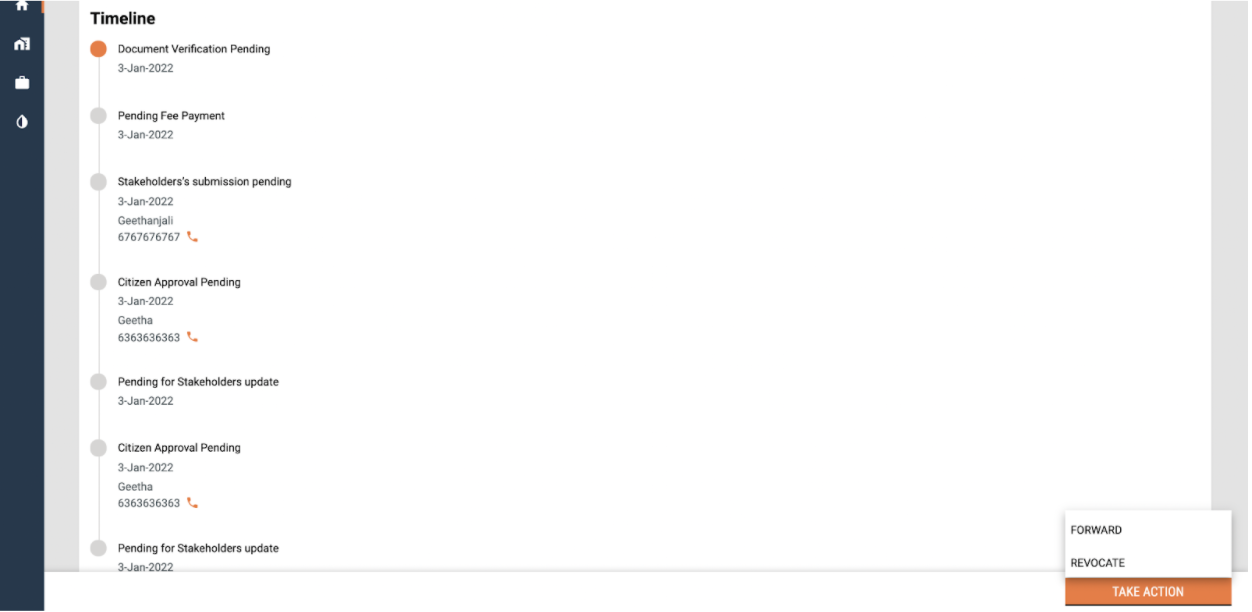
Click on the Revocate button if the application details do not meet the permit requirements.
Enter the reason for revoking the permit in the Comments field.
Click on Choose File to attach supporting documents. Click on the Revocate button. The permit order is revocated.
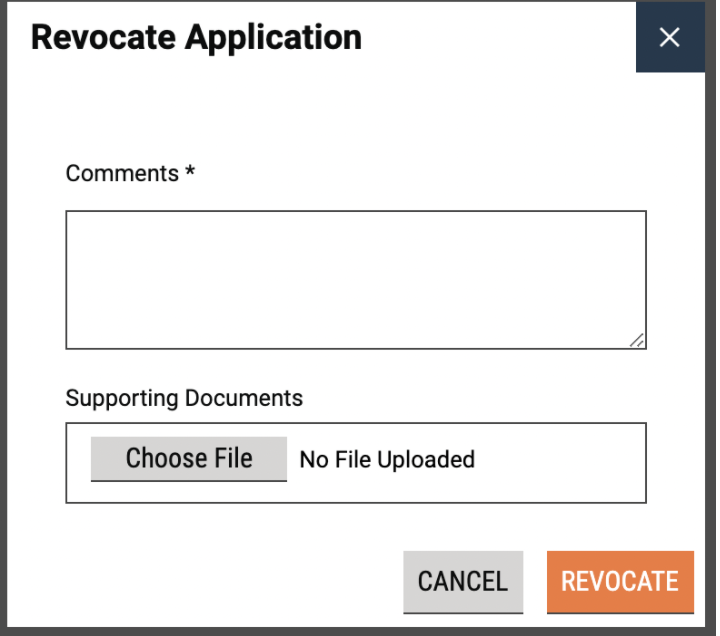
Was this helpful?